Set Audience Targeting via Rules
Updated
You can set audience targeting via rules. In outbound rules, autofill rules, and post-publishing rules, you can select the saved audiences as the target audience. This capability is available in Space as well as in the Distributed environment.
Sprinklr also provides the ability to take actions based on whether a post is targeted to a specific audience or not. This capability can be used to re-direct posts/comments to specific agents based on countries, languages, etc.
Note: This capability is available for WeChat, LinkedIn, Facebook, Google My Business, Sina Weibo, and LINE.
Steps To Set Audience Targeting via Rules
Click the New Tab icon
. Under the Sprinklr Social tab, click Manage Rule within Triage.
In the top right corner of the Rule Engine window, click Create New Rule.
On the Create New Rule window, give your rule a Name and an optional Description, and ensure that the Context field is set to Autofill or Outbound or Post Publishing. Click Next.
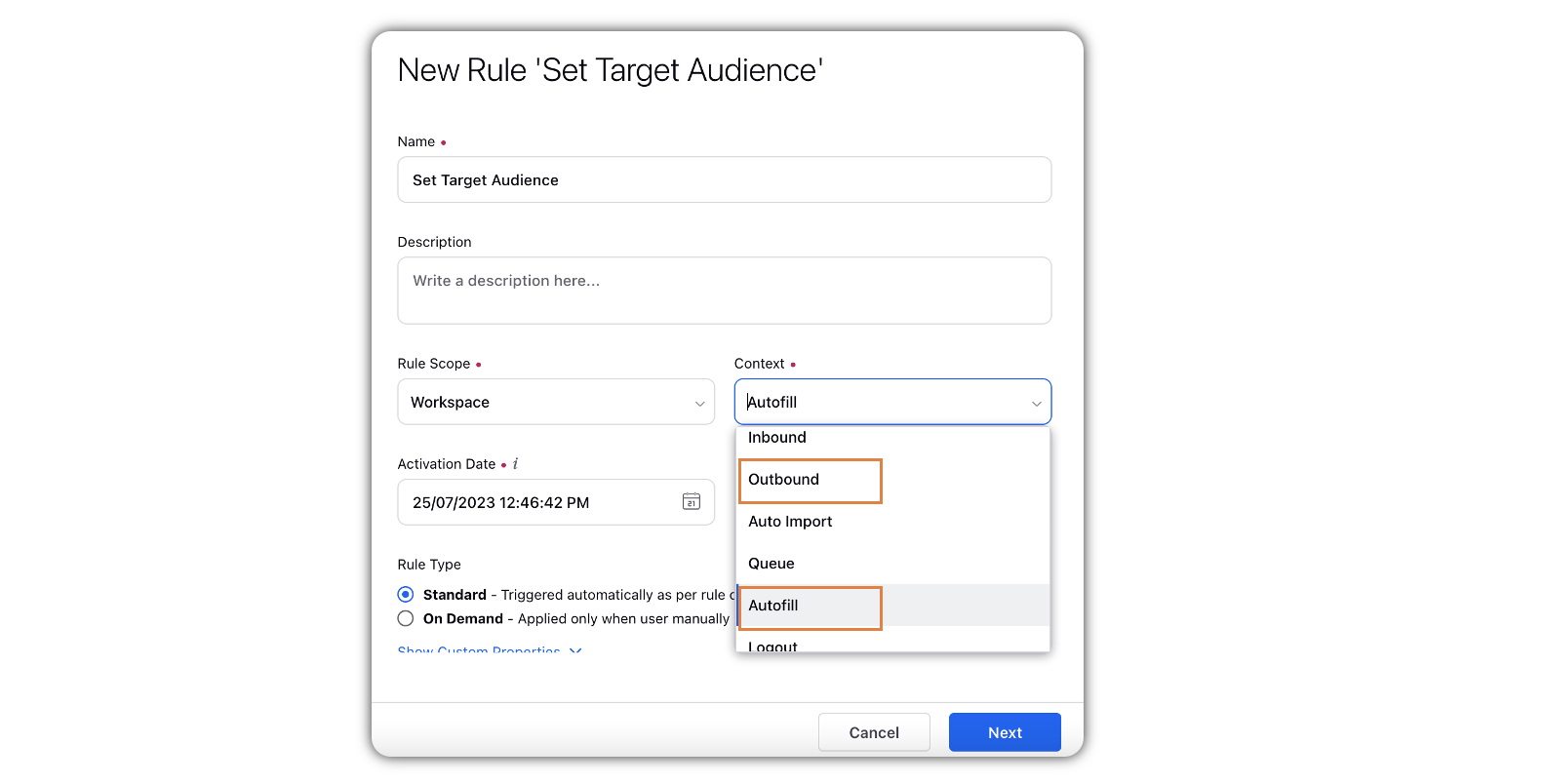
On the Rule Builder window, click the
icon and select Add Action.
Give the action a Name and under Actions To Change properties of Message, select Set Audience as the Action, and select the preferred Channel.
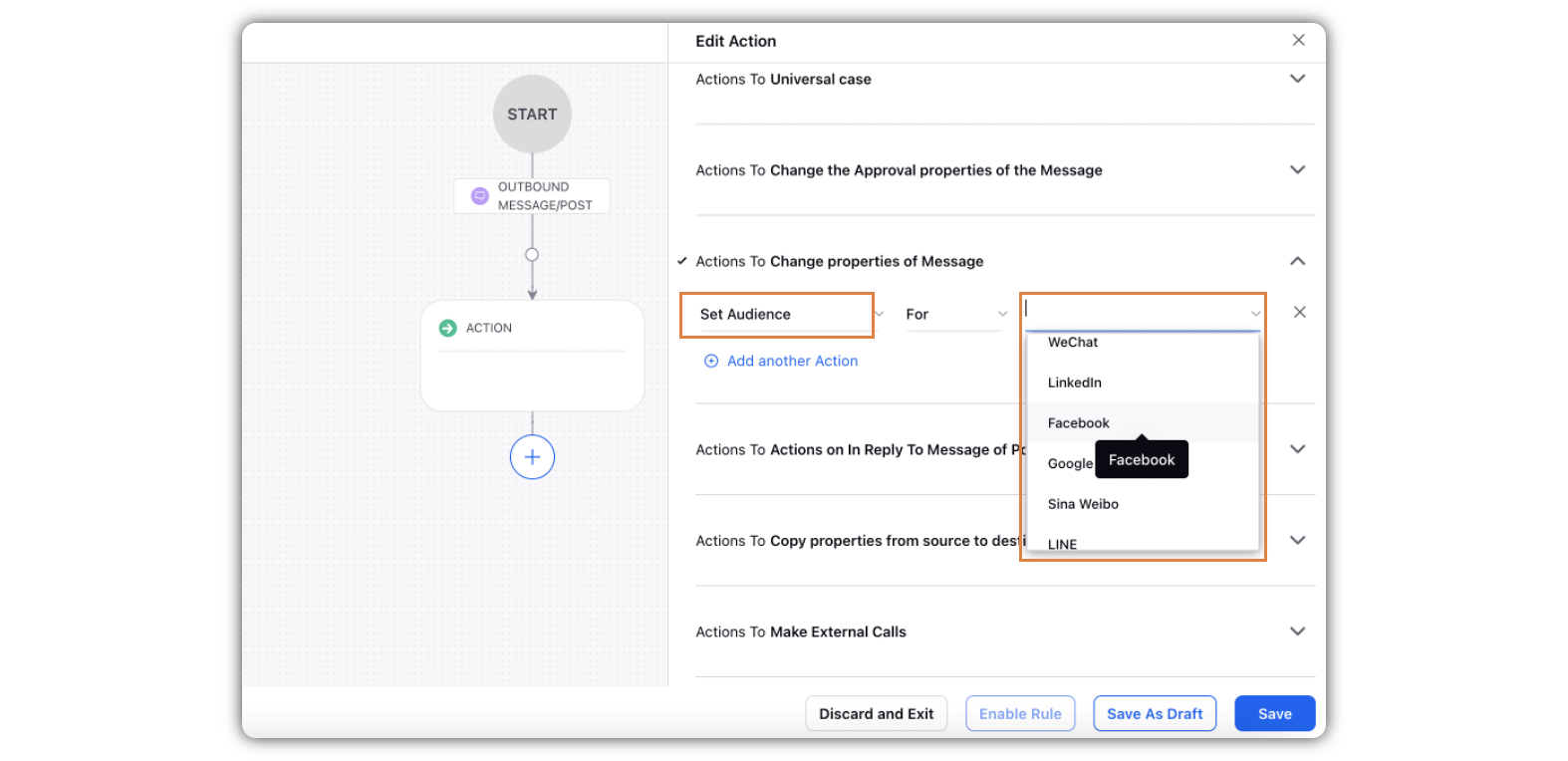
Click Select audience.
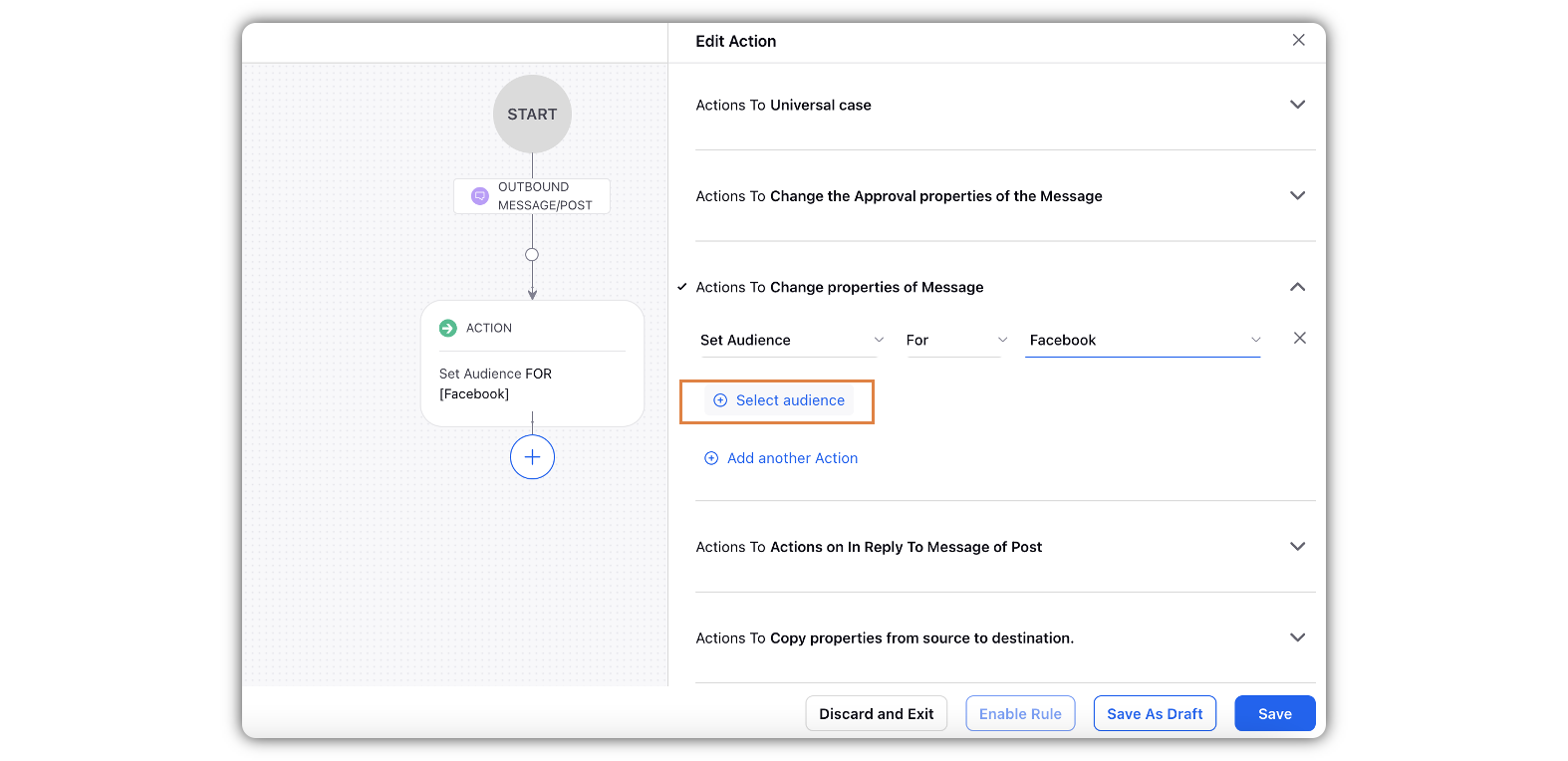
Select Add Target Audience as the Action and select from the saved target audience.
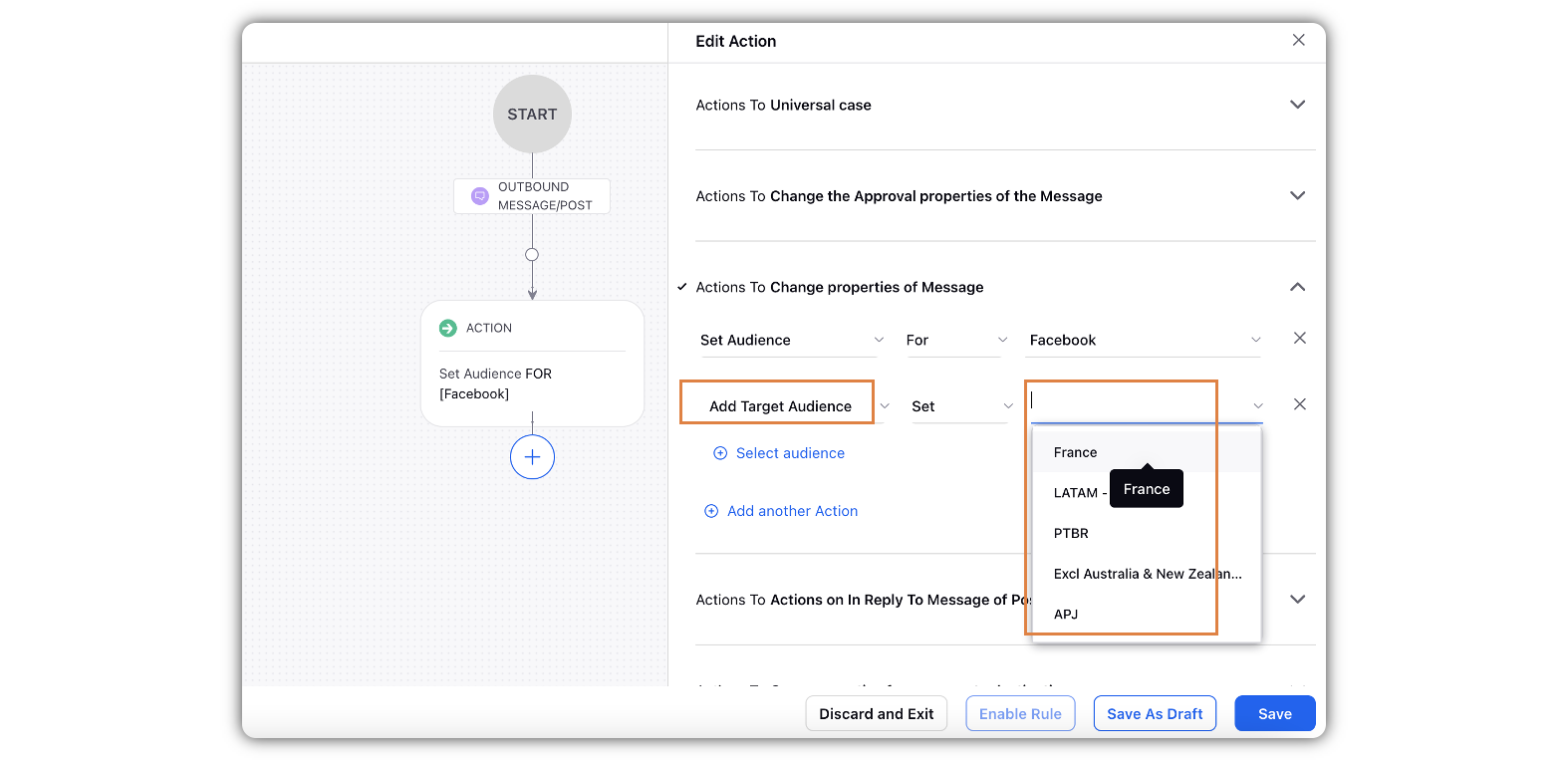
Click Save in the bottom right corner to finalize the rule.