Highlights of Supervisor Console
Updated
Live Monitoring
Real-time Agents monitoring: The console provides real-time monitoring of customer interactions and agent activities, allowing supervisors to quickly identify areas for improvement and make informed decisions. Supervisors can listen in on live calls, whisper or barge in to provide support, and monitor call quality and performance to ensure customer satisfaction.
Campaign Monitoring: The console provides supervisors with the ability to monitor and manage customer interactions associated with specific campaigns, such as sales and marketing efforts.
Queue & Case Monitoring: The Console allows monitoring in near real time in context of queues and cases helping supervisors to ensure shorter wait times and appropriate & timely case resolution.
Alerts and notifications: The Supervisor Console allows supervisors to set up real-time alerts and notifications, ensuring that they are informed of any critical events and customer issues as they occur.
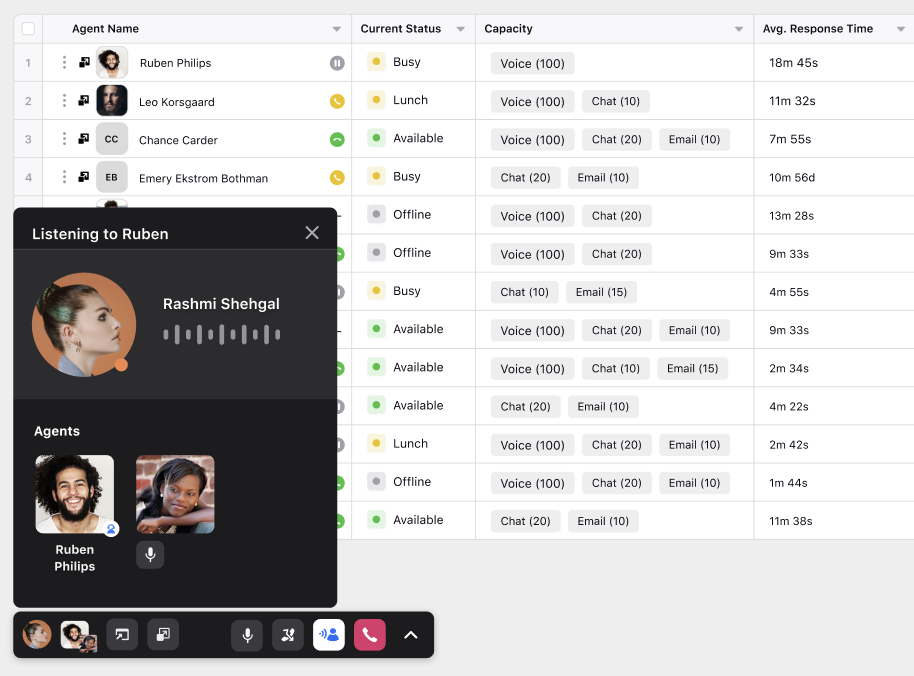
Comprehensive Reporting
Team performance analysis: With the My Team feature, supervisors can monitor aggregate key metrics across teams, queues, campaigns and cases, and view the performance of a specific manager or business unit.
Performance monitoring: The console provides supervisors with real-time and historical performance data, such as call volume, average handle time, and agent utilization, allowing them to track performance over time and make data-driven decisions.
Historical reporting: The Supervisor Console provides access to historical data, allowing supervisors to review past performance, identify trends, and make data-driven decisions.
Customizable reports: The Supervisor Console provides a range of standard reports, as well as the ability to create custom reports tailored to specific requirements and use cases.
Visualizations and data insights: Different visualizations and views help supervisors to quickly identify trends, patterns and areas for improvement, and take action to improve contact center performance.
Call center data analysis: With a range of analytical tools, supervisors can gain insights into call center performance data, including call volume, average handle time, and customer satisfaction scores.
Powerful Collaboration
Chat and announcements: The console provides a platform for supervisors to communicate with agents and customers through chat and announcements, allowing for efficient and effective resolution of customer issues.
Collaboration and communication: The console provides a platform for supervisors to communicate with agents and other supervisors, share information, and collaborate on customer issues and team performance.
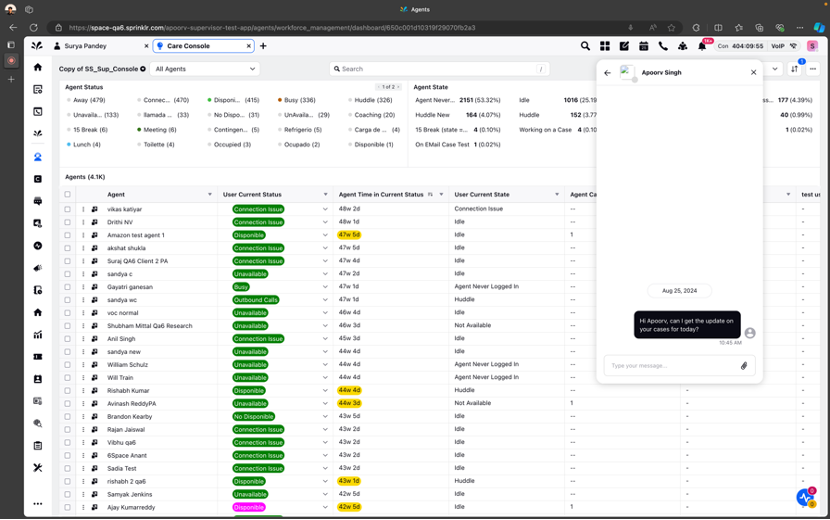
Native Integrations
Workforce management: The console provides supervisors with the ability to manage their team's schedules, view real-time staffing levels, and allocate resources effectively to meet demand. The console provides supervisors with predictive analytics capabilities, such as forecasting and capacity planning, allowing them to proactively manage their contact center operations and ensure that resources are deployed effectively.
Quality assurance: The console provides supervisors with the ability to evaluate and monitor agent performance through call monitoring, call scoring, and performance reports.
Coaching and training: The console includes features that support agent development, such as call observation, agent feedback, and training resources.
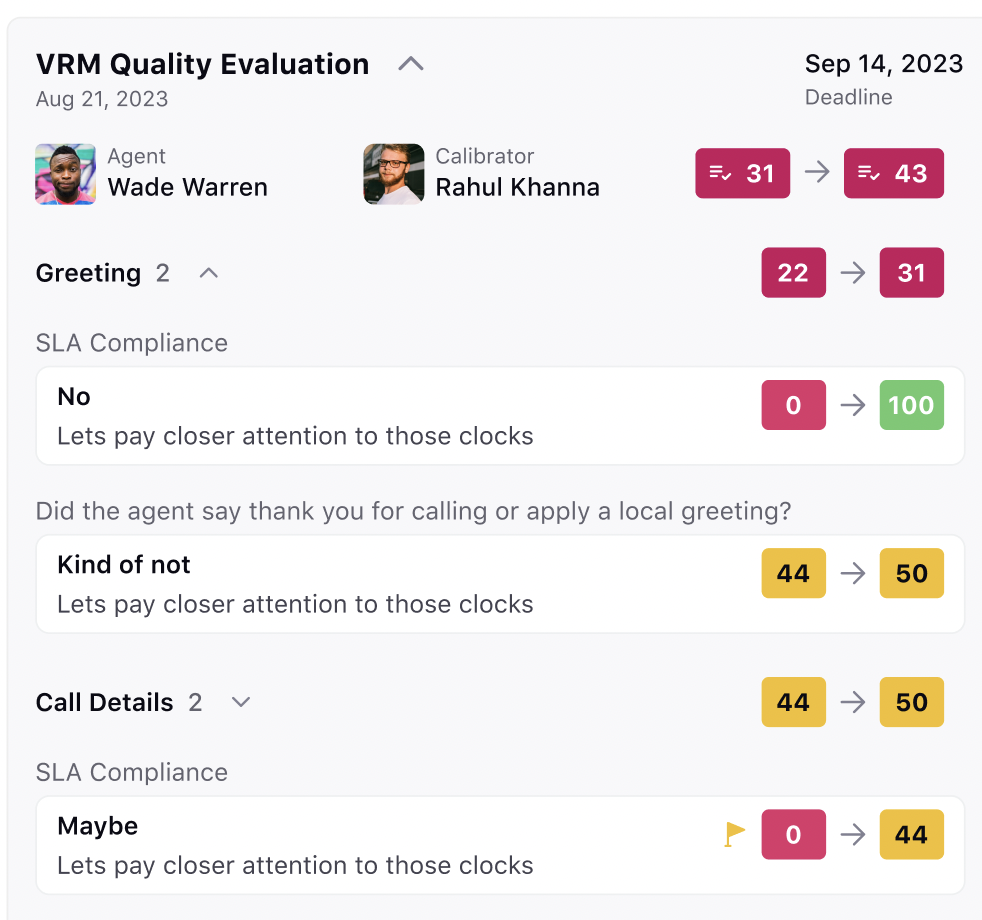
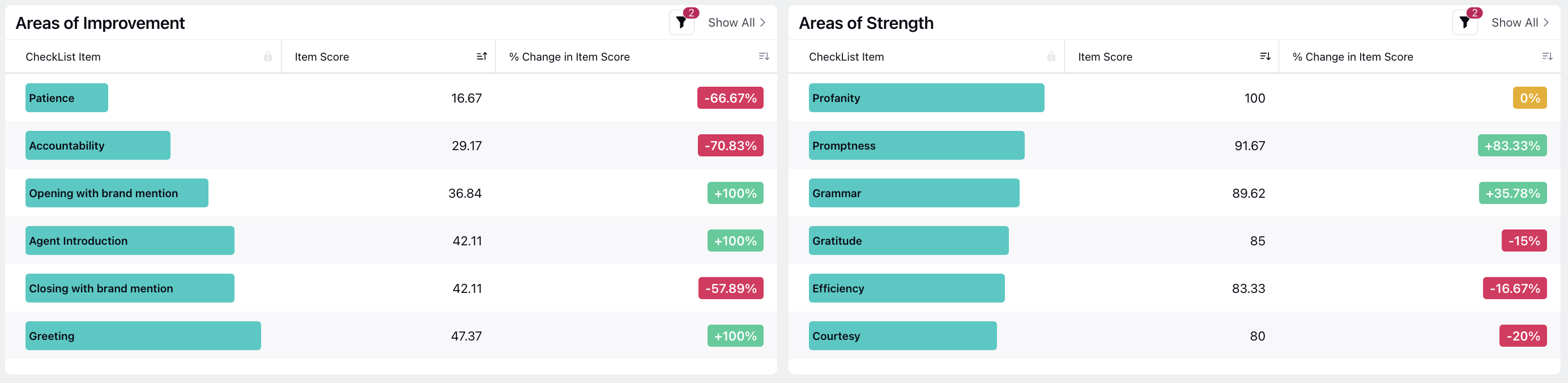
Core Capabilities
Call distribution management: The console provides supervisors with the ability to manage the distribution of calls to agents, including automatic call distribution, manual call distribution, and skills-based routing.
Multi-channel support: The Supervisor Console provides support for multiple channels, including voice, email, chat, and social media, allowing supervisors to monitor and manage customer interactions across all channels.
Role-based access control: The Supervisor Console provides role-based access control, allowing supervisors to manage access to contact center data, resources, and tools based on user roles and responsibilities. This helps ensure data security and enables supervisors to tailor the console to their specific needs and the needs of their contact center.
Customization: The Supervisor Console is highly scalable and customizable, allowing supervisors to tailor it to their specific needs and the needs of their contact center.
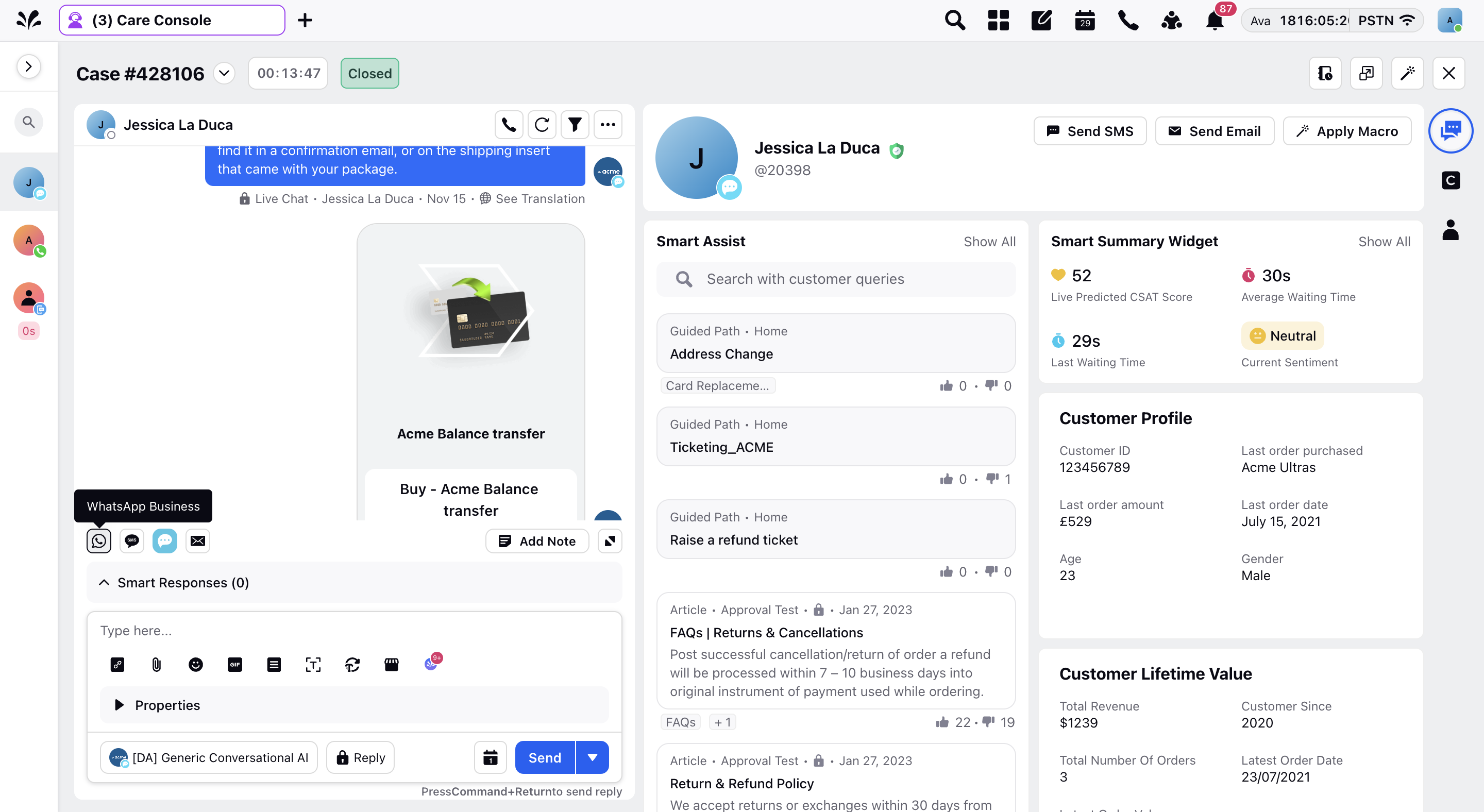
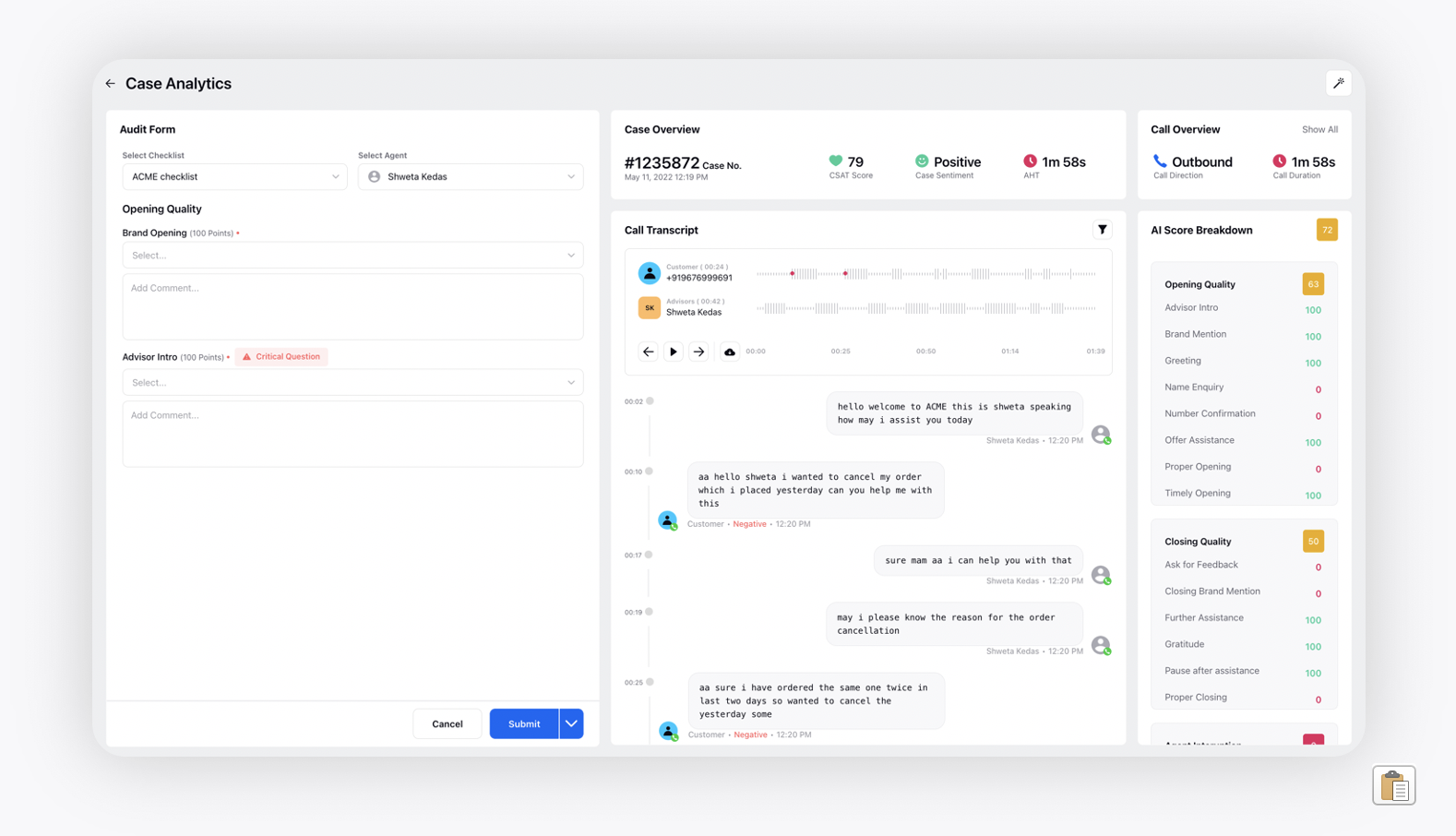
Overall, the Supervisor Console is a feature-rich tool that provides supervisors with the tools they need to effectively manage and monitor their contact center operations, and ensure a high-quality customer experience.