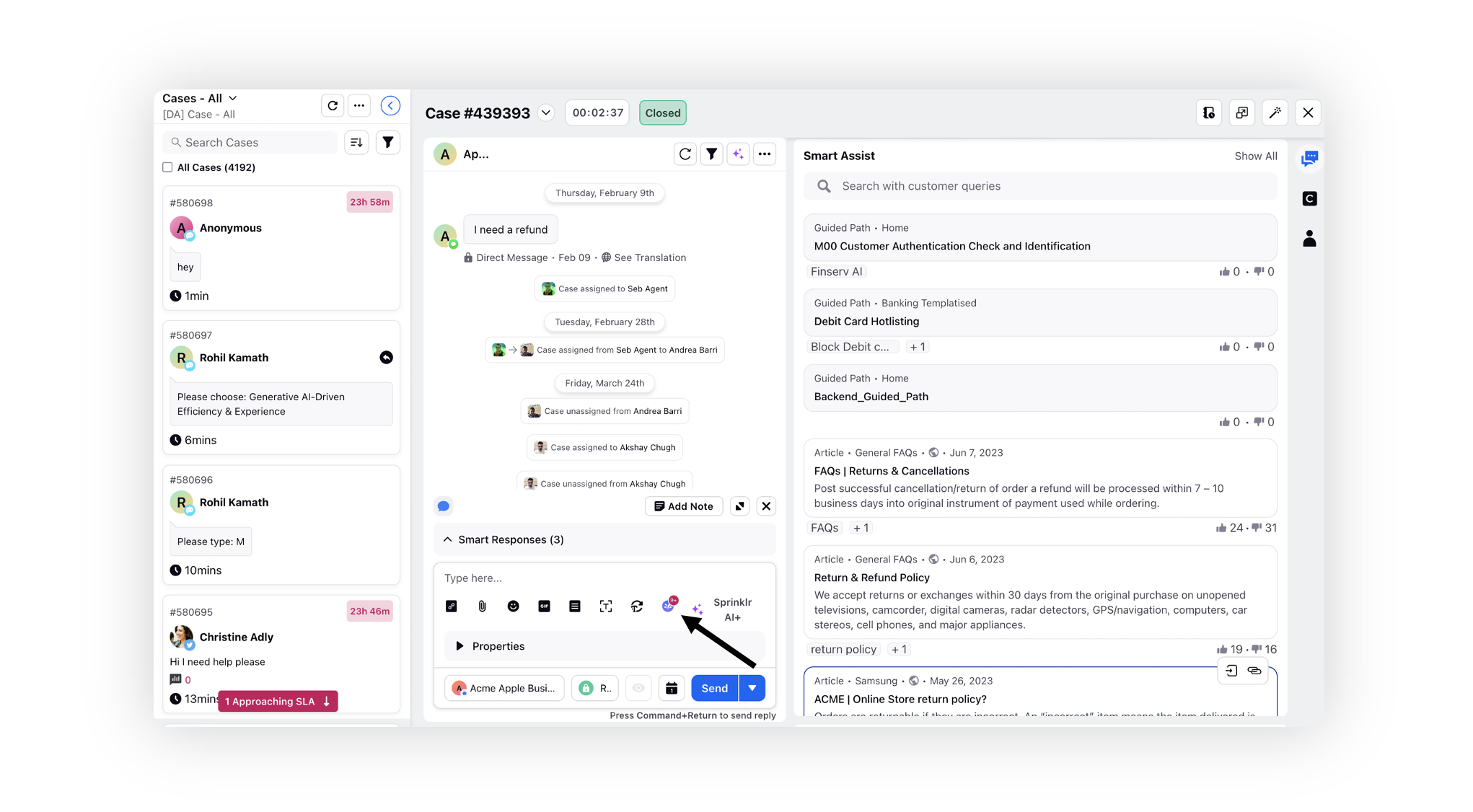Smart Assist in Care Console
Updated
Agents can access the Smart Assist widget within Care Console, allowing them to efficiently address customer queries and ensure a consistent and high-quality customer experience. By utilizing the Smart Assist widget, agents have quick access to relevant recommendations, resources, and guidance, enabling them to provide accurate and effective solutions to customer inquiries.
Based on ongoing conversation, the Smart Assist widget recommends similar cases and knowledge base articles. Agents can simply click on a suggested item to access relevant information without interrupting their workflow. Additionally, agents have the option to use the search bar at the top of the widget to find specific cases, articles, or guided workflows by entering relevant keywords or phrases.
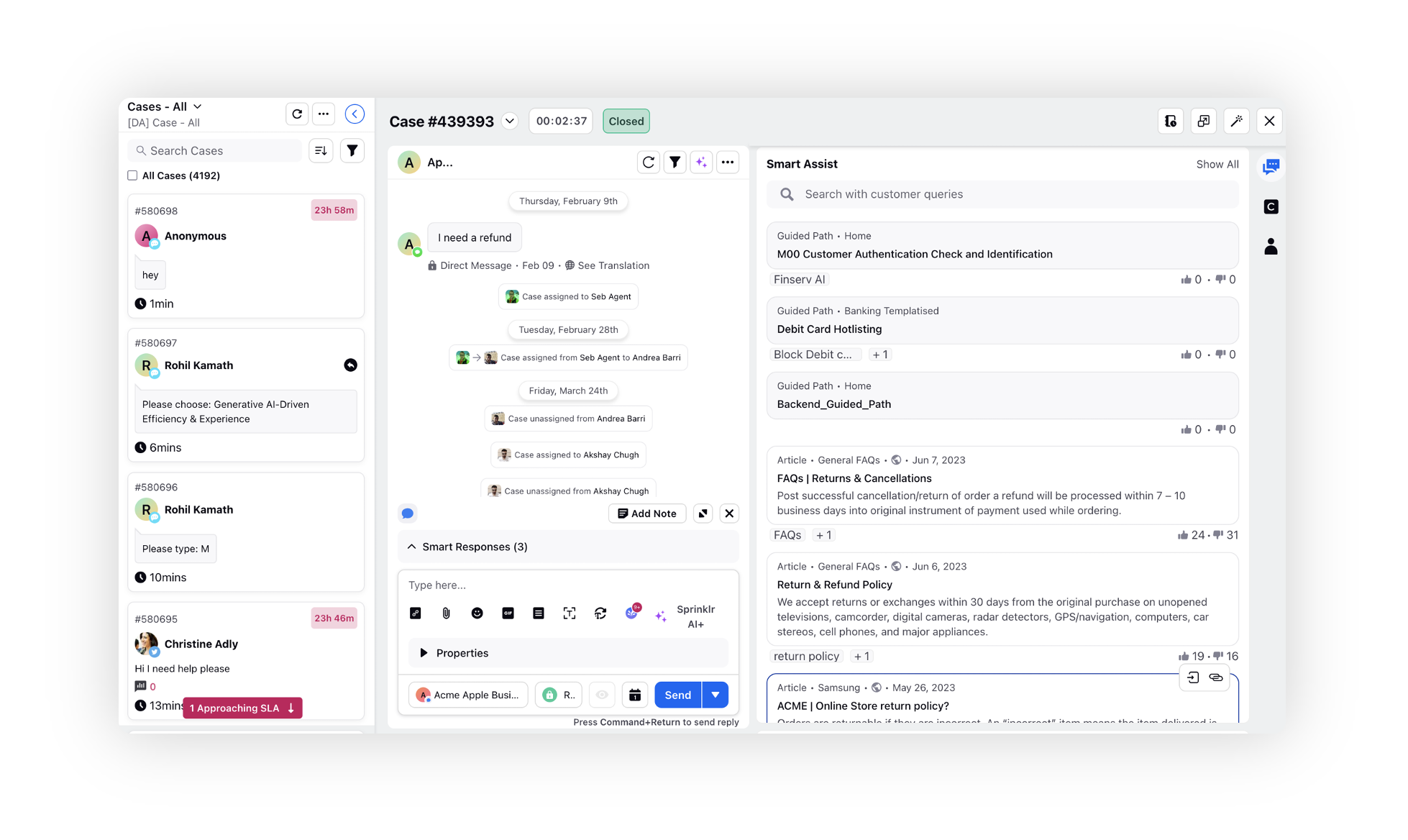
Agents can click the Show All button at the top of the Smart Assist widget to view a comprehensive list of recommended similar cases, knowledge base articles, and guided workflows in the third pane. This allows agents to have a holistic view of all available suggestions and easily navigate through the various recommendations.
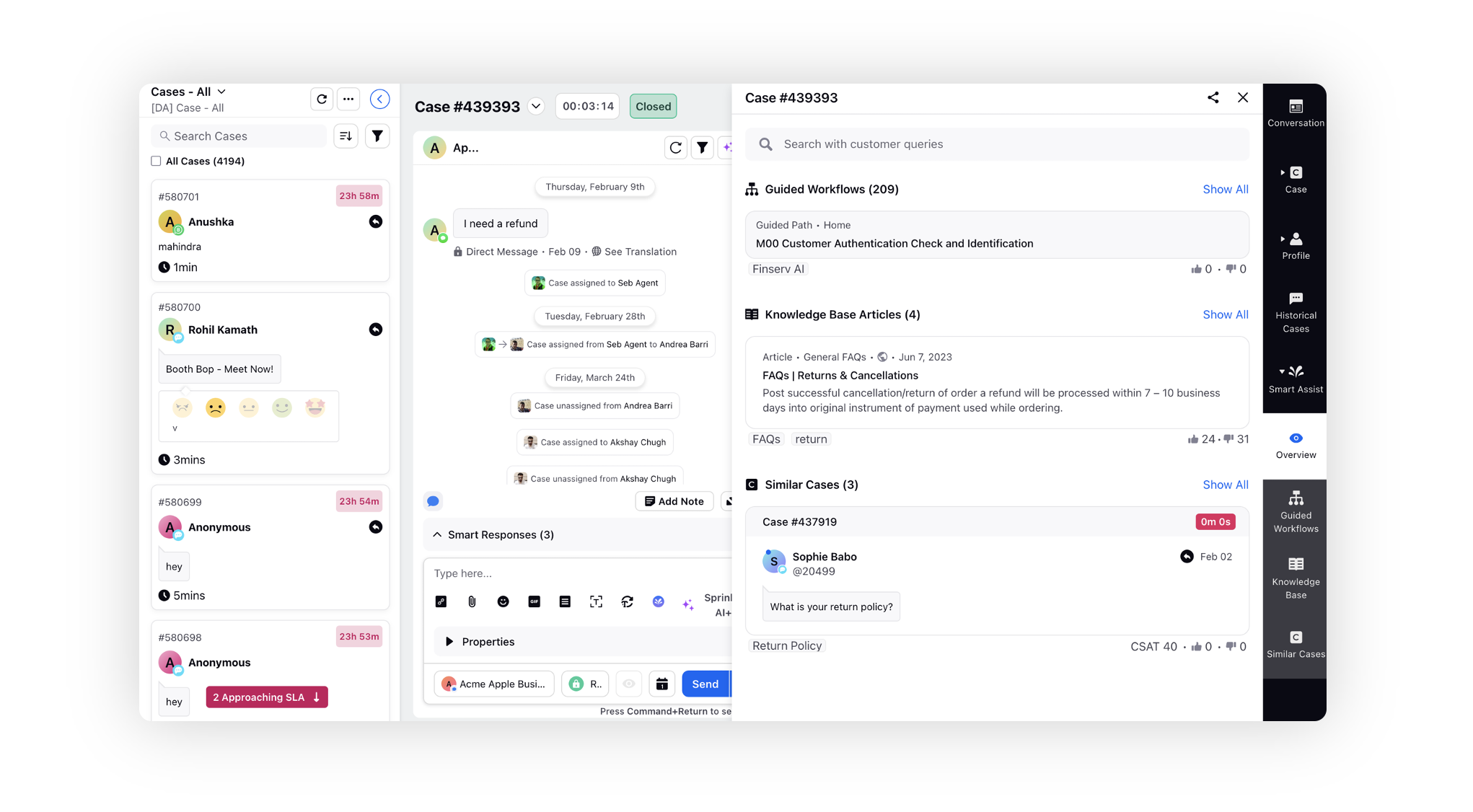
Agents have the option to access Smart Assist recommendations directly from the reply box by clicking on the Smart Assist (Sprinklr) icon. When new recommendations are added within Smart Assist based on the latest message, the Smart Assist icon will be highlighted, indicating the presence of new or unread recommendations. By clicking on the highlighted icon, agents can open the Smart Assist tab in the third pane and view the updated recommendations.