IVR Flow Reporting
Updated
Sprinklr IVR Flow Reporting provides comprehensive insights into how customers interact with the IVR system. Businesses can identify inefficiencies, optimize workflows, and enhance customer experiences by analyzing call data at a node level. This reporting enables businesses to:
Identify IVR nodes with high abandonment rates and address usability issues.
Recognize high-performing nodes and apply best practices across the system.
Gain a detailed understanding of customer interactions within the IVR.
Optimize IVR workflows to reduce operational costs by increasing containment rates.
Track individual call journeys to determine where and why calls were abandoned.
Analyze caller behavior patterns to improve overall IVR effectiveness.
With these insights, businesses can refine their IVR flows to enhance self-service capabilities, improve customer satisfaction, and reduce the need for agent intervention.
Sprinklr collects and analyzes IVR data in various formats, including Call volume, Call duration, Menu selections, and Call outcomes. This data helps improve customer experience by identifying inefficiencies in the IVR system and understanding customer behavior trends.
In addition to supporting custom Reporting dashboards, Sprinklr also provides node-level execution reports for each IVR workflow.
Prerequisites
Before accessing IVR Reports, ensure the following requirements are met:
Sprinklr Voice must be enabled for the environment.
Your user role must have IVR View permissions.
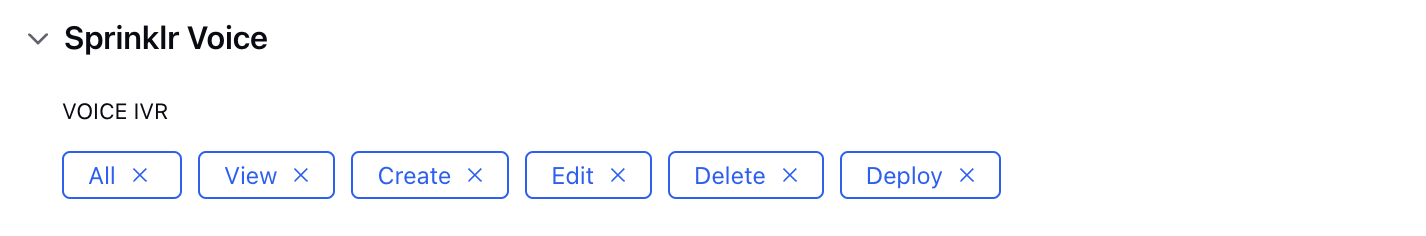
Accessing IVR Reports
To view IVR Reports, follow these steps:
1.Open Voice IVR from Sprinklr Launchpad.
2.Locate the IVR workflow you want to analyze.
3.Click on the vertical ellipses (⋮) next to the workflow.
4.Select “View Reports” from the dropdown menu.
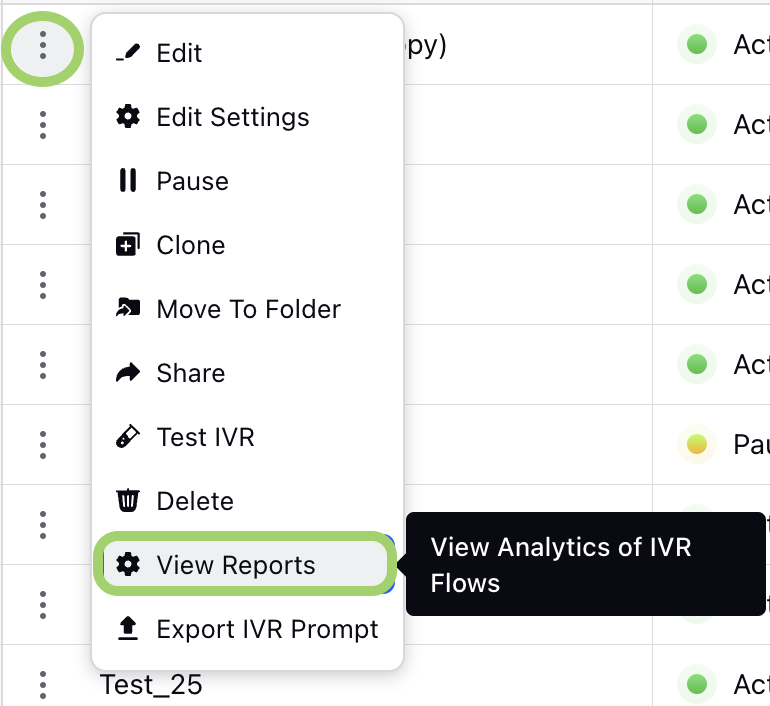
5.A detailed execution report for the IVR flow will open.
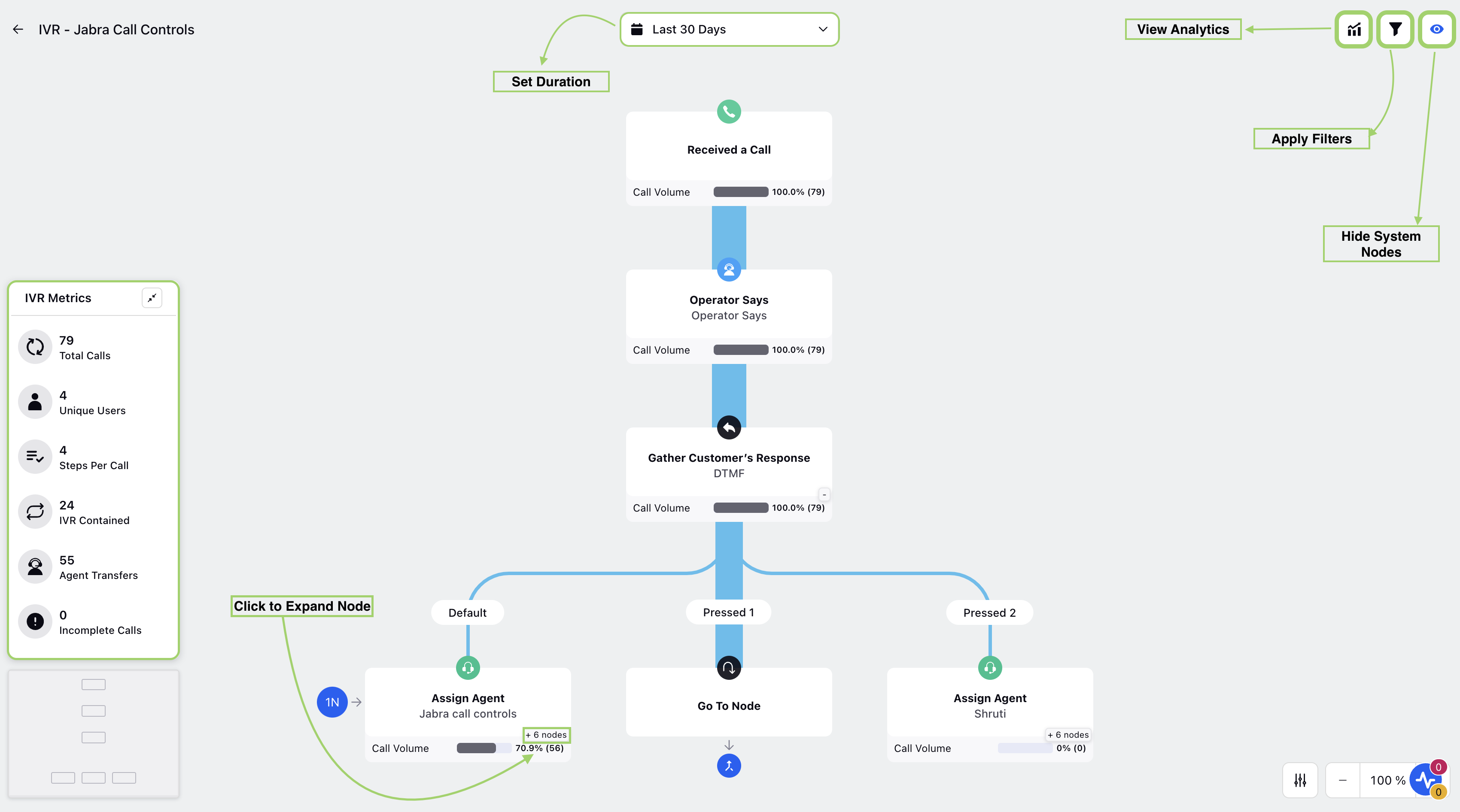
Report Details
IVR Reports visually highlight paths most frequently taken by customers. This visualization make it easier for administrators to analyze customer behavior and make data-driven business decisions.
The IVR Report provides node-level execution data along with key metrics.
Key Metrics
IVR Metric | Description |
Total Calls | Total number of calls that landed on the IVR. |
Unique Users | Number of unique users who interacted with the IVR. |
Steps per Call | Average number of steps completed per call (each node is counted, including the first and last node). |
IVR Contained | Calls that were fully handled within the IVR without agent transfer. |
Agent Transfers | Calls that were transferred to an agent. |
Incomplete Calls | Calls that got disconnected before completion. |
Node-Level Metrics Explanation
The Node Metrics section provides insights into how calls are processed at a specific IVR node. Below is a breakdown of the key metrics:
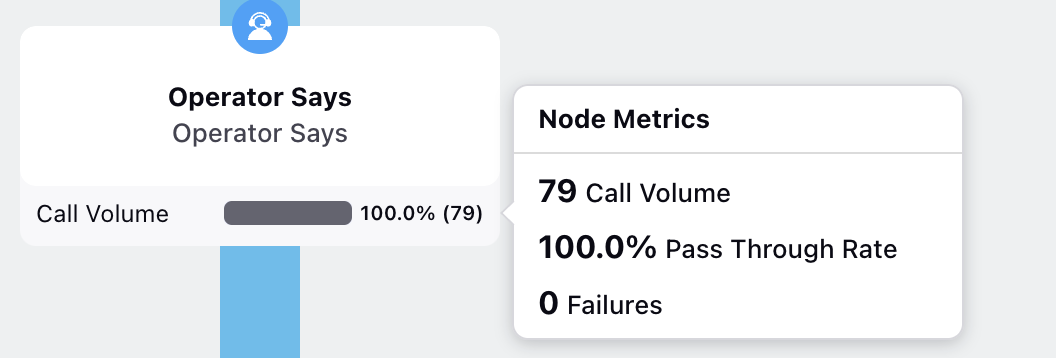
1. Call Volume
Represents the total number of calls that reached this specific IVR node.
Indicates how frequently this node is being accessed within the IVR flow.
2. Pass-Through Rate
The percentage of calls that successfully passed through this node to the next step in the IVR flow.
Formula:
(Pass-Through Rate) = (Calls Passed Through/Total Calls Reached Node)x 100
A higher pass-through rate suggests smooth call flow, while a lower rate might indicate customer drop-offs or confusion at this stage.
3. Failures
Indicates the number of calls that failed at this node (due to system errors, misconfigurations, or timeouts).
A value of 0 failures suggests that this IVR node is functioning correctly.
Node Analytics
The Node Analytics feature in IVR Flow Reporting allows you to analyze caller interactions at a node level within an IVR flow. This helps you understand how cases move through specific nodes, identify fallback patterns, and troubleshoot call experiences in detail.
When you select a node in the IVR flow and click Node Analytics, a third-pane drilldown view opens. This view provides three perspectives:
Node Analytics
The Node Analytics feature provides detailed insights into the performance of individual IVR nodes. It helps administrators and analysts monitor node-level behavior, identify issues, and optimize IVR flows for better customer experience.
All Cases
Displays all cases that passed through the selected node. Use this view to analyze the overall flow of calls and validate whether callers are interacting with the node as expected.Fallback
Displays only the cases where the node triggered a fallback path. This view is useful for identifying errors, misrouted inputs, or system limitations that prevented the node from completing its intended action.

Node Executions vs Time Graph
This graph displays the trend of node executions over a selected time period. It enables you to:
Track execution frequency for the selected node.
Identify peak usage times.
Detect anomalies or irregular patterns in node activity.
Node Metrics
The Node Metrics section showcases key performance indicators for the selected IVR node. These metrics help you evaluate node efficiency and user interaction quality.

Available Metrics:
Name | Description |
Total Process Execution | The total number of times the node was executed during the selected time frame. |
Total Fallbacks | The count of fallback events triggered when the node could not process the input as expected. |
Execution Time | The average time taken to execute the node. |
Abandoned | The number of sessions where customers abandoned the IVR flow at this node. |
Total Unique Cases (Processed by IVR) | The total number of distinct cases handled by the IVR system through this node. |
Total Wrong Inputs | The number of incorrect inputs provided by customers at this node. |
Avg. Total Fallbacks | The average number of fallback occurrences per execution. |
Number of Customers Given Wrong Input | The count of unique customers who provided incorrect input at this node. |
All Cases Drilldown
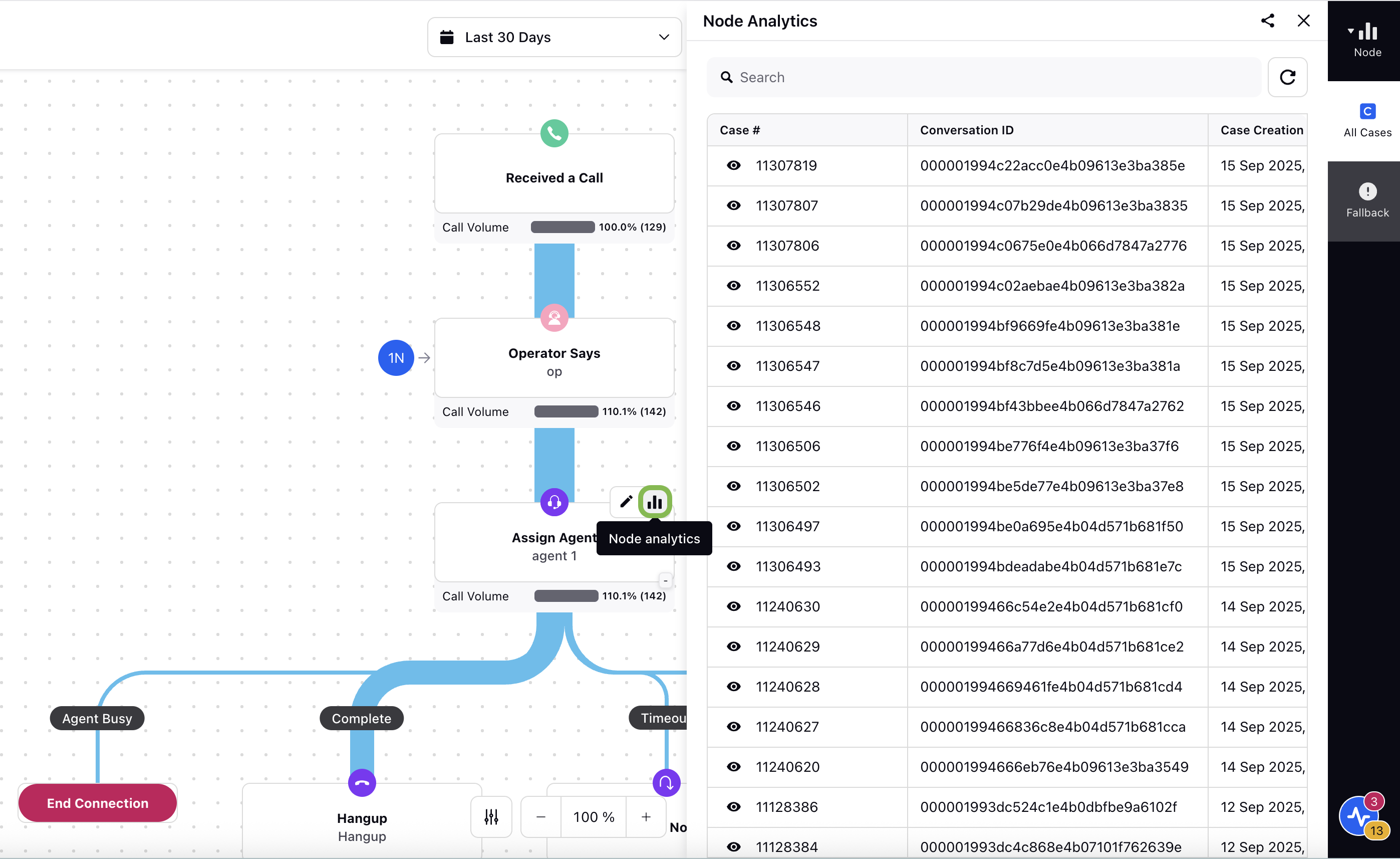
The third-pane drilldown displays case information in a record page layout, making it easy to inspect key details:
Case Number – Unique identifier for the case.
Conversation ID – Identifier for the corresponding conversation.
Case Creation Details – Metadata about when and how the case was created.
For each case, a view icon is available. Clicking the icon opens the case directly from the IVR flow for further inspection.
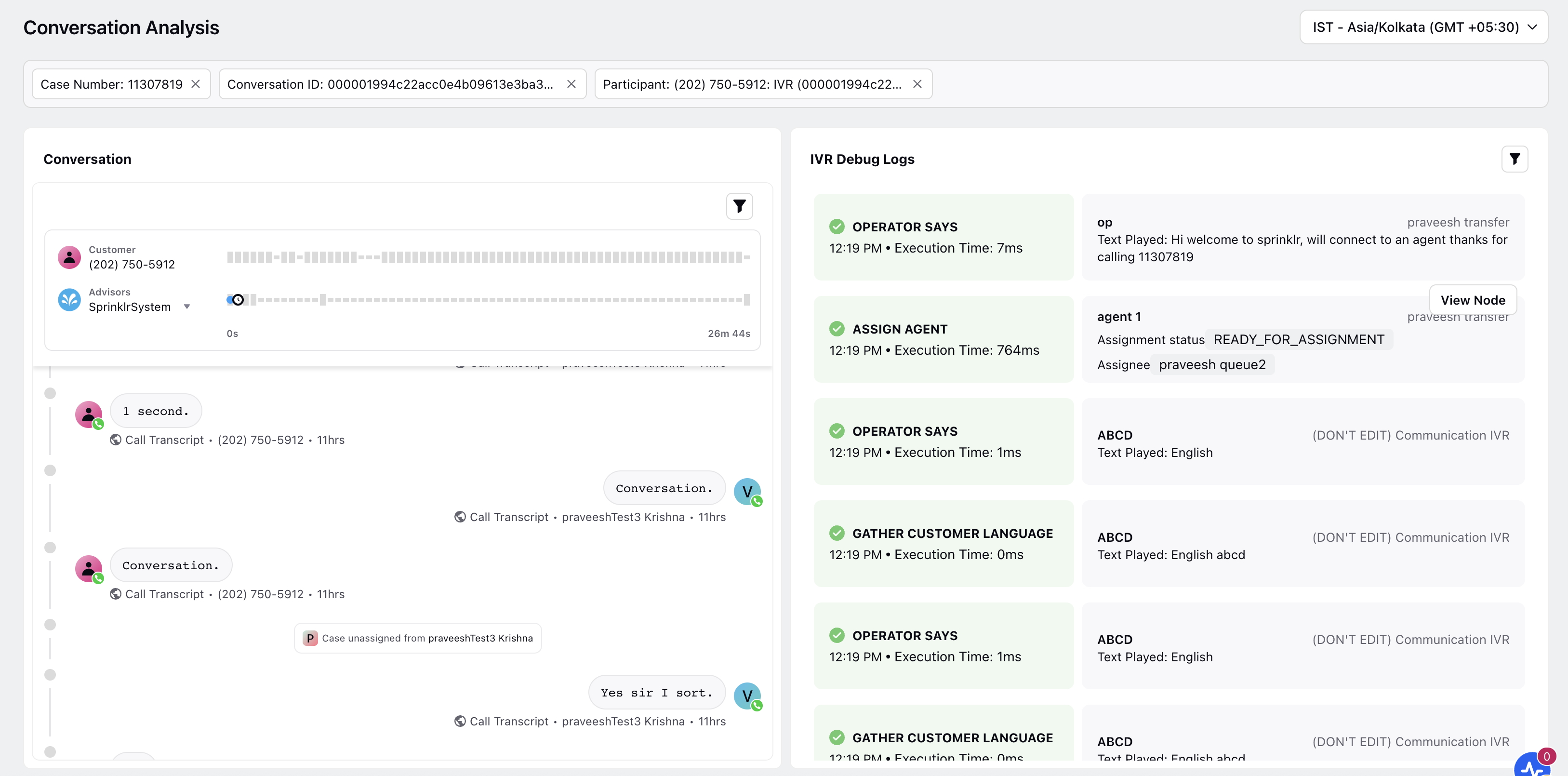
Detailed Case Analysis
From the case view, you are redirected to the Conversation Analysis Dashboard, where you can investigate the case in greater detail. The dashboard provides:
Conversation Details – Full transcript and timeline of the caller’s interaction.
Debug Logs – System logs to trace processing and identify issues.
Participant Overview – Information on caller and agent (if connected) for context.
Ladder Diagram – A visual representation of the interaction flow, showing how events unfolded step by step.
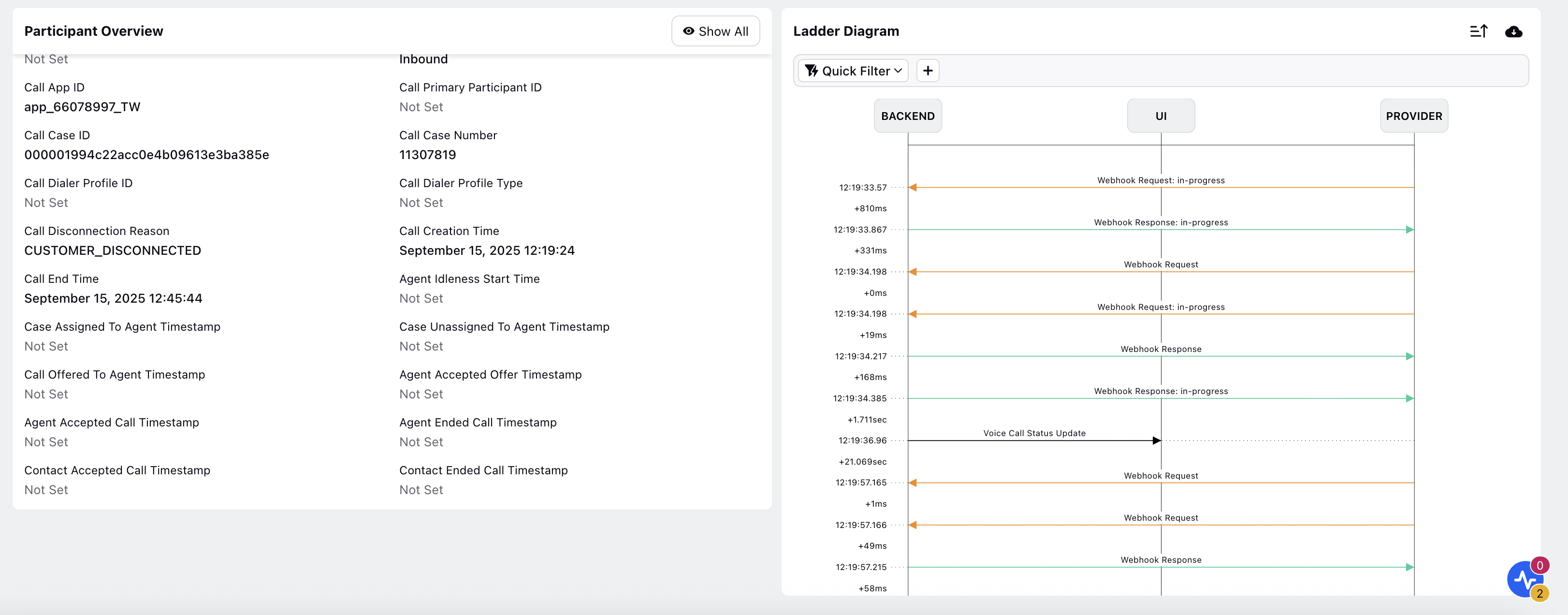
Benefits of Node Analytics
Pinpoint specific problem areas in IVR flows.
Compare successful and fallback cases for pattern detection.
Quickly trace a caller’s journey from the node to resolution.
Enable efficient debugging with access to logs and diagrams.
Dropped Calls Node in IVR
The Dropped Calls Node in IVR Flow Reporting tracks call drop-off points in an IVR workflow. Identifying nodes with high drop rates helps diagnose issues that impact call completion. This metric supports IVR workflow optimization and enhances user experience.
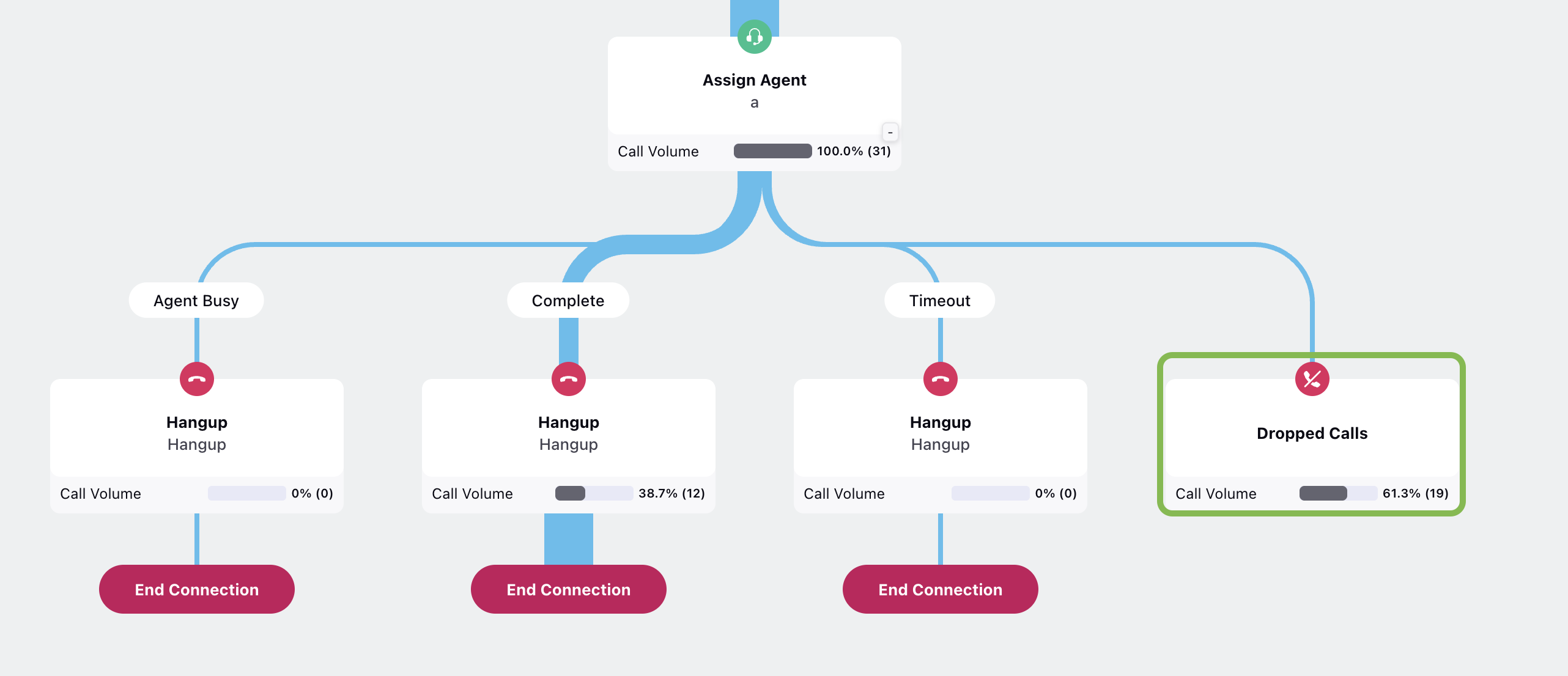
Importance of Tracking Dropped Calls
Tracking dropped calls provides insights into call flow inefficiencies. The Dropped Calls Node allows users to:
Identify IVR nodes with high call drop rates.
Determine if a menu structure is overly complex or unclear.
Analyze call flow adherence and deviations.
Optimize IVR navigation.
The Dropped Calls Node provides essential data to optimize IVR workflows and improve call retention rates.
View Analytics
Click the View Analytics icon at the top tight corner to open a third pane in which you can access Version History and Reports.
Click the Version History icon to access older version of the IVR.
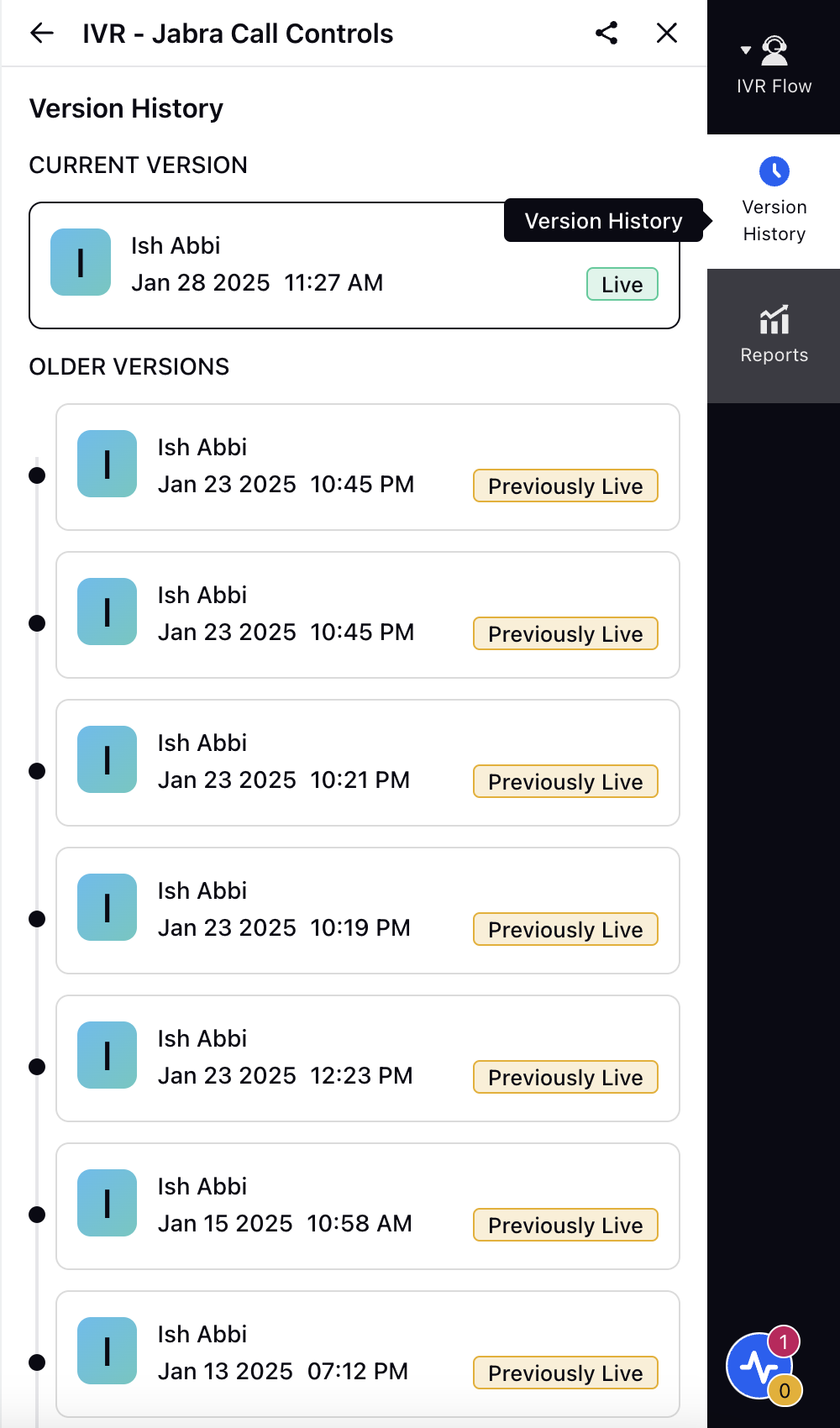
Click the Reports icon to access IVR Overview report.
IVR Overview Report
The IVR Overview Report provides a high-level summary of IVR performance over a specific period, highlighting key call metrics and trends. Below is a detailed breakdown of the reported nodes:
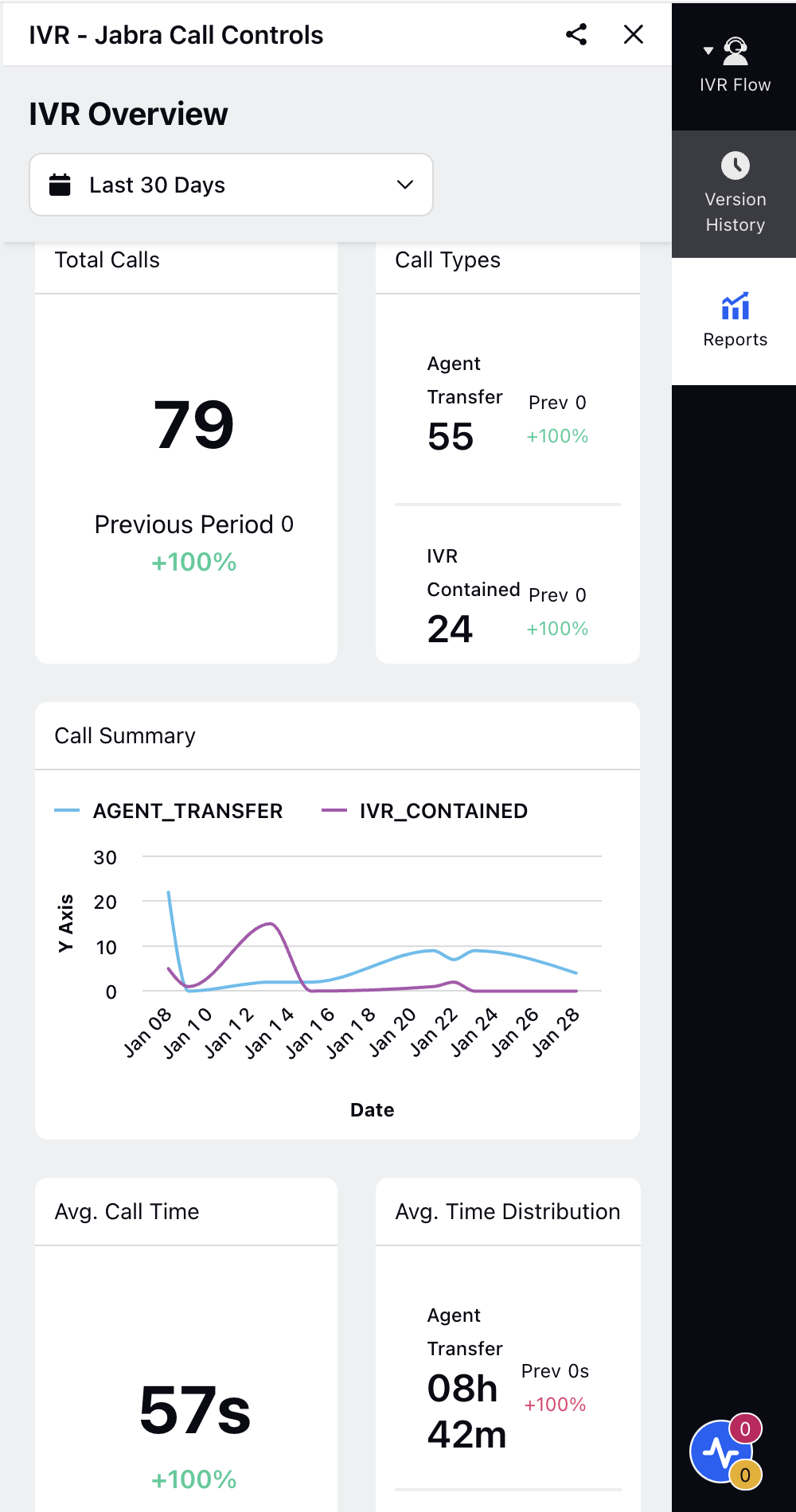
Total Calls
This section summarizes the total number of calls received by the IVR system over the set duration.
Total Calls: The total number of inbound calls handled by the IVR in the set duration.
Previous Period: The number of inbound calls handled by the IVR in the equal past time range of set duration.
Percentage Increase/ Decrease: It specifies whether the IVR calls increased or decrease in the comparison duration.
Call Types
Agent Transfer: Number of calls that were escalated to a human agent. The system also highlights the number for previous duration along with percentage difference.
IVR Contained: This metric highlights the number of calls that were handled entirely within the IVR system without agent involvement. The system also highlights the number for previous duration along with percentage difference.
Call Summary (Graph Representation)
This visual representation compares the volume of Agent Transfers and IVR Contained Calls over time.
Y-Axis: Number of calls
X-Axis: Date range
This representation shows how call types fluctuate over time.
Average Call Time
This node highlights the average duration for all IVR-handled calls. It also represents the percentage difference with the previous period.
Average Time Distribution (Call Handling Time)
This node breaks down the total time spent on different call types along with call duration for previous period and percentage difference between set duration and previous period.
Agent Transfer: The total duration of all calls that were transferred to an agent.
IVR Contained: The total time spent handling calls that were completed within the IVR.
By leveraging IVR Flow Reporting, businesses can enhance the IVR experience, improve efficiency, and optimize resource utilization.