Create an Event Based Journey in Journey Facilitator
Updated
Sprinklr allows you to create two distinct types of journeys using the Journey Facilitator :
Manual Journey - Ideal for executing journeys on a predefined profile list or segment.
Event-Based Journey - Triggered by specific events, either through rules or APIs.
This article will discuss creating an Event-Based Journey in the Journey Facilitator.
Creating an Event-based Journey
Event-Based Journeys in Sprinklr are ideal for automating responses to specific customer actions or triggers. They are initiated by events such as rule-based conditions or API calls.
For instance, an online retail beauty chain wants to trigger a "cart abandonment reminder" if the customer adds products to the cart but does not complete the purchase within 24 hours. The brand can leverage the Event Based Journey to trigger reminder emails in this scenario.
Click the drop-down arrow on the top right corner of the Journey Facilitator home screen and select "Create Event Based Journey". (Read more about Rule Based Journey Triggers & API based Journey Triggers )
To create an event-based journey follow the below steps:
Within the journey facilitator, click on the drop-down arrow on the top right-hand corner and select "Create Event Based Journey".
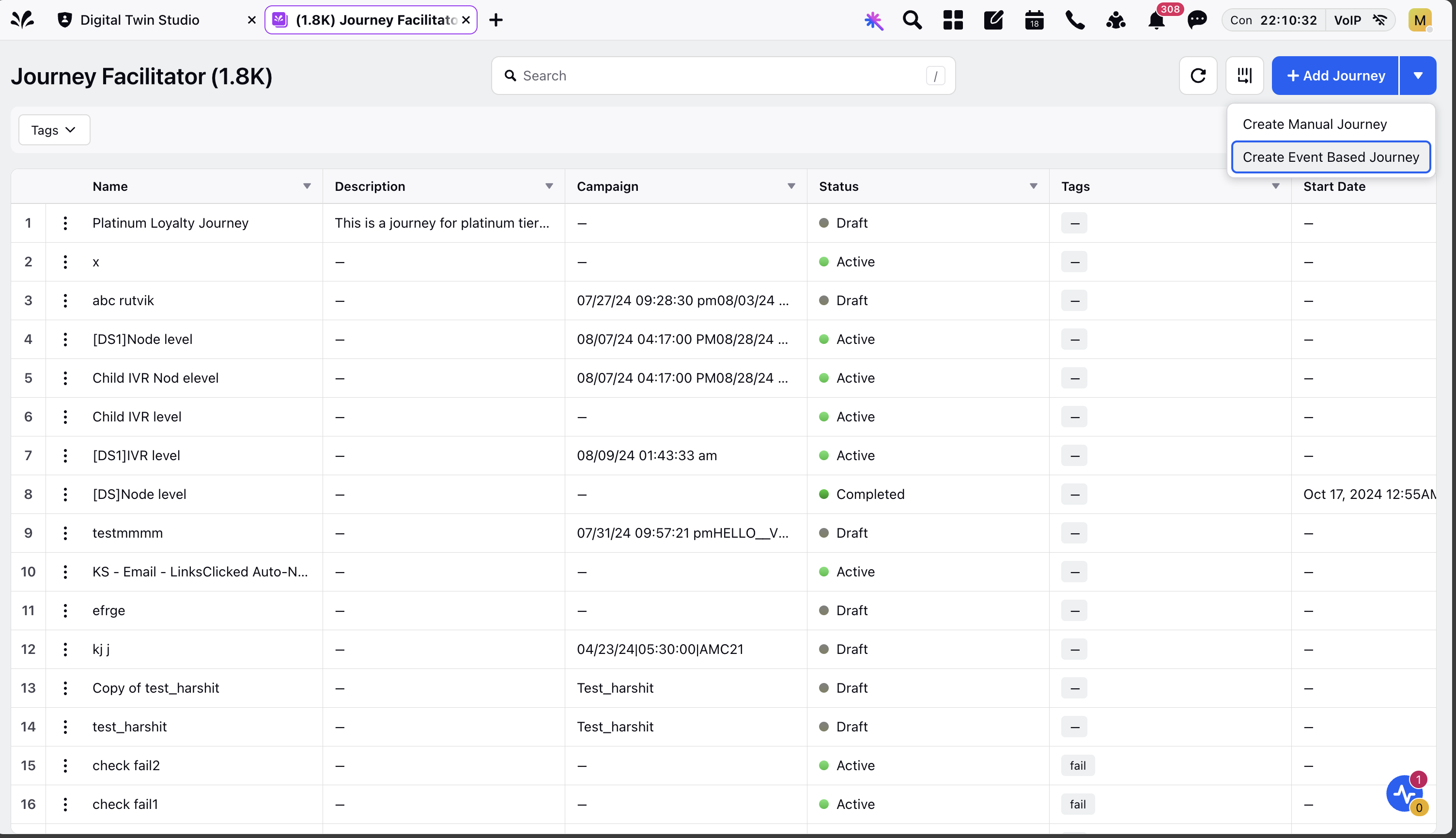
Enter a journey name , description and click create to start creating your journey.
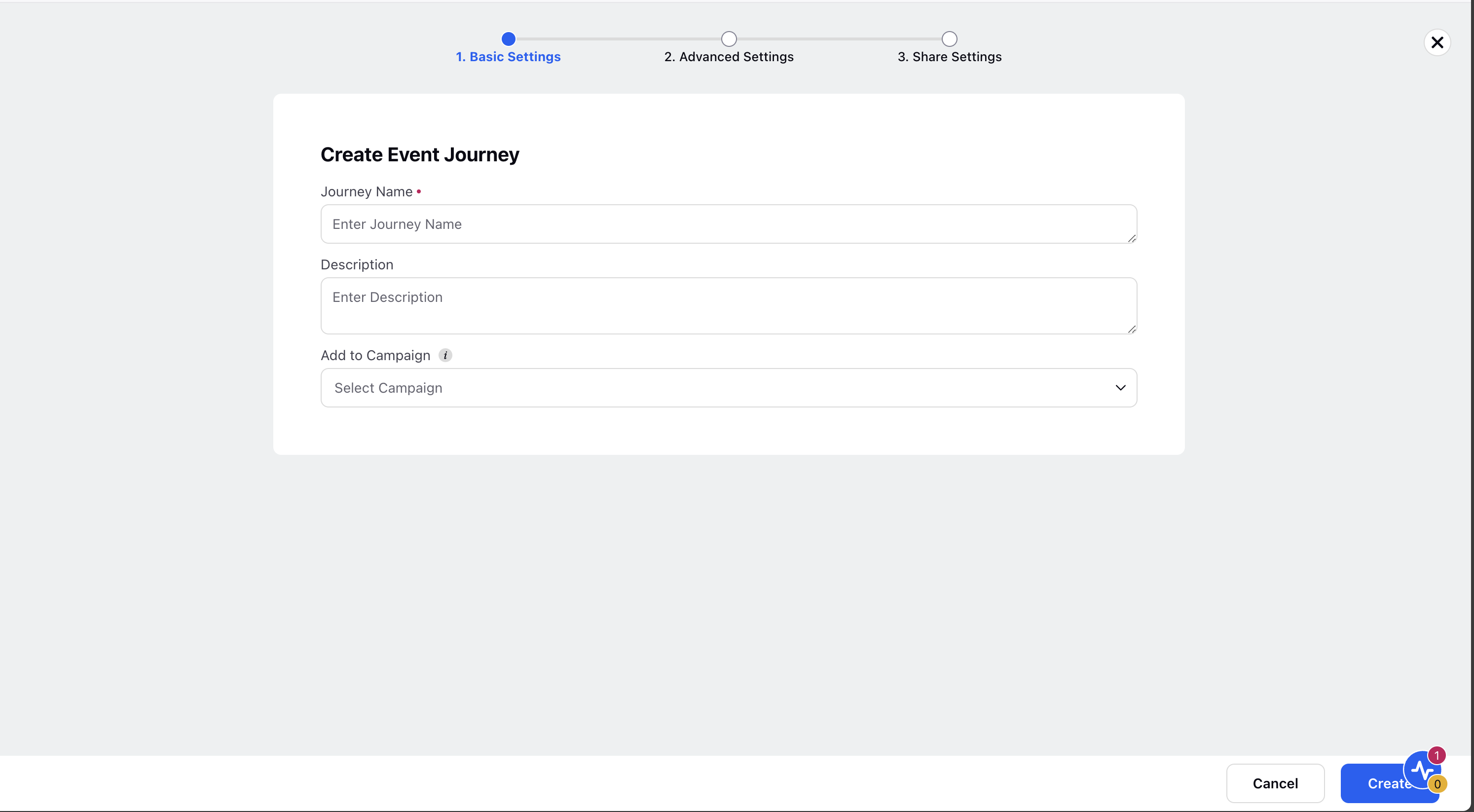
Start creating your journey
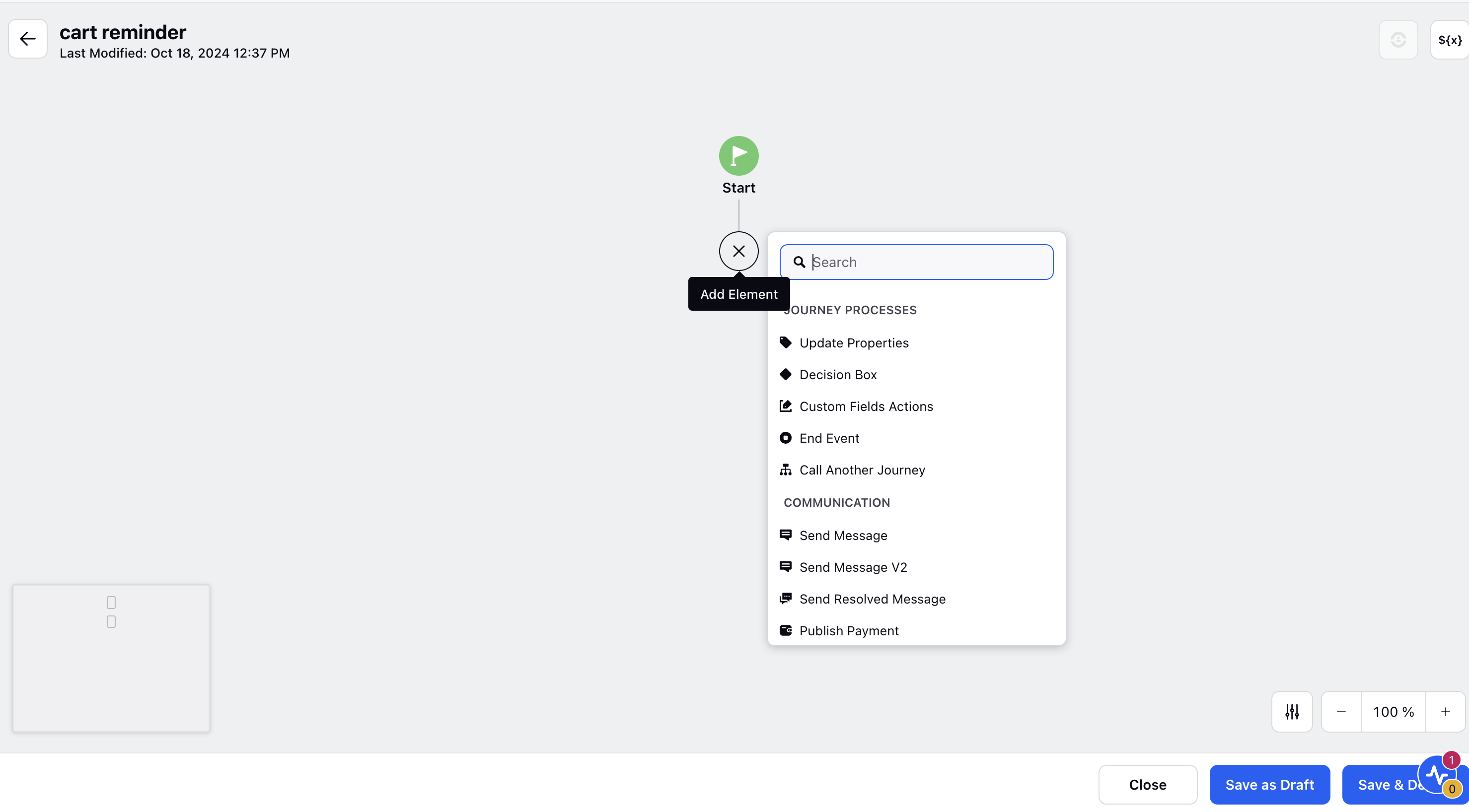
Note: You can configure additional settings under the Additional settings tab such as freqency , journey start and end date as required.
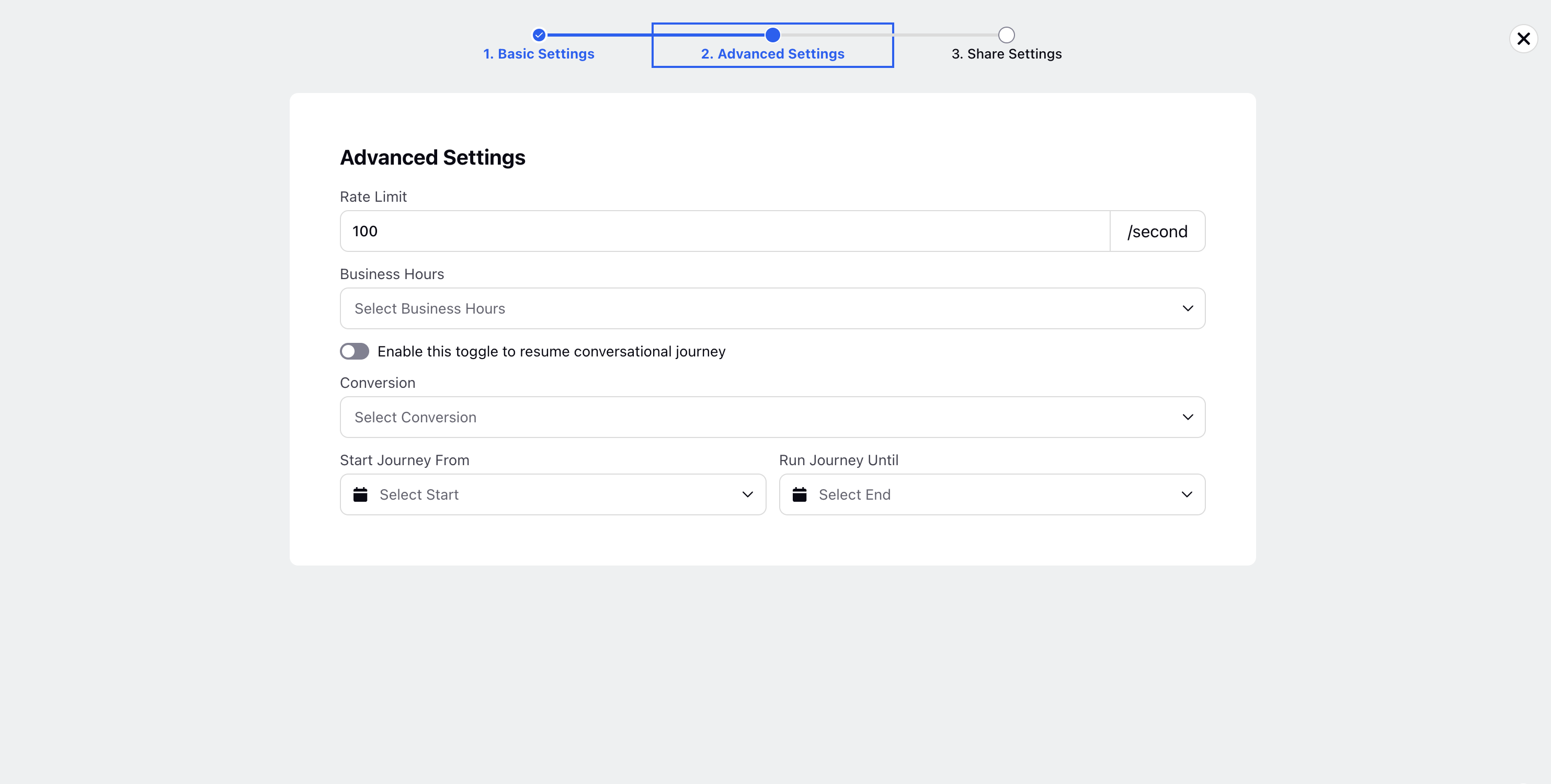
The steps involved in designing the journey in the builder including adding processes, communication remain the same in manual and event based journeys.