What are Listening Dashboards?
Updated
Use Listening dashboards to visualize listening data and translate it into insights.
Listening dashboards Overview
With Sprinklr's Listening Dashboards, you can visualize any Listening data captured using Topics, making it easy to track and analyze social media conversations in real time.
Listening dashboards contain a comprehensive variety of widgets to suit your visualization requirements along with drill-down capabilities on any metric enabling you to reach insights at the most granular level.
The dashboard filter has the ability to drill down and sort the data by Total Engagement.
Listening dashboards can either be created from scratch or through use-case-based templates. Additionally, 2 standard dashboards, namely Topic Analysis and Multi-Topic Analysis, are also available which can be used to get insights from a single or multiple Topics respectively without the need for any setup.
Types of Listening dashboards
There are two types of listening dashboards available for users – Standard Dashboards and Custom Dashboards.
Standard dashboards
A Standard dashboard comes as a pre-built dashboard that will have a number of pre-added widgets. You cannot add a widget to the standard dashboard.
To know more about Standard Dashboards in Listening, click here.
Custom dashboards
Custom dashboards are the dashboards created by users. In Social Listening, custom dashboards can either be created using use-case-based templates or from scratch.
Once created, users can add or modify widgets in the custom dashboard as required.
To know more about use-case-based templates in Social Listening, click here.
Dashboard concurrency handling
On normal usage with dashboards, there are instances when the dashboard becomes outdated for a user under the following conditions –
When multiple users are working on the same dashboard
Connection issues while working on a dashboard
When a user makes new changes to an outdated version of the dashboard, they are not saved – leading to loss of work.
The Dashboard Concurrency Handling functionality will increase transparency and avoid the loss of unsaved changes. As soon as a new version of the Listening dashboard is available, users will be notified through a red warning message prompting them to refresh the dashboard for the latest changes to be synced.
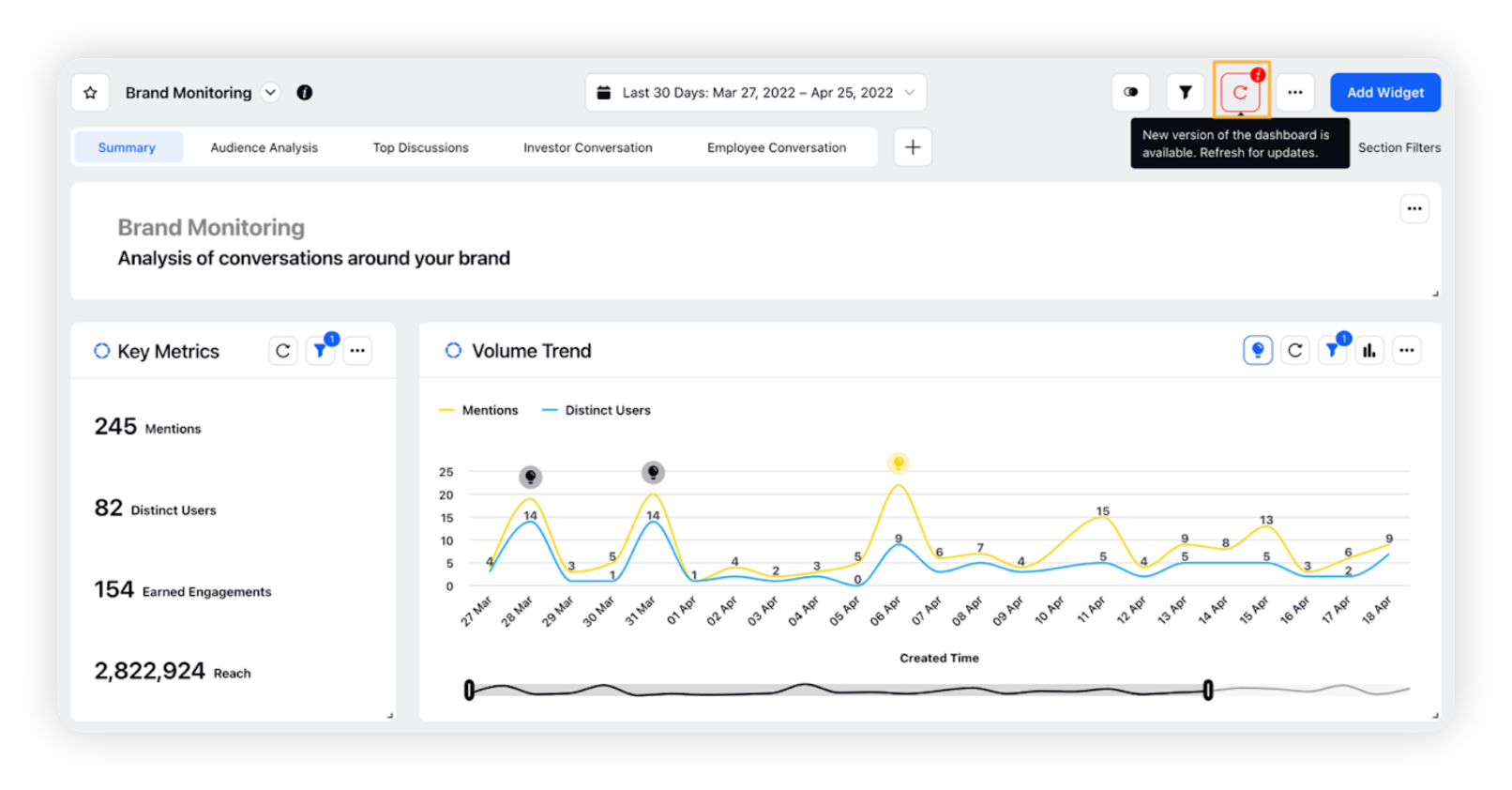
The main purpose of introducing this change is to let multiple users work on a dashboard concurrently without affecting their user experience. This capability is supported in Listening, Benchmarking, and other reporting dashboards.