Change Ownership of Multiple Assets on User Delete
Updated
You can transfer the ownership of assets or entities created by a user, when a user is deleted. At the time of a user delete, the ownership of the following entities is transferred.
Account
Account Group
Workspace Queues
Roles
Web Analytics
Folder
This functionality facilitates a selective transfer mechanism. This capability empowers us to decide which entities should be transferred, thereby enabling efficient handling of data continuity.
Steps to Change Ownership of Multiple Assets on User Delete
Click the New Tab icon
. Under Platform Modules, click Users within Collaborate.
On the Users window, hover over the desired account's Options icon
and select Delete.
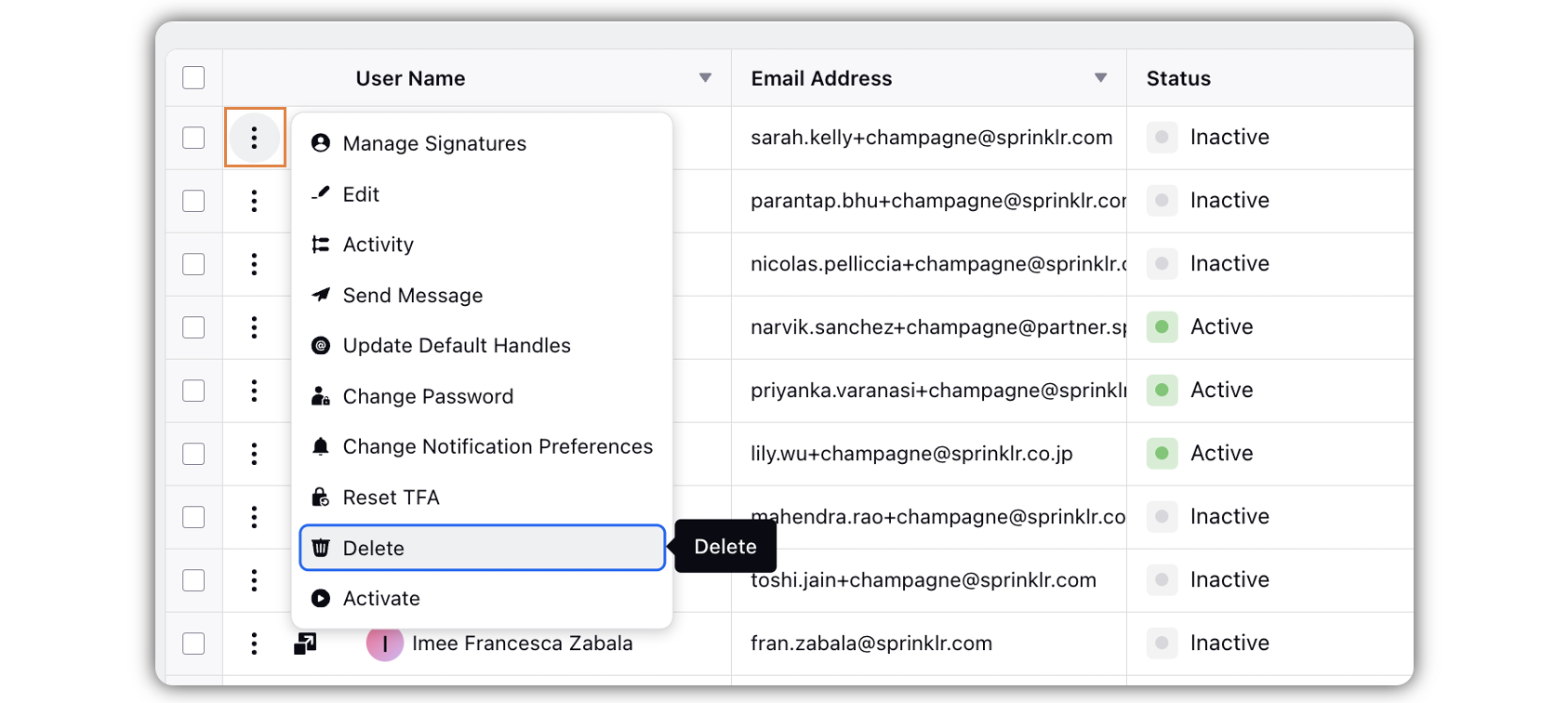
In the Delete (User) popup window, select your preferred Workspace.
Check the box for Share all entities created by (User) with another user.
Under Select User, use the dropdown to select the use that will get the ownershhip of the entities created by the user that is going to be deleted.
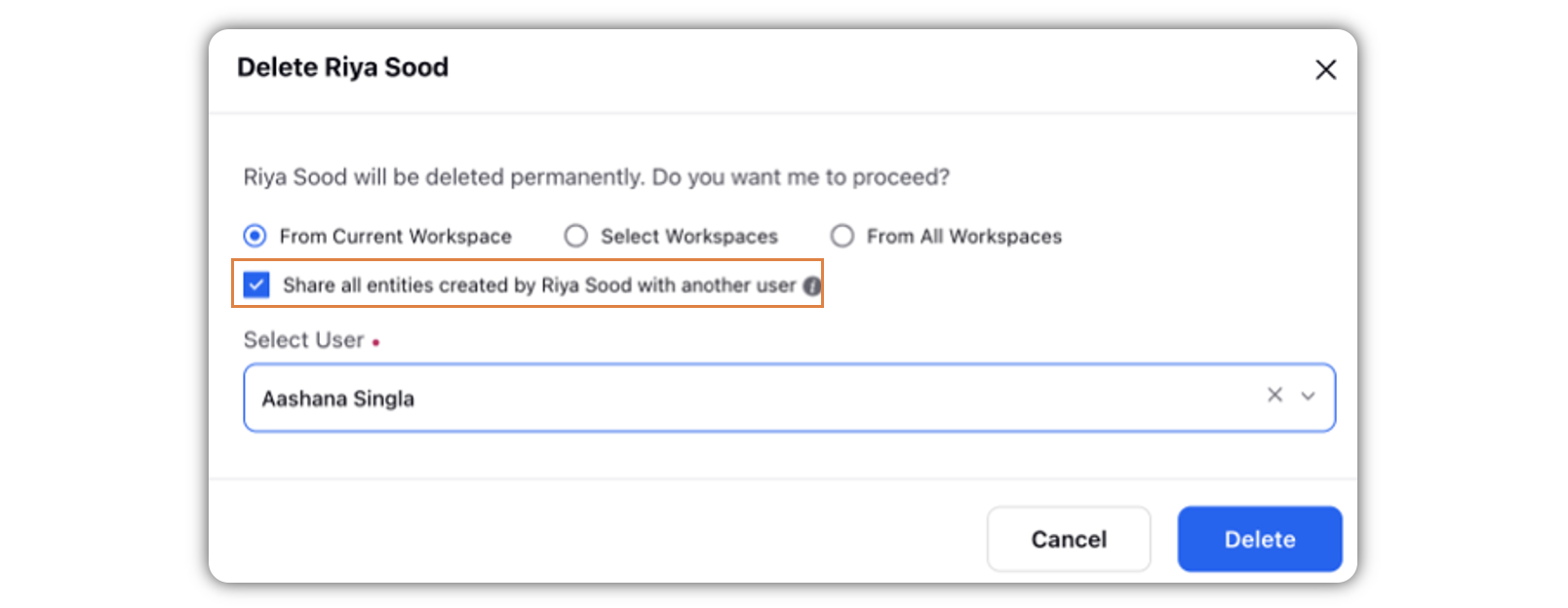
Click Delete in the bottom right corner.