Deactivate an Account
Updated
This article will tell you about the steps to deactivate your social media account in Sprinklr. There are many scenarios where you might choose to deactivate your account. Be it security/privacy concerns, or reorganization of your social media accounts, you can now deactivate accounts using Sprinklr account settings.
Steps
Click the New Tab icon
. Under Platform Modules, click Social Accounts within Listen.
On the Accounts (Settings) window, hover over the desired account's Options icon
and select Deactivate. You will receive a notification message stating the deactivation of the account.
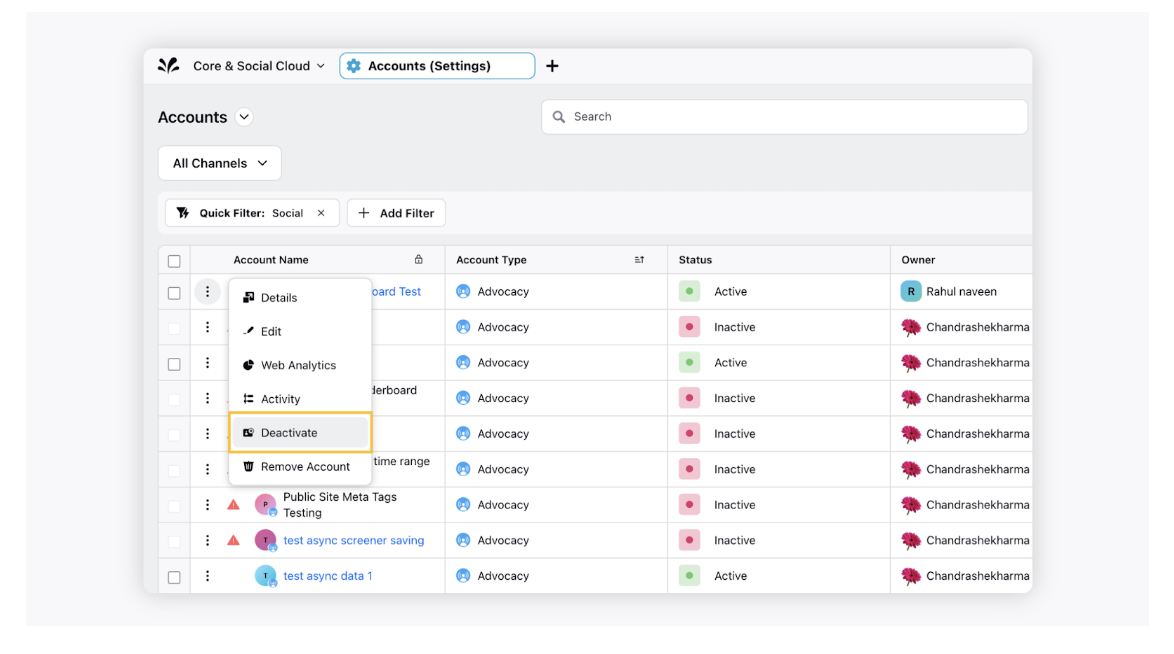
The deactivation will happen immediately and will require activation & authentication if the account is to be added back.