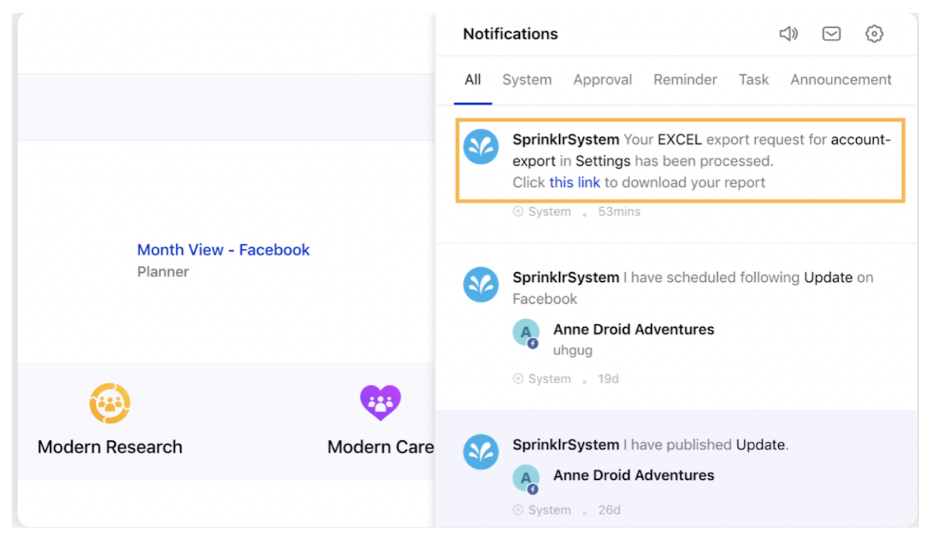Export Accounts
Updated
This article guides you on the steps to take export of your accounts. Accounts export can give a quick overview of all the accounts and their details. With this export, you can also perform quick analysis on specific fields for your accounts using Excel tools.
Steps
Click the New Tab icon
. Under Platform Modules, click Social Accounts within Listen.
In the top right corner of the Accounts window, click the Export Accounts option.
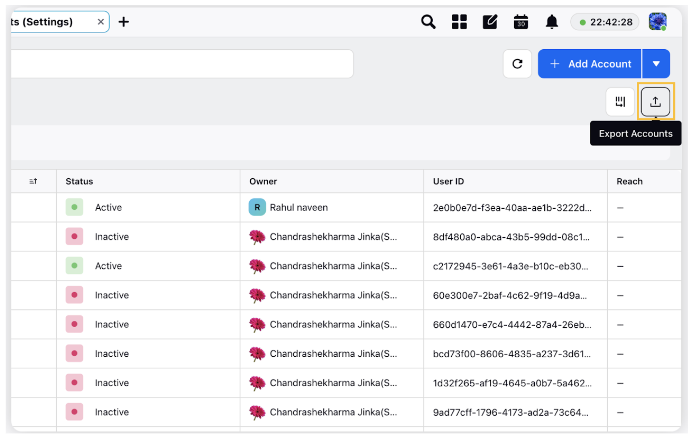
On the Export Accounts pop-up window, select workspaces for which you want to generate the export.
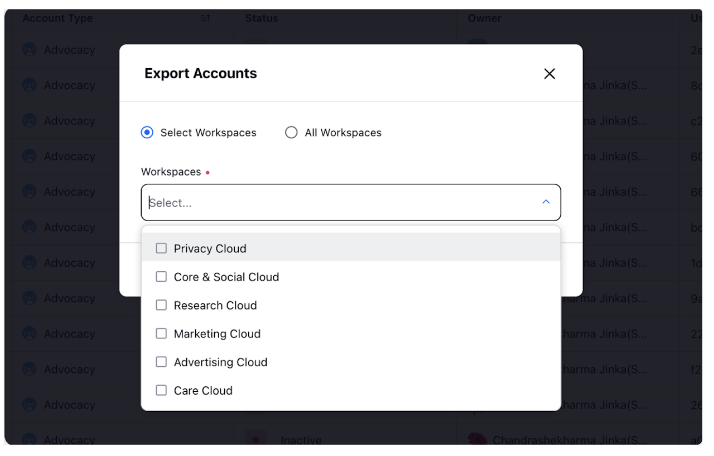
You will receive an in-platform notification when your export is ready for download. You will also receive an email with the option to download the report in .xlsx format.