Import Location Accounts
Updated
Businesses can manage their social media presence across multiple locations using the location accounts feature in Sprinklr. With the help of this article, you can import location accounts into the Sprinklr platform.
Steps
Click the New Tab icon
. Under Platform Modules, click Social Accounts within Listen.
In the top right corner of the Accounts window, click the drop-down icon and select Import Location Accounts.
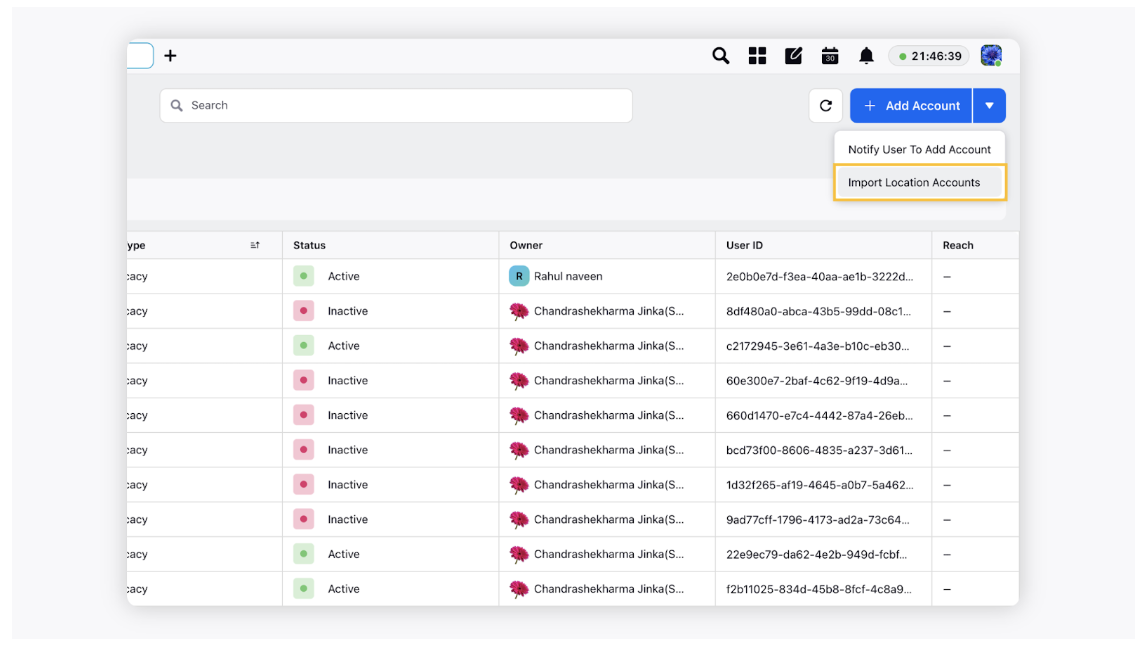
On the Import Location Accounts window, download the Excel template and fill the required account group details while uploading the file on platform.
Drag and drop your Excel file into the upload window, or click Upload and select a file from your device.
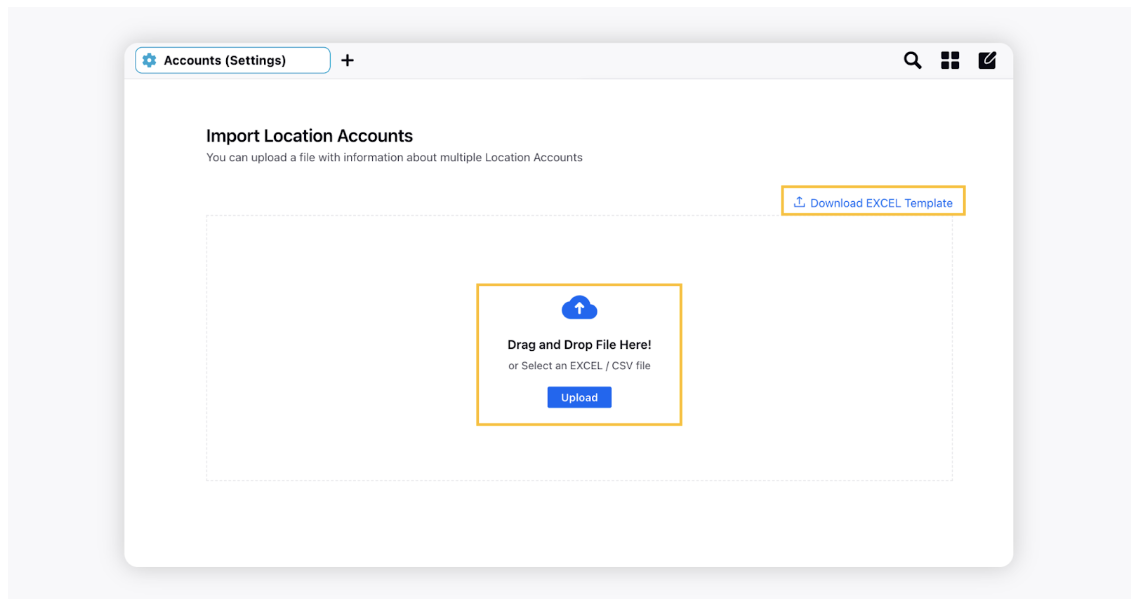
Click Import in the bottom right corner to initiate your location accounts upload.
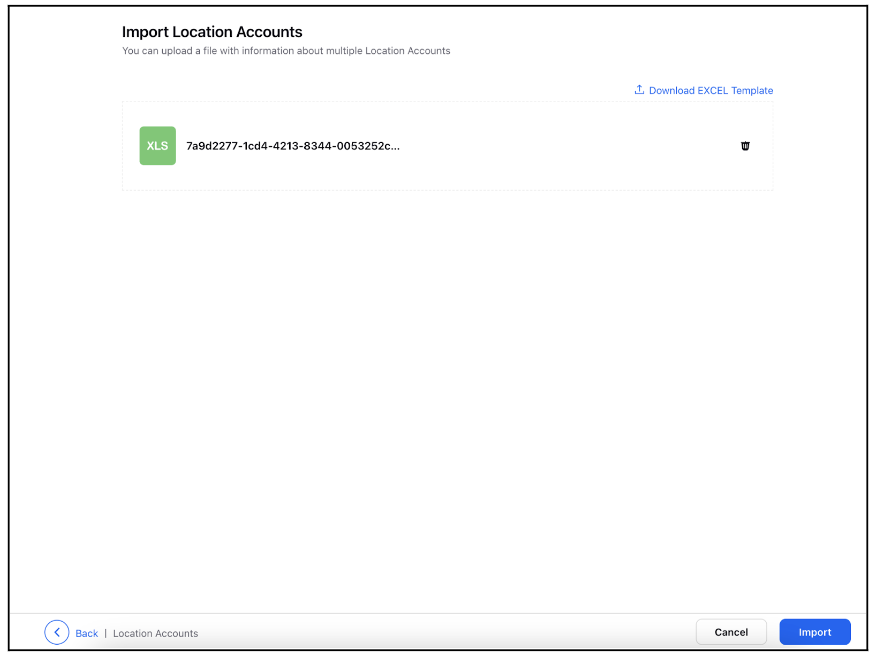
You will receive a notification when your import is complete.