Use Select All option to select all the Accounts
Updated
Sprinklr allows you to select all the accounts in the Accounts window with just one click. The Select All option will enable you to effortlessly select the entire account list. Users can select all accounts at once, streamlining tasks such as applying macros or bulk deactivation, thereby significantly reducing time and effort.
Steps to use the Select All option to select all the Accounts
Click the New Tab icon
. Under Platform Modules, click Social Accounts within Listen.
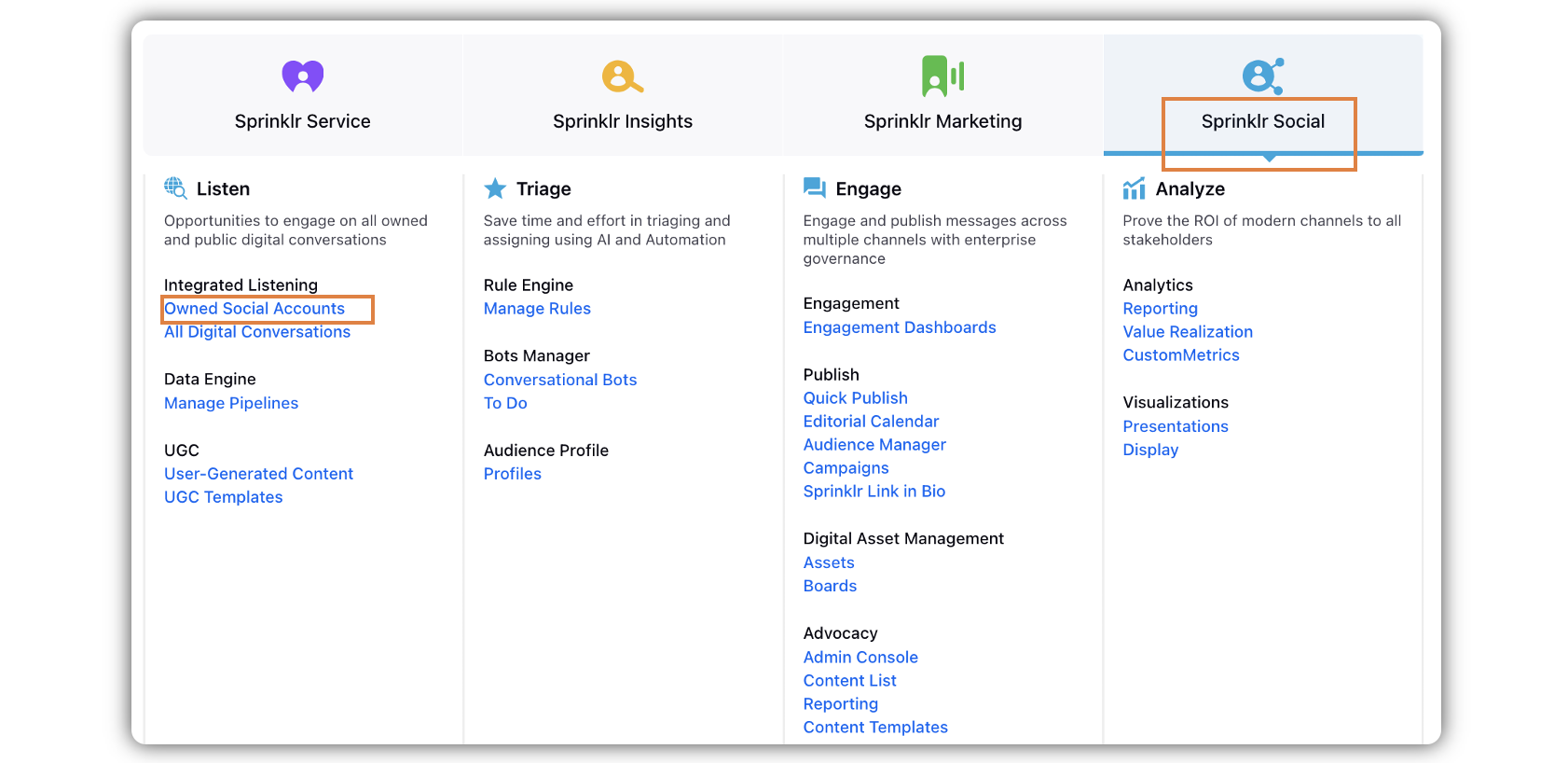
On top of the list of accounts in the Accounts window, check the Select All checkbox.
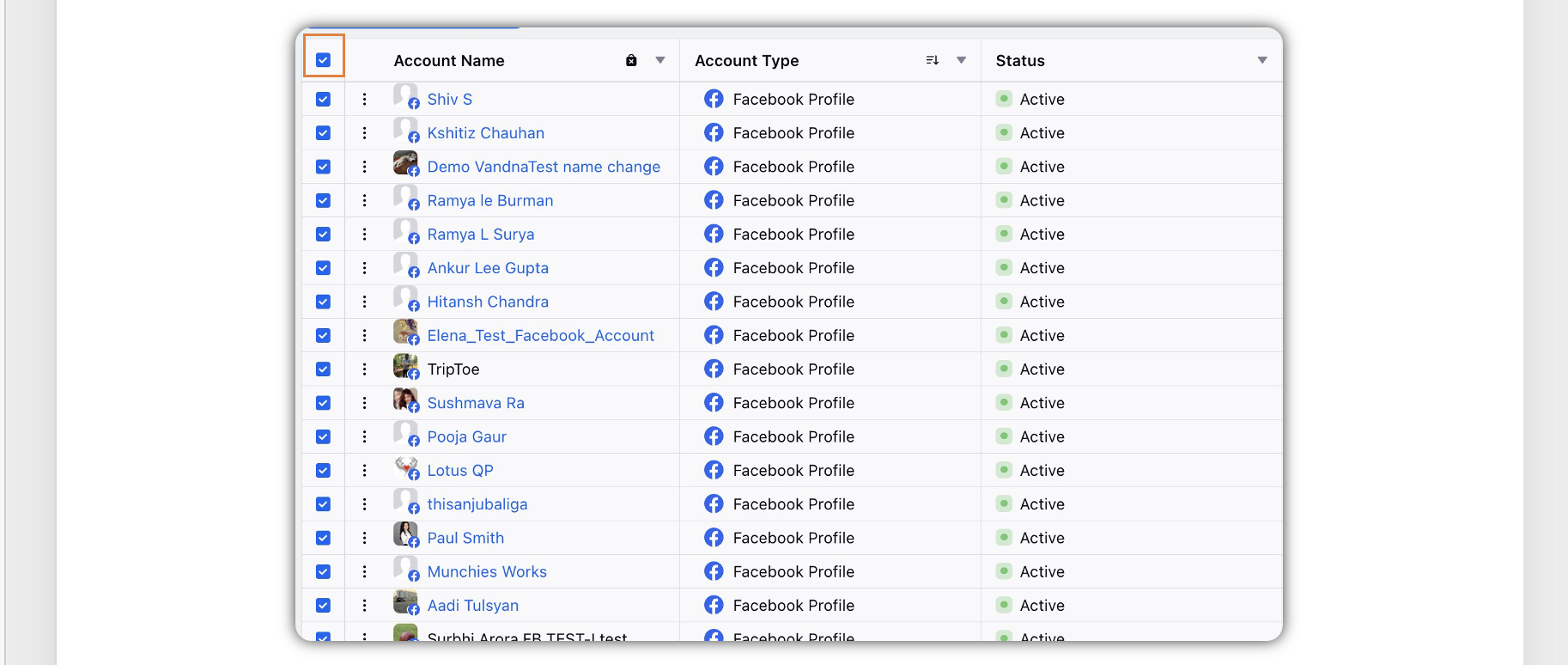
After all the accounts are selected, you can take your desired actions on the selected accounts.