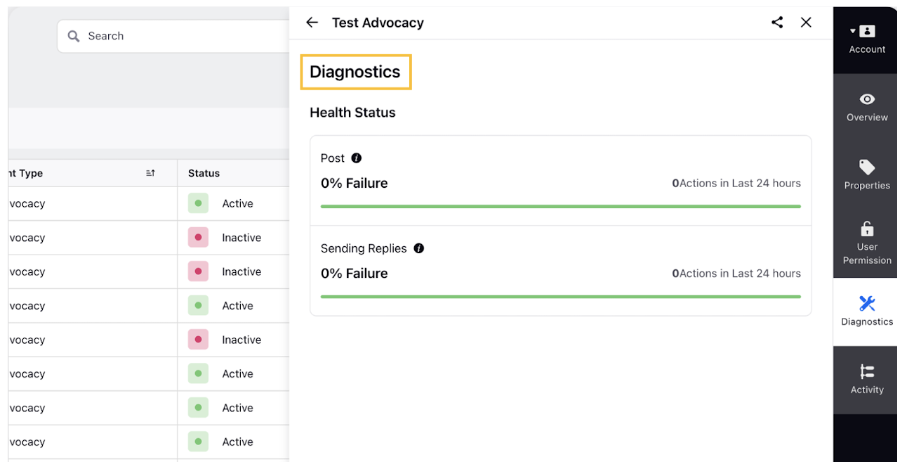View Activity & Diagnostics for an Account
Updated
As an admin, there are a lot of instances when you would want to view audit trails of accounts, for compliance or tracking reasons. With Sprinklr’s account activity, this is possible. You can also check for publishing and engagement failures of the added accounts from account diagnostics.
With the help of this article, you will learn how to have a check on all the activity and the health status for your brand’s accounts.
Steps
Click the New Tab icon
. Under Platform Modules, click Social Accounts within Listen.
On the Accounts (Settings) window, hover over the desired account's Options icon
and select Details or Activity. You will be redirected to the third pane.
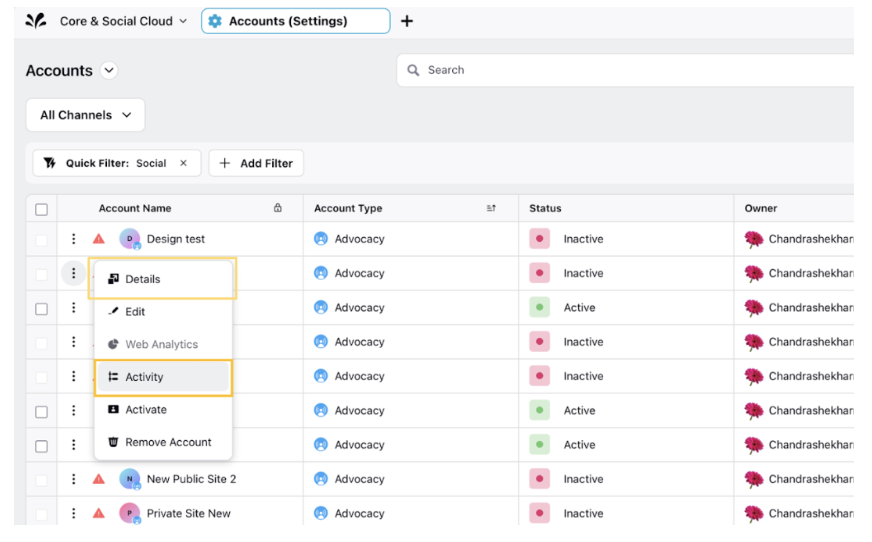
View Activity for an Account :
In the Activity tab of the third pane, you can see the users who made changes to the account, the type of change that was made, and the date on which the change was made.
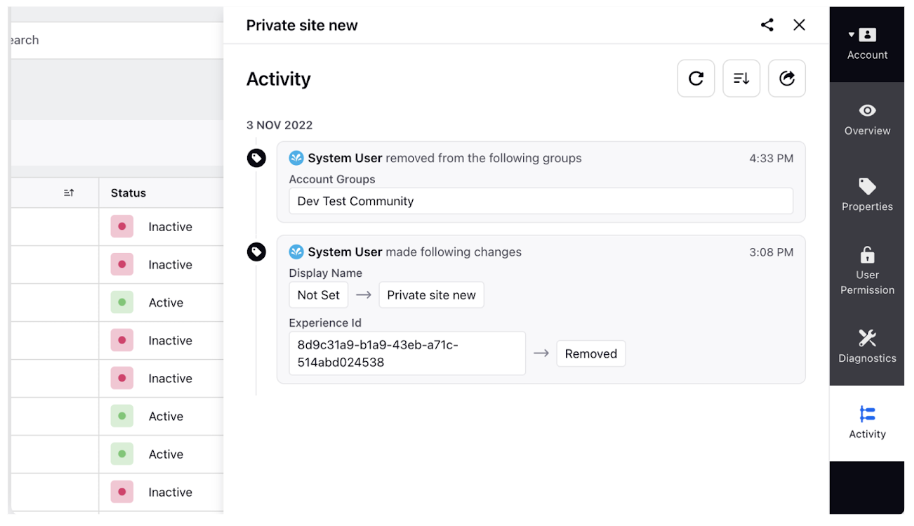
View Health Status for an Account :
In the Diagnostic tab within the third pane, you can view the Health Status of social media accounts that are active or inactive.