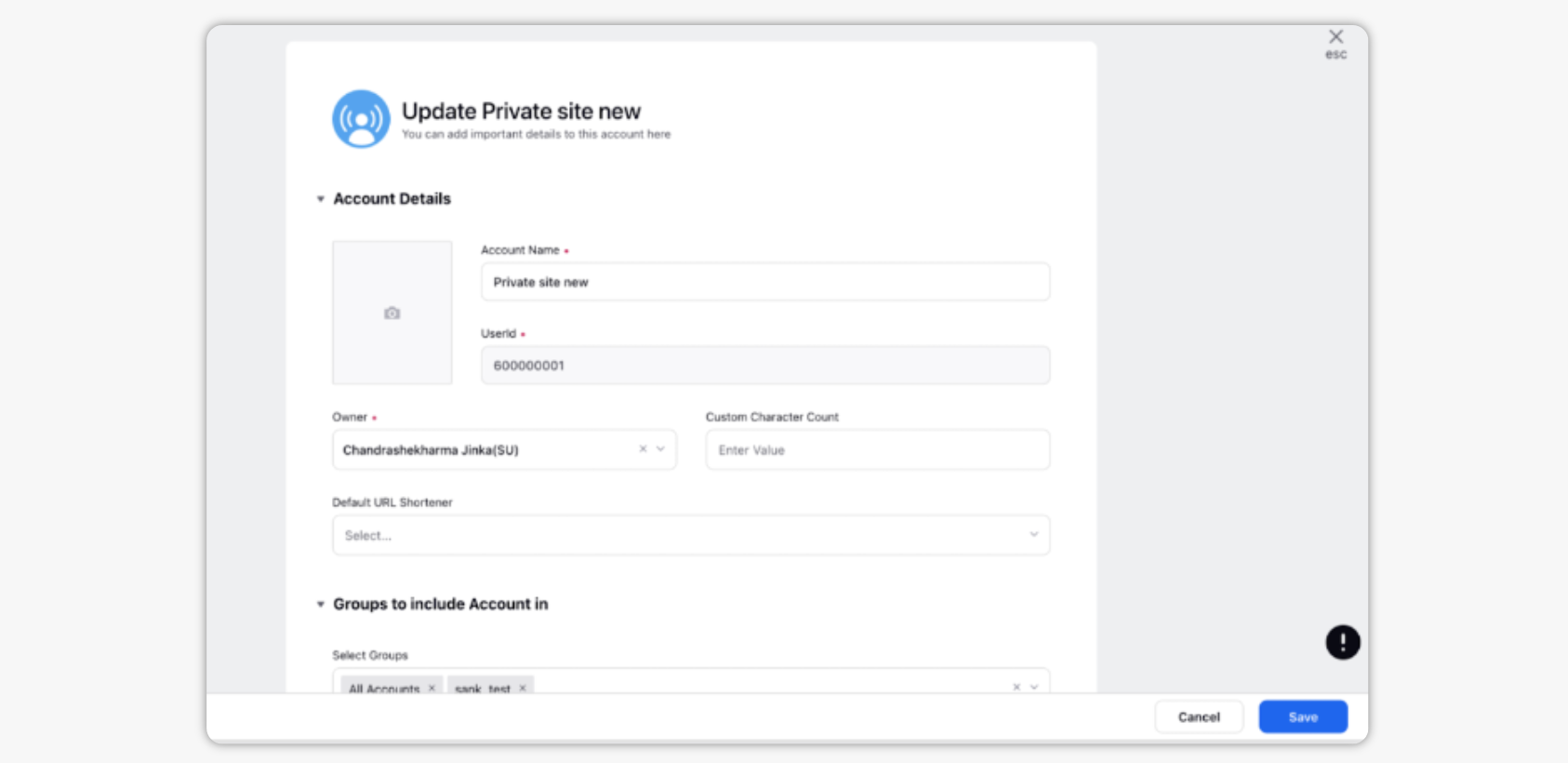View & Edit Account Details
Updated
With Sprinklr account settings, you can view and update properties of your brand’s social media accounts. This article lists down steps on how to view and edit various account fields in Sprinklr.
Steps to view and edit account details
Click the New Tab icon
. Under Platform Modules, click Social Accounts within Listen.
On the Accounts (Settings) window, hover over the desired account's Options icon
and select Details or Edit.
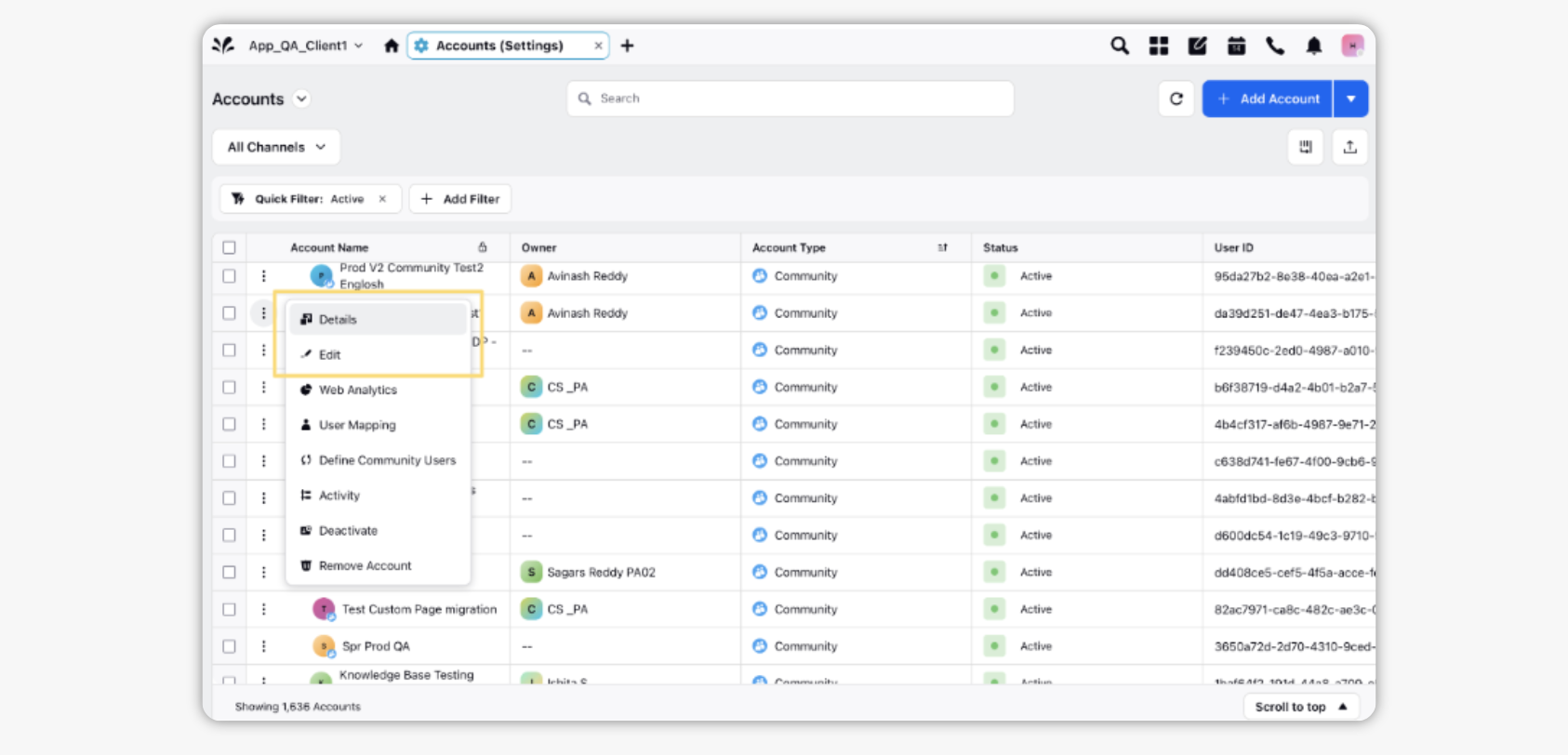
View Details for an Account:
The account details will open in the Third Pane.
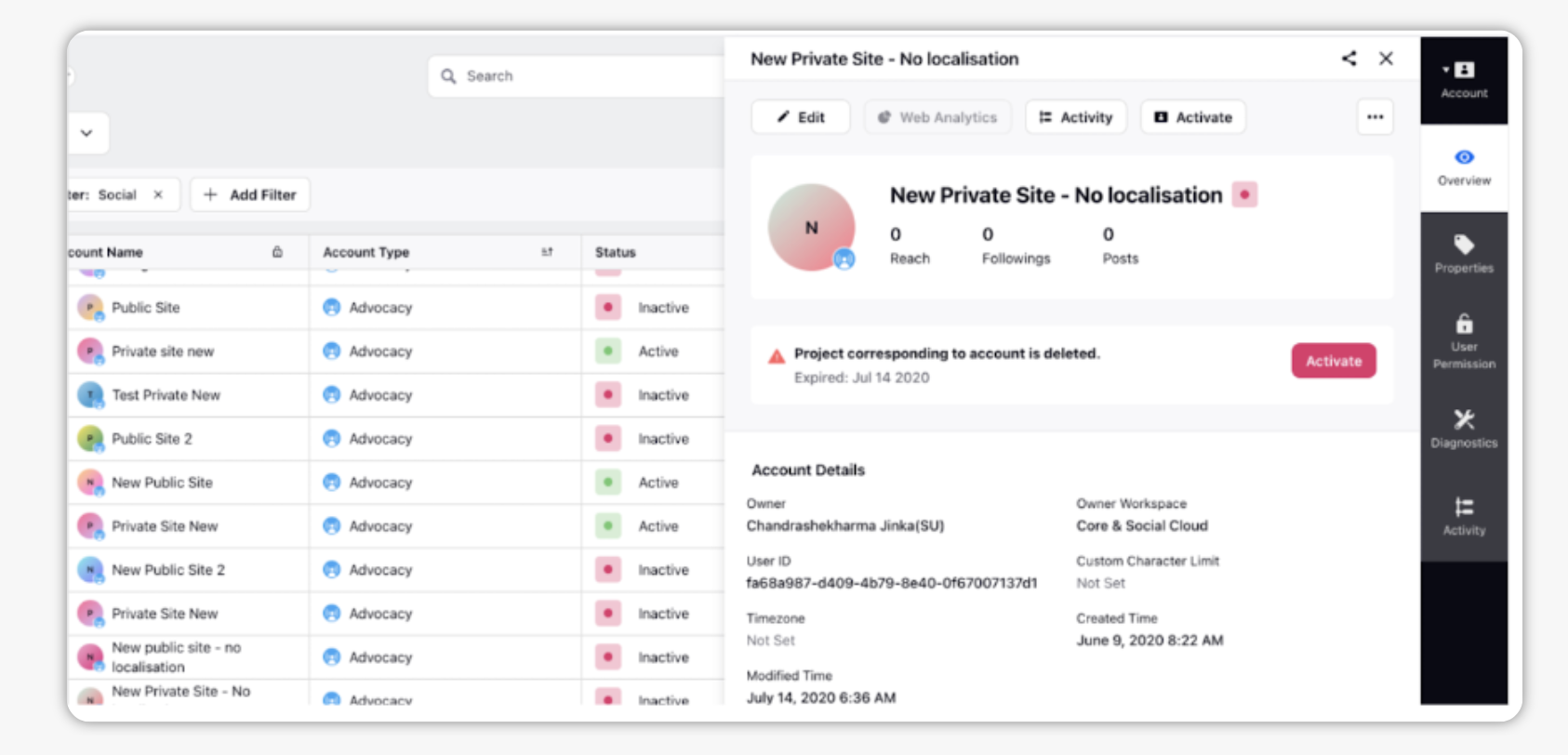
Toggle between Overview, Properties, User Permissions, Diagnostics, and Activity tab to view account details.
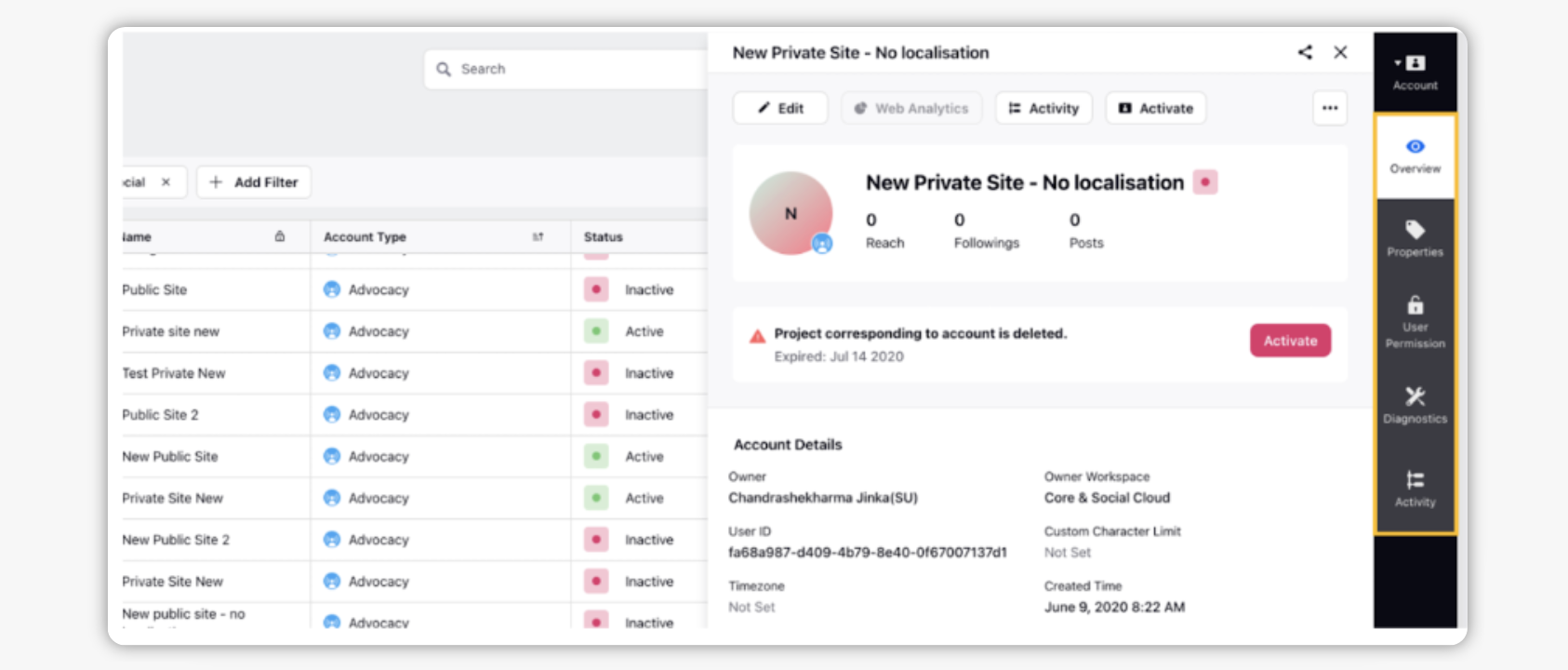
Edit Details for an Account:
Make the desired changes to the account and click Save in the bottom right corner to update the account details.