Update Facebook Account Cover Photo
Updated
Adding a cover photo for your account can help you introduce your brand to the users and also increase the account's credibility. This article guides you on steps to update one or more Facebook account's cover photos at the same time using sprinklr.
Steps
From the Accounts screen within your environment's Settings, filter the accounts by Facebook.
Select one or more Facebook accounts and select Update Cover Photo.
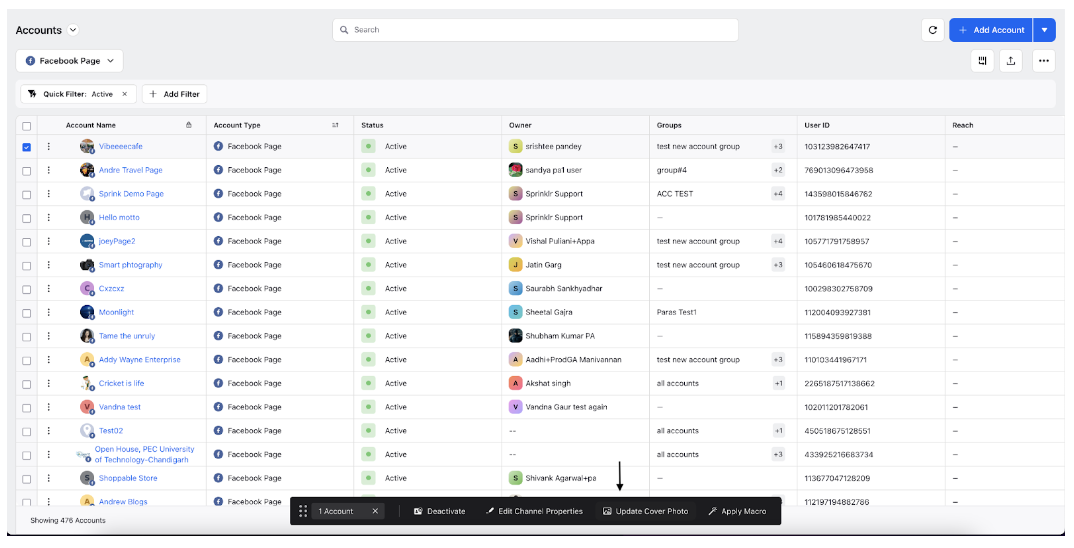
Select an image from the Asset Manager or upload a new image.
Click Save to update your Facebook account's cover photo.