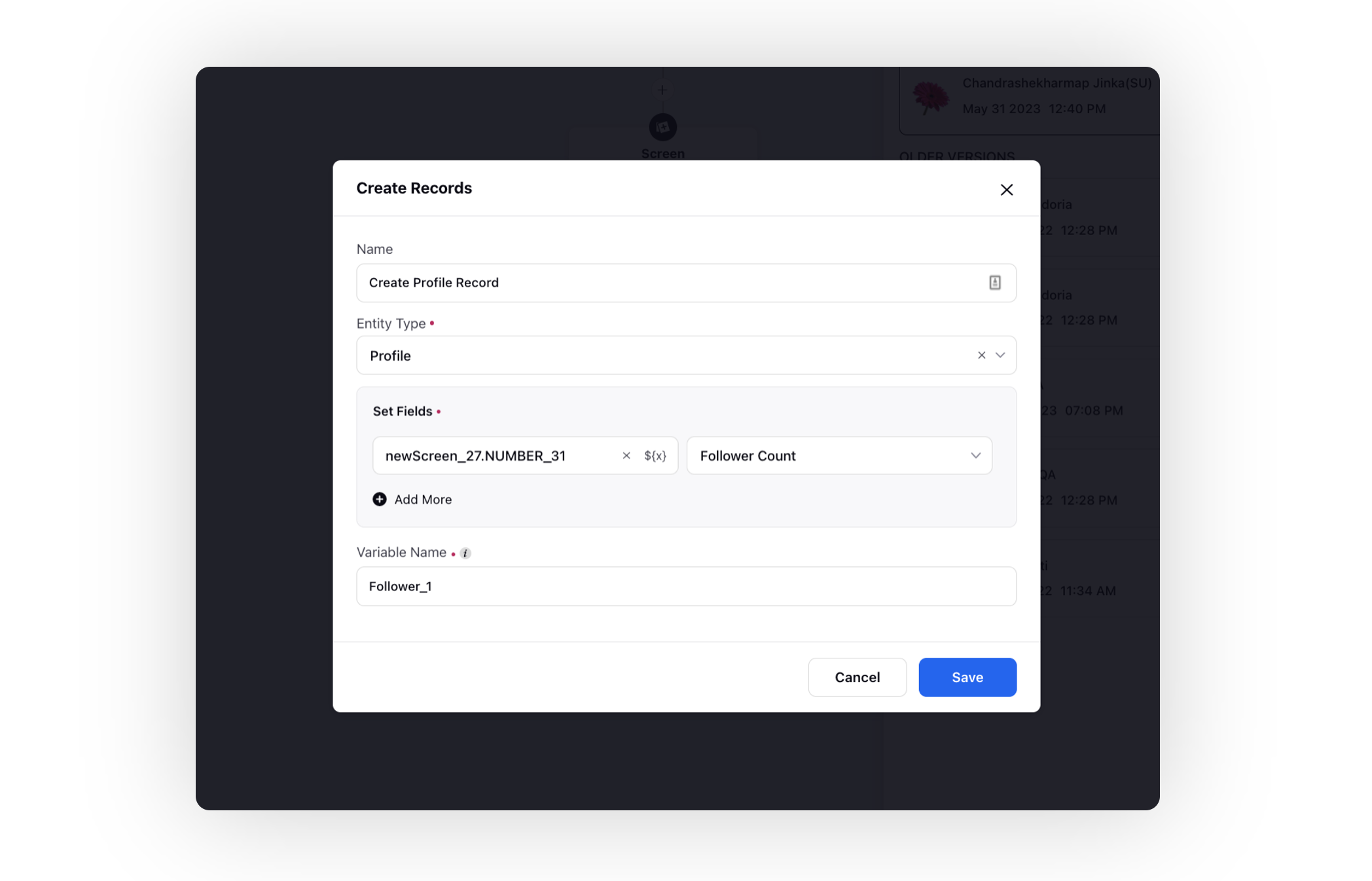Manage Records via Guided Workflows
Updated
Overview
Entities are objects and contain multiple fields. Each object within an entity is referred to as a record, which is stored in the customer database.
There are 3 types of entities: System Entity, Standard Entity (Entities that are common across all partners like case/profile/task), and Custom Entity (Entities that are customized as per the requirement of the client). Every entity consists of multiple fields. Within the Guided Workflow, you have the flexibility to perform various operations on records associated with different entity types. This includes fetching records, updating existing records, and creating new records.
Get Records
The "Get Record" node enables the retrieval of data from the database based on specified filters. It offers the flexibility to fetch either a single record or multiple records. Additionally, it provides sorting capabilities and allows the user to specify the variable name for storing the fetched records.
The description of the fields of the node is given below:
1. Entity Type: There are three types of entities that are supported in Sprinklr, i.e., system, standard and custom entity. You can select the entity whose records you want to fetch through the node.
2. Variable Name: You can store the records that are fetched inside a variable and use them anywhere in the guided workflow.
3. Number of records to get: You can either get a single record (i.e. of all the records that are fetched, only the first one will be returned) or you can fetch multiple records.
4. Filter Records: You can filter the records to be fetched by applying conditions here.
5. Sort Records By/Sort Order: You can sort the records in an ascending or descending order based on a certain property.
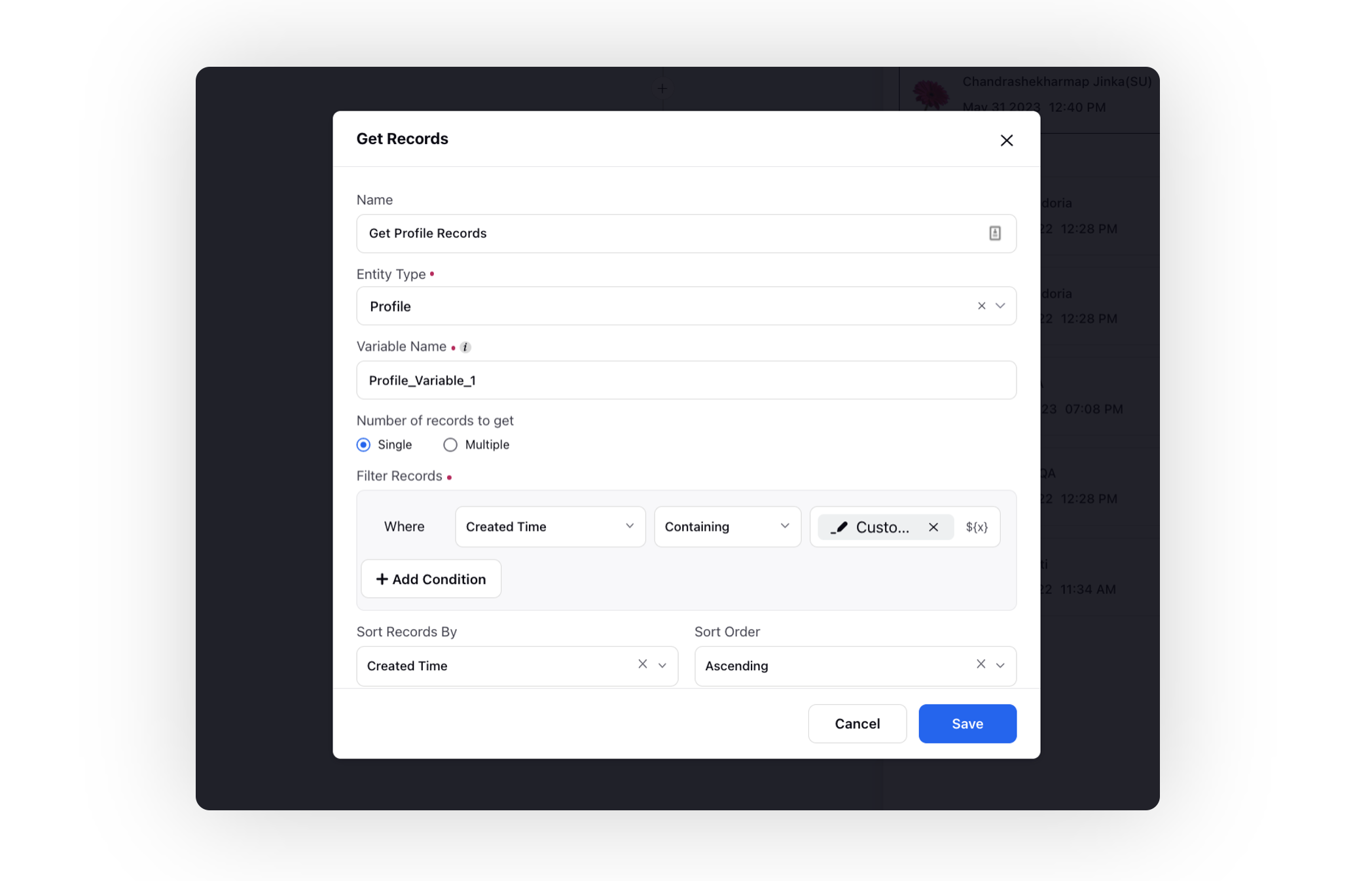
Update Records
The "Update Records" node facilitates the modification of field values within single or multiple records belonging to a specific entity type.
The description of the fields of the node is given below:
1. Entity Type: There are three types of entities that are supported in Sprinklr, i.e., system, standard and custom entity. You can select the entity whose records you want to update through the node.
2. Number of records to update: You can either update a single record (i.e. of all the records that are fetched, only the first one will be returned) or you can update multiple records.
3. When the following conditions are met: Based on the conditions, certain records will be fetched by the system that you can update.
4. Update the fields as following: You can update the fields of the records filtered above. On the right, select the field of the entity that you want to update and on the left, select the value that it is to be updated with.
5. Variable Name: You can store the records that are fetched inside a variable and use them anywhere in the guided workflow.
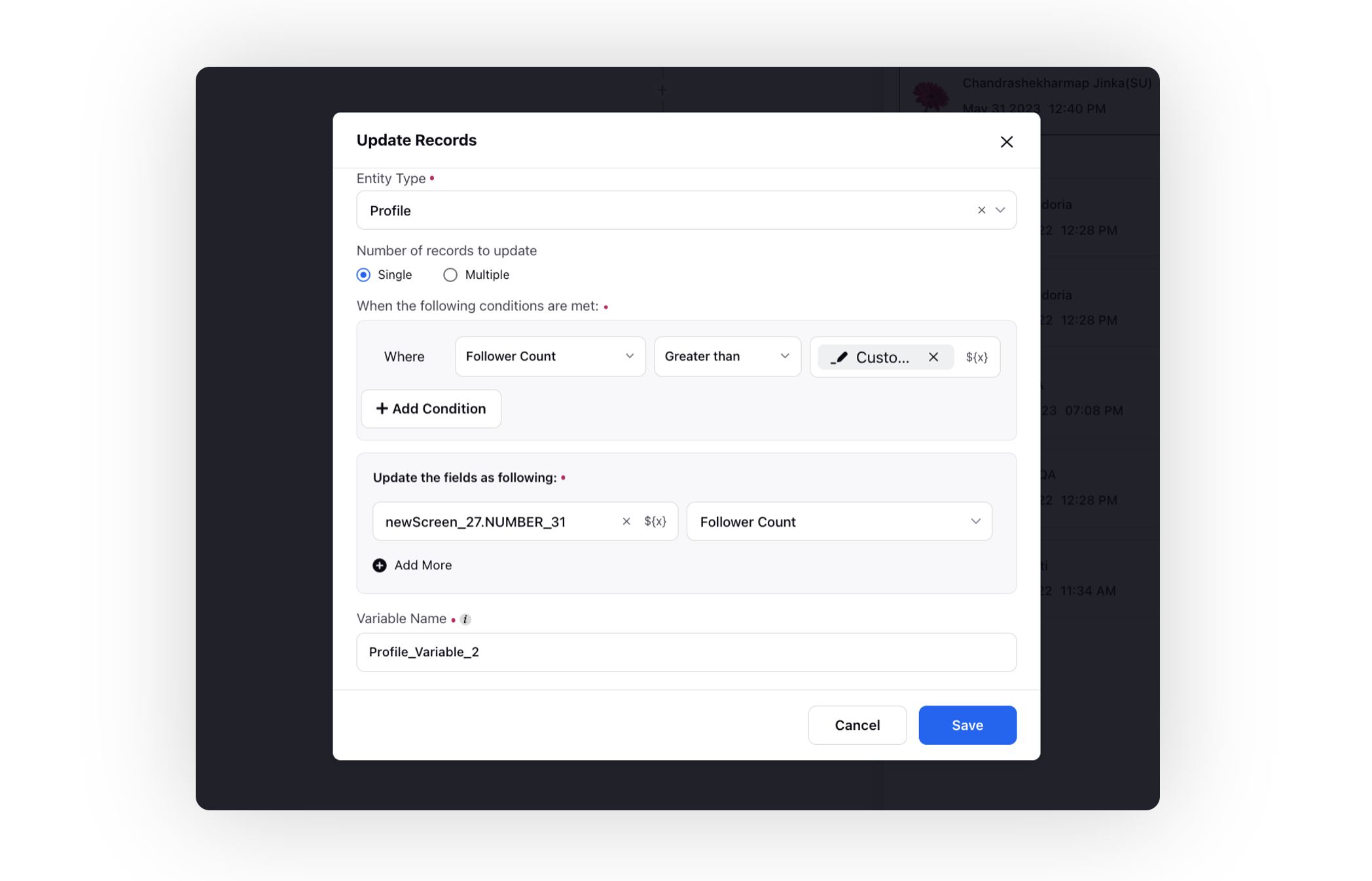
Create Records
You can use the "Create Records" node to generate and store records of a chosen entity type in the database. You have the option to tag multiple fields with values being used in the guided workflow or with static data. Start by selecting an entity type, then specify the desired fields and their corresponding values. Lastly, provide a variable name that can be used to retrieve and utilize the values from this record later in the guided workflow.