Escalation Management
Updated
Business Use Case
Escalation management is the process of managing and resolving issues or problems that have escalated beyond the usual channels of support or resolution. This can happen when customers are dissatisfied with the service they have received or when agents are unable to resolve a problem on their own and need a higher authority to mediate the situation.
In a customer service environment, escalation management can help ensure that customer complaints or issues are resolved quickly and effectively. For example, if a customer is not satisfied with the response they received from a customer service representative, the issue can be escalated to a higher level of support to ensure that the customer's needs are met.
Solution
Escalations are effectively managed at Sprinklr by detecting potential escalations and automatically notifying the agents and their supervisors by triggering nudges. This will help ensure that the issue is addressed in a timely manner by the appropriate resource.
How do we do that
Nudges can be triggered by leveraging the intent model that Sprinklr has or through keywords as well. The agent as well as the supervisor of the agent is notified when the customer wants to talk to the supervisor or manager. The supervisor can barge in/whisper to the agent to solve the crisis.
Configuring Supervisor Alerts: Manual and Nudge-Based Activation
The supervisor alert functionality can be set up to trigger either by agents manually or through nudges.
1. For manual triggering by agents, configure the feature using the Care Console Manager. When adding the Agent Nudges widget through the Care Console Manager, turn on the toggle for Allow Supervisor Escalation.
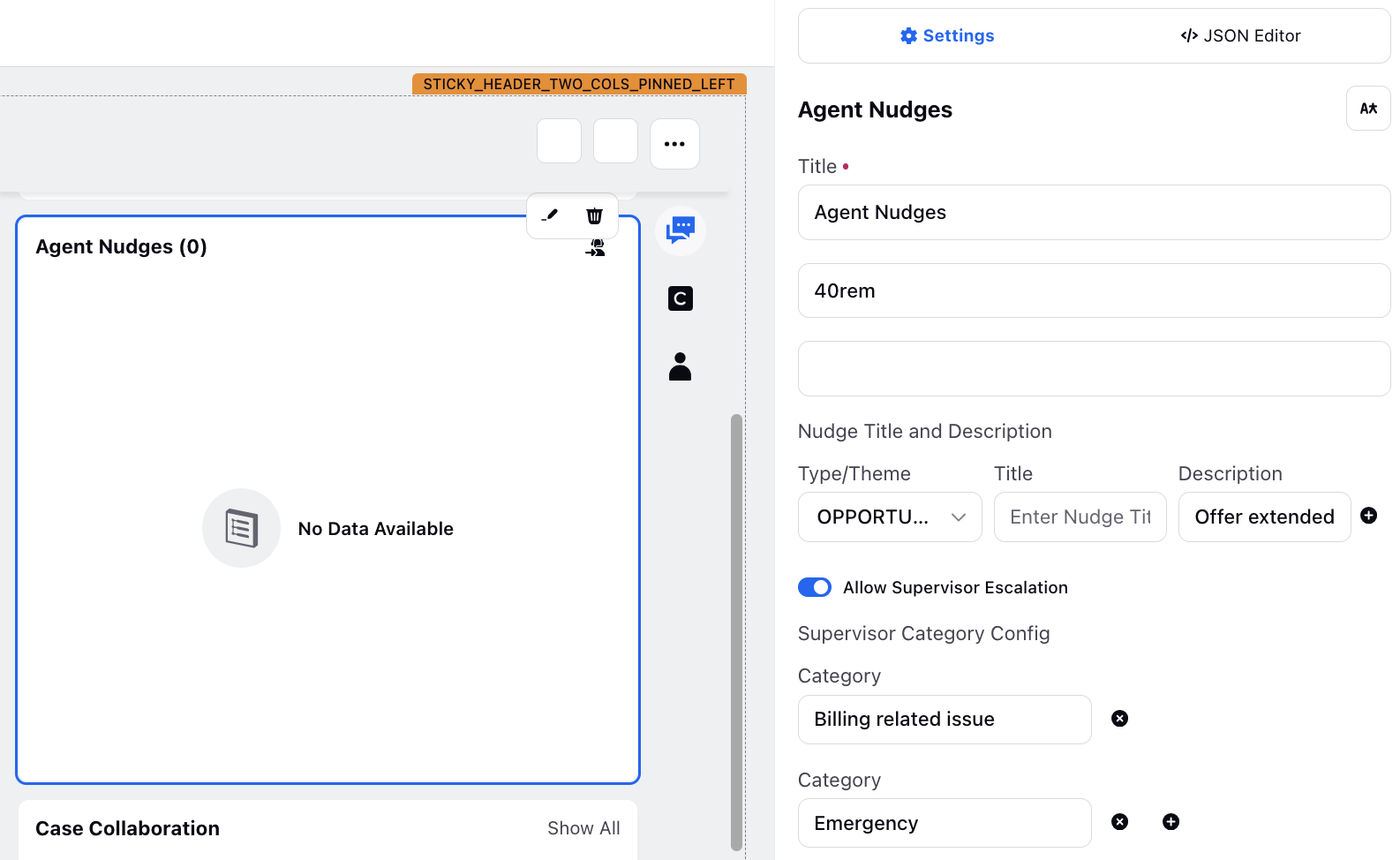
Once enabled, agents can notify supervisors by clicking on the Alert Supervisor icon at the top of the Agent Nudge widget in the Care Console. Additionally, agents have the option to choose the relevant category and compose a message. If no category is selected, it will default to "Agent Needs Help."
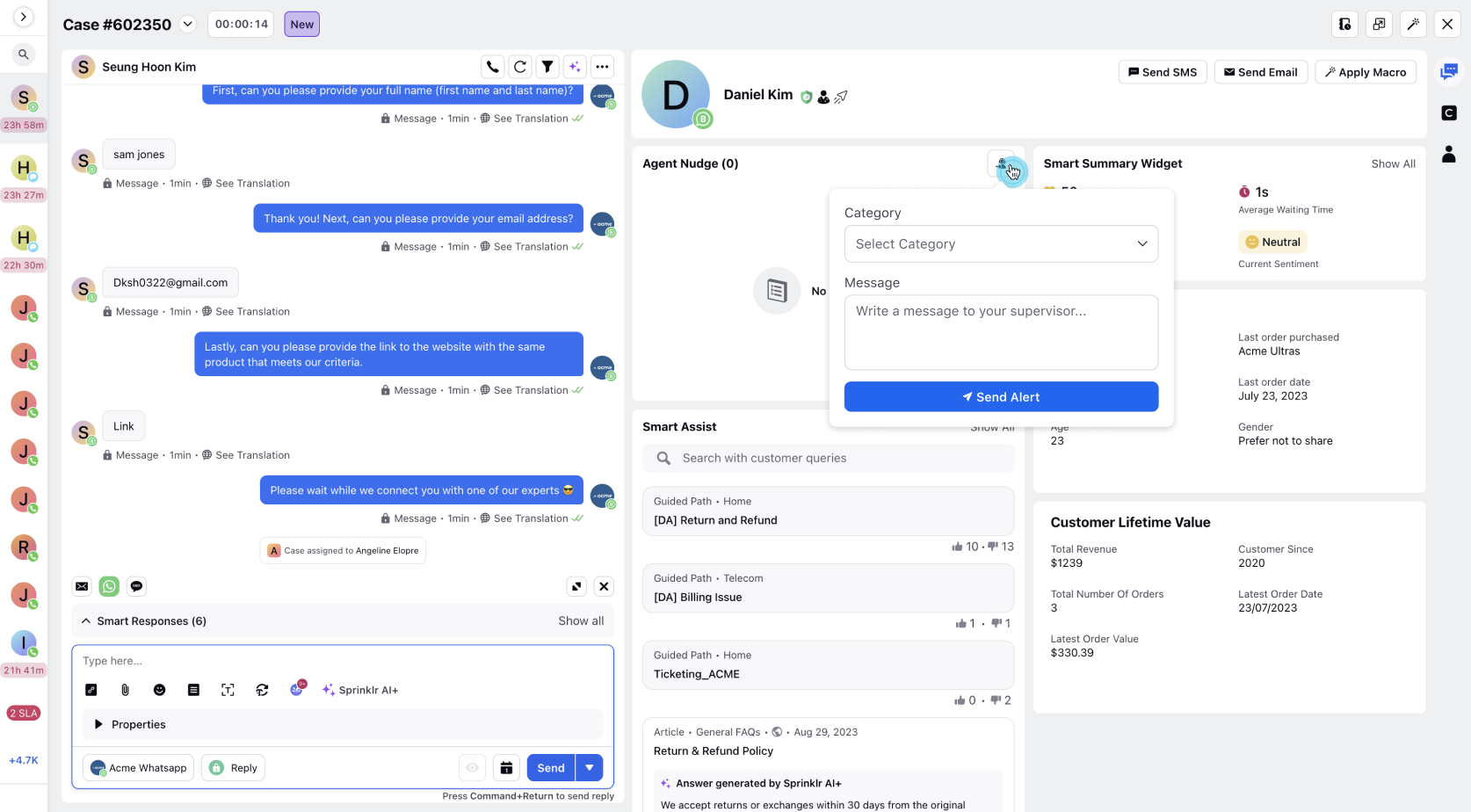
2. To initiate the alert through nudges, enable the Alert Supervisor toggle while creating the nudge in the builder. Enabling this feature notifies supervisors or team leads when a nudge is triggered for an agent, ensuring they are promptly informed and can take necessary actions as needed.
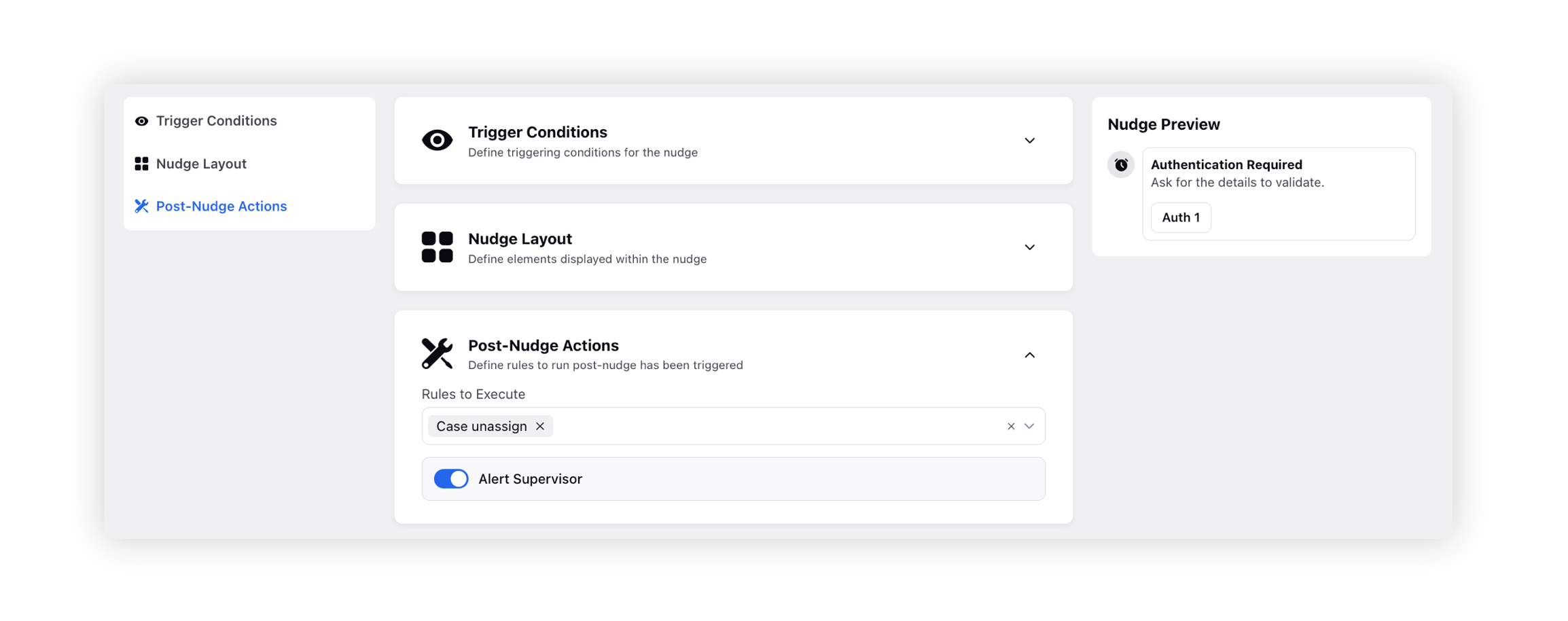
Monitoring and Reviewing Alerts in Supervisor Persona
Supervisors can monitor all active alerts in the Supervisor Persona View.
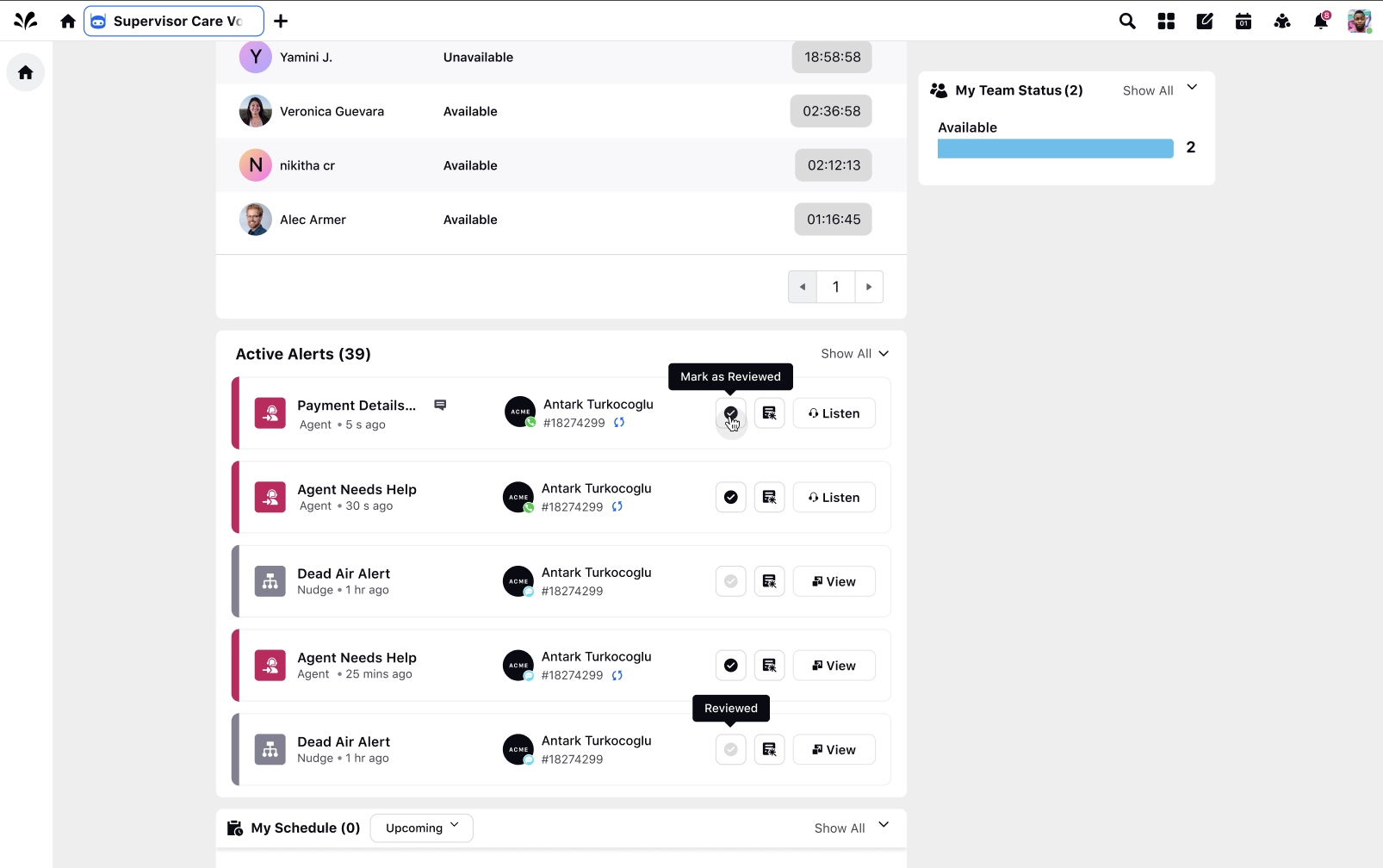
The alert icon on the left will appear red to indicate unreviewed alerts.
Mark alerts as reviewed by either clicking the tick icon or by viewing/listening to them, which results in the alert icon being greyed out.
View messages added by agents during manual triggers by clicking the message icon next to the alert category name.
Listen to ongoing calls and review chat interactions.
Click Show All to open the Escalated Alerts third pane, where you can filter the nudges based on Alert Agent, Channel, Case Number, Case Status (whether it is reviewed or not), and Trigger Source (whether it is triggered via Agent or Nudge). You can also mark alerts as reviewed from here.
.png)