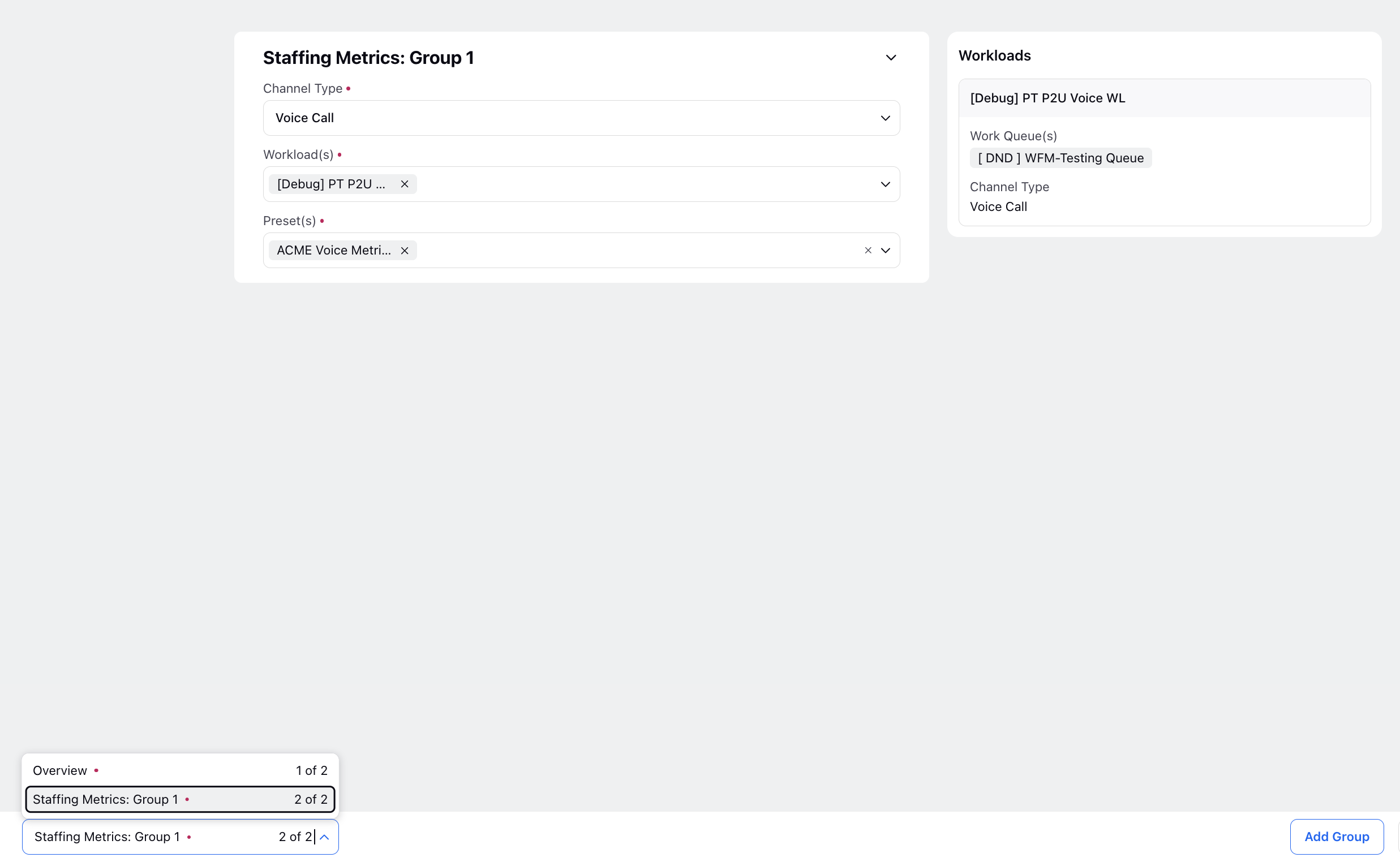Create Staffing Report
Updated
Understand how Staffing in Workforce Management enables supervisors to plan the staffing needs to bring maximum efficiency & productivity to their contact center operations.
The Staffing process involves identifying the manpower (right number of agents) based on the volume forecast to maintain the service level of the business. It also involves generating a report of the staffing needs, which indicates when an organization should start hiring to have enough staff to address the future case volume.
Use Cases of Staffing
Supervisors can create a staffing report to accurately identify the number of agents required for the forecasted case volume.
Supervisors can also simulate different what-if scenarios by changing the service level metrics such as AHT, ASA, Occupancy, etc.
To Create a Staffing Report
Click Capacity Planning from the left pane of the Supervisor Console. Supervisors can view the list and status of all the existing & previously created staffing reports.
Each staffing record shows the status, staffing method, creation date, date range, owner, etc.
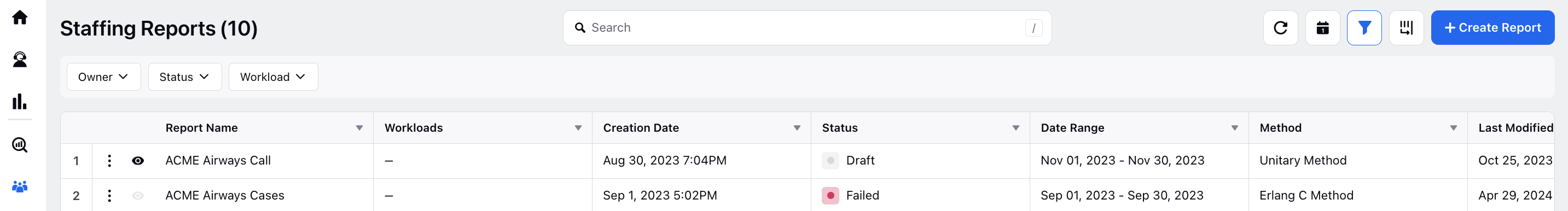
Click Create Report in the top right corner of the Staffing Reports page. A staffing report creation takes in input on a forecast and some basic hygiene parameters.
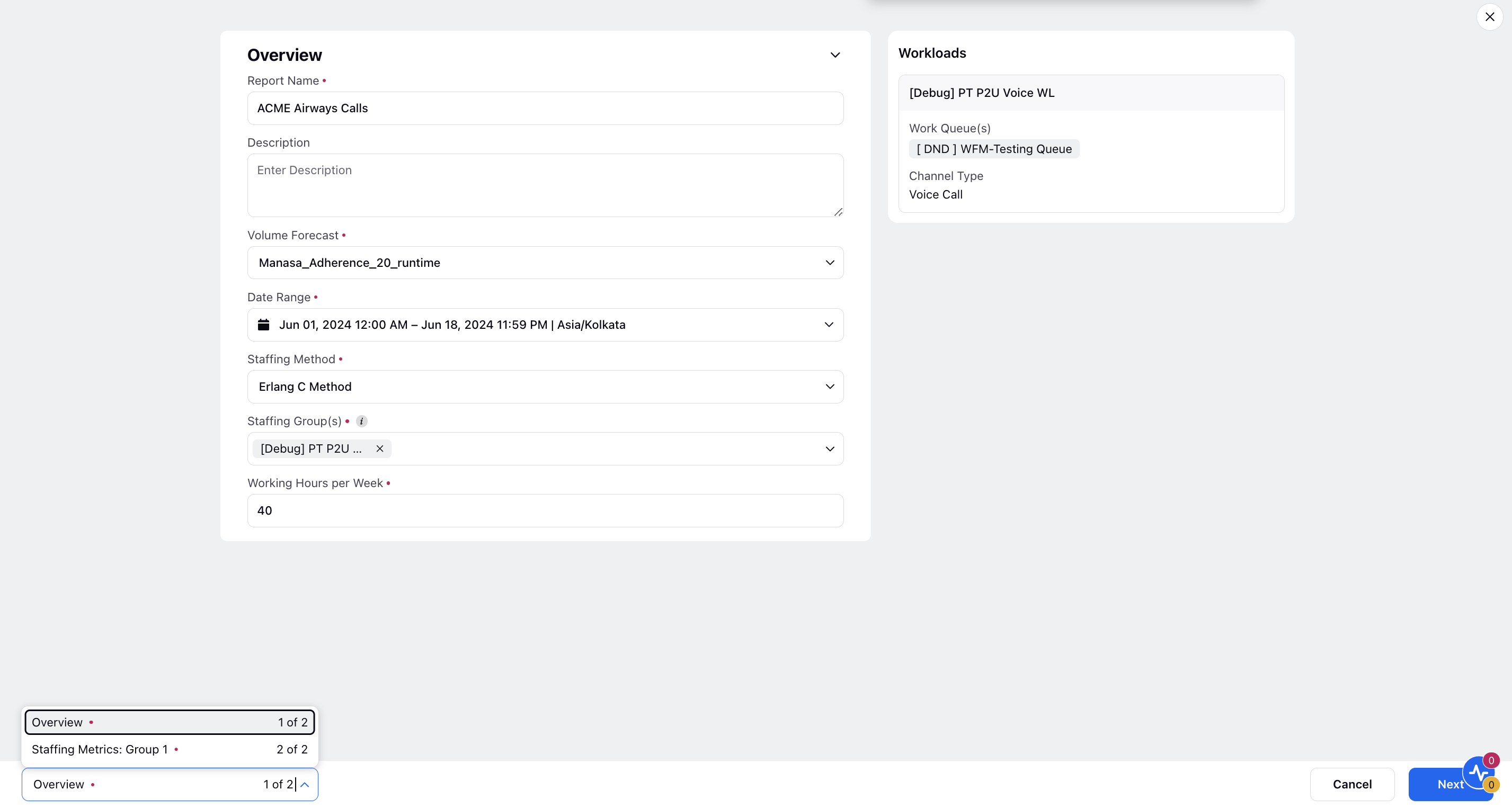
Fill in the details and click Save at the bottom right.
Fields | Description |
Report Name | Name of the staffing report. |
Description | Define the description of the staffing report. |
Volume Forecast | Select a volume forecast which has been already created and published. |
Date Range | Start and end date of the staffing report. |
Staffing Method | Define a staffing method/algorithm to calculate the staffing needs, for example, Erlang C, Unitary Method. Staffing Method (Unitary Method): This method calculates staffing needs based on a fixed ratio or unit per workload or task. It's straightforward but may not account for variations in demand or workload intensity. Erlang C Method: This method is a mathematical model used in call centers to determine the number of agents needed to achieve a target service level. It considers arrival rate, average handling time, and desired service level to calculate staffing requirements, offering a more nuanced approach to account for variability in demand and service levels. |
Staffing Group(s) | Define group(s) using eligible workloads for which you want to calculate required no. of agents. |
Working Hours per Week | Add the weekly working hours. |
Staffing Metrics: Group 1 Use the option at the bottom left to switch to the Group 1 to create a staffing metrics group tailored for the selected channel and workload.
| |
Channel Type | Choose the channel for which you want to create the staffing report. |
Workload(s) | Select the desired workload from the available forecast for the chosen channel. |
Preset(s) | Pick the preset created for the selected channel to apply to your selected workload. |
Add Group | Add additional staffing metrics groups from the bottom right to account for different channels and workloads. |
Delete Group | Delete a created group from the bottom right. |