How to Create What-if Scenarios using different Staffing Metrics
Updated
Capacity Planning is a strategic organizational process focused on assessing and managing the ability to meet current and future demands effectively. Capacity Planning aims to ensure a harmonious balance between supply and demand by evaluating various elements such as infrastructure, operational human resources and technology. This proactive approach helps businesses optimize operational efficiency, reduce costs, and navigate market fluctuations by mitigating risks associated with overstaffing or understaffing.
Prerequisites to Create What-if Scenarios using Staffing Metrics:
Sprinklr WFM should be enabled for the environment and your user should have access to Workforce Planner Persona along with Create permission under the staffing section in the workforce management module.
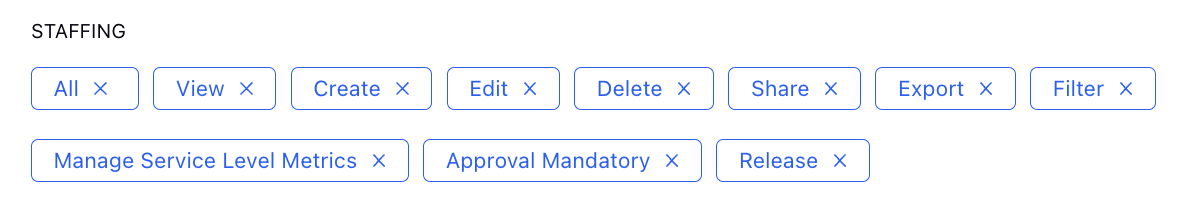
Staffing Metrics: Staffing Metrics refer to quantifiable measures and Key Performance Indicators (KPIs) used to assess and analyze the efficiency and productivity of workforce allocation within an organization. Some of the staffinng metrics that are used within Sprinklr:
Shrinkage: - Shrinkage, in a contact centre, refers to the percentage of time that agents are not available to handle customer interactions due to breaks, meetings, trainings, or other non-productive activities. It's a critical factor in WFM calculations, impacting staffing requirements and overall operational efficiency.
Average Handle Time (AHT): - Average Handle Time is the average duration it takes for a customer service representative to handle a customer interaction, from the moment the call is initiaited until its concluded. It's a key metric in contact centres, influencing operational efficiency and customer satisfaction.
Concurrency: - Concurrency, in a contact centre, refers to the number of simultaneous customer interactions or tasks that an agent can handle in case of non-voice channels. It's a crucial metric for determining staffing needs and ensuring that the workforce can effectively manage the volume of interactions.
Minimum Service Level: - Minimum Service Level is the predefined threshold for the percentage of customer interactions that must be answered within a specified time frame. It's a fundamental metric in contact centres reflecting organization's commitment to provide timely and efficient customer service.
Maximum Occupancy: - Maximum Occupancy is the percentage of time that agents spend actively handling customer interactions relative to their total available working time. It represents the upper limit of utilization for agents, ensuring a healthy balance between efficiency and avoiding burnout.
Maximum Average Speed of Answer: - Maximum Average Speed of Answer is the longest acceptable time it should take for a customer's call to be answered by a representative. It's a critical metric for ensuring prompt customer service and is used to set performance expectations and service level agreements in contact centres.
How to Create What-if Scenarios using Staffing Metrics:
For every combination of a channel type and a workload, supervisors can select and define each of the above staffing metrics either by a constant value or by color coding variable values at Day of the Week and Time of the Day level in the metrics chart.
Constant Value: - They can select "Constant Value" from the Value Level drop-down menu and define each metric accordingly with their corresponding units as required to operate the Contact Centre. The time related staffing metrics such as AHT, Minimum Service Level and Maximum Average Speed of Answer can be defined in minutes or hours as per the channel selected.
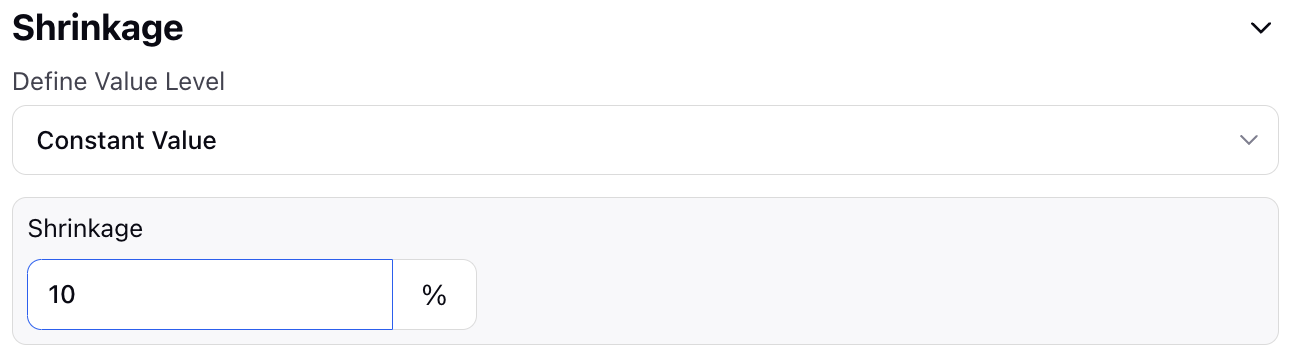
A 10% shrinkage means that, on average, 10% of agent's total available work time is not dedicated to actively handling customer interactions
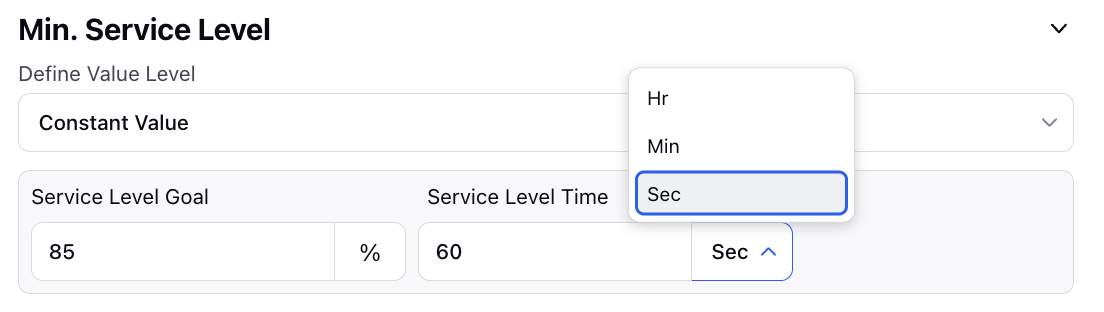
An 85% in 60 seconds minimum service level means that the organization aims to answer at least 85% of customer interactions within a minutes time.
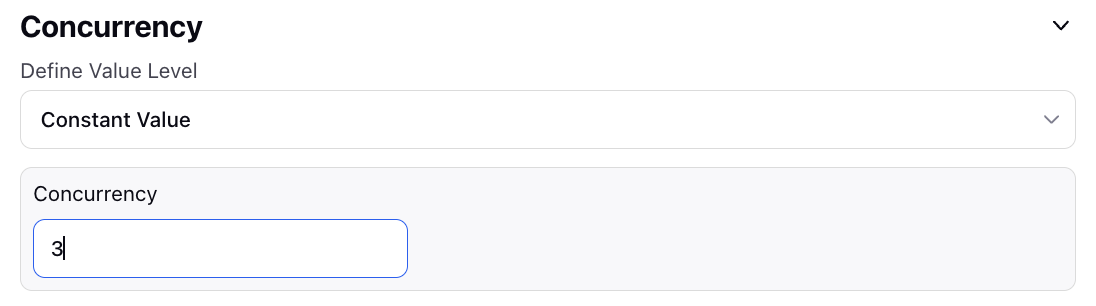
A concurrency of 3 means that there are 3 simultaneous customer interactions or tasks handled by an agent.
Variable Value: - They can select "Day of Week and Time of Day" from the Value Level drop-down menu and define multiple values in the metric chart with their corresponding units as required to operate the Contact Centre using color codes. The time related staffing metrics such as AHT, Minimum Service Level and Maximum Average Speed of Answer can be defined in minutes or hours as per the channel selected.
They can color code the metric chart in a horizontal manner such that it represents AHT of 3 minutes for Monday and Tuesday, 5 minutes for Wednesday, Thursday and Friday and 7 minutes for Saturday and Sunday. They can drag or select cells in the metric chart to color code it with the defined values.
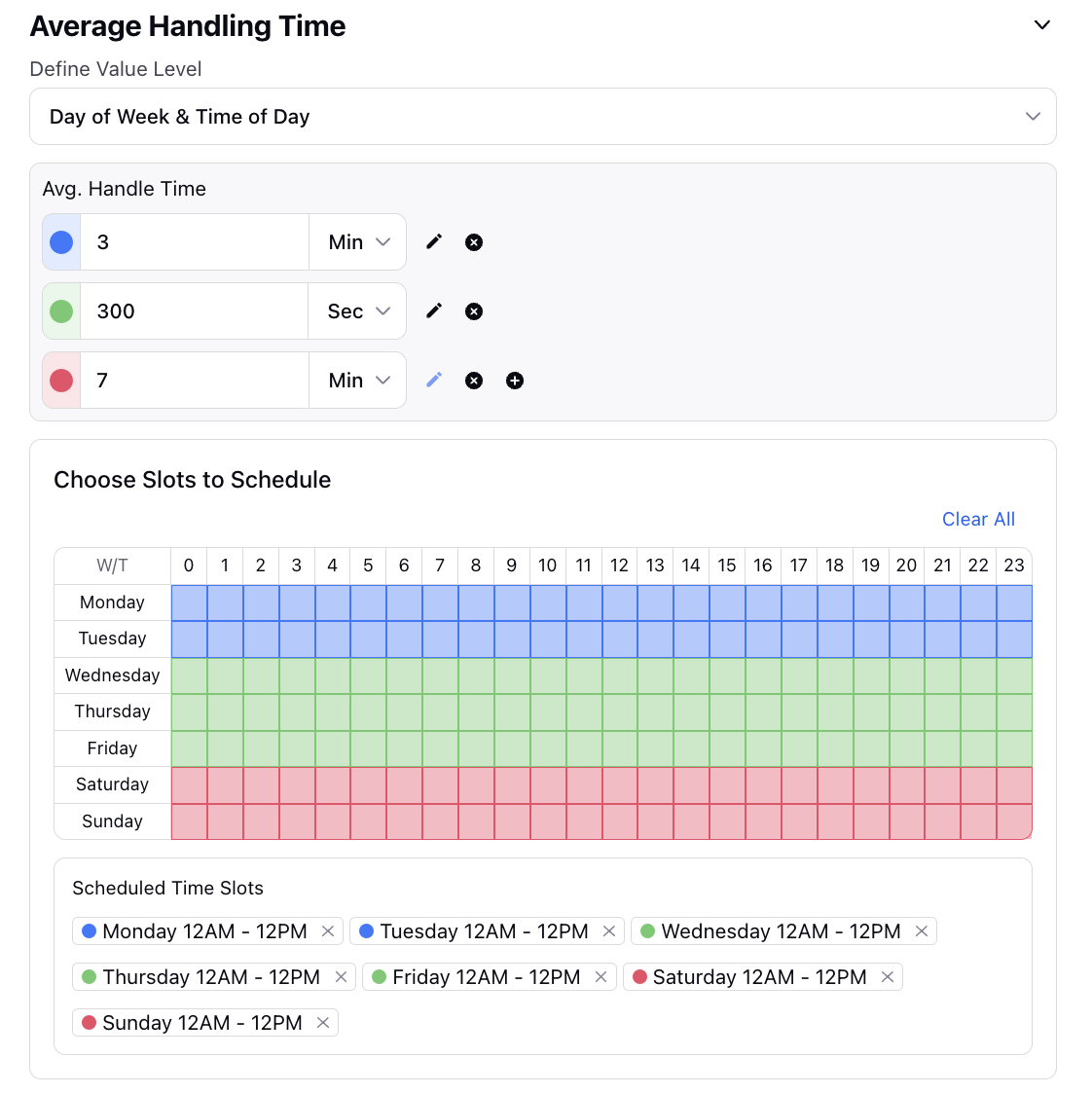
Similarly, they can color code the metric chart in a vertical fashion such that it represents AHT of 5 minutes everyday from midnight to 7 AM, 3 minutes everyday from 7 AM to 6 PM and 7 minutes everyday from 6 PM to midnight. They can drag or select cells in the metric chart to color code it with the defined values.
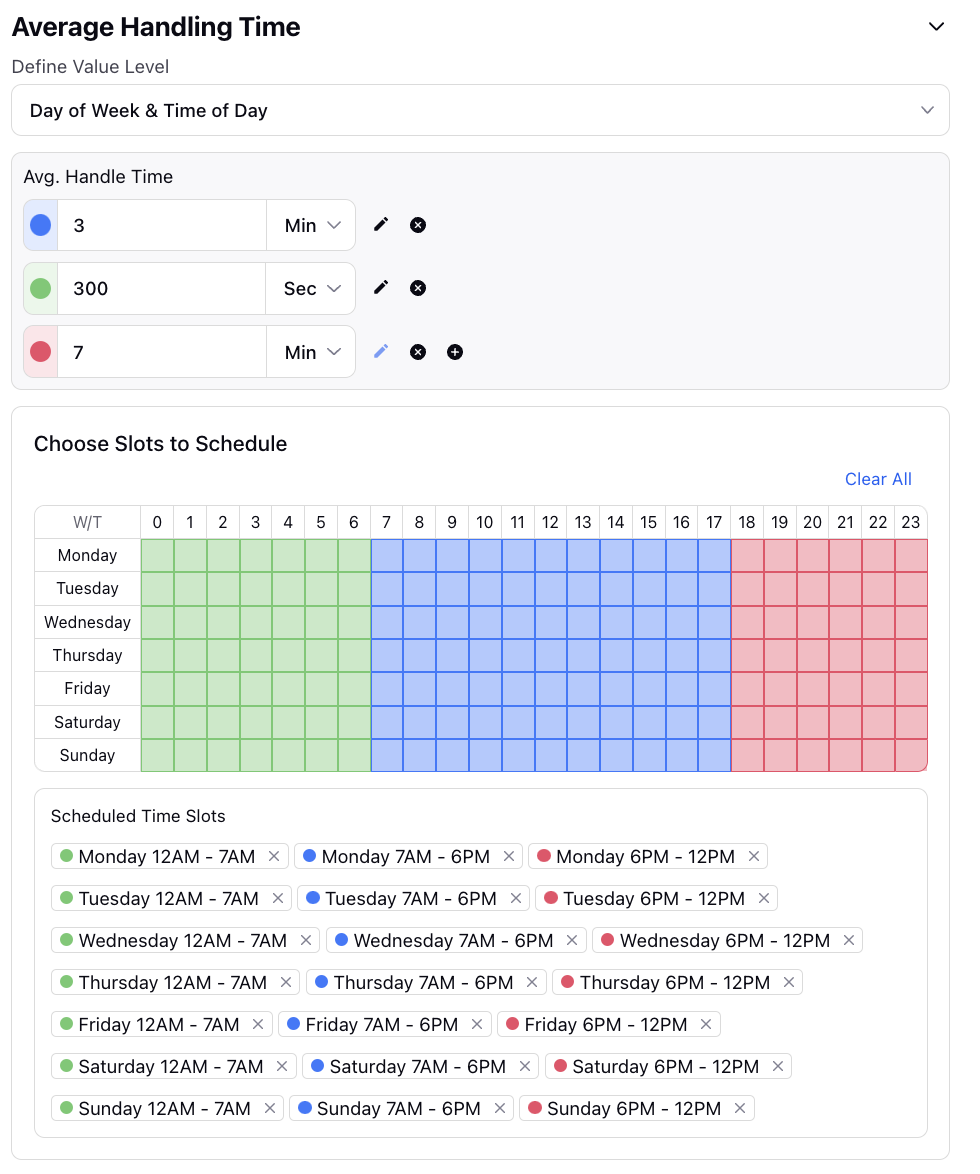
The same can be accomplished for other staffing metrics and their corresponding defined values as well. Supervisors can flexibly select staffing metrics and define them by making combinations between constant and variable values as mentioned above. Finally, a Capacity Plan Report can be created when the staffing metrics are defined for every Workload and channel type combination.