Listening Persona App
Updated
Sprinklr being an exhaustive platform can be overwhelming for a new user to navigate, utilize, and optimize to its full potential. To solve this, Sprinklr brings forth the new Listening and Benchmarking Persona app. The new persona app is aimed to impart a more simplified and user-friendly experience and a commendable reduction in the time to reach your insights.
The persona app incorporates a significant reduction in the number of clicks, drill-downs, and navigation by consolidating the Sprinklr components into a single navigation bar.
Personas and uses cases
Listening Persona App
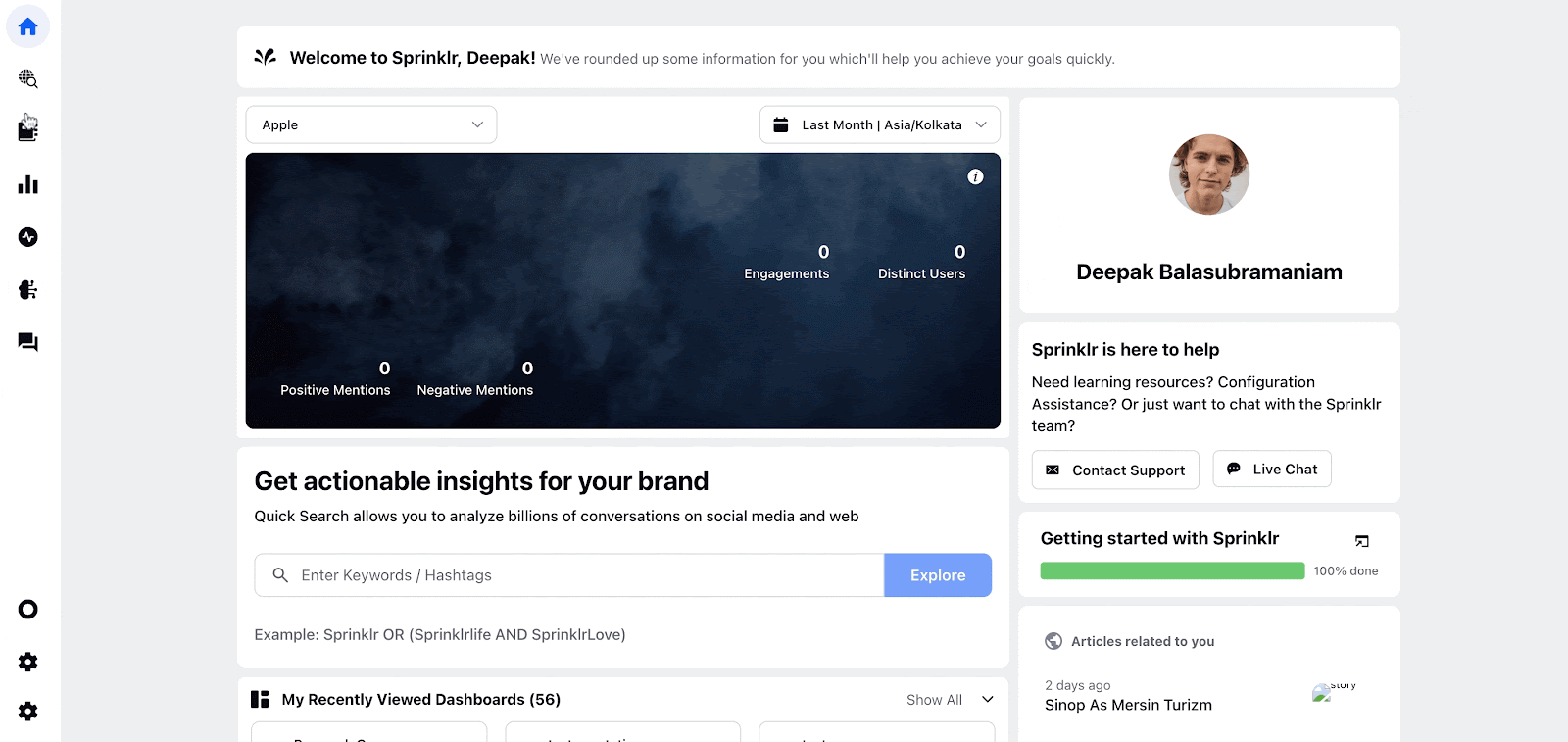
The Listening Persona App possess a navigation bar on the left side of the window which consists of multiple sections, namely –
Dashboards
Topic Analytics
We will now deep dive into these elements/sections of the persona app in detail.
Home
The Home section provides you a quick snapshot of all your listening activities. It gives you a quick view of the latest mentions, users, etc, and allows you to access the most favorite and recent dashboards with just a few clicks. It has the option to select a topic and the time frame for which you get quick insight metrics.
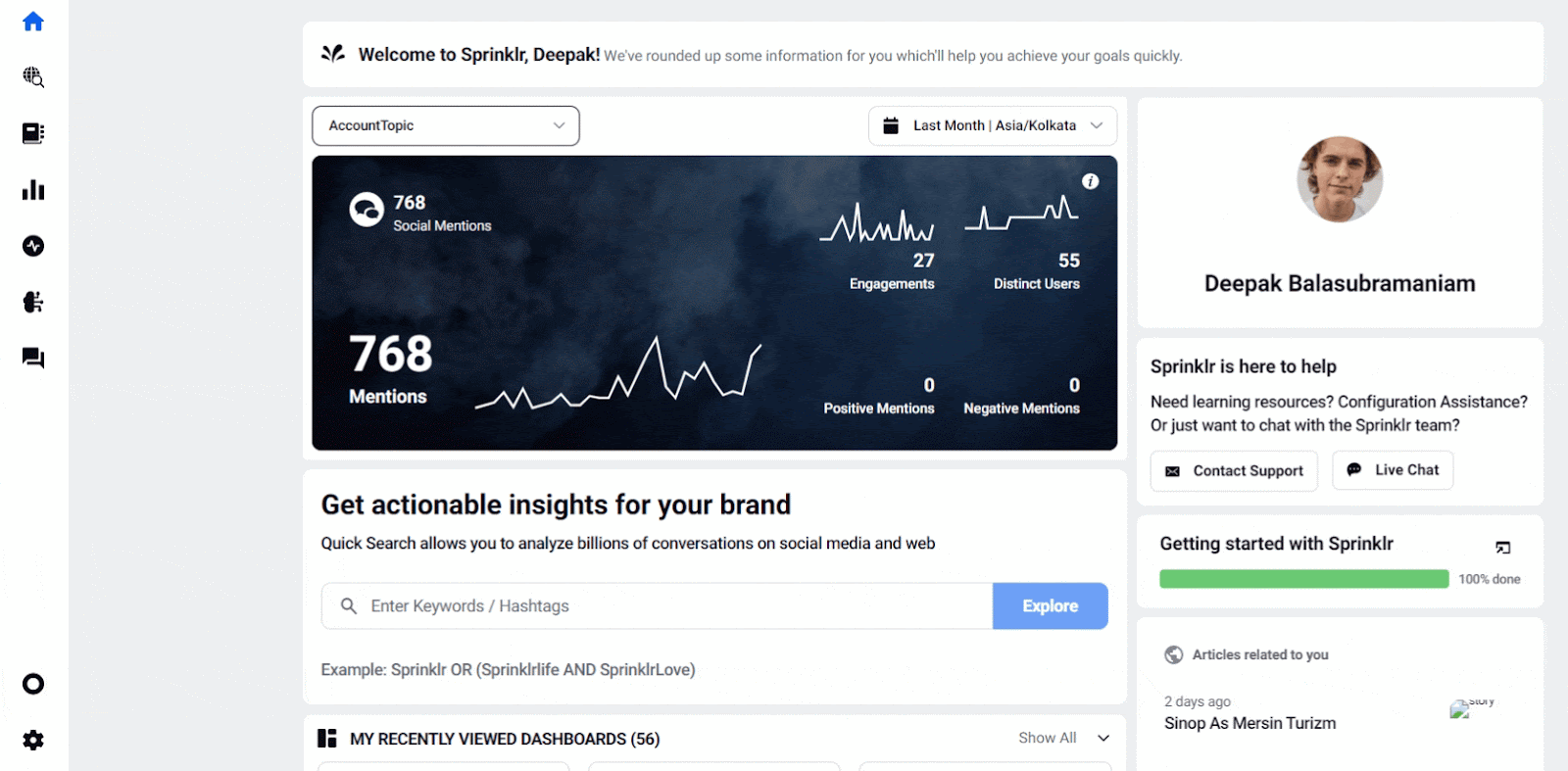
Quick Search
The Quick Search section allows you to perform a quick search of your listening data using keywords, hashtags, or other criteria. This section is designed to help you find relevant information quickly and easily.
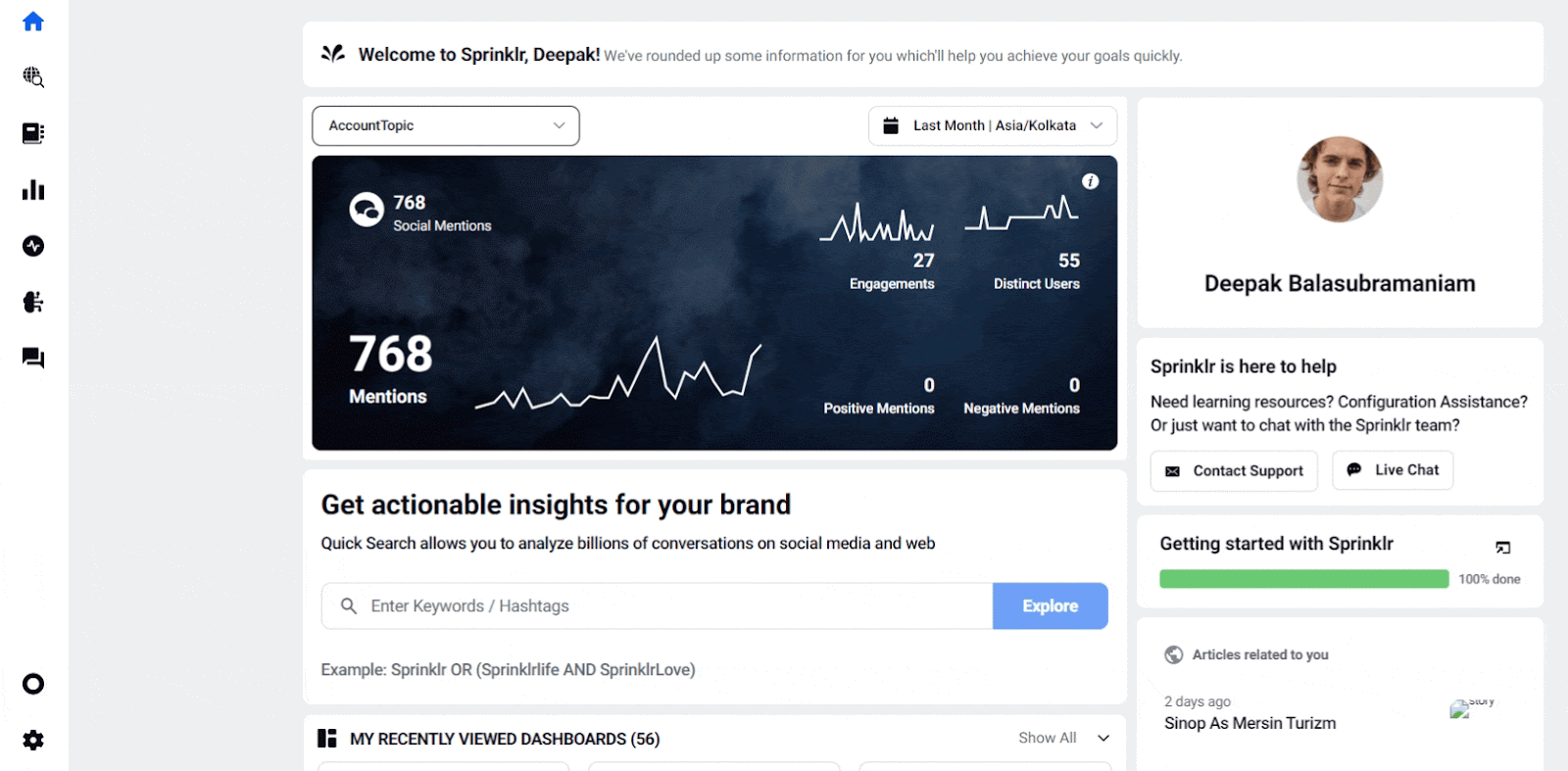
Listening Entities (Topics, Themes, and Keyword Lists)
The Listening Entities section provides a comprehensive view of all the entities you are monitoring, such as social media accounts, keywords, hashtags, topics, themes, and more. This section allows you to manage your listening entities, and view insights for each entity.
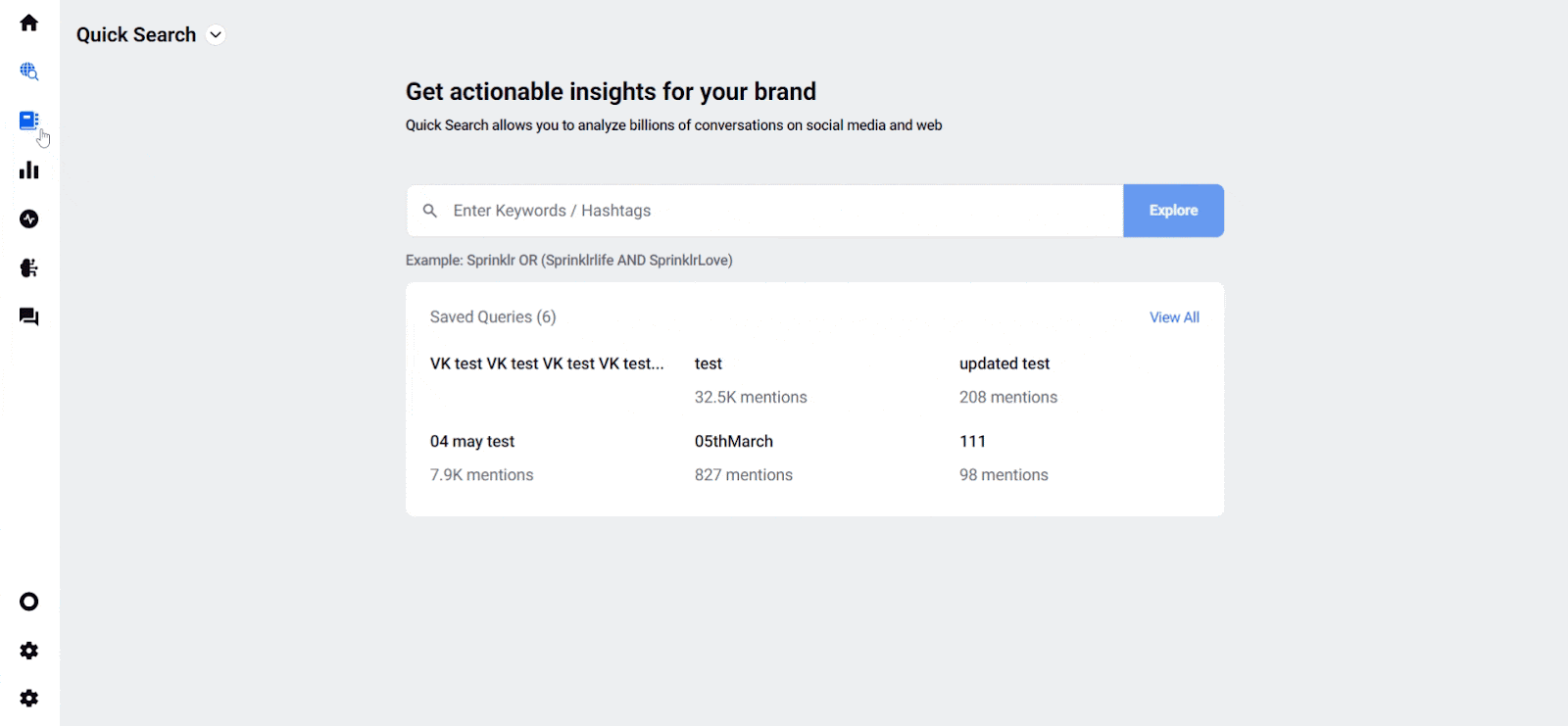
Listening Dashboards
Clicking the Listening dashboards icon on the vertical taskbar will allow you to navigate to either Listening dashboards or Topics Analytics dashboard. The Listening Dashboards section provides a centralized view of all your dashboards, organized by Owner, Modified Time, Folder, Tags, Dashboard Type, and Created Time. You can use this section to access, view, analyze, and sort your dashboards on the aforementioned criteria.
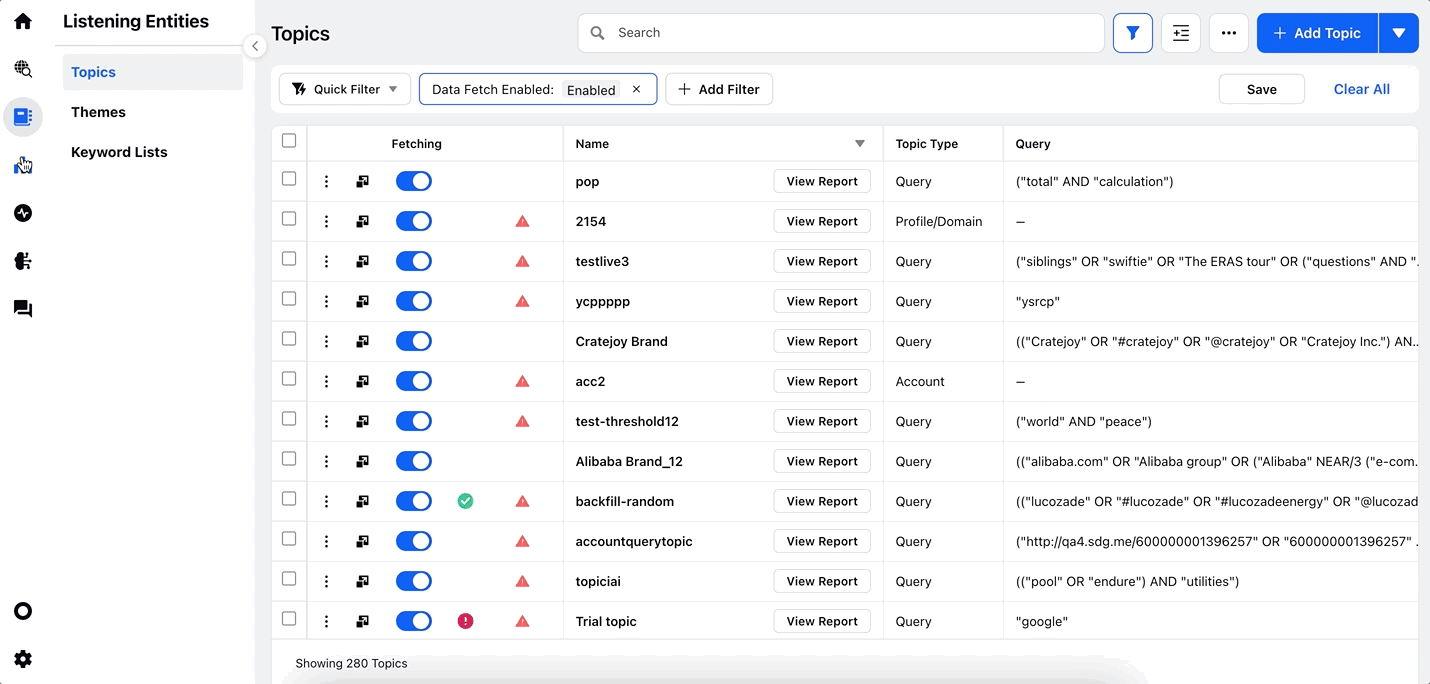
Alerts & Reports (Alert Manager, Scheduled Reports & Newsletters)
The Alerts & Reports section allows you to create and manage alerts and reports based on your listening data. This section includes the Alert Manager, which allows you to set up custom alerts for important mentions, and Scheduled reports, which allow you to track report performance and export reports for further analysis. It also includes the Newsletter feature, which allows you to create and send automated reports to stakeholders.
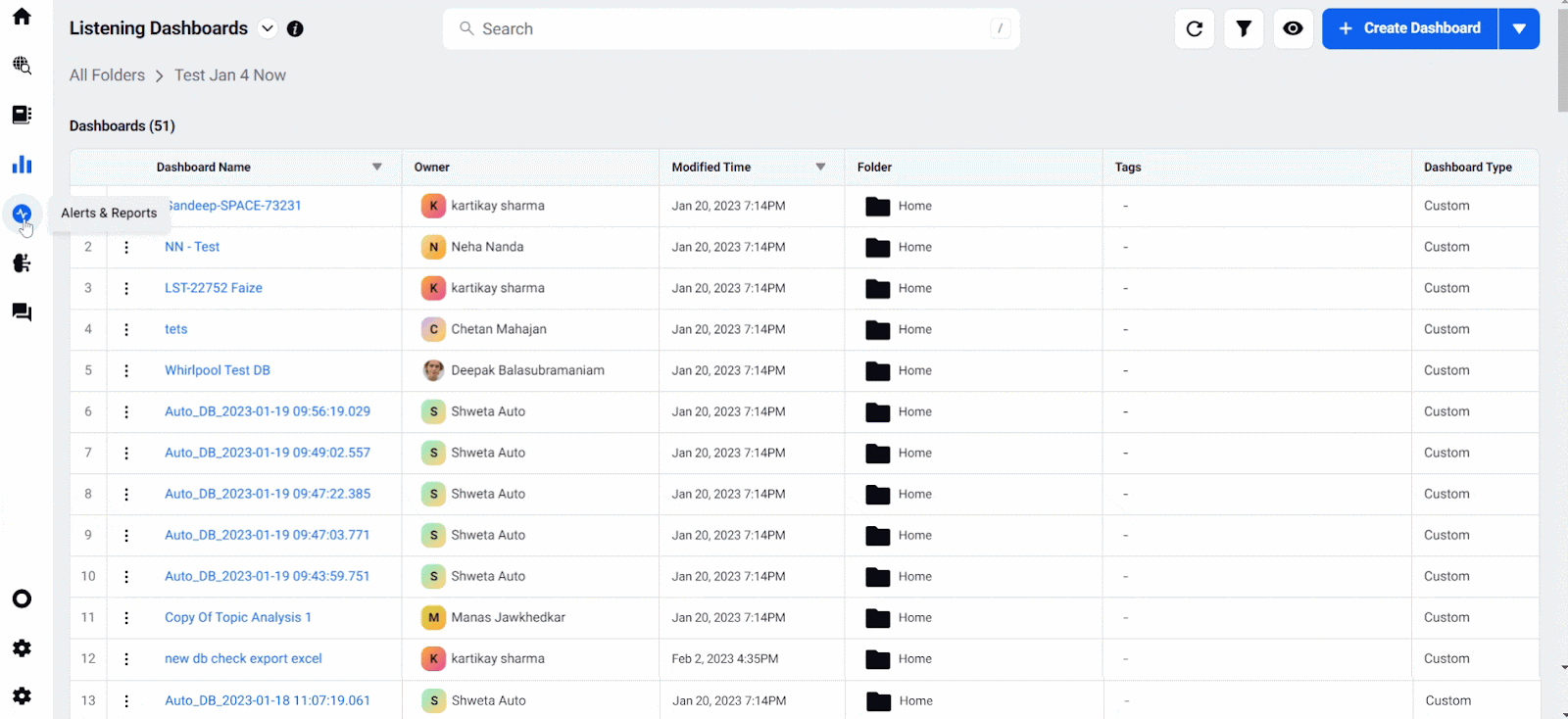
Advanced AI (Conversation Insights, Audience Study & AI Studio)
The Advanced AI section provides access to advanced AI-powered features offered by Sprinklr. This section includes Conversation Insights, which allows you to gain deeper insights into your listening data, Audience Study, which allows you to understand your audience better, and AI Studio, which provides tools to build custom AI projects.
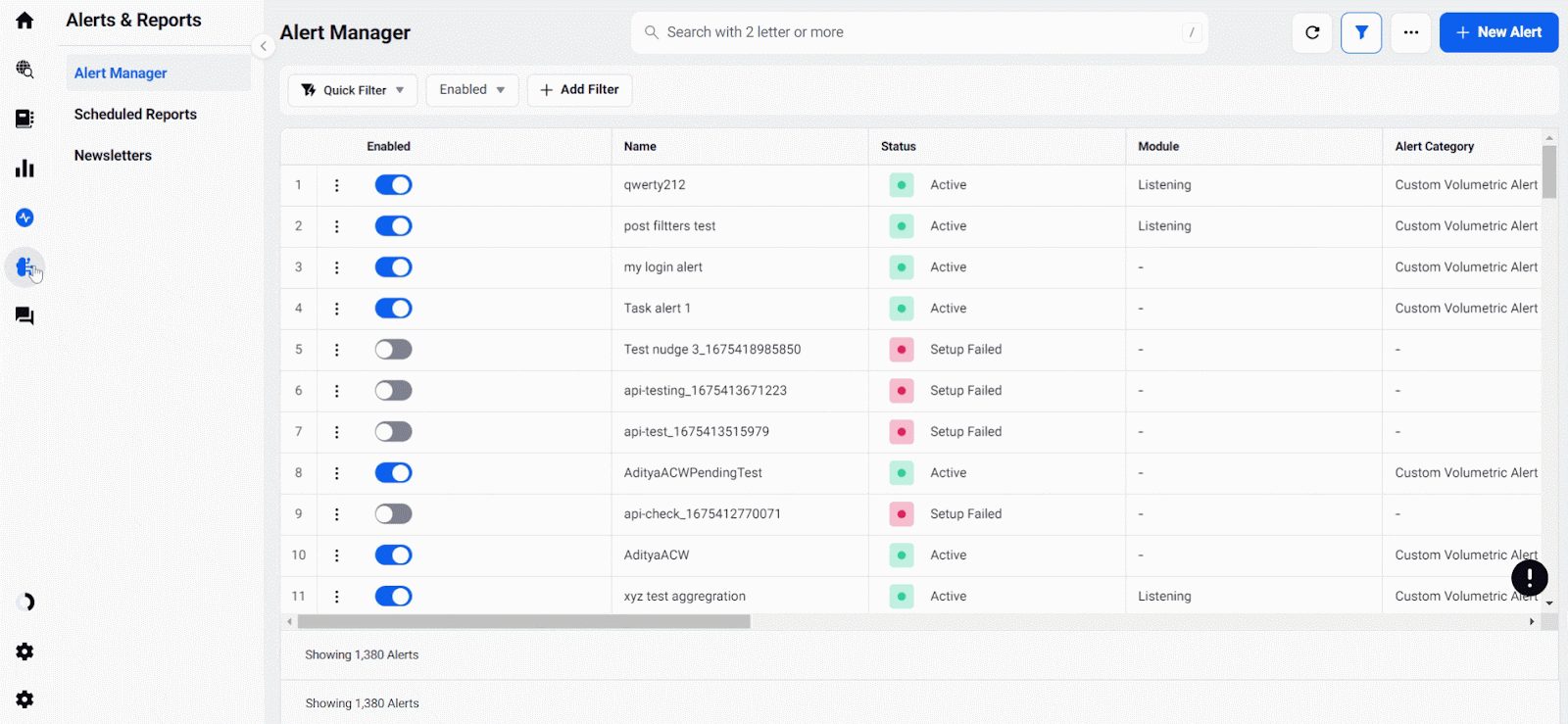
Engagement Entities (Engagement dashboards, Reporting dashboards, Calendar)
The Engagement Entities section in the Sprinklr's new Listening Persona app is a key component that provides insights into how the brand is engaging with its customers and audience. This section includes Engagement dashboards, Reporting dashboards, and an editorial Calendar.
The Engagement dashboards help the user understand how the brand's engagement efforts are performing and identify areas of improvement.
The Reporting dashboards provide the user with detailed reports on the engagement activities and can be customized to meet specific requirements.
The editorial Calendar provides an overview of the brand's upcoming engagement activities and helps the user plan and organize their engagement efforts.
This section helps the user effectively track and analyze their engagement efforts, making it easier for them to make informed decisions and improve their overall engagement strategy.