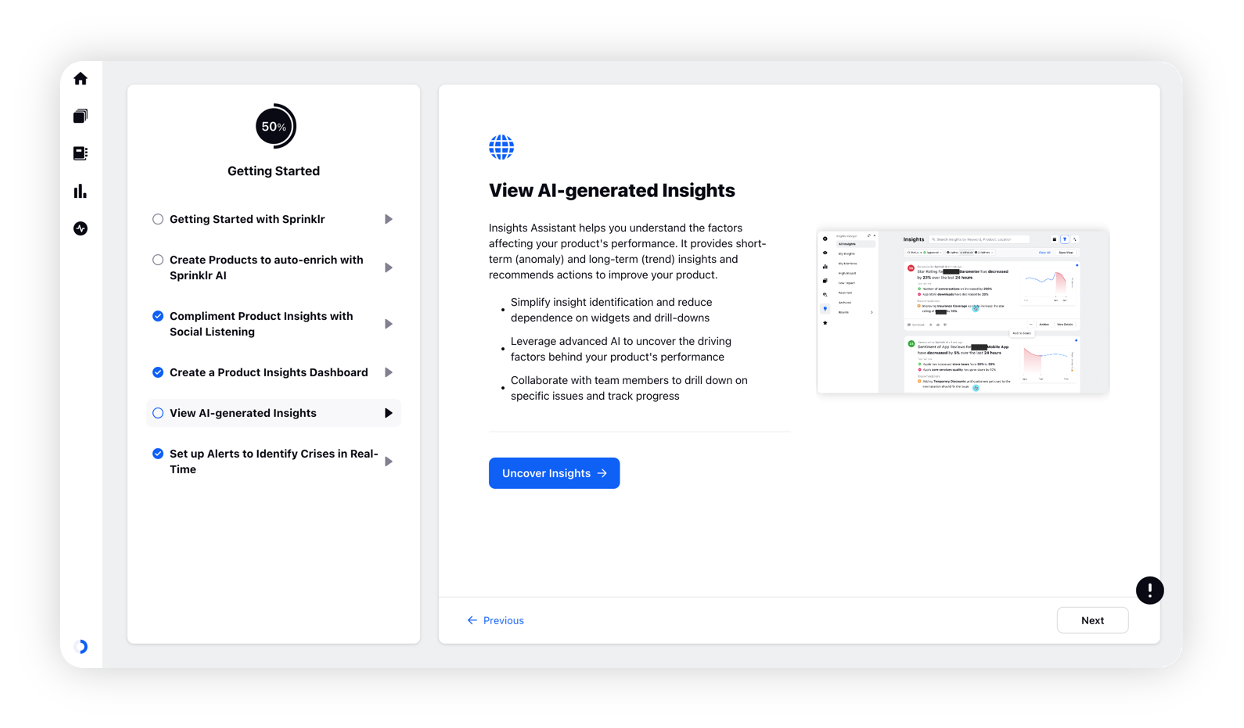Product Insights Onboarding Module
Updated
The onboarding module streamlines the learning process for first-time Product Insights users and users new to the Persona App, by offering a comprehensive overview of all features and modules. Upon first-time entry into the Persona App, users are directed to this module where they can learn and quickly start utilizing the platform at its maximum potential. The onboarding module can be easily accessed anytime through the icon located at the bottom left of the screen.
To access the Onboarding module
Click the New Tab icon. Under Sprinklr Insights, click Product Insights.
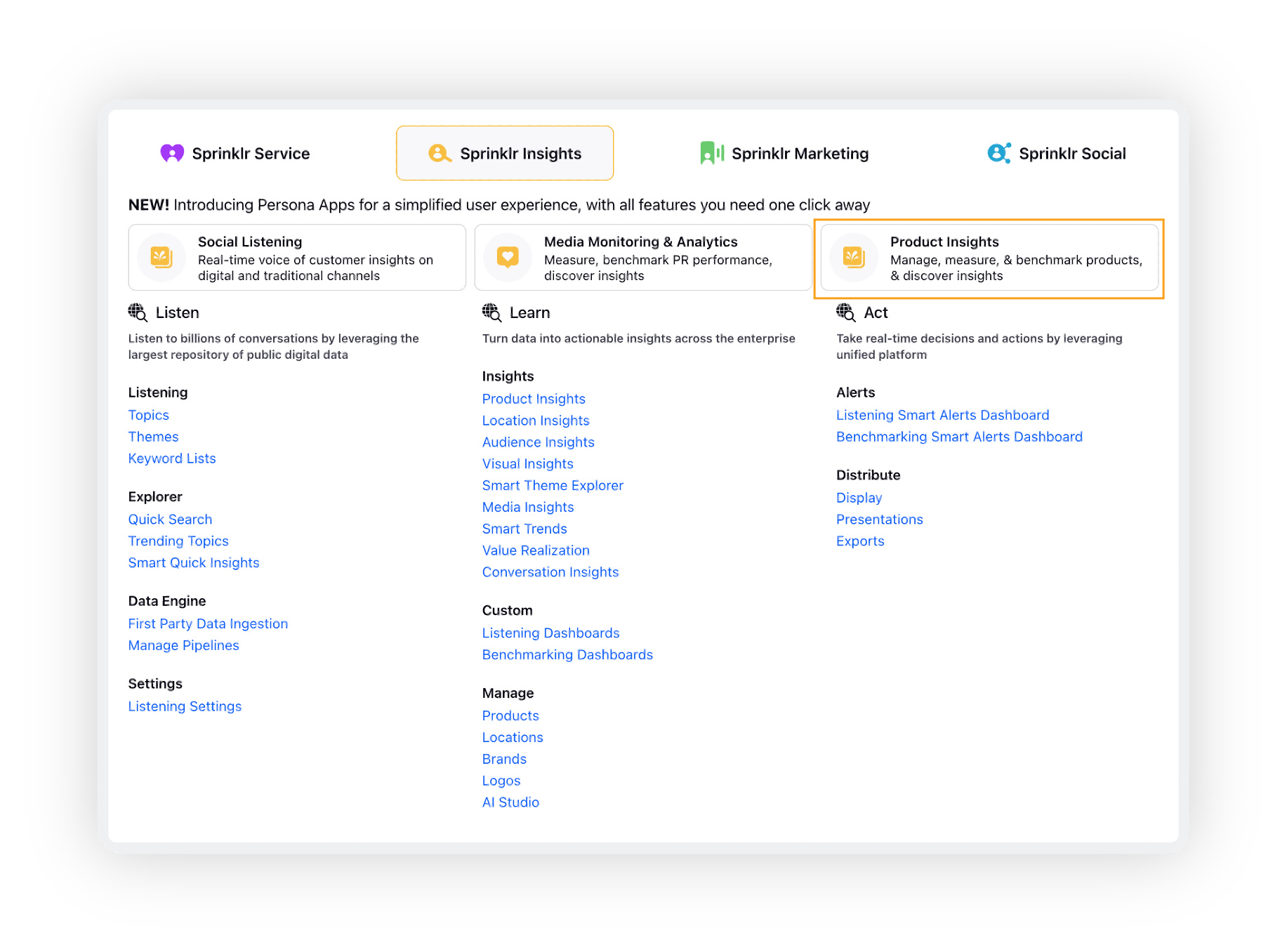
This will take you to the home page of the Persona App. Click the icon (highlighted) to go to Onboarding.
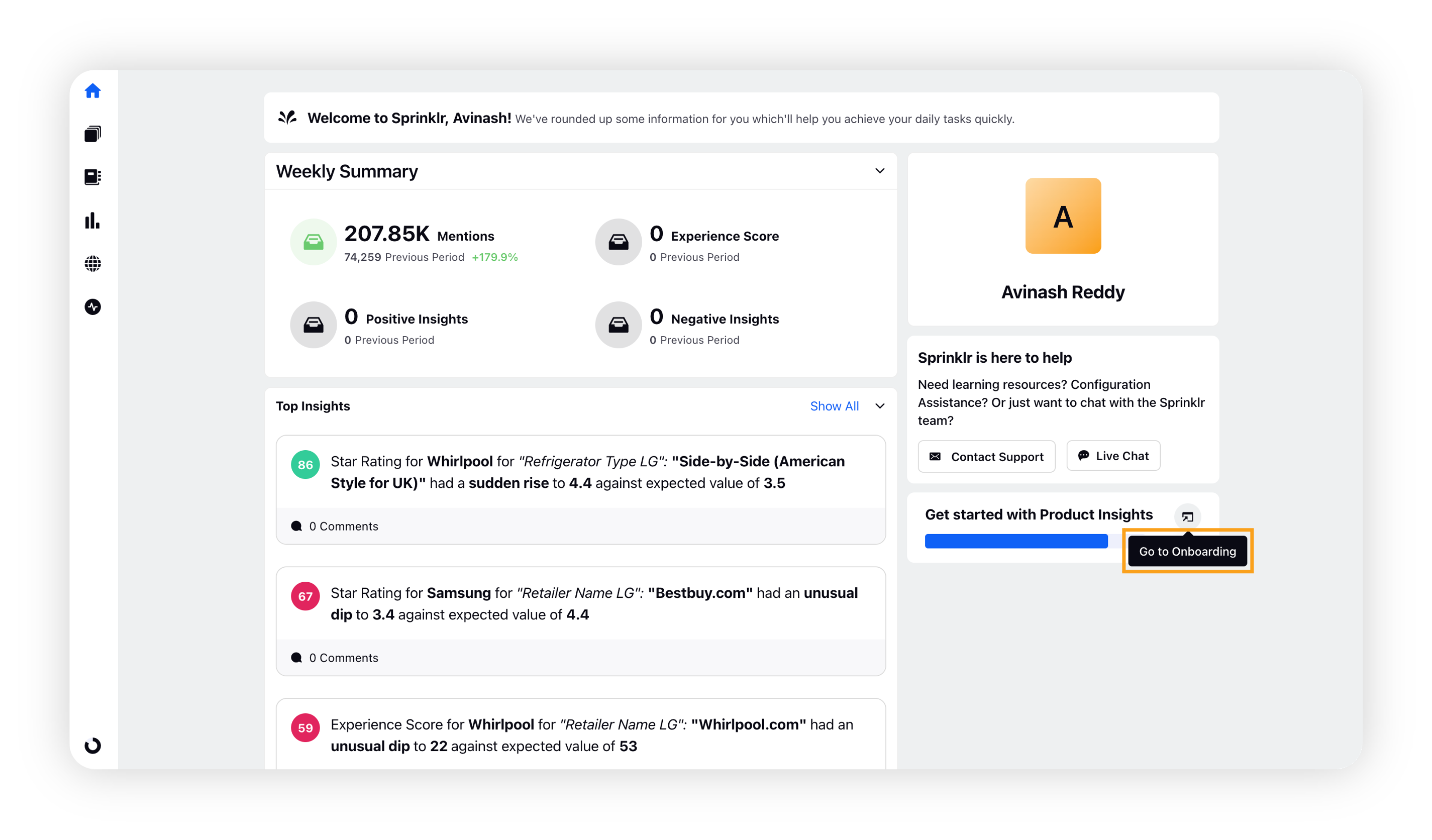
The Onboarding module will open where you can see all the components of the Onboarding module.