Check User Permissions
Updated
Click on your User Icon in the top right corner to open the quick User Details.
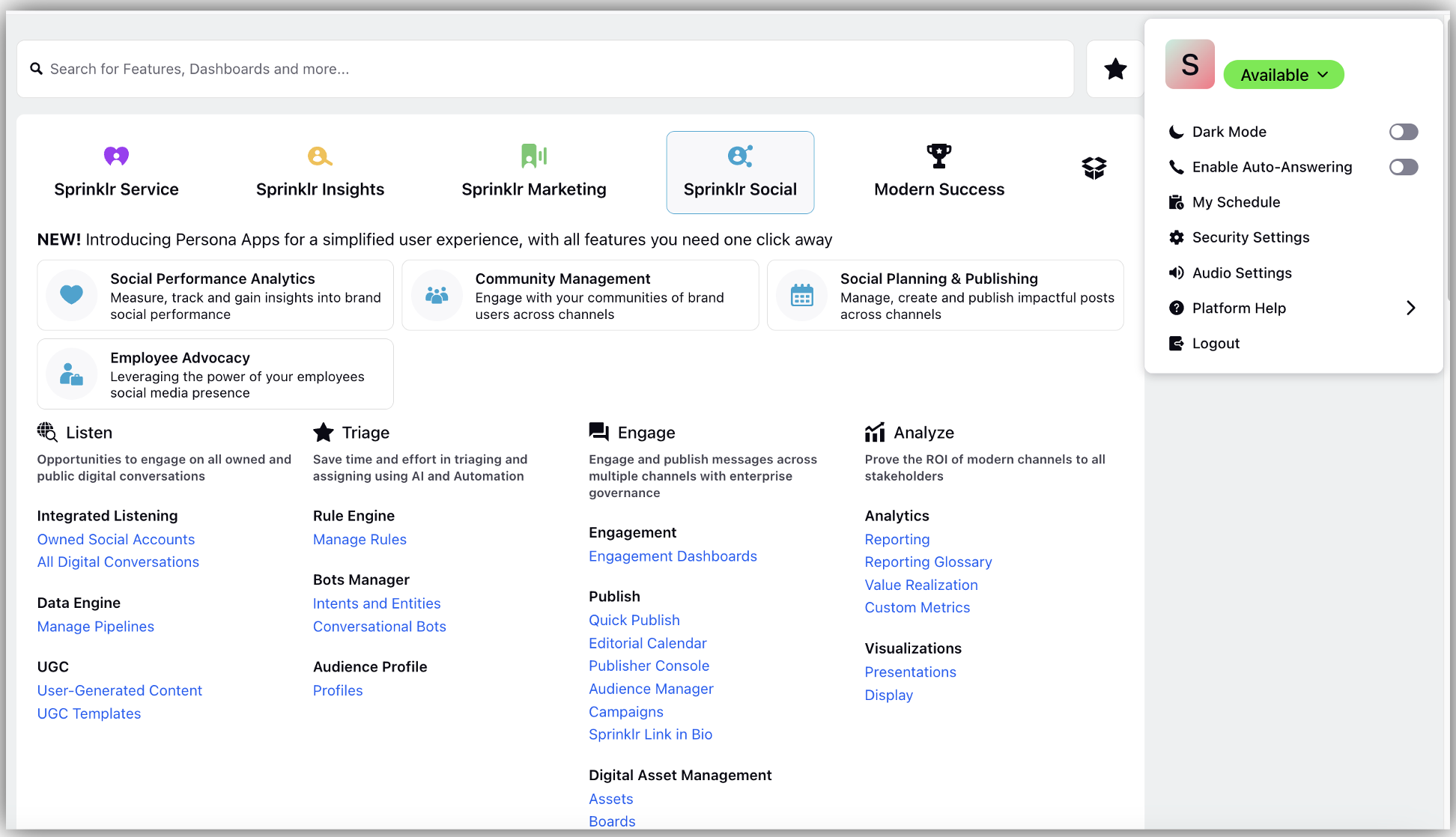
Click on your User Name to be redirected to your User Profile Details.
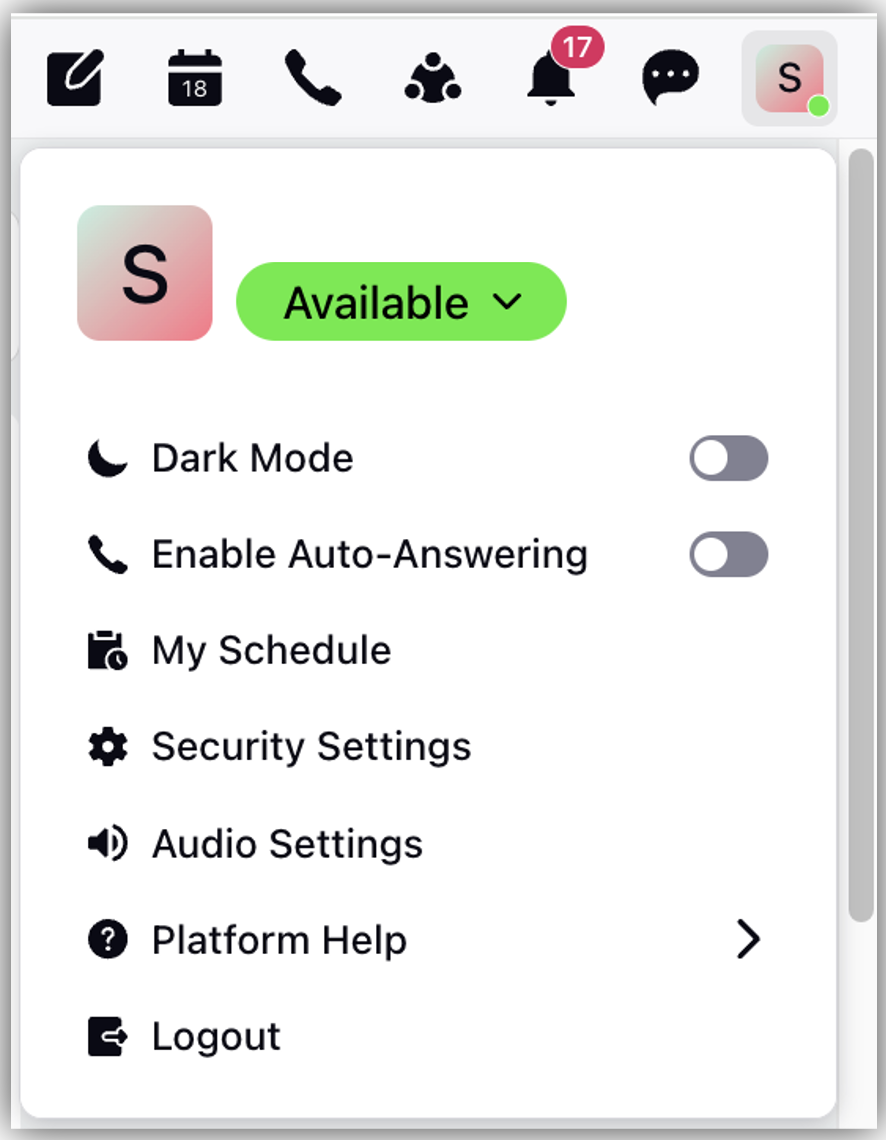
Next, click the Permissions Tab. From here, scroll to see all of your user permissions. On the left, you can select a section and the page will dynamically scroll to the permission section.
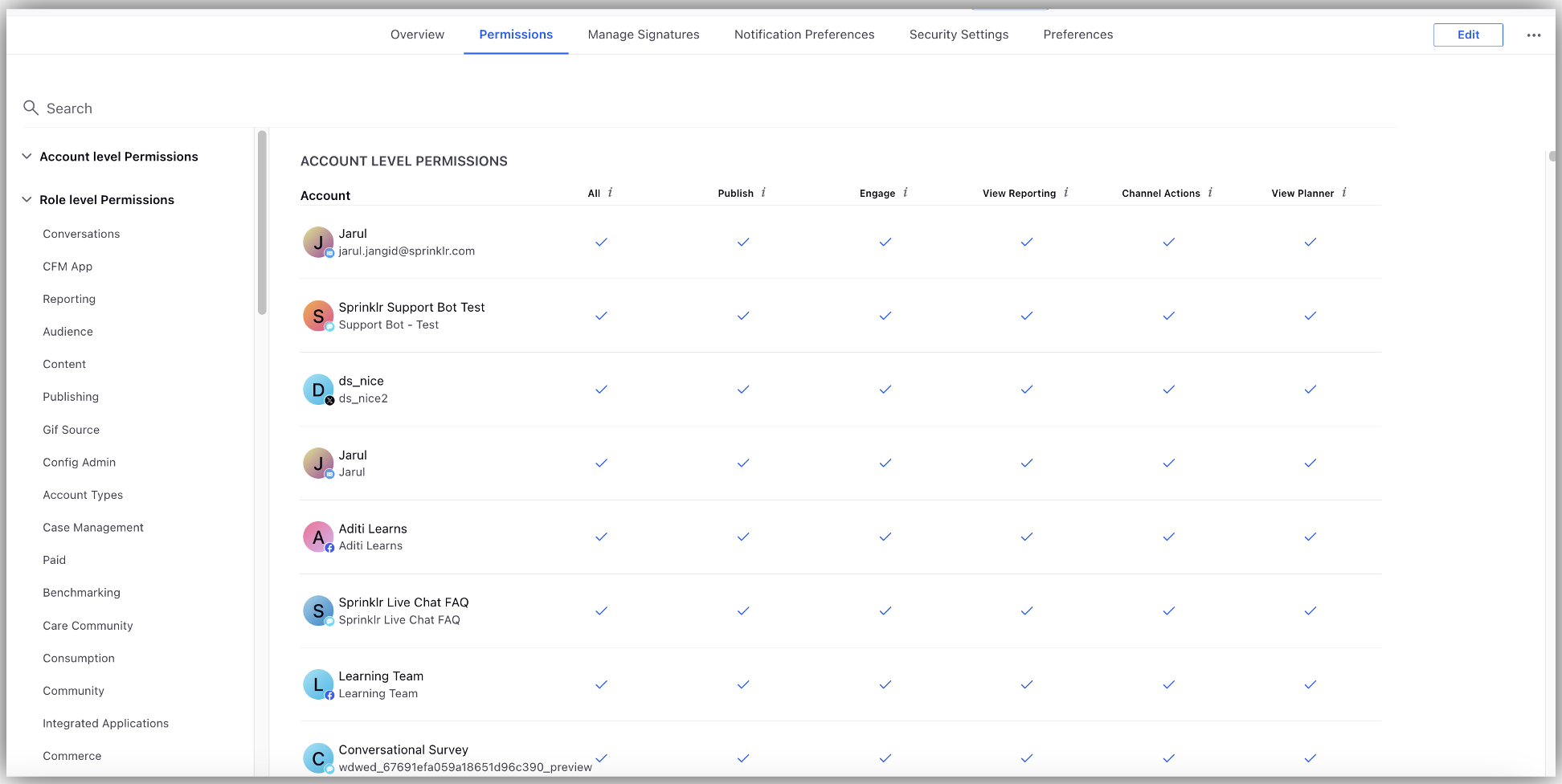
Note: Refer Manage Roles for steps to perform in case you are missing a permission that you require.