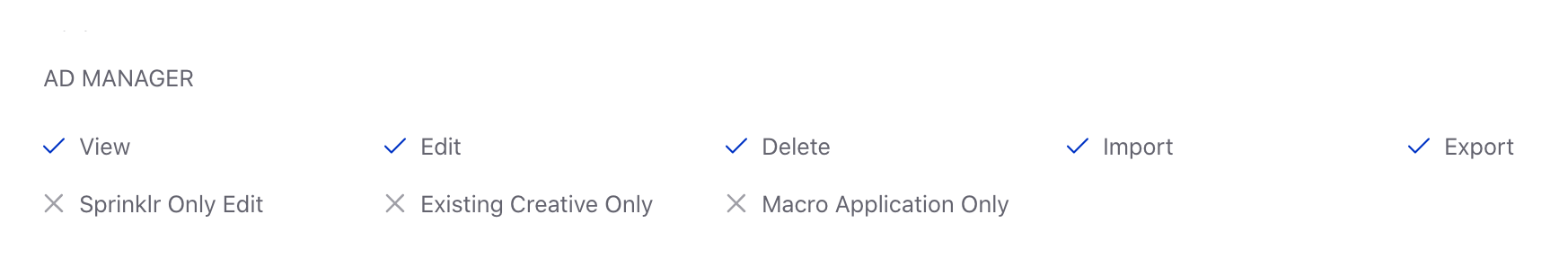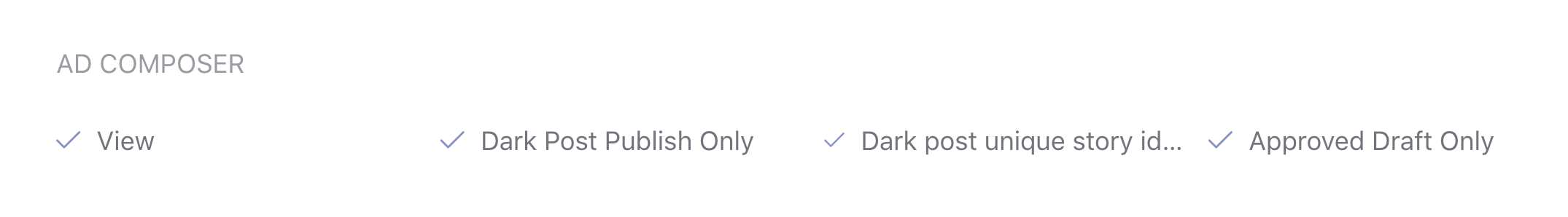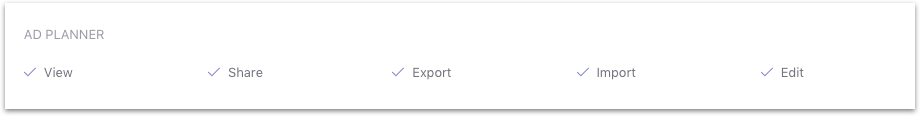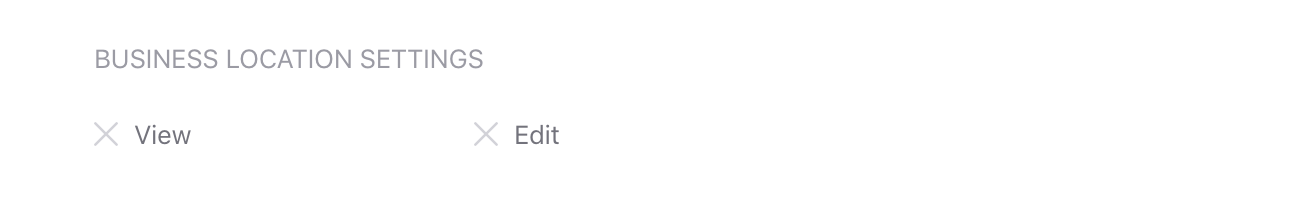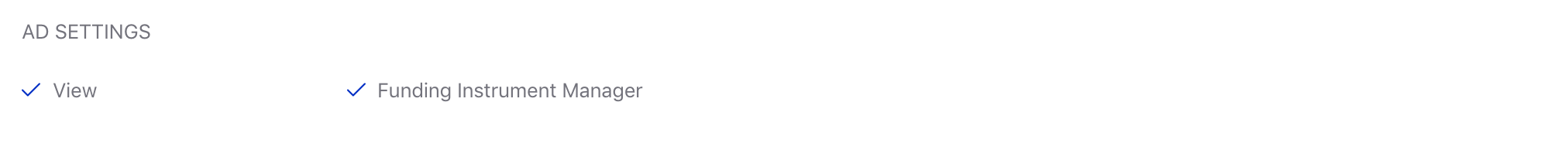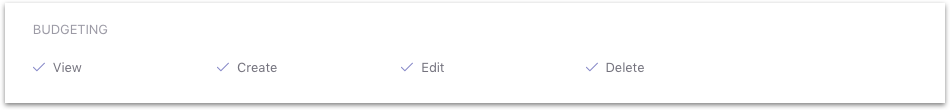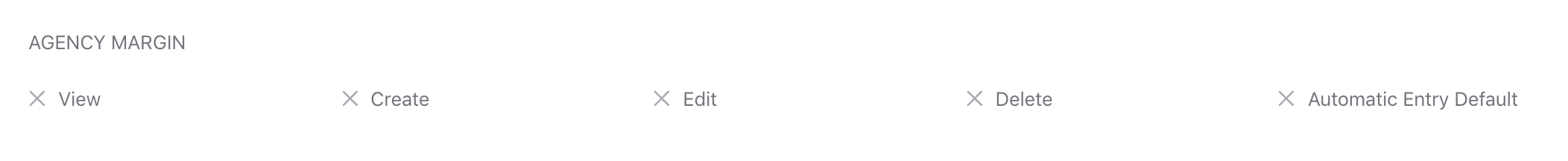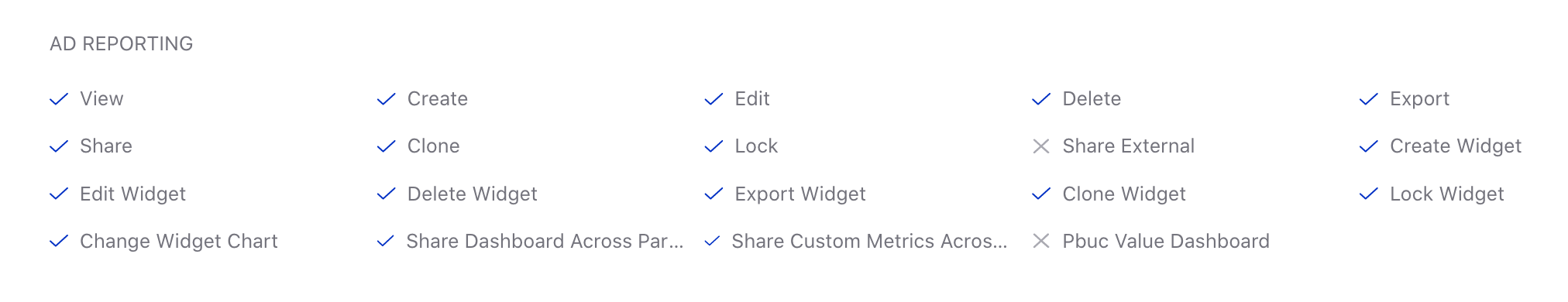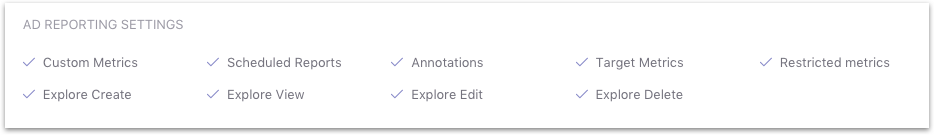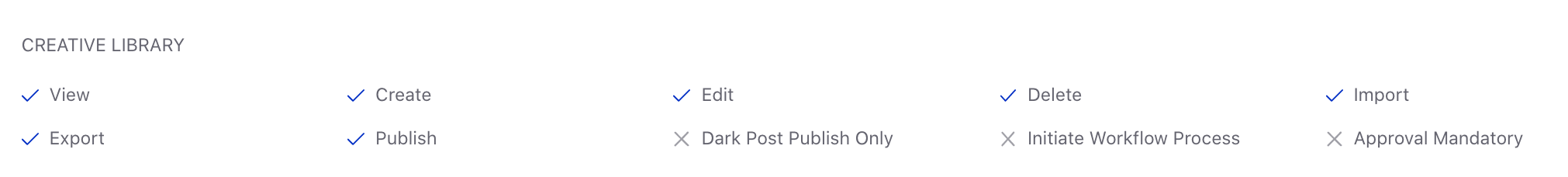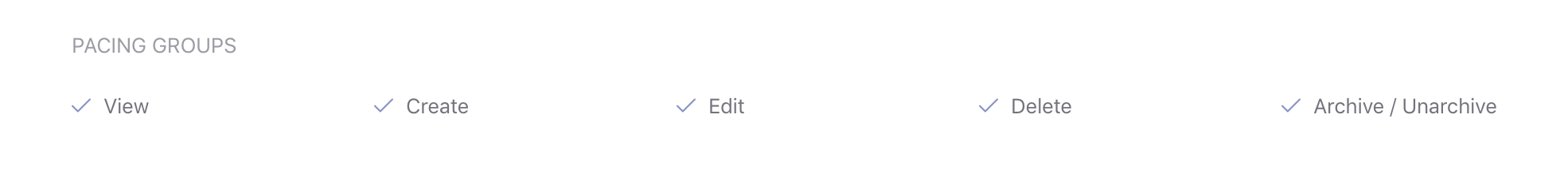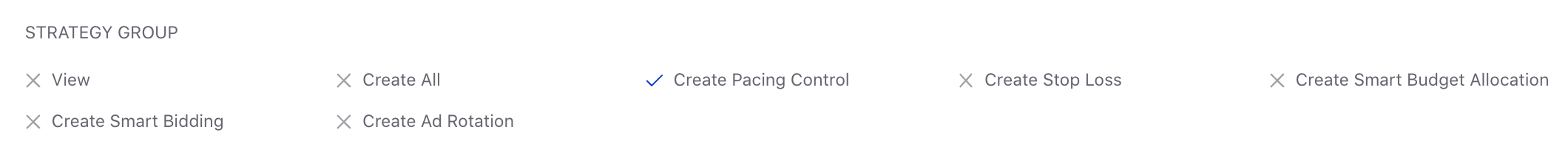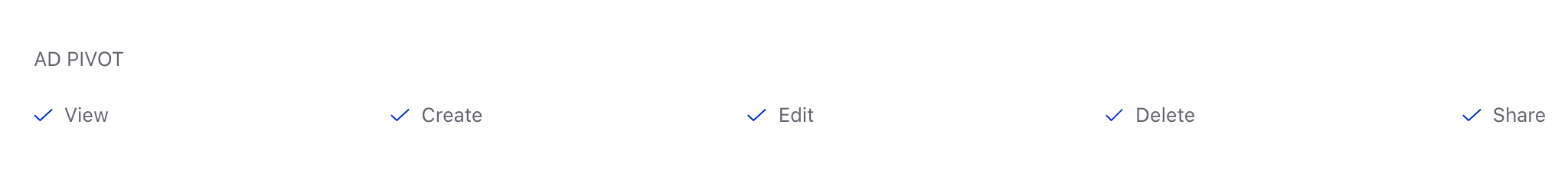Sprinklr Marketing (Ads) permissions
Updated
Learn about permissions associated with different modules of Sprinklr Marketing (Ads) and ensure the smooth operation of your dashboards.
Ad Manager
| |||
Permission Category | Permission Type | Permission | Description |
Paid | Ad Manager | View | Allows users to view and access the Ads Manager. |
Paid | Ad Manager | Edit | Allows users to edit content in the Ads Manager. |
Paid | Ad Manager | Delete | Allows users to delete content in the Ads Manager. |
Paid | Ad Manager | Import | Allows users to import Ads Manager content. |
Paid | Ad Manager | Export | Allows users to export Ads Manager content. |
Paid | Ad Manager | Sprinklr Only Edit | Allows reporting-only users to leverage the Sprinklr capabilities such as Custom Properties, Sprinklr Campaigns, Pacing Groups, Benchmarking, etc. for effective reporting of ad performance while having restricted access to channel-specific attributes in Ads Manager. Note: To set up governance at the Partner, Ad Account, and User level for restricted access to Sprinklr-based capabilities, please reach out to Support. |
Paid | Ad Manager | Existing Creative Only | Restricts users to use/select only from existing creatives to ensure that only approved creatives are being published in Ads. |
Paid | Ad Manager | Macro Application Only | Restricts users to the following Ads Macro capabilities:
|
Ad Composer
| |||
Permission Category | Permission Type | Permission | Description |
Paid | Ad Composer | View | Allows users to view and access the Ads Composer. |
Paid | Ad Composer | Dark Post Publish Only | Allows users to create Dark Post Ads and restrict them from publishing organic posts. |
Paid | Ad Composer | Dark Post Unique Story Id Option | Allows users to create either same or different post ids for the same ad having multiple targeting. Eg: If a campaign is created with 4 target audiences and 1 creative ( 4 Ad Sets, 1 Ad in each Ad set), the user has the option to post Ad with the same ID or different. The different ID will help in easy GA, DCM configuration and analysis. |
Paid | Ad Composer | Approved Draft Only | Allows users to select only those creatives that have been approved and use them while composing ads. |
Ad Planner
| |||
Permission Category | Permission Type | Permission | Description |
Paid | Ad Planner | View | Allows users to view and access the Ads Planner. |
Paid | Ad Planner | Share | Allows users to share the Ads Planner. |
Paid | Ad Planner | Export | Allows users to export Ads Planner content. |
Paid | Ad Planner | Import | Allows users to import Ads Planner content. |
Paid | Ad Planner | Edit | Allows users to edit the Ads Planner. |
Reach and Frequency Planner
| |||
Permission Category | Permission Type | Permission | Description |
Paid | Reach and Frequency Planner | View | Allows users to view and access Reach and Frequency Planner. |
Paid | Reach and Frequency Planner | Edit | Allows users to edit existing Reach and Frequency Planner. |
Business Location Settings
| |||
Permission Category | Permission Type | Permission | Description |
Paid | Business Location Settings | View | Allows users to access and view the Store Visits Business Location control. |
Paid | Business Location Settings | Edit | Allows users to define and edit the Business Location permissions. |
Ad Settings
| |||
Permission Category | Permission Type | Permission | Description |
Paid | Ad Settings | View | Allows users to access and view Ads Planner settings. |
Paid | Ad Settings | Funding Instrument | Allows user to use the funding instrument. |
Ad Budgeting
| |||
Permission Category | Permission Type | Permission | Description |
Paid | Ad Budgeting | View | Allows user to view and access Ads Budgeting. |
Paid | Ad Budgeting | Create | Create budgets for Ads. |
Paid | Ad Budgeting | Edit | Allows users to edit the Budget for Ads. |
Paid | Ad Budgeting | Delete | Allows users to delete Ads Budgets. |
Agency Margin
| |||
Permission Category | Permission Type | Permission | Description |
Paid | Agency Margin | View | Allows users to view and access Agency Margin in Ads Composer, Ads Manager, Ad Tools & Settings, Quick Ad Publish, and Boost Post. If you do not have this permission, the margin will still be applied, but you will not be able to edit or see the margin. Channel budgets will still be shown in Ads Manager. |
Paid | Agency Margin | Create | Allows users to create an Agency Margin. |
Paid | Agency Margin | Edit | Allows users to edit the Agency Margin. |
Paid | Agency Margin | Delete | Allows users to delete Agency Margin. |
Paid | Agency Margin | Automatic Entry Default | Allows users to have Automatic as the default selection for Margin Entry Type. |
Ads Benchmark
| |||
Permission Category | Permission Type | Permission | Description |
Paid | Ads Benchmark | View | Allows users to view and access the Ads Benchmarking. |
Paid | Ads Benchmark | Create | Allows users to create benchmarks in Ads Benchmarking. |
Paid | Ads Benchmark | Edit | Allows users to edit benchmarks in Ads Benchmarking. |
Paid | Ads Benchmark | Delete | Allows users to delete benchmarks in Ads Benchmarking. |
Ad Reporting
| |||
Permission Category | Permission Type | Permission | Description |
Paid | Ad Reporting | View | Allows users to view and access Paid Reporting. |
Paid | Ad Reporting | Create | Allows users to create dashboards within Paid Reporting. |
Paid | Ad Reporting | Edit | Allows users to edit dashboards within Paid Reporting. |
Paid | Ad Reporting | Delete | Allows users to delete dashboards within Paid Reporting. |
Paid | Ad Reporting | Export | Allows users to export Paid Reporting Dashboards. |
Paid | Ad Reporting | Share | Allows users to share Paid Reporting Dashboards. |
Paid | Ad Reporting | Clone | Allows users to clone Paid Reporting dashboards. |
Paid | Ad Reporting | Lock | Allows users to lock and unlock Paid Reporting dashboards. |
Paid | Ad Reporting | Share External | Allows users to access the Get Shareable Link capability to share Reporting Dashboards with external users. |
Paid | Ad Reporting | Create Widget | Allows users to create Paid Reporting widgets. |
Paid | Ad Reporting | Edit Widget | Allows users to edit Paid Reporting widgets. |
Paid | Ad Reporting | Delete Widget | Allows users to delete Paid Reporting widgets. |
Paid | Ad Reporting | Export Widget | Allows users to export Paid Reporting widgets. |
Paid | Ad Reporting | Clone Widget | Allows users to clone Paid Reporting widgets. |
Paid | Ad Reporting | Lock Widget | Allows users to lock and unlock Paid Reporting widgets. |
Paid | Ad Reporting | Change Widget Chart | Allows users to change the visualization of Paid Reporting widgets. |
Paid | Ad Reporting | Share Dashboard Across Customer (Partner) | Allows users to share Paid Reporting Dashboards with other Workspaces within your Customer environment. |
Paid | Ad Reporting | Share Custom Metrics Across Customer (Partner) | Allows users to share Custom Metrics in Paid Reporting with other Workspaces within your Customer environment. |
Paid | Ad Reporting | Pbuc Value Dashboard | Allows users to access the Value Realization Dashboard. |
Ad Reporting Settings
| |||
Permission Category | Permission Type | Permission | Description |
Paid | Ad Reporting Settings | Custom Metrics | Allows users to create Custom Metrics in Paid Reporting. |
Paid | Ad Reporting Settings | Scheduled Reports | Allows users to access and schedule Paid Reporting exports. |
Paid | Ad Reporting Settings | Annotations | Allows users to access and manage Paid Reporting annotations. |
Paid | Ad Reporting Settings | Target Metrics | Allows users to create Target Metrics in Paid Reporting. |
Paid | Ad Reporting Settings | Restricted Metrics | Allows users to access Restricted Metrics in Ads Reporting. |
Paid | Ad Reporting Settings | Explore Create | Allows users to create new Explore lenses. |
Paid | Ad Reporting Settings | Explore View | Allows users to access Ads Reporting Explore. |
Paid | Ad Reporting Settings | Explore Edit | Allows users to edit Ads Reporting Explore lenses. |
Paid | Ad Reporting Settings | Explore Delete | Allows users to delete Ads Reporting Explore lenses. |
One Click Ad Buys
| |||
Permission Category | Permission Type | Permission | Description |
Paid | One Click Ad Buys | View | Allows users to view One Click Ad Buys. |
Paid | One Click Ad Buys | Manage | Allows users to manage One Click Ad Buys. |
Creative Library
| |||
Permission Category | Permission Type | Permission | Description |
Paid | Creative Library | View | Allows users to view and access the Creative Library. |
Paid | Creative Library | Create | Allows users to create Assets/Creatives. |
Paid | Creative Library | Edit | Allows users to make changes to existing assets. |
Paid | Creative Library | Delete | Allows users to delete assets. |
Paid | Creative Library | Import | Allows users to import creatives in bulk. |
Paid | Creative Library | Export | Allows users to export creatives in bulk. |
Paid | Creative Library | Publish | Allows users to publish the creatives. |
Paid | Creative Library | Dark Post Publish Only | Allows users to publish the creatives as a dark post only. |
Paid | Creative Library | Initiate Workflow Process | Allows users to initiate the creative workflow process. |
Paid | Creative Library | Approval Mandatory | Allows users to make the selection of an approval option mandatory for all creatives. |
Product Catalog
| |||
Permission Category | Permission Type | Permission | Description |
Paid | Product Catalog | View | Allows users to view and access the Product Catalog. |
Kill Switch Manager
| |||
Permission Category | Permission Type | Permission | Description |
Paid | Kill Switch Manager | View | Allows users to view and access the Kill Switch Manager. |
Pacing Groups
| |||
Permission Category | Permission Type | Permission | Description |
Paid | Pacing Groups | View | Allows users to view and access Pacing Groups. |
Paid | Pacing Groups | Create | Allows users to create Pacing Groups. |
Paid | Pacing Groups | Edit | Allows users to edit existing Pacing Groups. |
Paid | Pacing Groups | Delete | Allows users to delete Pacing Groups. |
Paid | Pacing Groups | Archive/Unarchive | Allows users to archive or unarchive Pacing Groups. |
Lead Forms
| |||
Permission Category | Permission Type | Permission | Description |
Paid | Lead Forms | View | Allows users to only view the Lead Forms in Tools & Settings, Ads Composer, and Ads Manager. |
Paid | Lead Forms | Create | Allows users to create and clone the Lead Forms in Tools & Settings, Ads Composer, and Ads Manager. |
Paid | Lead Forms | Edit | Allows users to edit the Lead Forms in Tools & Settings, Ads Composer, and Ads Manager. |
Paid | Lead Forms | Download | Allows users to download the Lead Forms in Tools & Settings. |
Strategy Group
| |||
Permission Category | Permission Type | Permission | Description |
Paid | Strategy Group | View | Allows application of Strategy Groups. |
Paid | Strategy Group | Create All | Allows users to create Strategy Groups using either/all of the optimizations in Ads Manager and Ads Composer. |
Paid | Strategy Group | Create Pacing Control | Allow users to create a Strategy Group with Pacing Control optimization. |
Paid | Strategy Group | Create Stop Loss | Allow users to create a Strategy Group with Stop Loss optimization. |
Paid | Strategy Group | Create Smart Budget Allocation | Allow users to create a Strategy Group with Smart Budget optimization. |
Paid | Strategy Group | Create Smart Bidding | Allow users to create a Strategy Group with Smart Bidding optimization. |
Paid | Strategy Group | Create Ad Rotation | Allow users to create a Strategy Group with Ad Rotation optimization. |
Ad Pivot
| |||
Permission Category | Permission Type | Permission | Description' |
Paid | Ad Pivot | View | Allows users to view and access Ads Pivot. |
Paid | Ad Pivot | Create | Allows users to create new pivot tables and save as a new pivot. |
Paid | Ad Pivot | Edit | Allows users to modify/edit the pivot. The user cannot save the changes in the current pivot but can save as a new pivot. |
Paid | Ad Pivot | Delete | Allows users to delete the pivot. |
Paid | Ad Pivot | Share | Allows users to share the pivot. |