Sprinklr Modern Navigation Menu Overview
Updated
Sprinklr is an end-to-end, unified, modern front-office AI platform to connect customer-facing functional silos with a unified system of customer engagement, enabling real-time collaboration across your business units and departments to deliver an integrated customer experience.
Our Modern Menu is carefully crafted to align with this approach, while also making it quick and easy to search for and access the capabilities you use frequently.
Note After the 15.2 Winter Release, the new Sprinklr Modern Menu will be enabled in your environment and you won't be able to switch back to the Classic Menu. |
Noteworthy Capabilities of Modern Menu
You can search for the desired capabilities, dashboards, and more across the platform using the global Search box. Also, if a capability's name has been changed, you can still search for it using its old name. For example, you can search for the Editorial Calendar with its old name, i.e. Planner, as shown in the GIF below.
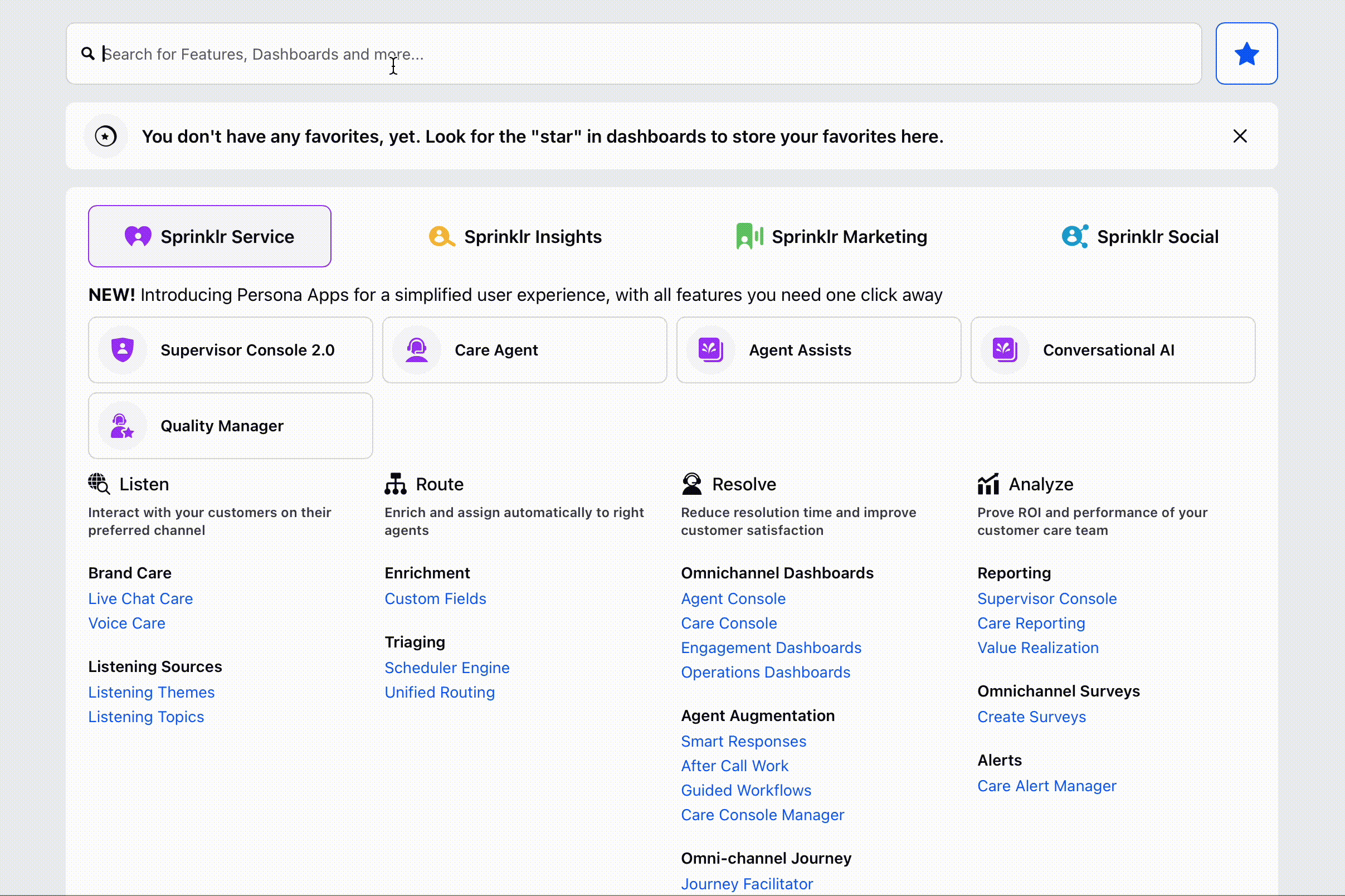
You can Star mark
your favorite boards and dashboards and access them from the Favorites section beneath the search box. The starred dashboards under Favorites will be sorted alphabetically for easy access.
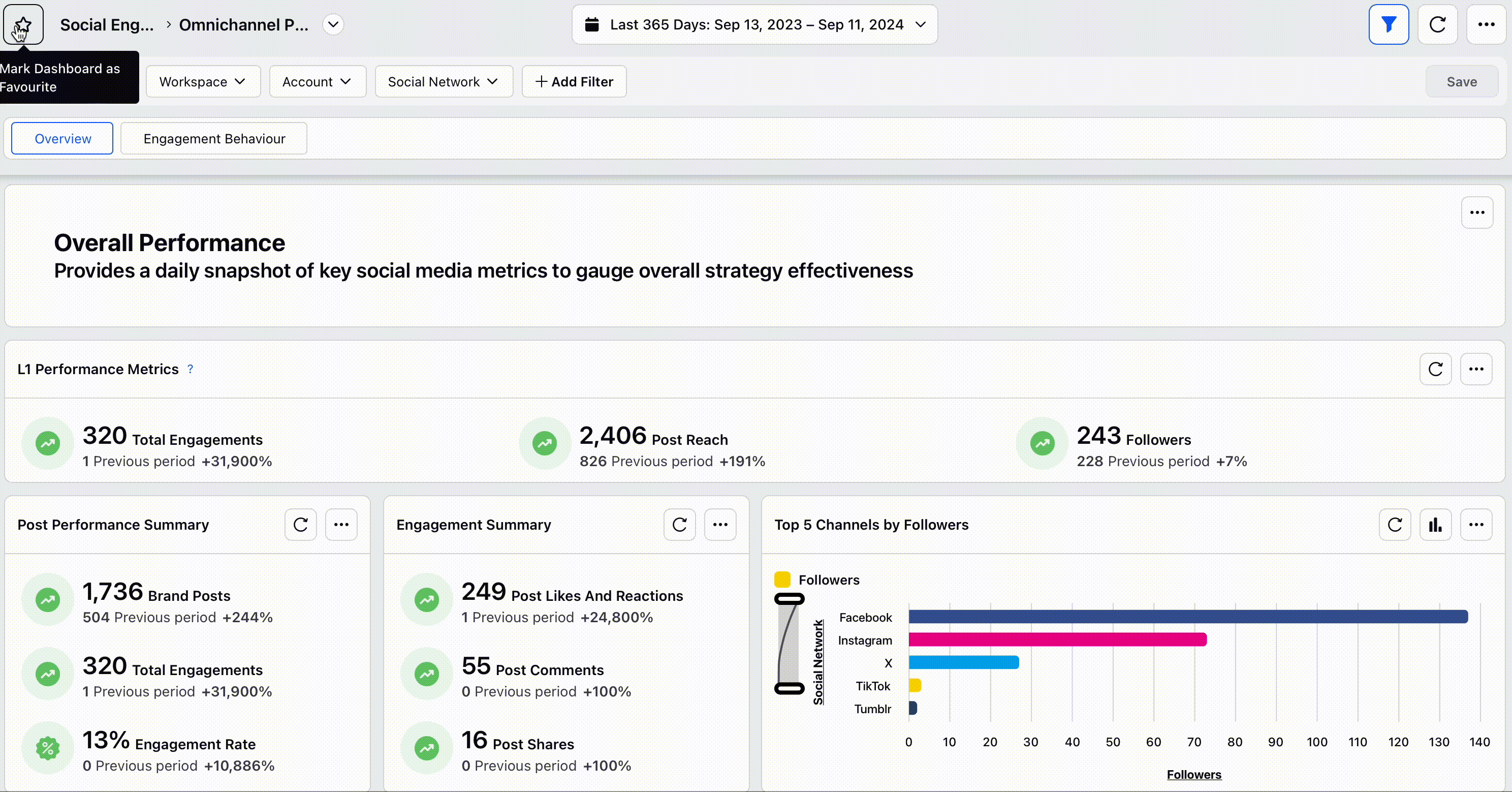
You can perform different actions such as Pin Tab, Unpin Tab, Close, and Close Other Tabs by hovering over the Options icon
within the desired tab.
Pin Tab helps to open and manage multiple tabs simultaneously. It also narrows the tab and moves it to the left of the navigation bar.
Close is used to close a particular tab. You can also close a tab by clicking the Close icon
to the far right of the tab.
Close Other Tabs helps to close all open tabs except the one you are currently on.
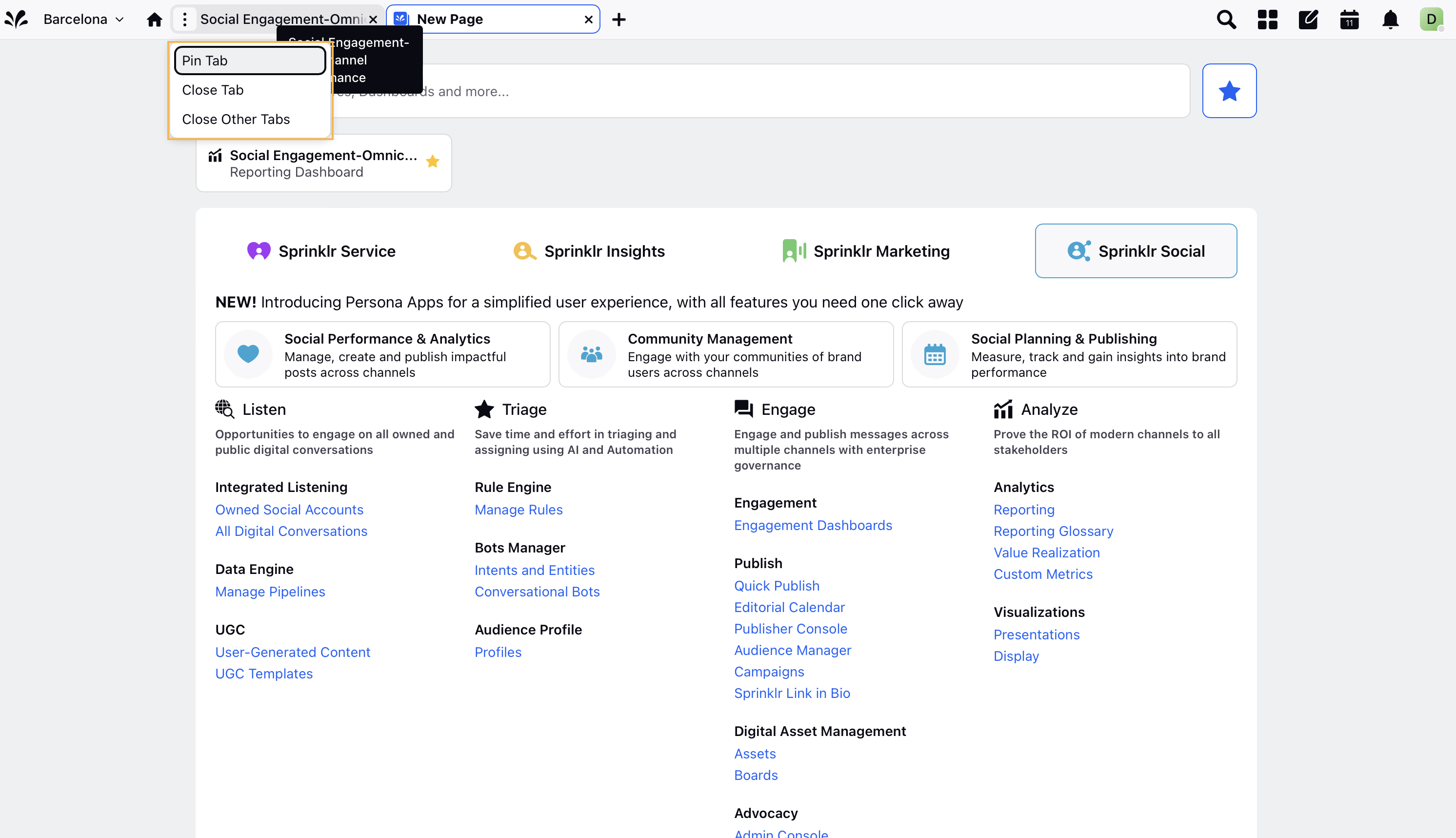
All five integrated products can be secured, governed and automated to scale using the powerful capability within the Unified Front Office Platform, that lies below the product tabs.
To Use the Modern Menu
Log into Sprinklr and click the New Tab icon to begin using our Modern Navigation Menu. If you already know the name of a Sprinklr capability you want to use, the fastest and easiest way to access it is to simply start typing the name in the search box. You'll notice relevant suggestions pop up even before you've finished typing.
Note If you don’t have access to a particular product, you will see the product logo greyed out along with a tooltip when you hover over it. Also, if a particular capability within the product is disabled, it will not be visible to you. |
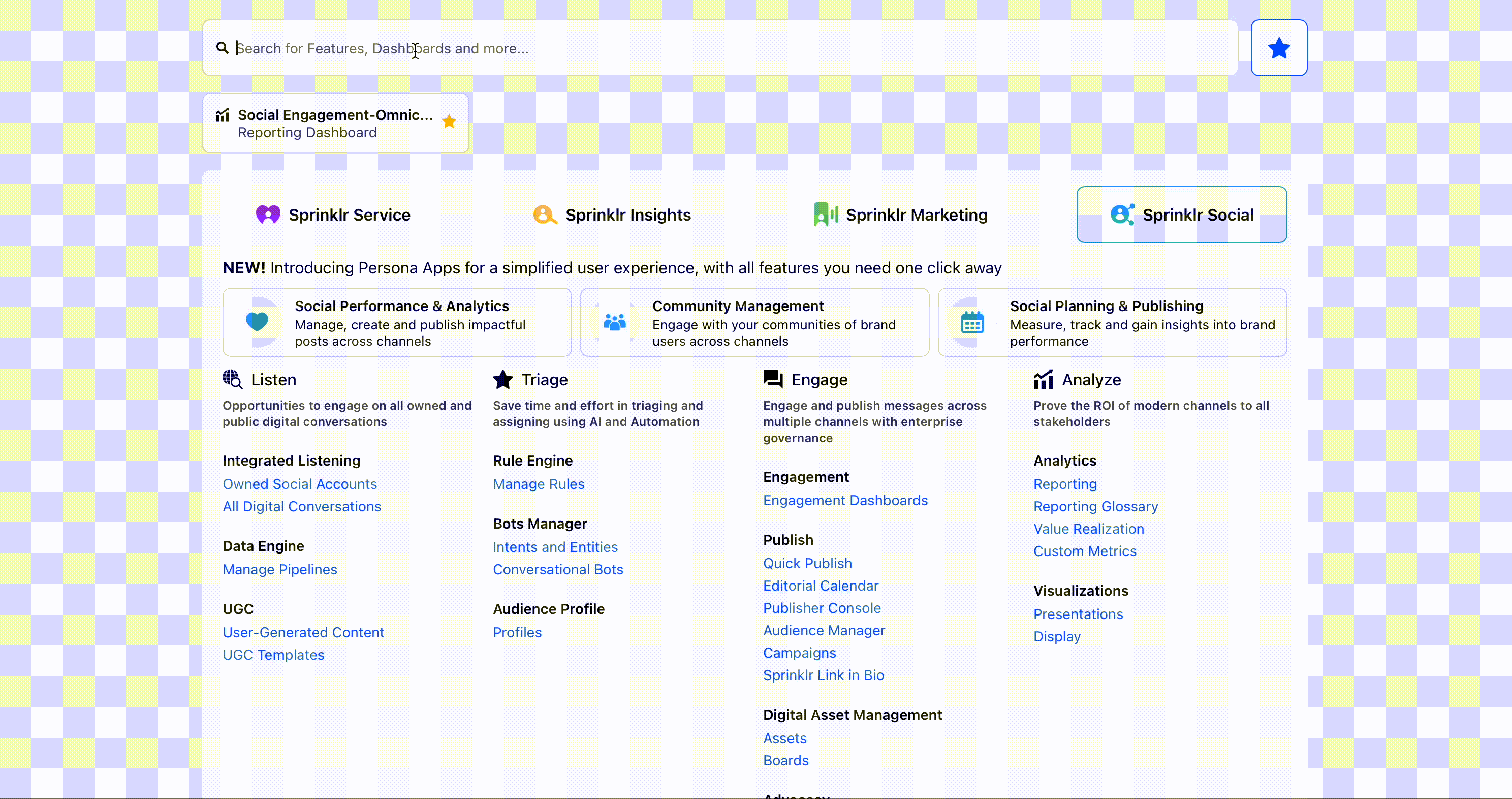
Also, when you access a capability from the Modern Menu and then click the New Tab icon , you will be taken to the corresponding Product to which that capability belongs.
You can browse through our five integrated products and underlying capabilities along with the Unified Front Office Platform available with each Product. The following tabs are available, corresponding to each product:
Sprinklr Marketing
Sprinklr Marketing drives content performance and reduces production costs by using integrated planning with content reuse, workflow automation, and AI-powered customer insights. You can plan campaigns across 26 different social channels, apps, and email, plus collaborate with your brand, media, and content agencies – all in one place. For more information, see Sprinklr Marketing — Product Description.
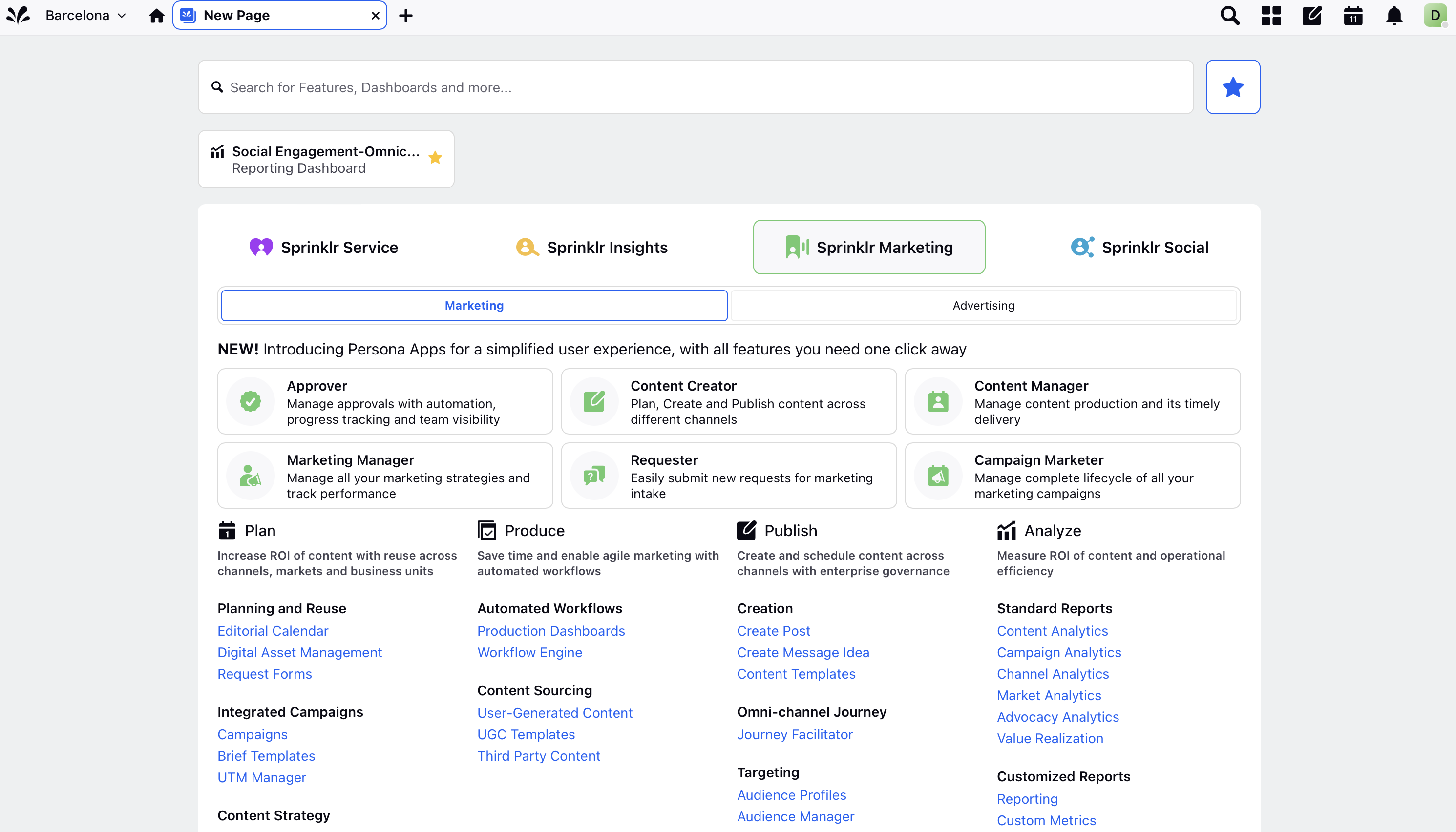
Sprinklr Marketing — Product Description
Function | Capabilities |
Plan Increase ROI of content with reuse across channels, markets, and business units | Planning and Reuse
Integrated Campaigns
Content Strategy
|
Produce Save time and enable agile marketing with automated workflows | Automate Workflows
Content Sourcing
|
Publish Create and schedule content across channels with enterprise governance | Creation
Targeting
Advocacy
Influencers
|
Analyze Measure ROI of content and operational efficiency | Standard Reports
Customized Reports
Visualizations
|
Sprinklr Marketing (Ads)
Sprinklr Marketing (Ads) enables personalized advertising so that you can increase return on ad spend and efficiency across teams with AI, Automation, and Integration on a unified platform. It enables teams to unify paid, owned and earned activities – driving more efficient, effective, and personalized advertising experiences. For more information, see Sprinklr Marketing (Ads) — Product Description.
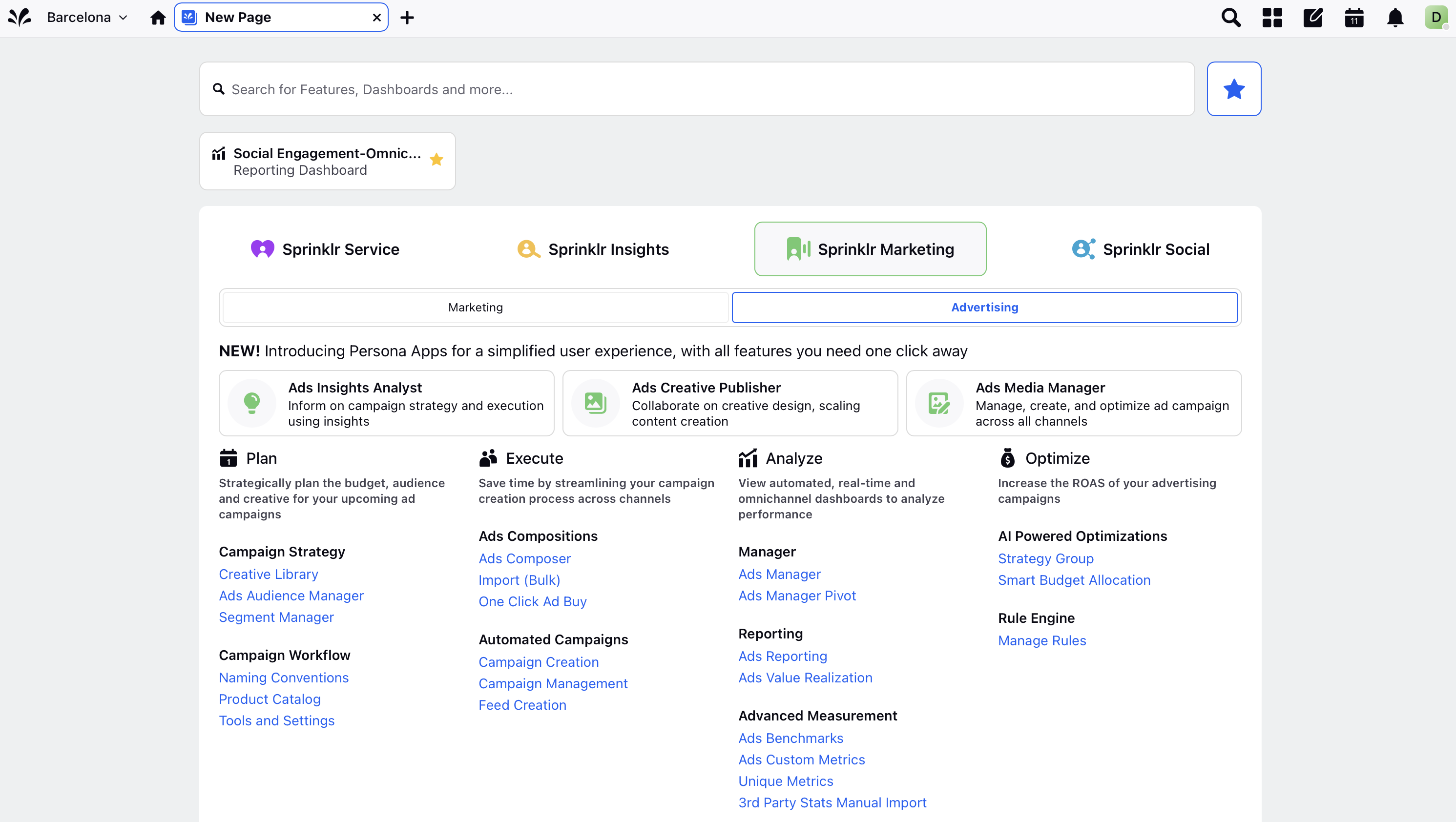
Sprinklr Marketing (Ads) — Product Description
Function | Capabilities |
Plan Strategically plan the budget, audience & creative for your upcoming Ad campaigns. | Campaign Strategy
Campaign Workflow
Manage Integrations
|
Execute Save time by streamlining your campaign creation process across channels. | Ads Compositions
Pre-configure Optimizations
|
Analyze View automated real-time omni-channel dashboards to analyze performance | Manager
Reporting
Advanced Measurement
|
Optimize Increase the ROAs of your advertising campaigns | AI Powered Optimizations
Rule Engine
|
Sprinklr Insights
Sprinklr Insights enables you to turn data into real-time insights, allowing you to make decisions and take actions to create a superior customer experience. It allows you to instantly understand the trends, topics, and influencers driving the market and helps take actions to make your brand stand out. For more information, see Sprinklr Insights — Product Description.
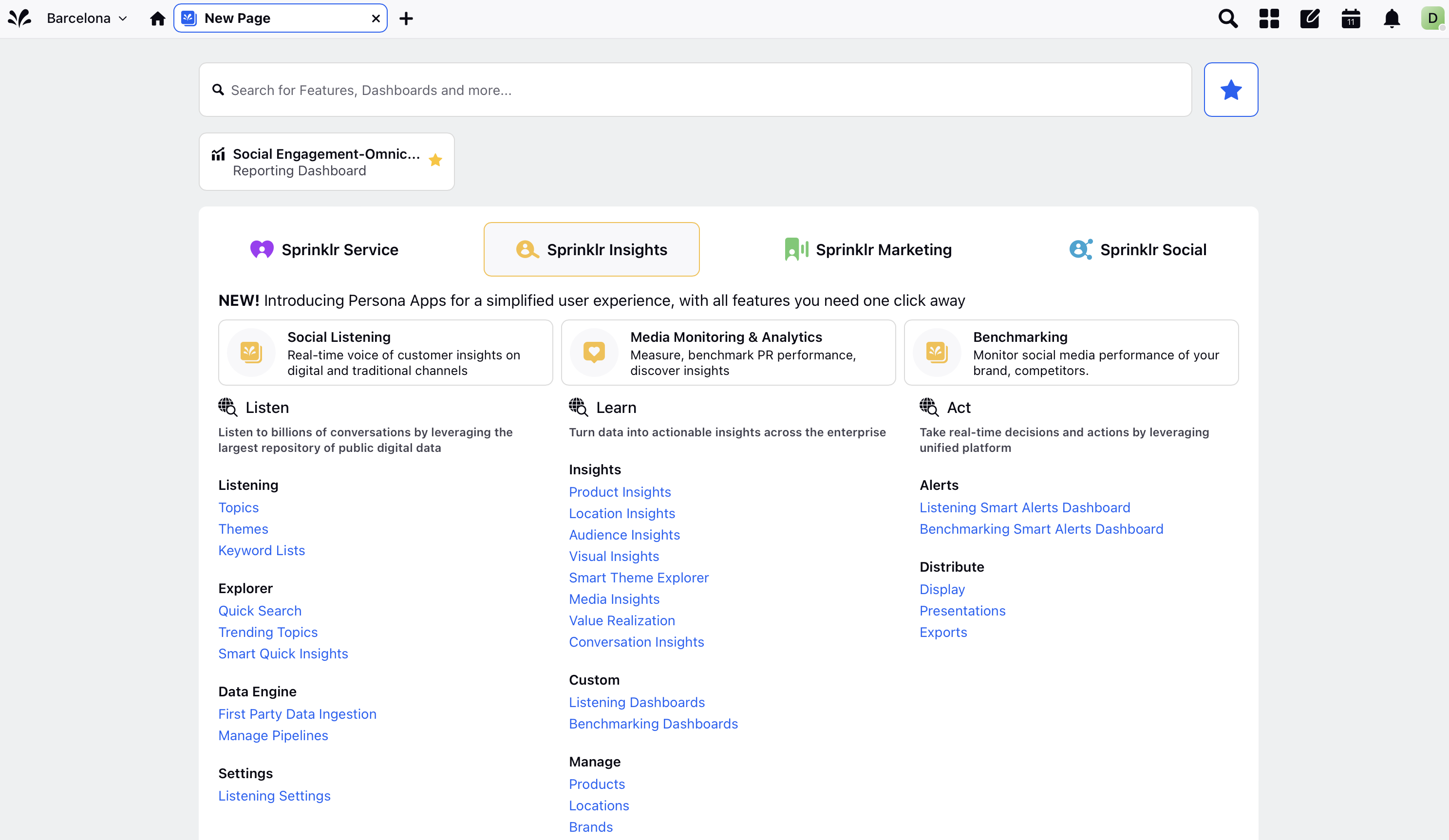
Sprinklr Insights — Product Description
Function | Capabilities |
Listen Listen to billions of conversations by leveraging largest repository of public digital data | Listening
Explorer
Data Flow
|
Learn Turn data into actionable insights across the enterprise | Insights
Custom
Manage
|
Act Take real-time decisions and actions by leveraging unified platform | Alerts
Actions
Distribute
|
Sprinklr Service
Sprinklr Service reduces the cost of customer support handling and resolution by applying smart, automated, and AI-driven technologies. No matter where your customers engage, you can know who they are, what they’re saying, and where they’re saying it. Plus, you can save agent time while offering a better experience to your customers. The key is our unified customer view that contextualizes the conversation, manages the case, and lets you resolve problems efficiently with rules-based routing, simplified tagging and programmable macros. For more information, see Sprinklr Service — Product Description.
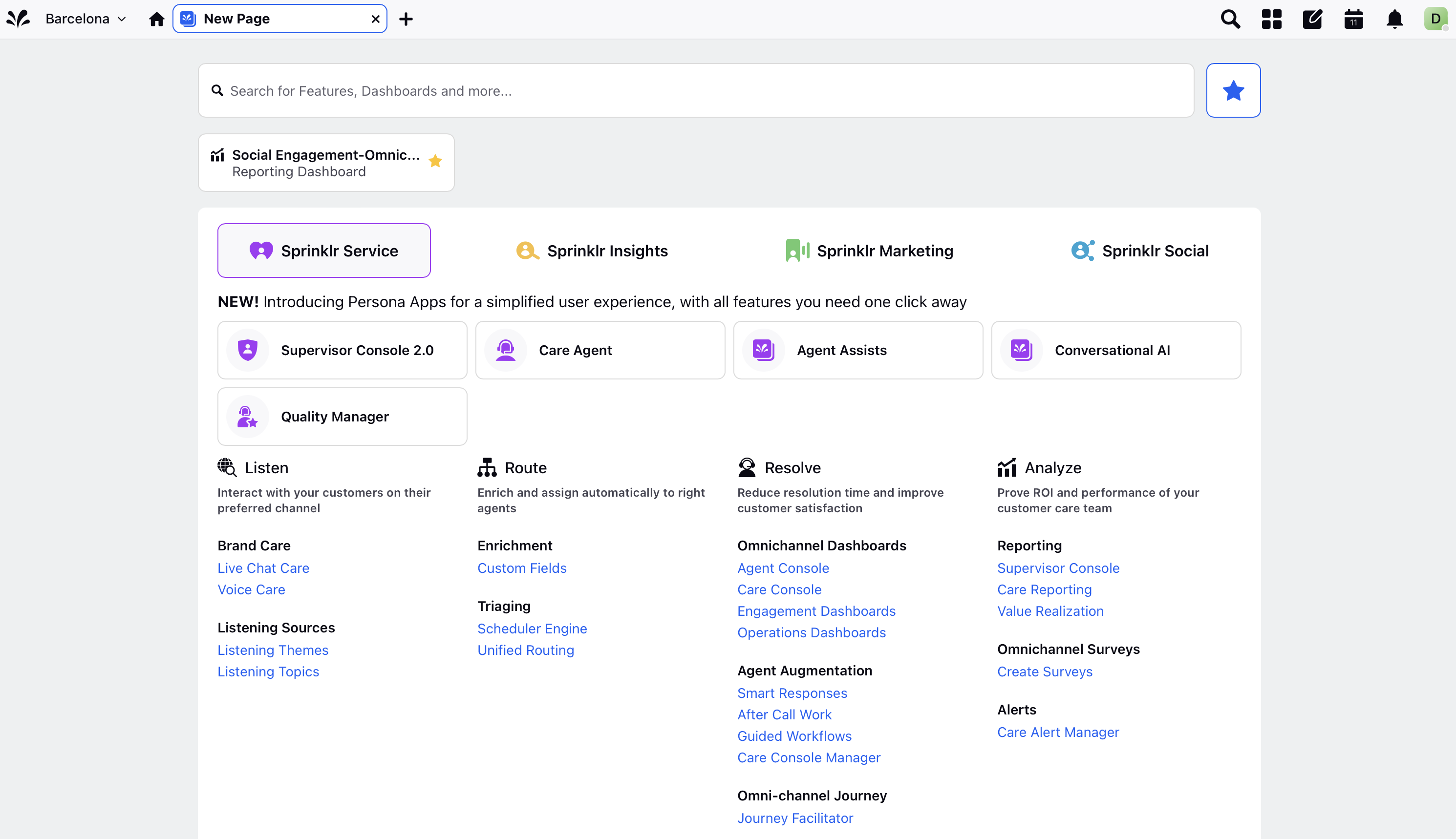
Sprinklr Service — Product Description
Function | Capabilities |
Listen Interact with your customers on their preferred channel | Brand Care
Listening Sources
|
Route Enrich and assign automatically to right agents | Enrichment
Triaging
|
Resolve Reduce resolution time and improve customer satisfaction | Omni-channel Dashboards
Agent Augmentations
Bots Manager
Communities
|
Measure Prove ROI and performance of your customer care team | Reporting
Omni-channel surveys
Agent QA
|
Sprinklr Social
Sprinklr Social ensures you can listen, publish, and measure across all social channels. With publishing, reporting, and other critical social capabilities available in one integrated platform, different teams across the organization have a singular view of customers and can engage with them in a unified way. For more information, see Sprinklr Social — Product Description.
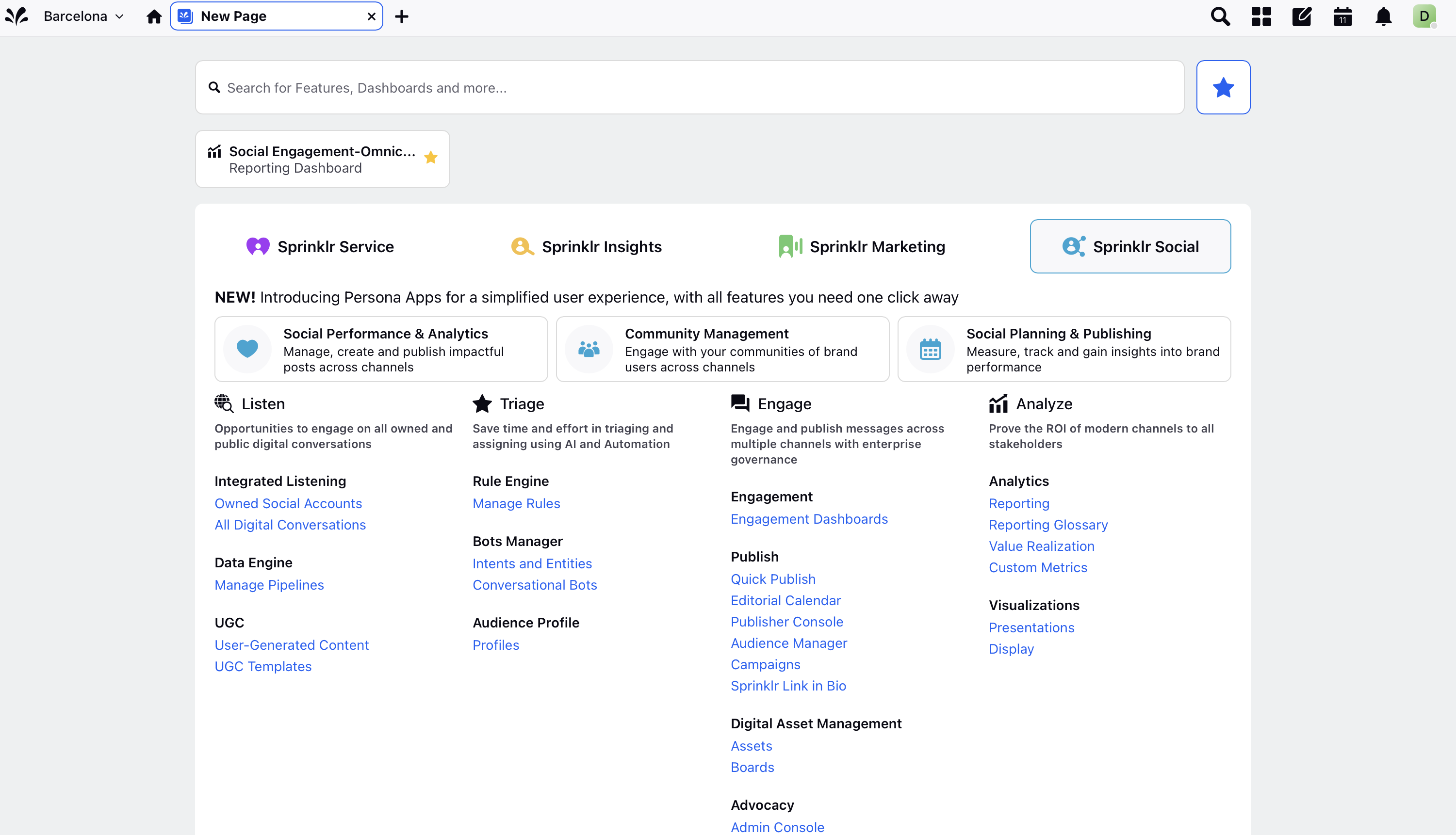
Sprinklr Social — Product Description
Function | Capabilities |
Listen Opportunities to engage on all owned and public digital conversations | Integrated Listening
Data Engine
|
Triage Save time and effort in triaging and assigning using AI & Automation | AI Powered Triaging
Rule Engine
Bots Manager
Audience Profile
|
Engage Engage & publish messages across multiple channels with enterprise governance | Engagement
Publish
Digital Asset Management (formerly Asset Management)
Advocacy
Influencer Management
|
Analyze Prove the ROI of modern channels to all stakeholders | Analytics
Visualizations
|
Unified Front Office Platform
Sprinklr’s Unified Front Office Platform provides strong governance and privacy, helpful collaboration, sophisticated automation, and advanced AI capabilities, so you can manage risk and be more efficient. For more information, see Unified Front Office Platform — Product Description.
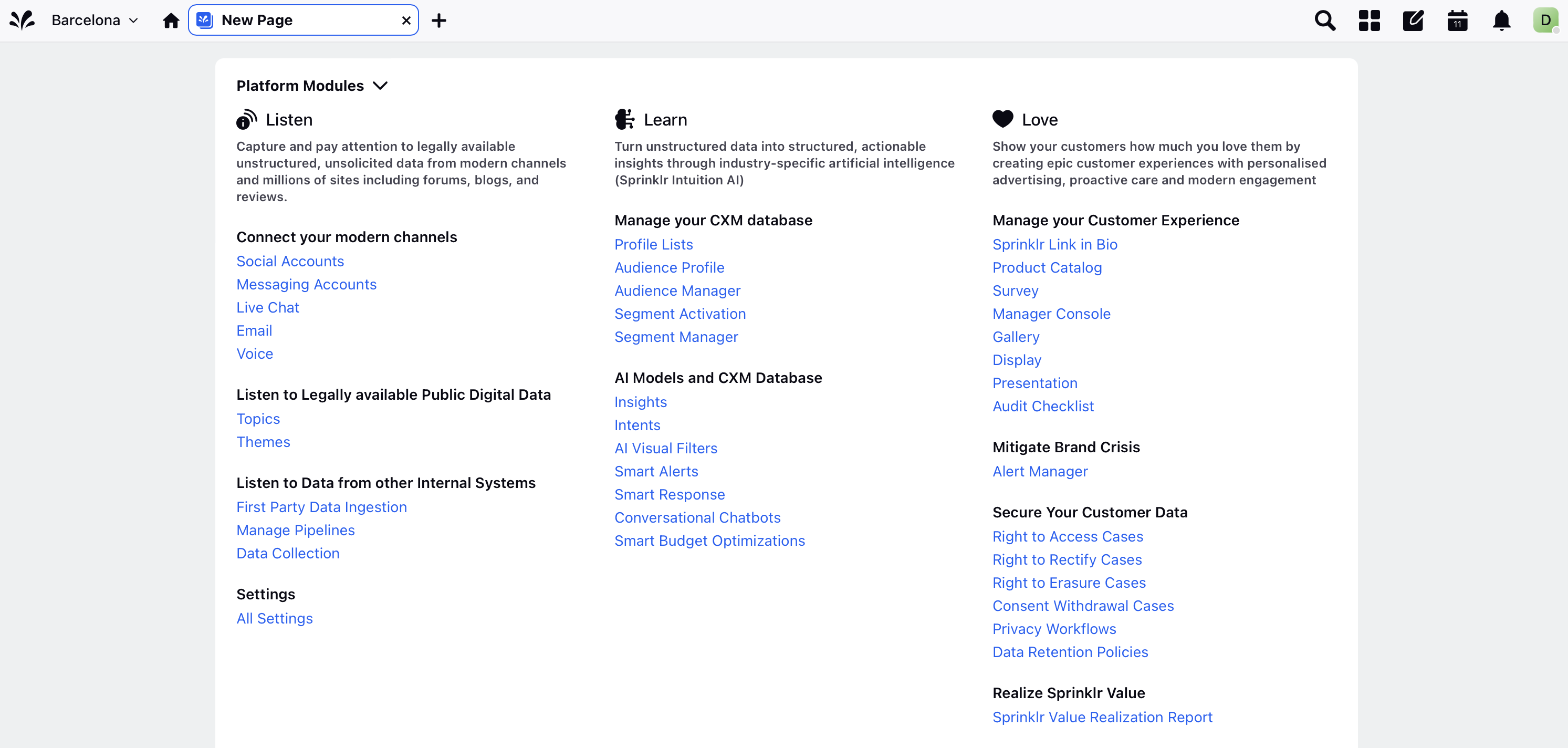
Unified Front Office Platform — Product Description
Function | Capabilities |
Platform Setup Setup and manage Sprinklr Platform. Sprinklr entities work across products | Sprinklr Entities
Rule Engine
Workflow Engine
Settings
|
Integrations Manage all integrations and 3rd party Applications | Smart Audience Engine (formerly Social DMP)
Integrations Marketplace
|
Commerce Embed Social Assets onto your digital properties | Manager Console
Gallery
|
Privacy Manage data subject rights and retention policies of customer's data | Data Subject Right
Data Retention Policies
|