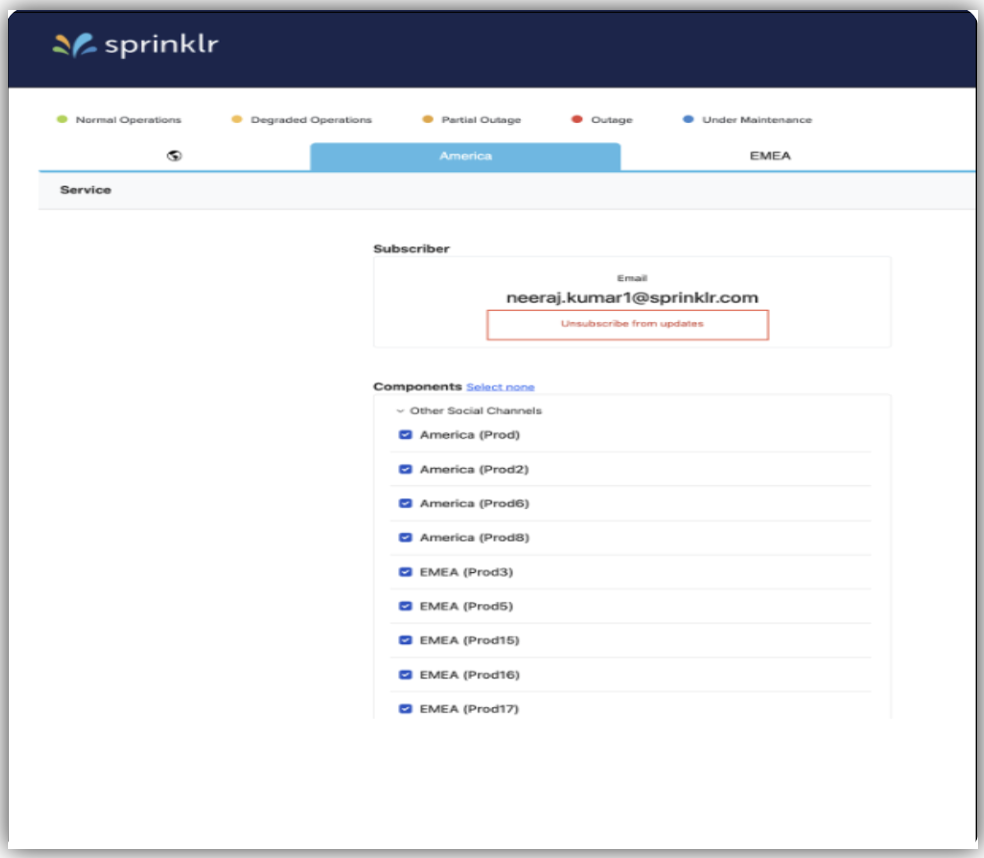Sprinklr Platform Status Page - An Overview
Updated
The Sprinklr Status site is a web-based platform that provides real-time updates on the operational status of Sprinklr's services and systems. Sprinklr is a customer experience management (CXM) platform that offers various tools for social media management, customer engagement, marketing, and analytics. The Status site is designed to inform you about any ongoing issues, scheduled maintenance, or outages affecting Sprinklr’s services.
This page helps you subscribe to email notifications that informs you about any changes in Sprinklr's system status. Once you subscribe to the updates, you'll receive an email notification any time there is a change in the status of the Sprinklr platform or any social changes.
Subscribing to Email Broadcasting Notification
Here are the steps to subscribe to Email Broadcasting Notification:
Click on the link https://status.sprinklr.com/ to access Sprinklr Status Site.
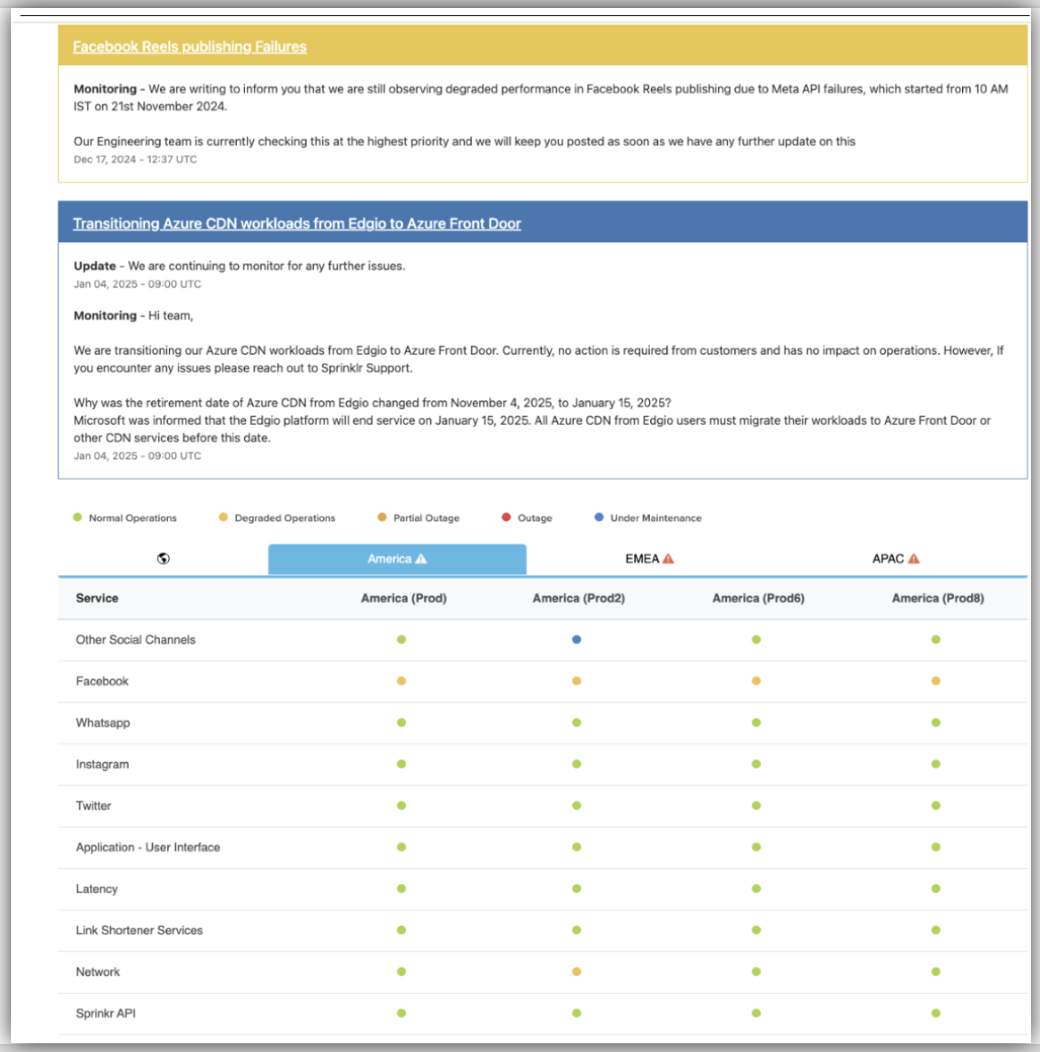
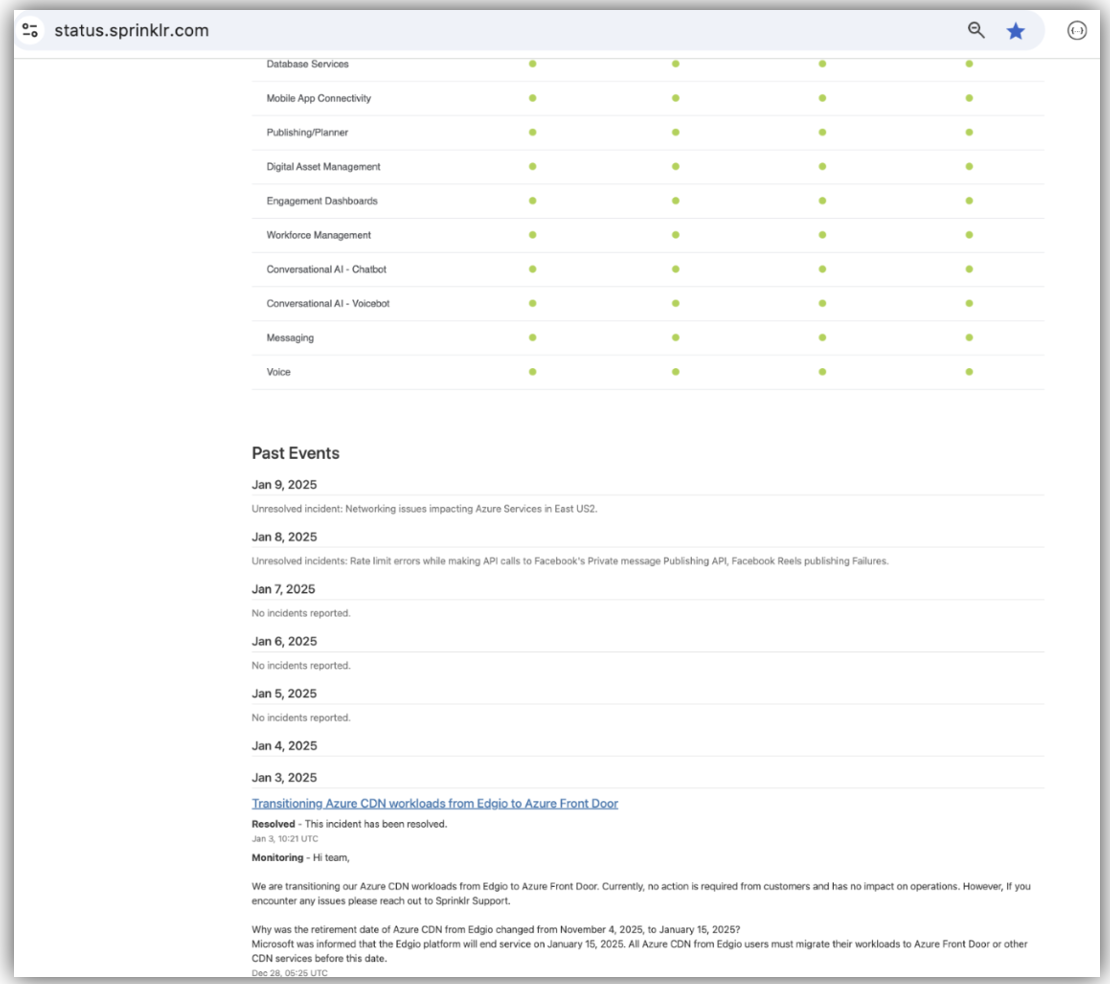
Click on SUBSCRIBE TO UPDATES on the top right-hand corner after opening the "View Status Page" tab on the status site.
Enter your email address and click Subscribe via Email.
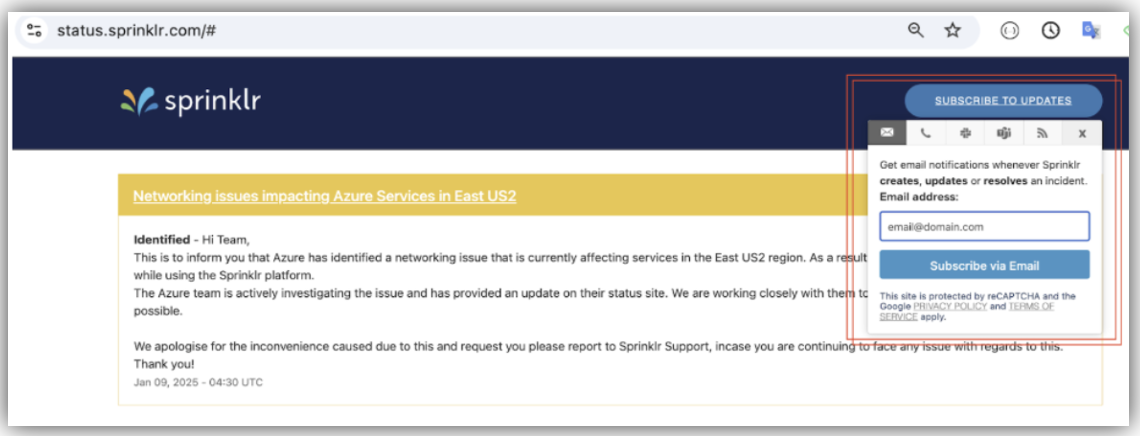
An OTP (One-Time Password) is sent from “noreply@statuspage.io” to the subscribed email address.
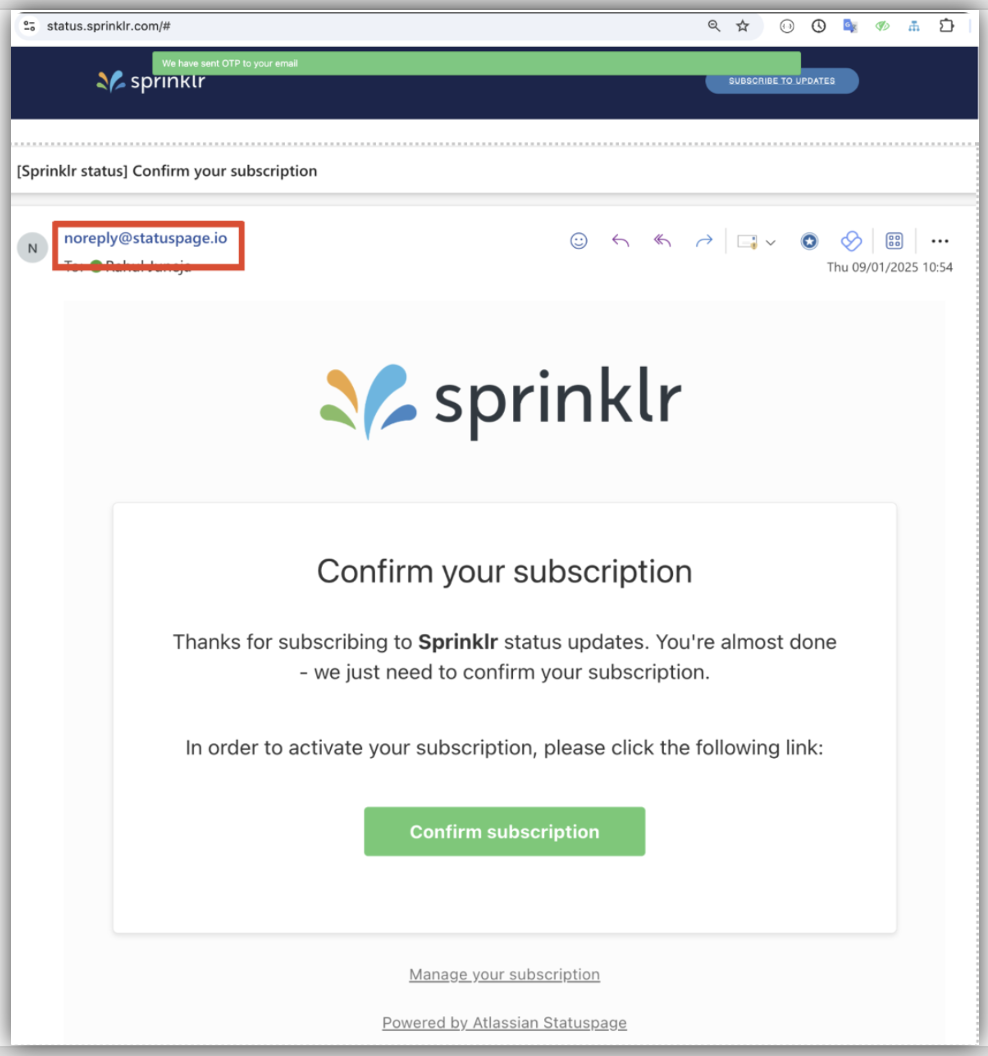
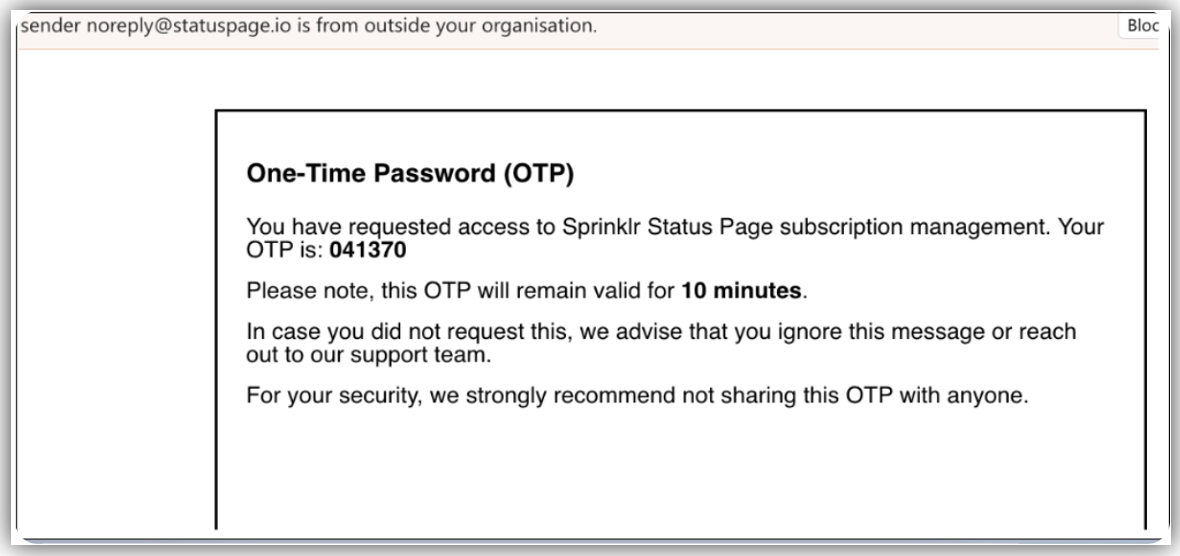
Return to the "View Status Page" and click on Subscribe to Updates again.

Click Submit after entering your email address, and the OTP you received.
Once the OTP is verified, scroll to the bottom of the page, and click Save.
Unsubscribing from Getting Email Broadcasting Notification
Follow the steps below to unscubscribe from getting email broadcasting notification.
As a subscribed user on status site you have received status updates via email/preferred channel mode.
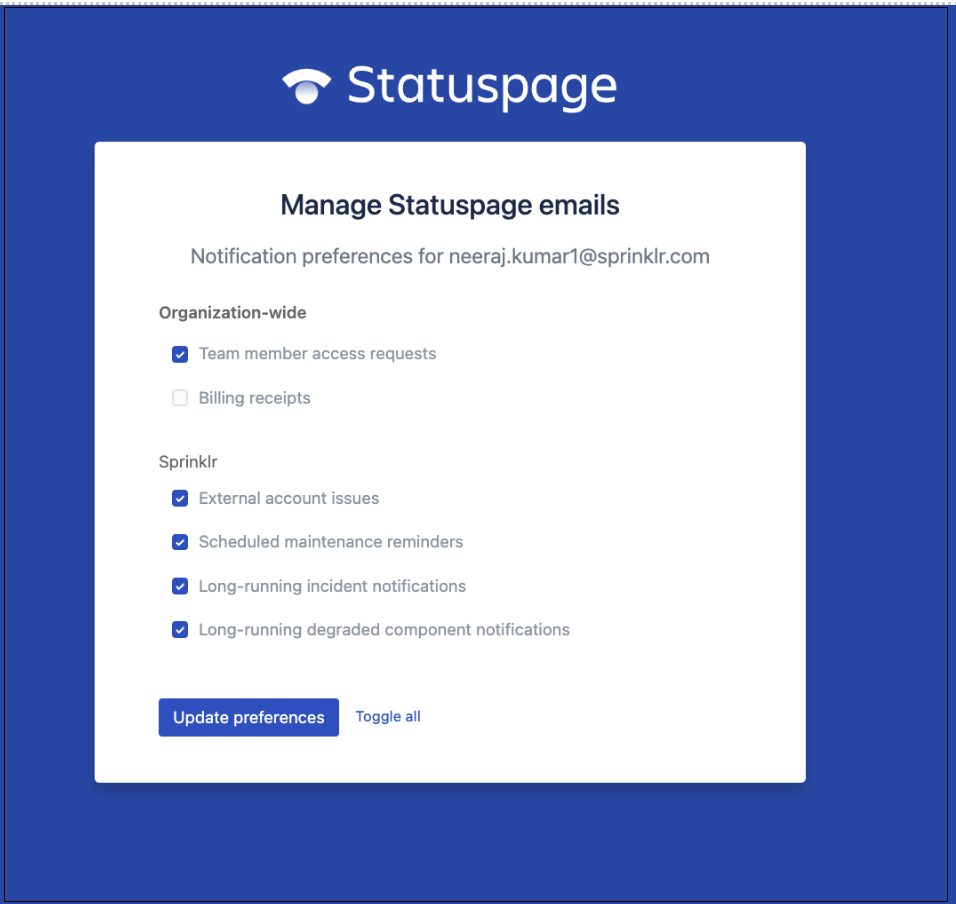
You can click Manage your Subscription / Unsubscribe from any of the status updates email. Scroll to the bottom of the page, and click Save.