The Sprinklr APIs
Updated
Sprinklr offers a variety of robust, convenient and simple RESTful Web service APIs to integrate data from Sprinklr to any external system. Through Sprinklr’s API portal, your developers can create Web applications to interact directly with data that resides in Sprinklr. Among the available features include RESTful APIs using JSON format, authentication via OAuth 2.0 invoking the existing user-level governance and security model built into Sprinklr as well as a developer portal to manage access to API documentation and API keys. We have APIs to deliver messages to dashboard streams, push or pull profile data, handle digital asset management, and work with reporting and listening insights.
Sprinklr customers with Enterprise licenses are entitled to make use of Sprinklr APIs to export/update the data within Sprinklr. This document outlines the steps required to start using the APIs.
Prerequisites
For Success Manager:
The success manager should validate that
The customer is an active user in a Sprinklr Environment: (App/prod/prod0/prod2/prod3/prod4)
In the License Order Form (LOF), the customer has:
Sprinklr Enterprise License
Agreed to the pre-approved Use Case(s) documented in the License Order Form (LOF)
Approved API Use Case(s) are usually mentioned under step 6 of API LICENCE AND PRODUCT TERMS.
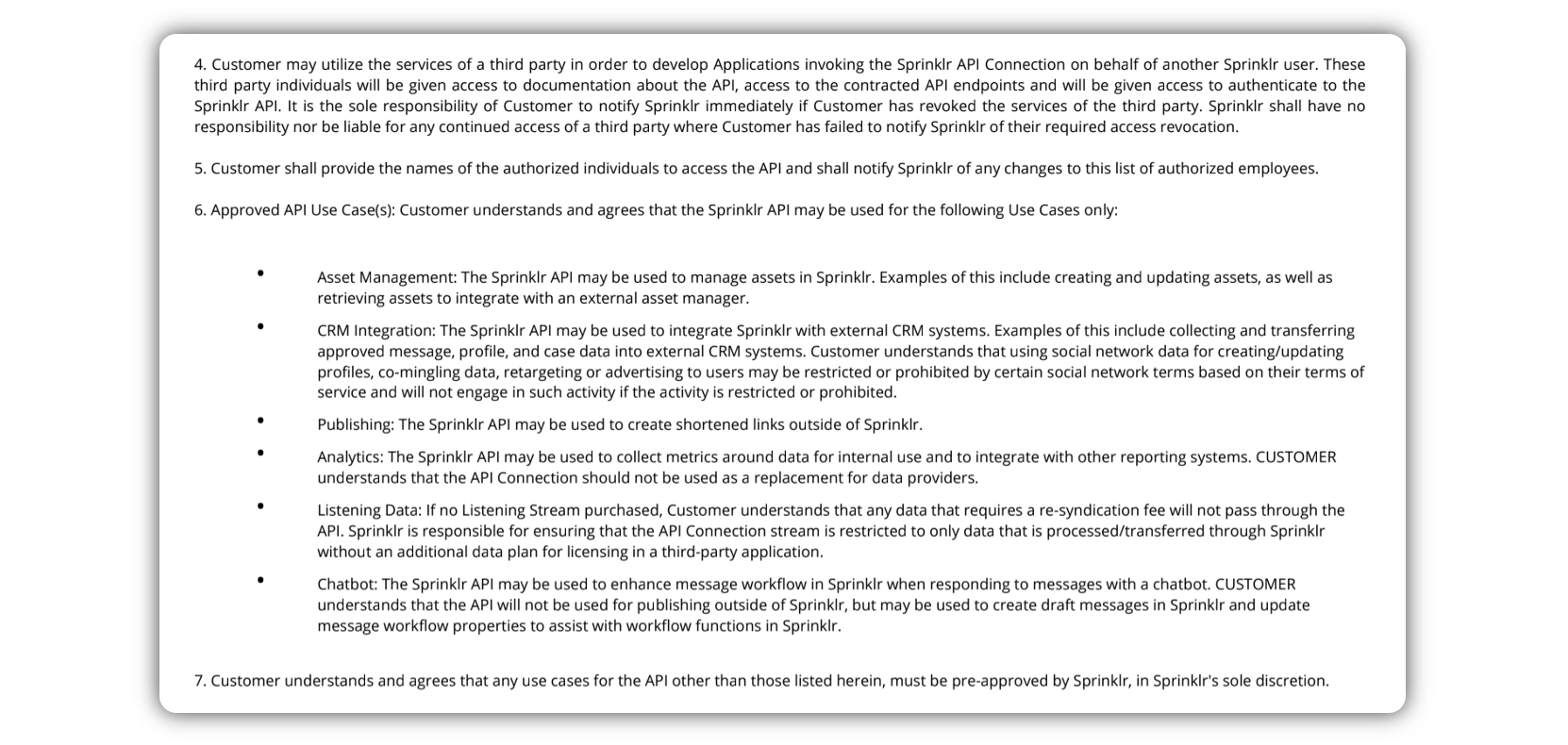
The above Pre-approved Use Cases section must be filled, and the use cases listed should align with the intended usages.
Most APIs of Sprinklr are enabled by default. There are 3 sets of data that require explicit requests made to the Support team in order to enable.
Twitter Syndication (if the Twitter message or reporting data is required for the API usage)
Case Compliance API (if the Twitter message is required for a Care use case)
Listening API (if Listening is part of the use case listed in LOF)
For Customer:
The customer should
Have a developer who is capable of working with REST JSON APIs of Sprinklr.
Have a Sprinklr seat for the developer, or an existing user who would authorize the API access for the developer.
Know which environment their instances are located, i.e. App/Prod0/Prod2/Prod3/Prod4
Steps for Developer
No approval is required for a developer to generate an API key. The key is tied to a particular instance (App/Prod0/Prod2/Prod3/Prod4) but not to specific Customer (Partner).
Below are the steps for developers to gain access to the APIs:
Register on the Sprinklr Developer Portal at https://developer.sprinklr.com.

Follow the instructions mentioned here on the Sprinklr Developer Portal.
Create an API Application.
Generate an API key under the Application created.
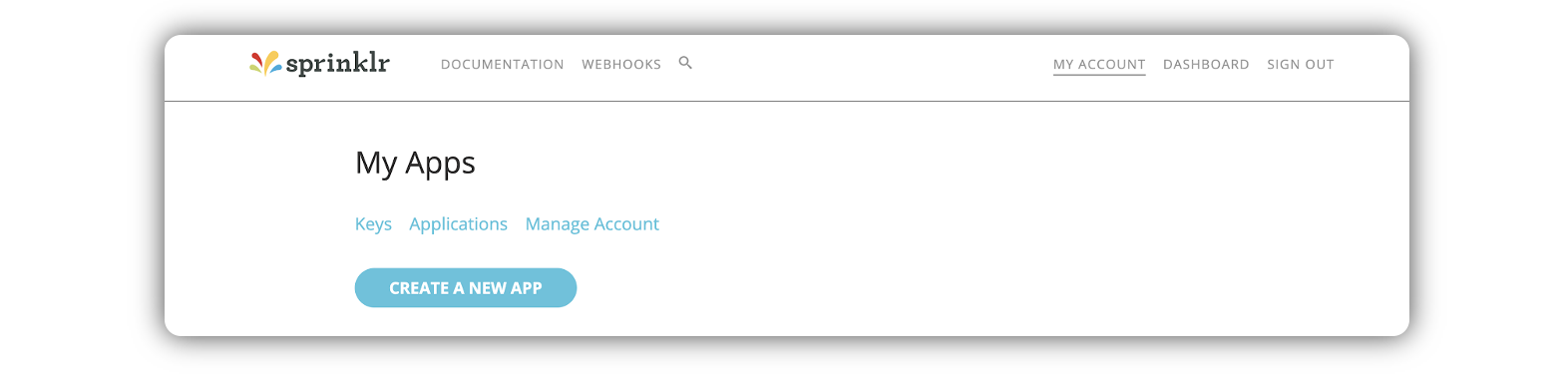
Generate the access token through the OAuth process. This requires the developer to log into the Sprinklr UI to authorize access using either his/her own login or via an existing user on Sprinklr.
Install Postman from https://www.getpostman.com/ and download the Postman collection from https://developer.sprinklr.com/docs/read/Postman_Collection.
Consult the Developer Portal for further information on using the API.
Support Process
If a developer faces any issues with a specific API, a support ticket can be raised to the support team for technical assistance. To create a support ticket, send an email to tickets@sprinklr.com.
Note:
The support team is not expected to provide direct instruction on API usage or strategic guidance on how best to realize the value in using Sprinklr APIs.
Certification Program
The Technical Service team offers a paid-for API Certificate Program (Chargeable to Customers) to help Customers be successful in using our API. The program aims to empower developers independently harness the capabilities of our platform and extend them into 3rd Party Applications and Tools.
Program Details
Sprinklr-led certification ensures clients’ technical resources have the knowledge they need in order to execute development and quickly realize value at scale.
Step 1 - API Introduction
Step 2 - API Use Case Execution
Contact your Engagement Manager to get started.