Make Collaboration Notes Read Only for Distributed Users
Updated
Sprinklr enables you with the capability to share notes with the Distributed users in read-only mode. Distributed users will not be able to make changes to these notes. You can enable this capability in the control panel.
To Set Up Distributed Control Panel
Click the New Tab icon
. Under the Governance Console, click All Settings within Platform Setup.
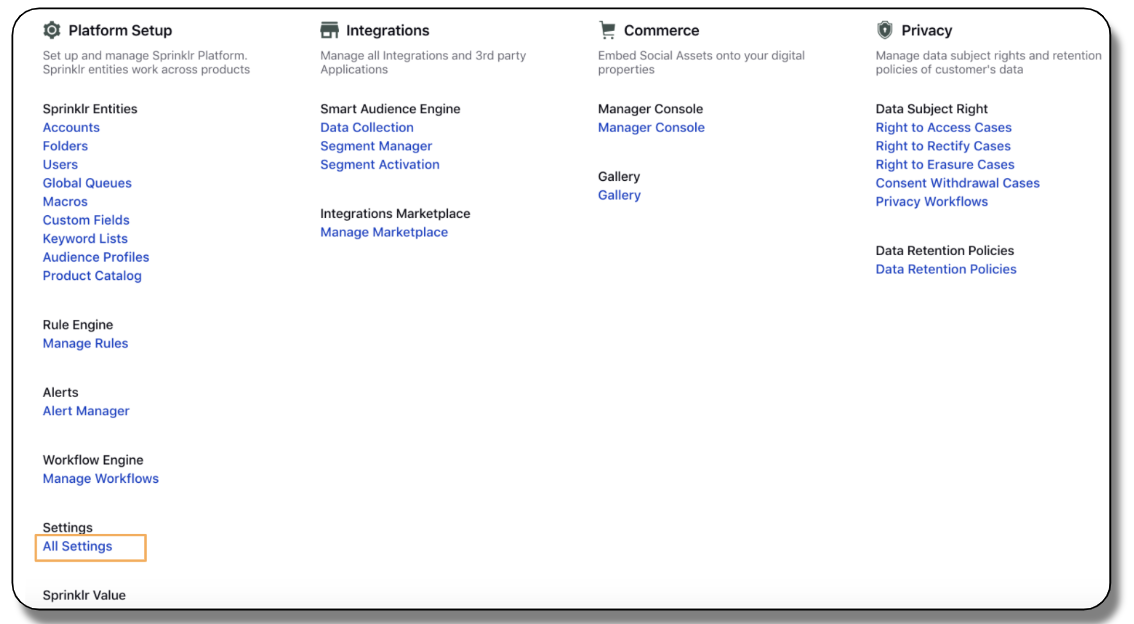
Search Distributed Control Panel and select it.
Click New Configuration in the top right corner. Or edit an existing configuration.
Go to the App Properties tab.
Under Features, select Enable read only mode for notes.
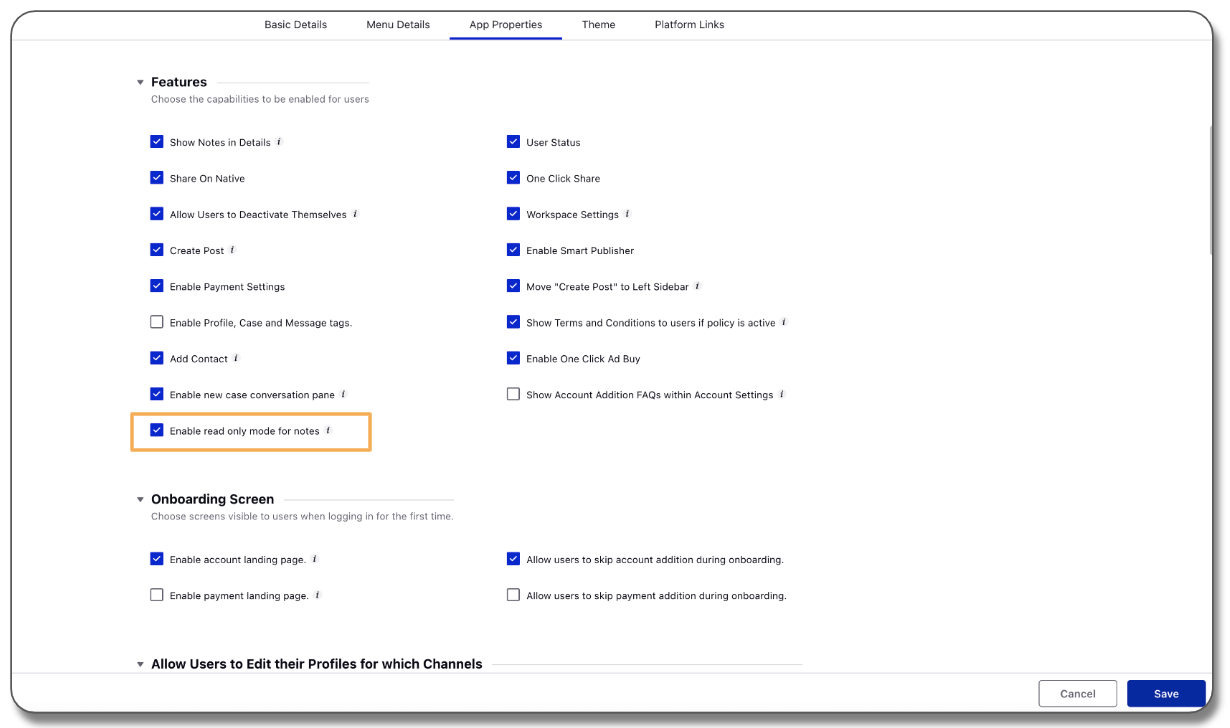
Click Save in the bottom right corner.