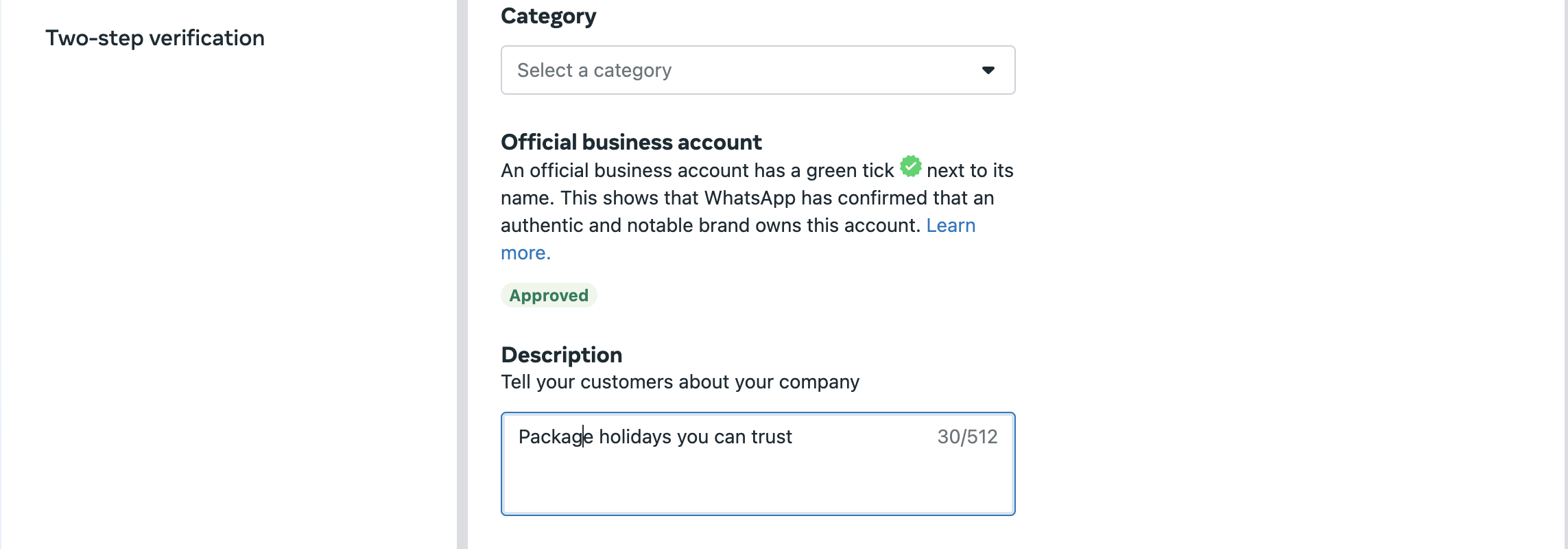Whatsapp Business Account Profile Photo & Description Update
Updated
Note: The person updating the profile settings (profile photo, display name etc.) should have admin level access to Facebook Business Manager
Profile photos are to be sqaured with a max edge of 640px and max size of 5M before uploading to our servers
1. Select the required business portfolio and click on settings.
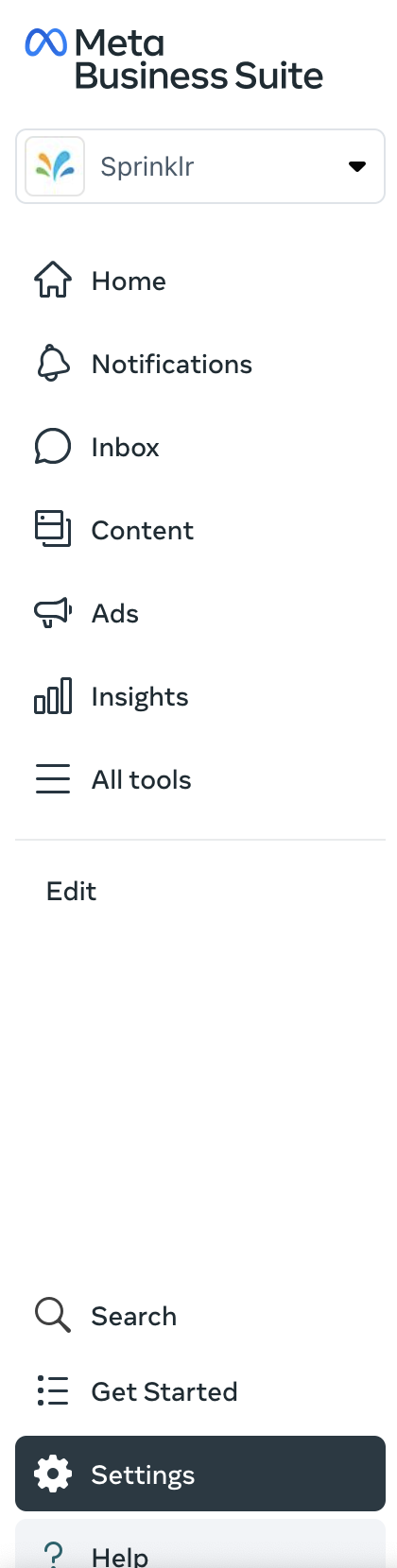
2. Select Whatsapp Accounts under Accounts section
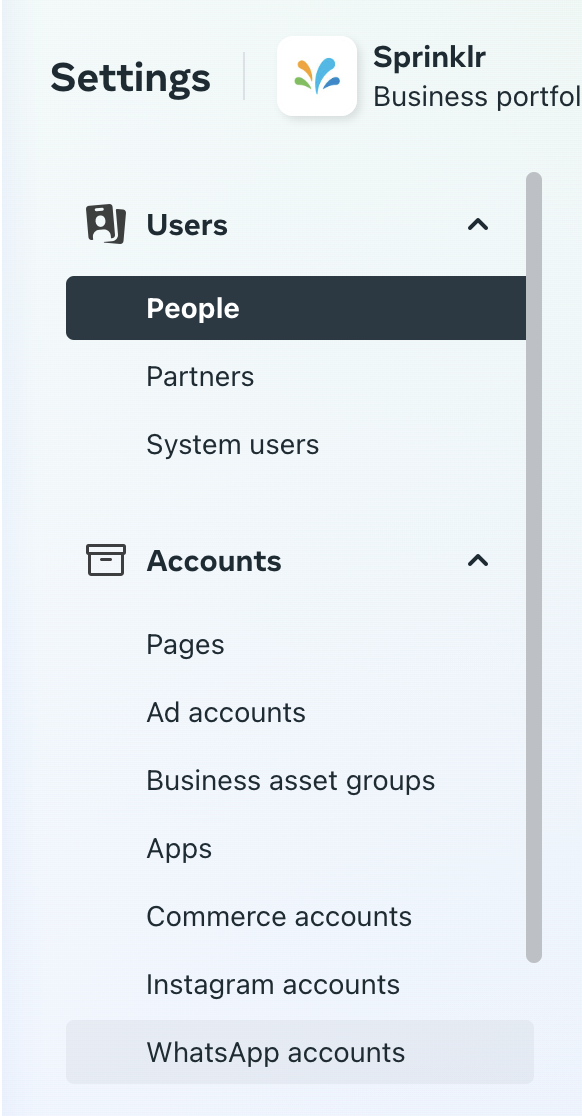
3. Select the required WABA and click on Whatsapp Manager
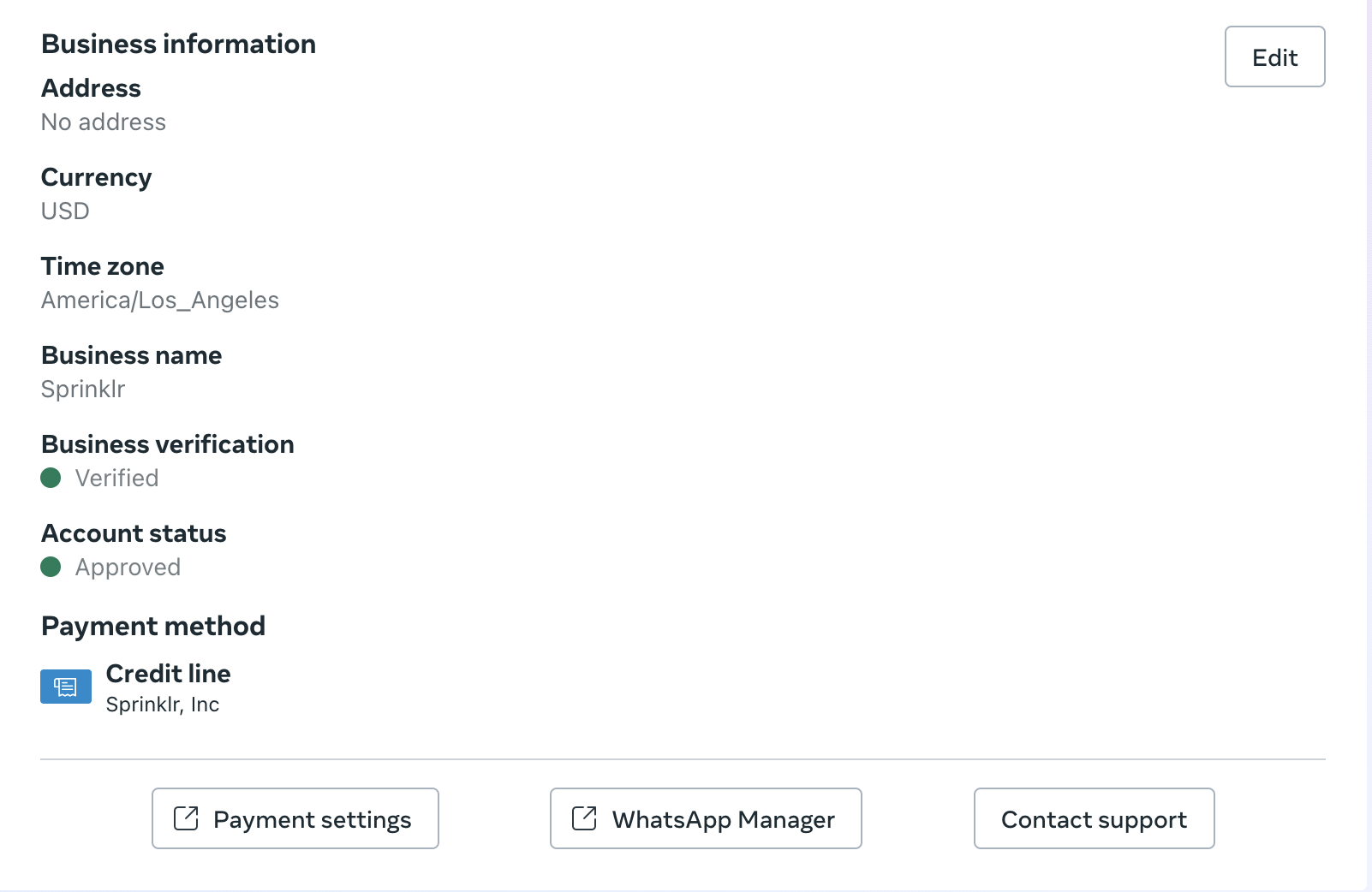
4. Click on settings icon for which phone number you want to update the profile photo.
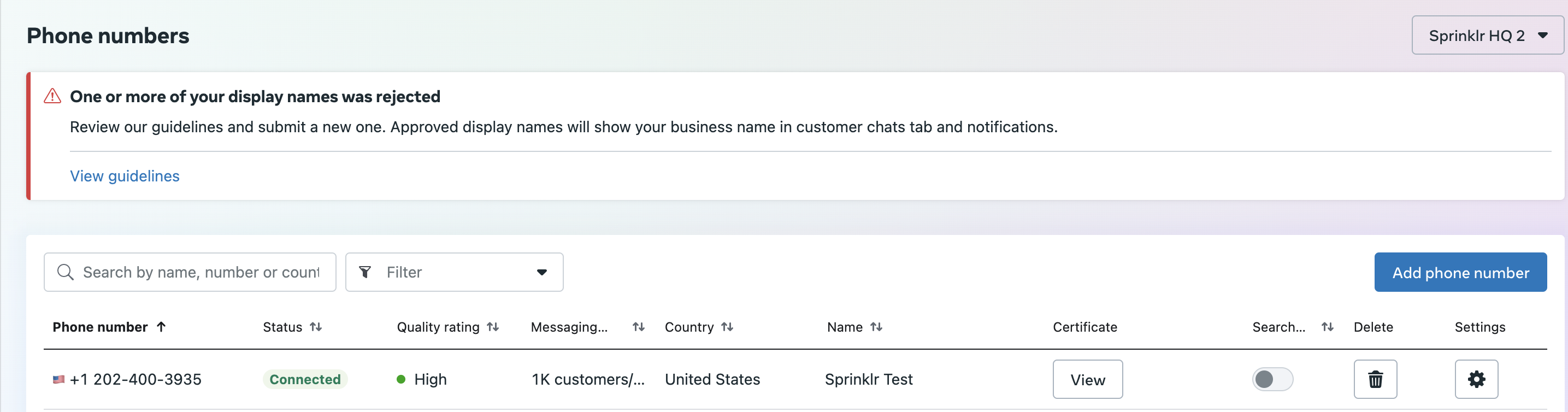
5. Click on Profile under settings and upload the profile photo
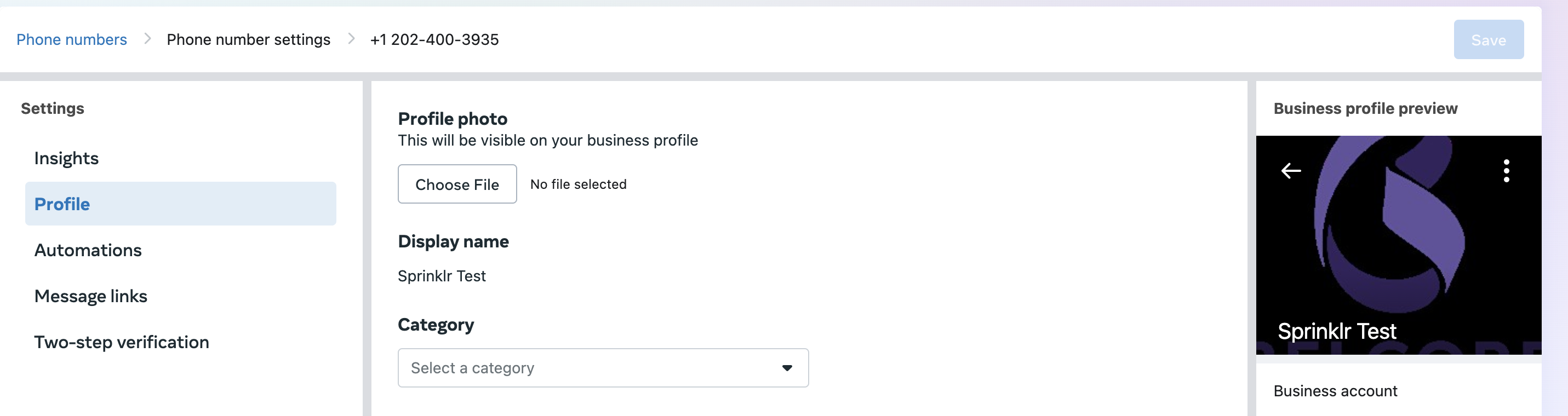
6. Enter the description about your company