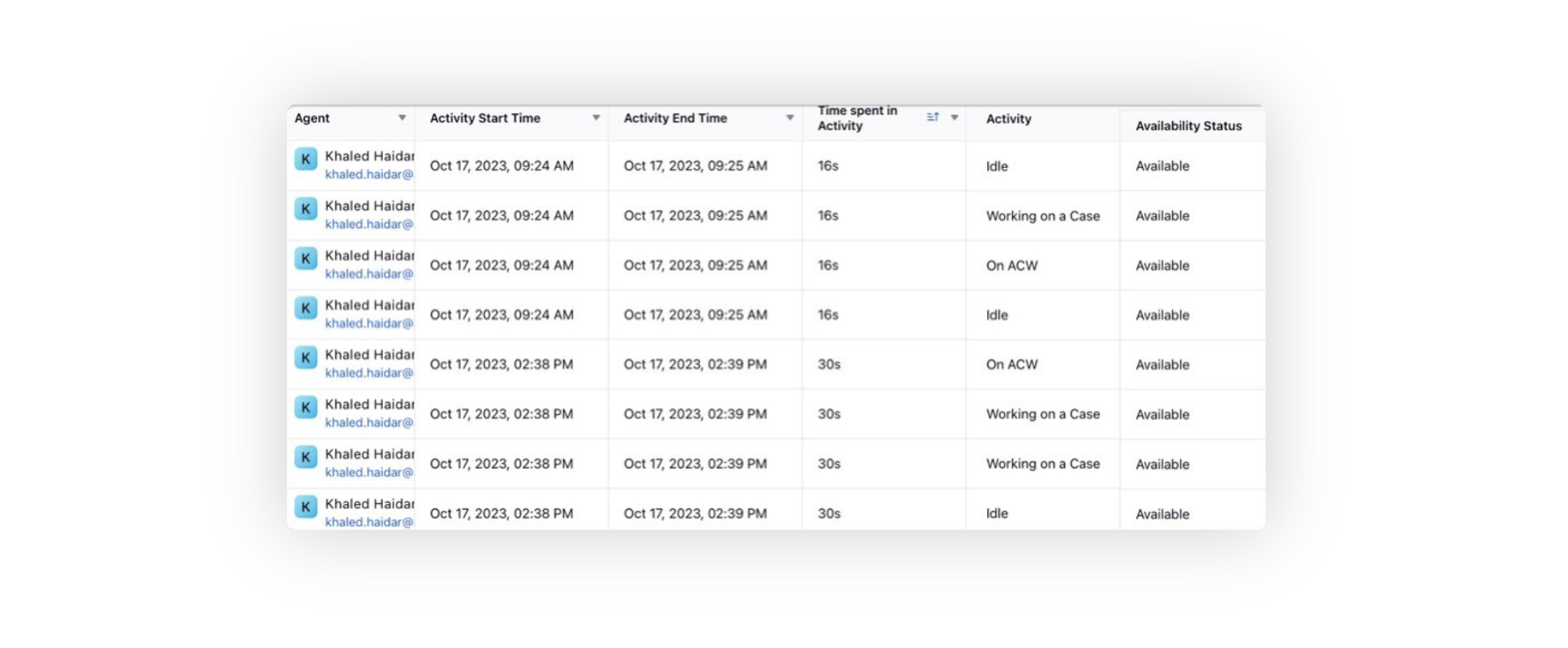Agent Activity Log Report
Updated
In addition to tracking the agent availability status assign and removal times, you can also access detailed information about agent state changes. These state changes encompass transitions between various agent states, such as On Call, After Call Work (ACW), Idle, and Working on a Case. This functionality offers a comprehensive timeline and duration of each shift as agents move between different states and availability statuses.
For example, you can monitor when an agent, in available status, moves from being on call to entering the ACW state, then transitioning to idle, and finally moving to the state of working on a case. This thorough timeline analysis allows for a deeper understanding of the agent's activity pattern and the time spent in each state, offering valuable insights into their workflow and overall productivity.
Enablement note: To learn more about getting this capability enabled, please work with your Success Manager. |
You can utilize different metrics and dimensions to create a reporting widget as shown below.