Funnel Reporting
Updated
You can now track website visitors and their activity which will help you know the actual funnel on your website. This will help you to make data-driven decisions and realize the impact of different initiatives launched on the website by using box reporting. To enable this, please enable the “Sprinklr Analytics” checkbox in the live chat builder under the “Application Configuration” tab.
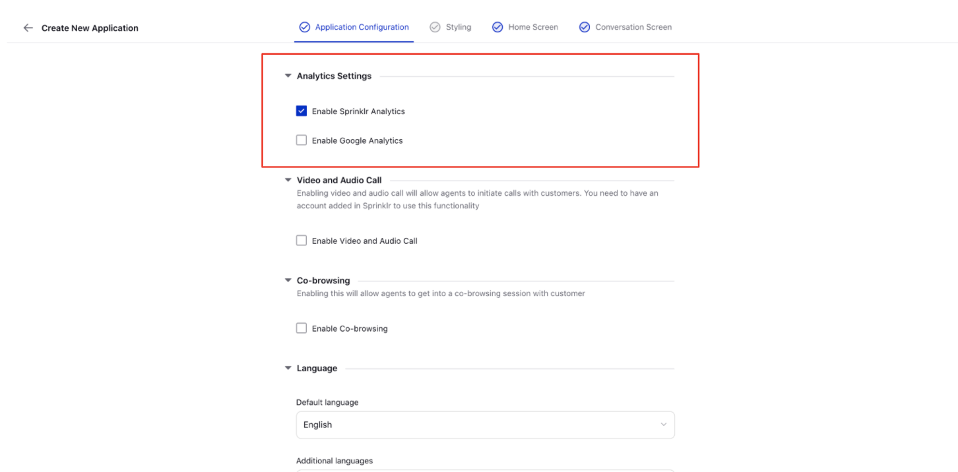
You will be able to track Live Chat Prospects, Live Chat Exposures, Live Chat Clicked and Live Chat Conversation Started; available under “Audience Activity” as data source in reporting.
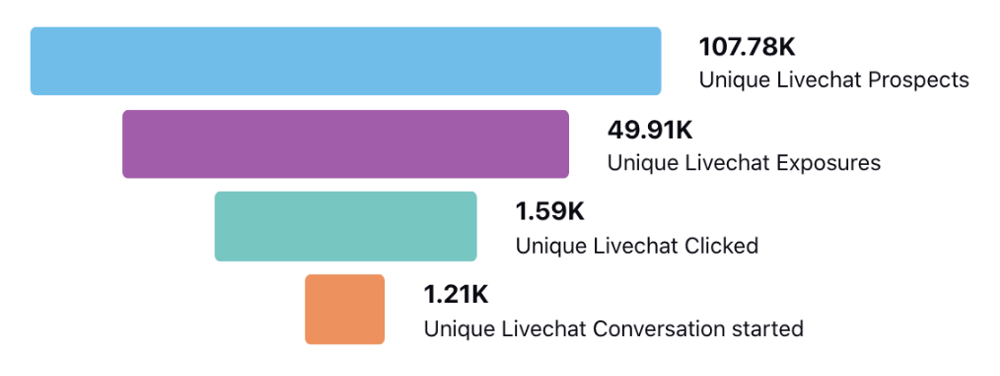
For this figure, the event definitions are as follows
Livechat Prospects → No. of customers who visited the brand’s website, and are prospects to use Live Chat.
Livechat Exposures → No. of customers who got exposed to Live Chat.
Livechat Clicked → No. of customers who clicked the Live Chat.
Livechat Conversation Started → No. of times the "new conversation" button was clicked.
Note - Livechat Conversation Started is NOT the same as the no. of new cases created on Livechat. For eg. If a customer clicks on “New conversation” but does not send any message, then this will be counted under Livechat Conversation Started but will NOT be counted as a new case created. |