Standard Reporting on Agent Nudges
Updated
The Standard Reporting Dashboard eliminates the need to create custom reporting dashboards from scratch. It provides comprehensive insights into various aspects of Agent Nudges, including: Total number of Agent Nudges generated, interactions with buttons like Guided Workflows, Theme-wise breakdown of nudges, Number of escalation nudges triggered, KB articles and other actions completed via Agent Nudges. With these insights, brands can now gain a clearer understanding of Agent Nudge performance and impact.
The reporting for Agent Nudges is available by default so we have the option to Standard Reporting.
On the Launchpad for Sprinklr Service, under the Agent Augmentation, click Agent Nudge.
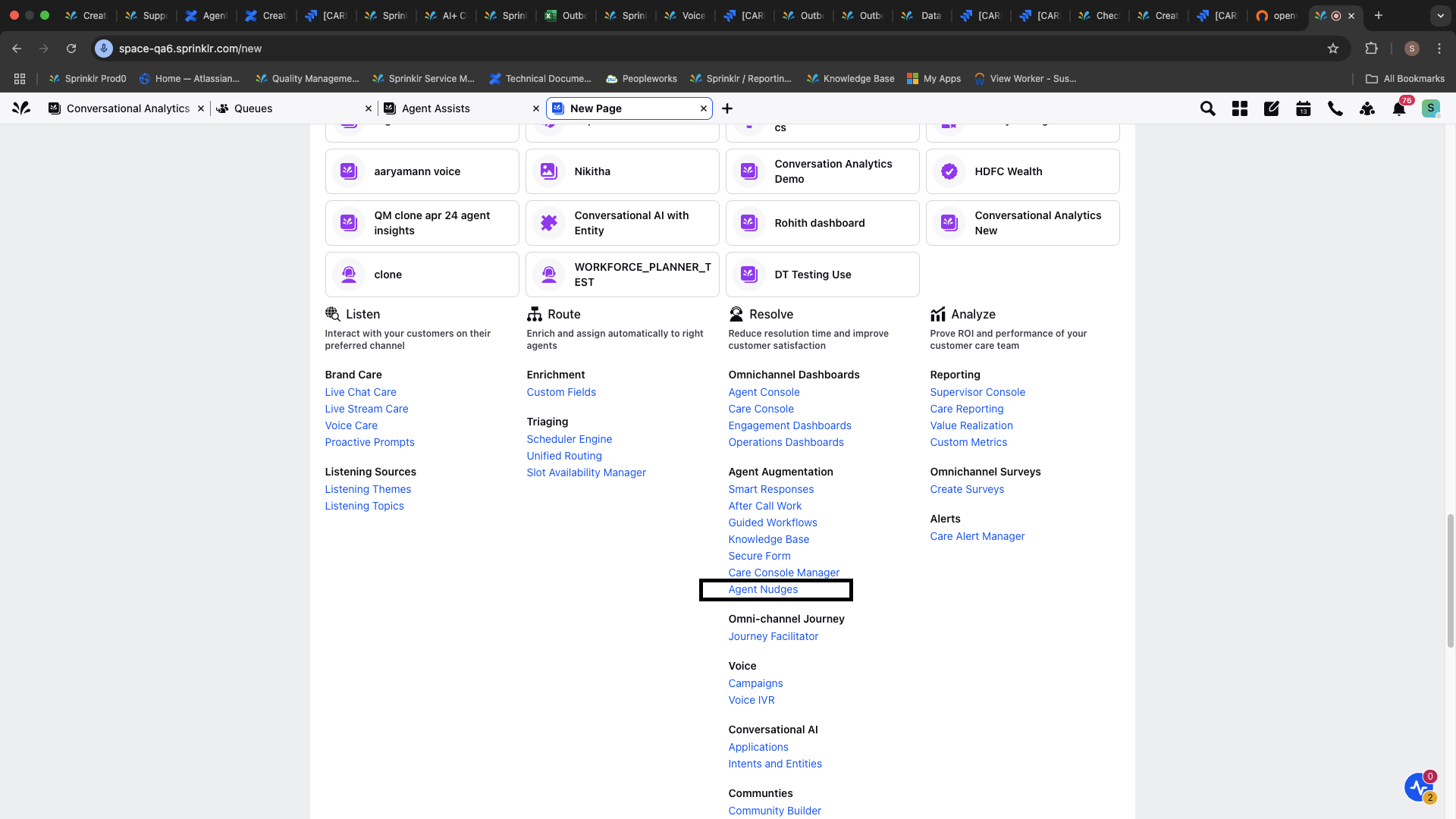
The Agent Nudge screen is displayed.
On the Agent Nudge screen, click the Reporting tab. The Reporting Dashboard is displayed, showcasing the preconfigured widgets with data in it.
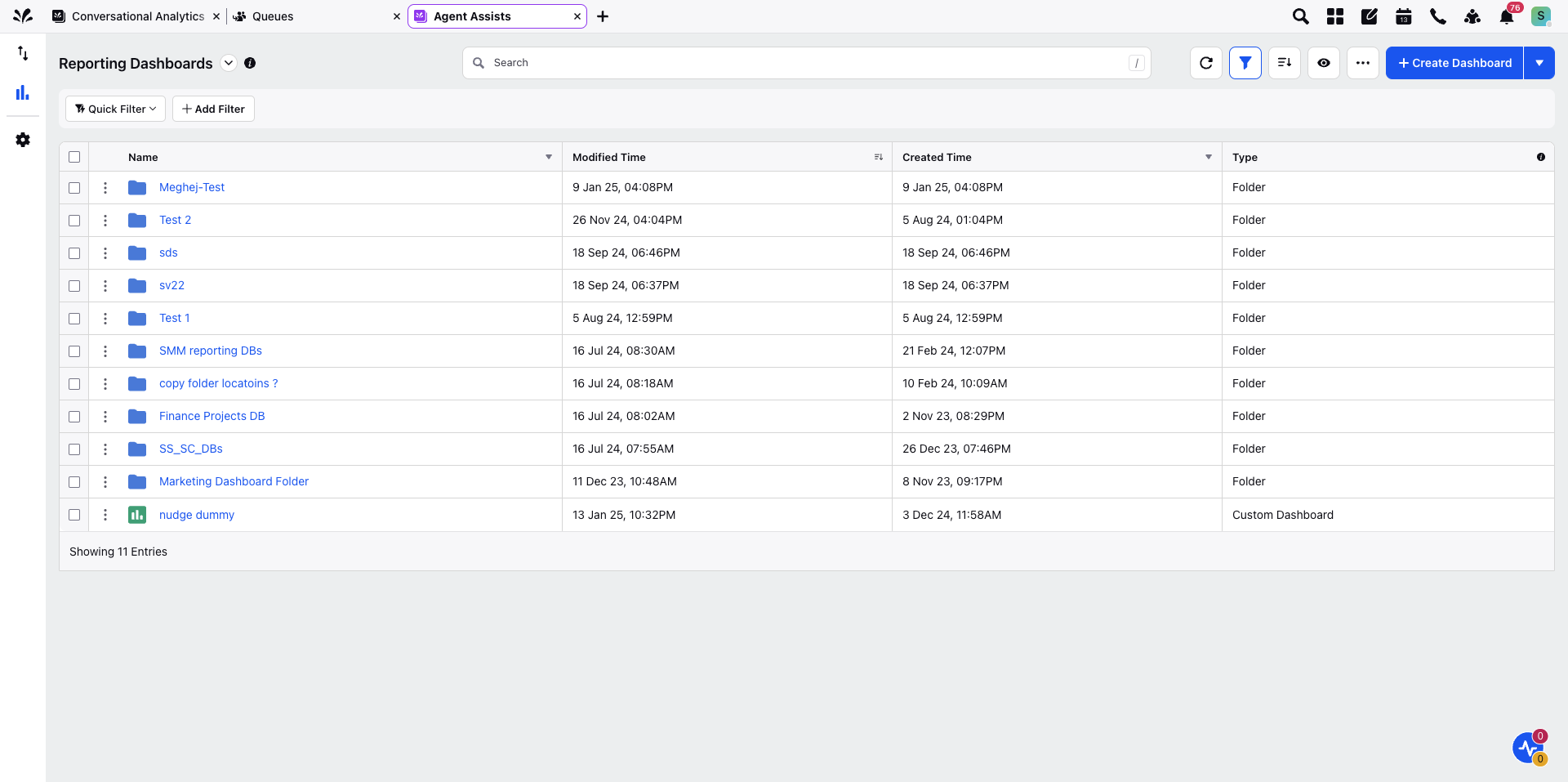
Smart Script Reporting
This feature improves Smart Scripts by adding real-time scoring reporting. It allows businesses to track the scores generated or achieved for each script where real-time scoring is activated, offering valuable insights into both agent performance and the effectiveness of the scripts. By capturing and analyzing these scores, organizations can fine-tune their workflows, enhance agent guidance, and achieve better results through the use of up-to-date data.
Plotting the Scoring in Reporting
On the Reporting Widget, enter the Data Source as Inbound Analytics.
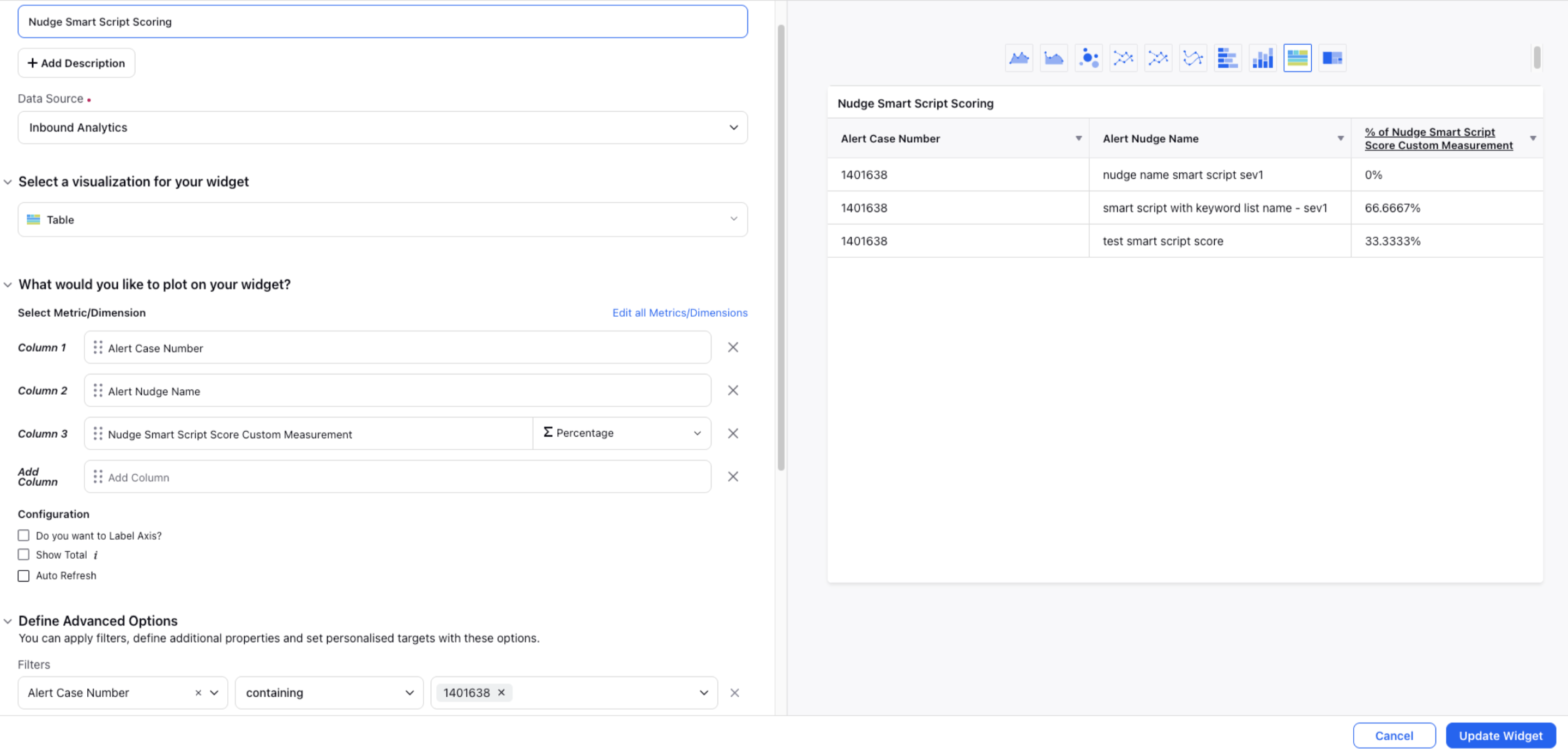
Select the Metric/Dimension by entering the Alert Case Number, Alert Nudge Name and Nudge Smart Script Score Custom Measurement in Column 1, Column 2 and Column 3 respectively.
Based on the entered values in the Metric/Dimension field, the reporting for scoring gets generated.