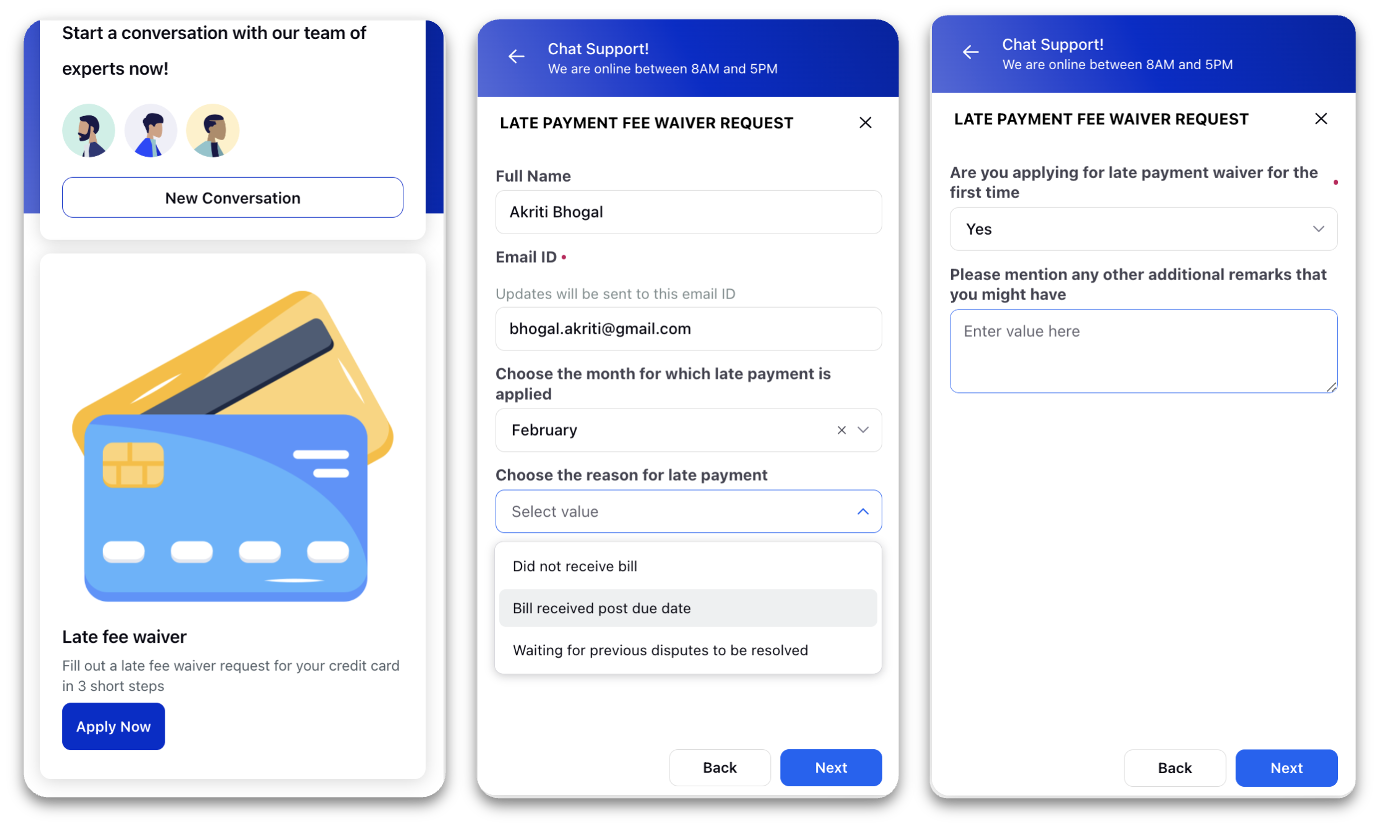Overview
Updated
Apps on the home screen of your LiveChat application allow customers to find useful information quickly - without having to create a case and interact with an agent.
Note: You have the flexibility to manage these apps' visibility based on user types, such as country or page URL. Additionally, you can customize the ordering of apps to prioritize important information for end users. To get this capability enabled, please reach out to Sprinklr support at tickets@sprinklr.com.
Apps supported in Live chat can be used to:
Keep customers informed about the latest updates
Custom content apps help showcase the latest news, announcements, product launches, & seasonal sales in an organic way inside the Live Chat application.
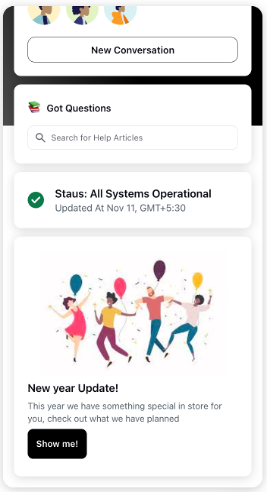
Content showcase apps consists of two sets of apps: Info and Status.
Info apps are primarily used when you want customers to interact with the presented information. Eg: If you are showcasing a new product catalogue, you would want the customer to go check it out.
Status apps are used to display read-only information to the customer. Eg: The current status of a resource, whether it's operation or is suffering from some outage.
Self-Serve queries
FAQ and KB apps on live chat can be used to nudge website visitors to use FAQ articles and resolve queries on their own before initiating a conversation
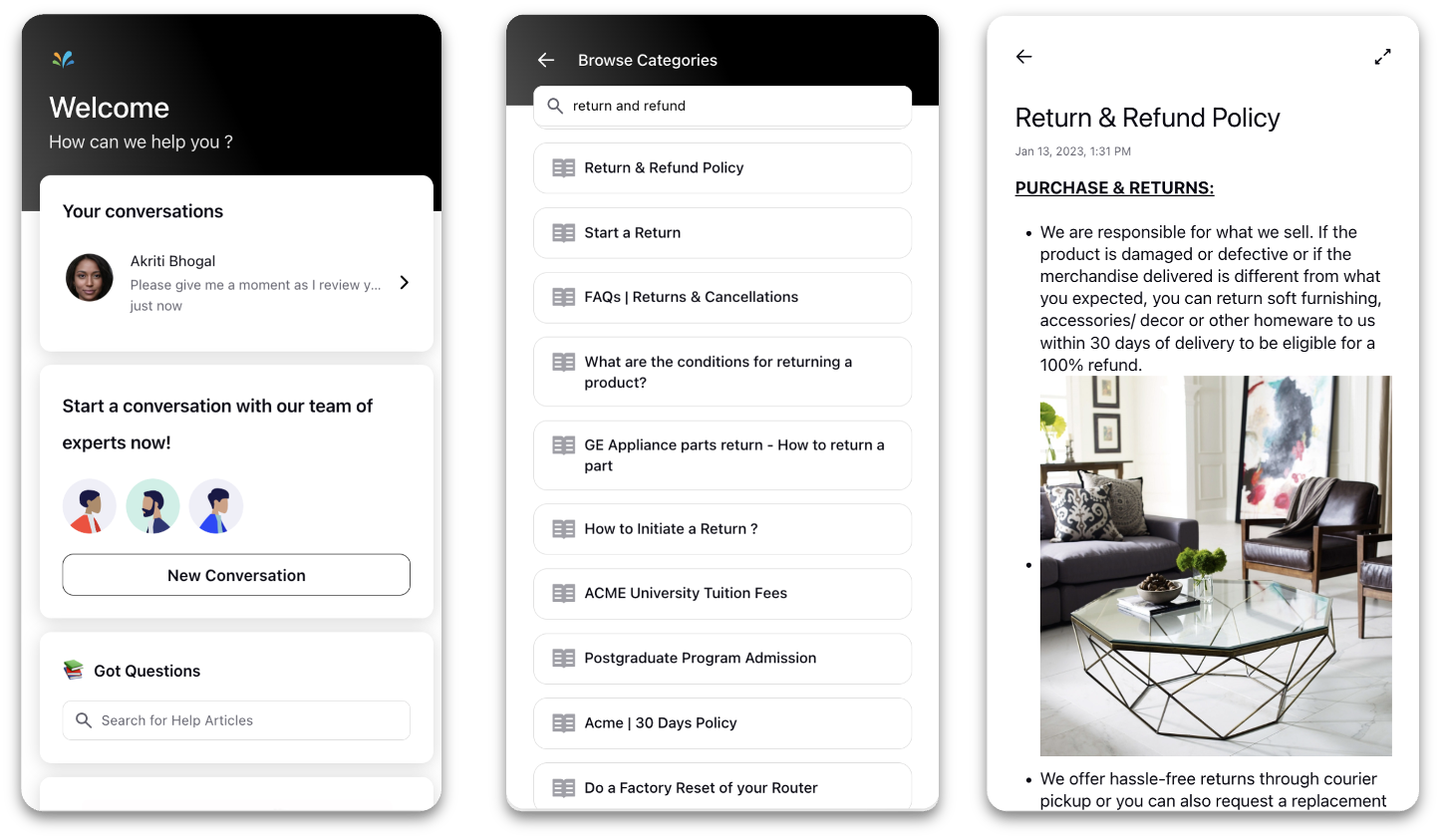
Execute customized workflows
Dynamic apps with embedded Guided Workflows allows customers to execute a predefined process like submitting a support ticket, checking refund/repair status, device troubleshooting, onboarding and many more custom tasks