Creating an Asset in the Asset Manager
Updated
Before you Start
The Asset Manager provides a centralized repository for all media assets, documents, templates, and more. This article will help you with the steps to add assets in the asset manager. You can find the link to the Digital Asset Manager (DAM) here.
Steps to add an Asset to the Asset Manager
1. Select Conversational AI in the Sprinklr Service bucket.
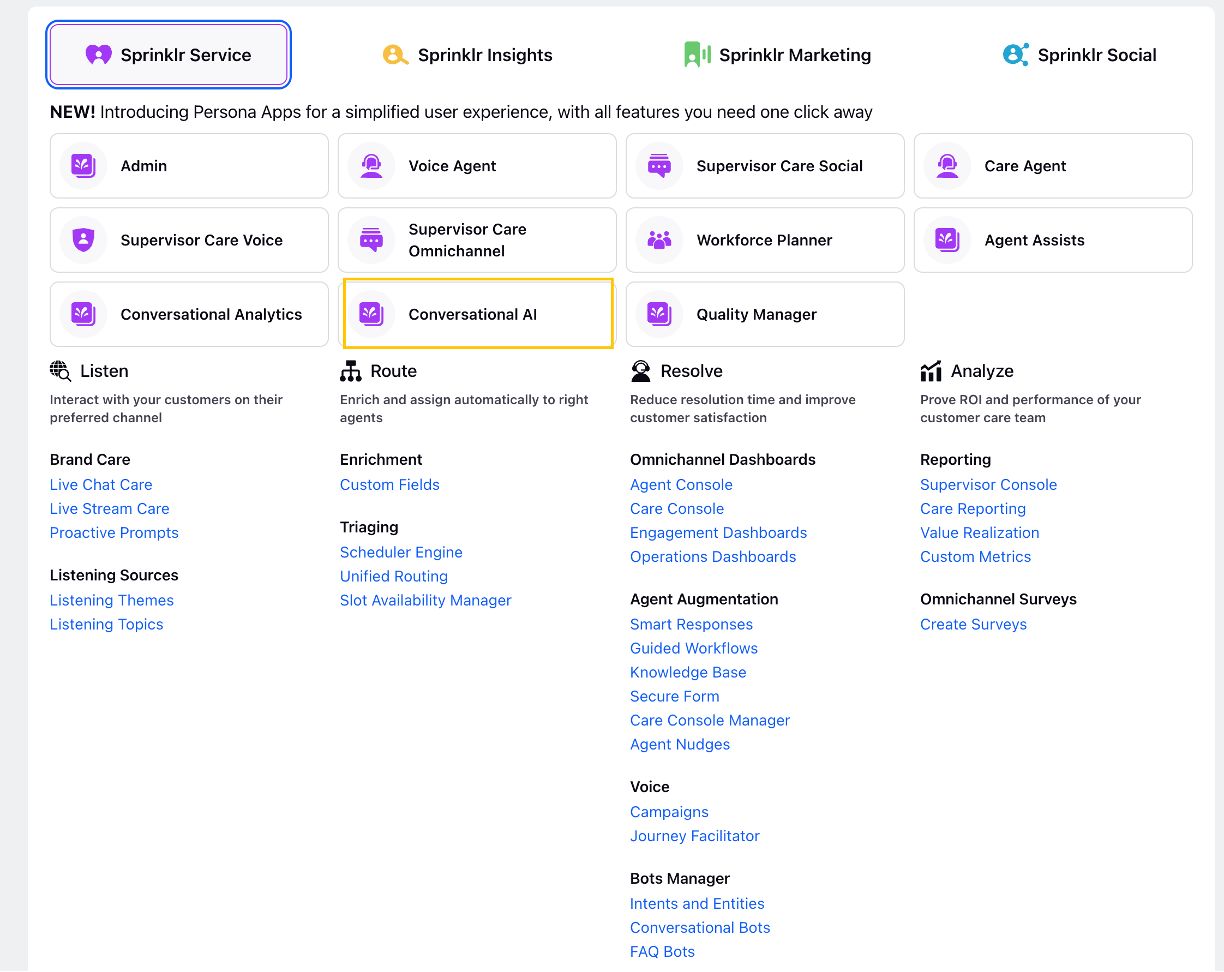
2. Select the Asset Manager Icon from the top left pane
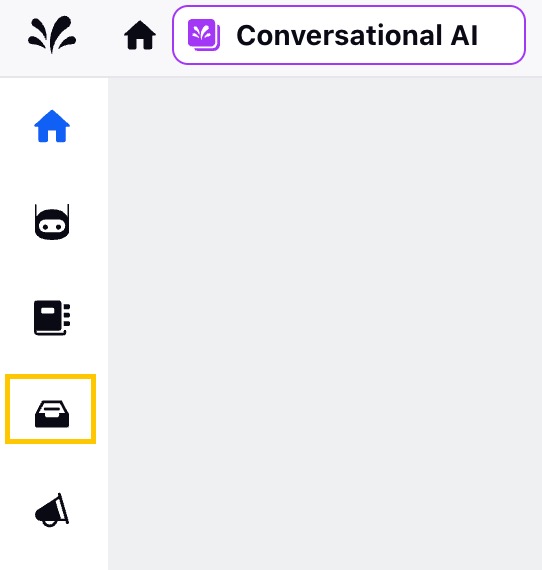
3. For the next steps -
a. Redirect to this Knowledge Base Article
b. Follow the steps in "Steps To Add An Asset", starting from step "3."