Slots
Updated
A slot is an information the bot collects from the user during a conversation to carry out a task or answer a question. Slots allow the bot to skip steps by storing information from previous conversations in memory.
Before You Start
Make sure that you have created the required Keyword Matcher Query.
Steps to Create Slots
Click Entities under AI Tools.
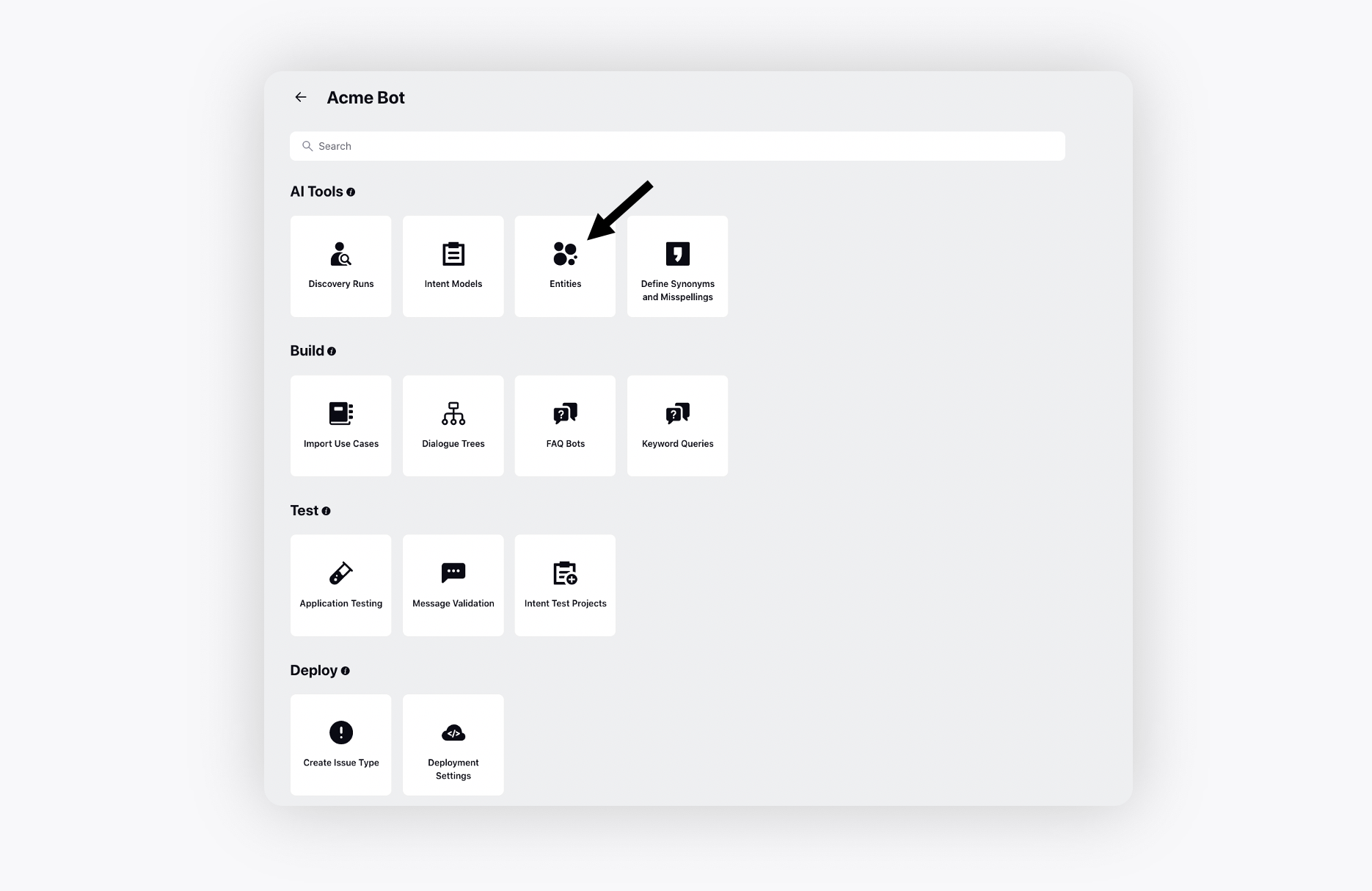
On the Entities window, click Add Entity in the top right corner.
On the Create New Entity window, give it a Name and add Description.
Select the Entity Definition Method (Keyword Query or Regex).
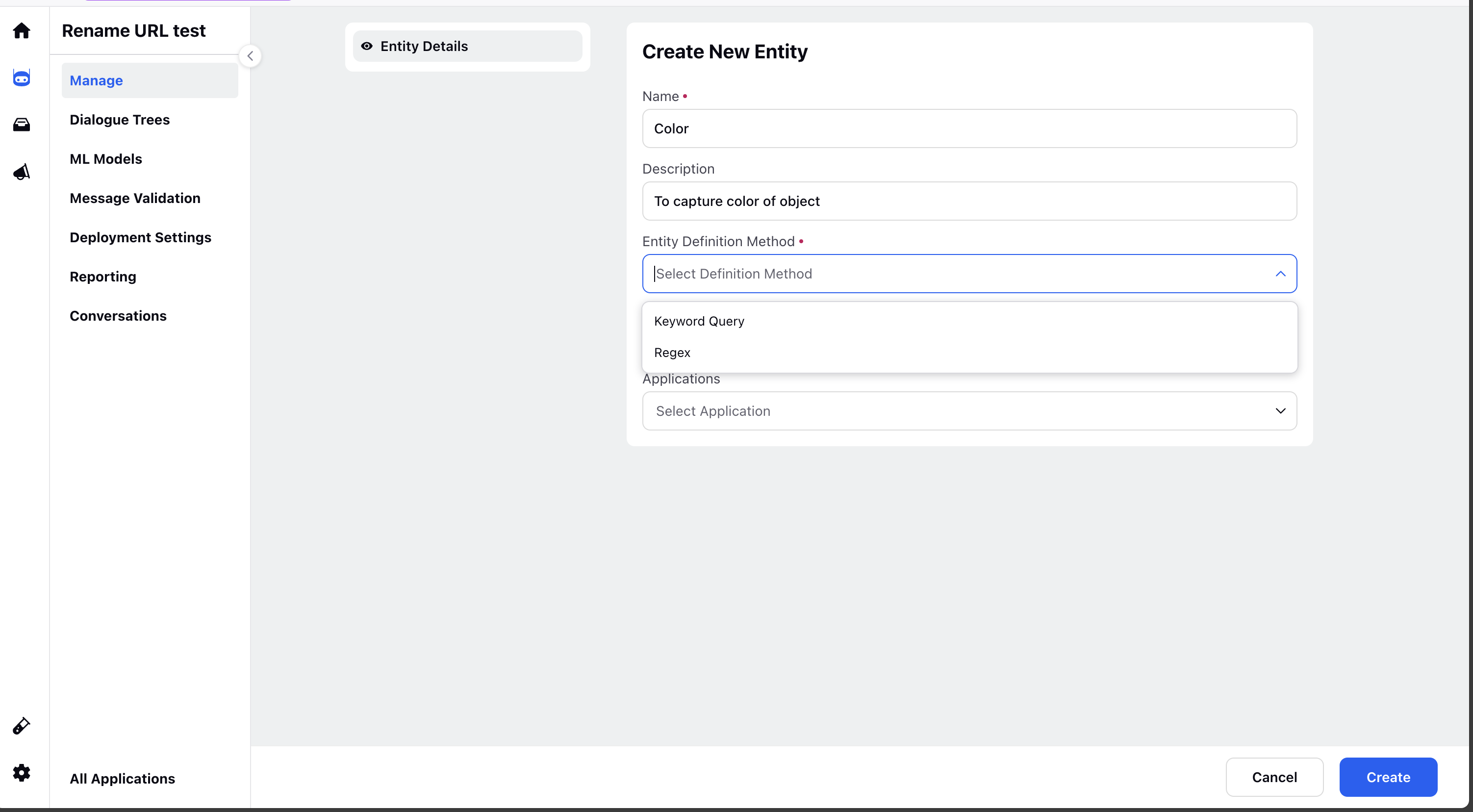
Enable the button to Use Entity as Slot.
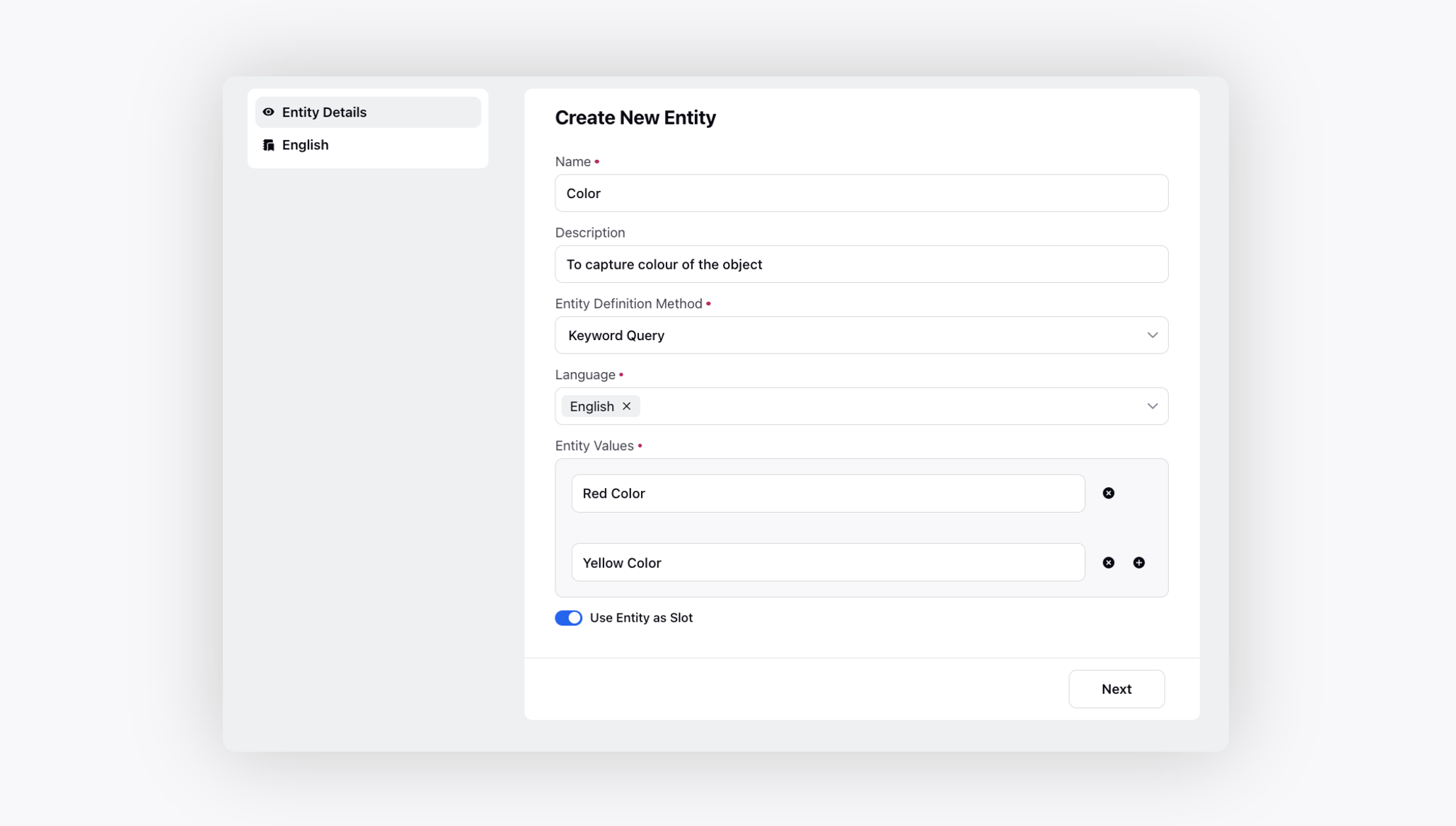
Click Next. Select the respective Keyword Query for the selected Entity Value.
See Creation of Entities using Keyword Matcher Query for more detailed steps for creating slots with Entity Definition Method as Keyword Query.
Use Cases of Slots
Customers can engage at their own pace, minimizing repetitive questions.
When users provide upfront details, slots are automatically filled with relevant values.
Reduces customer effort and creates a more satisfying experience.
Sprinklr's system focuses on collecting missing or additional information.