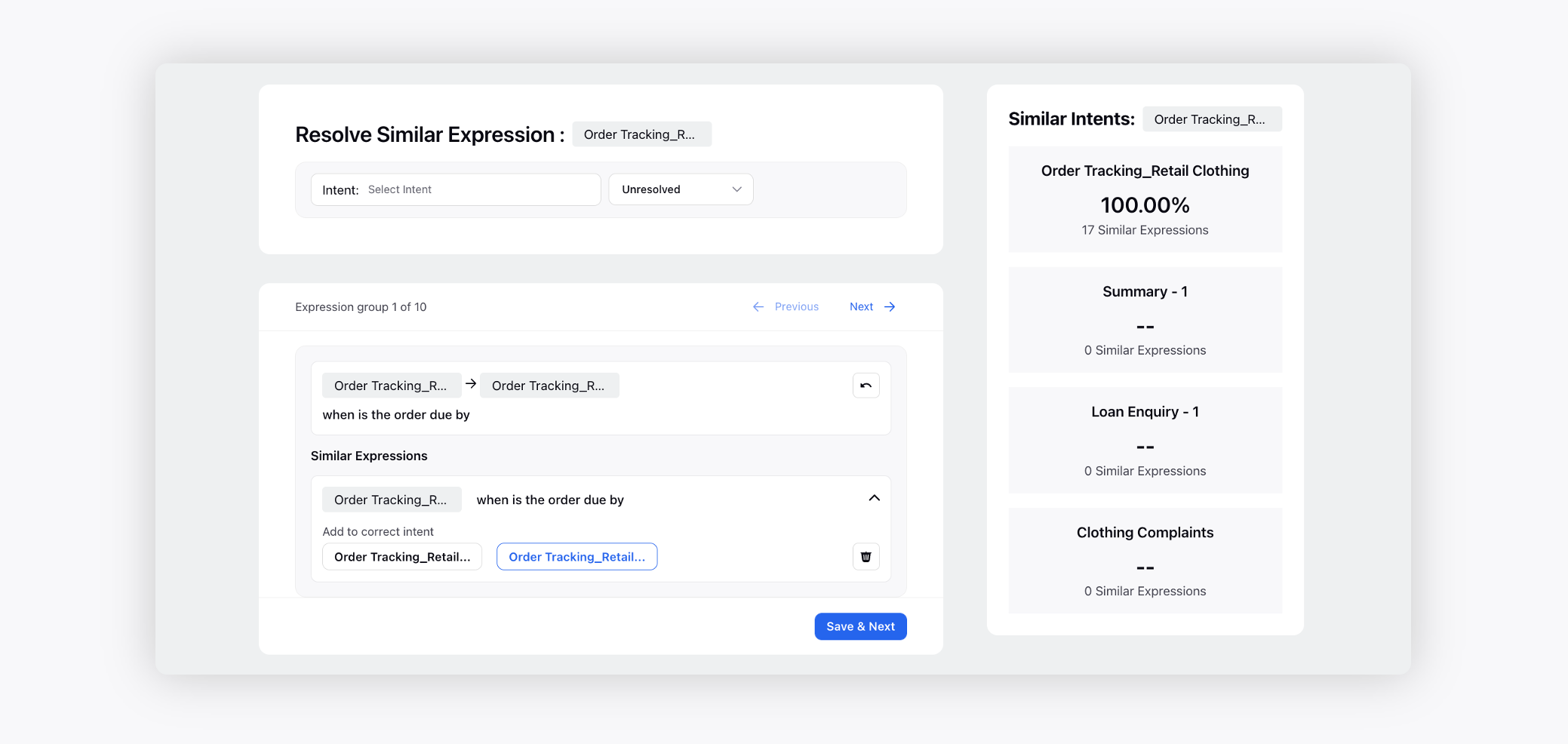What is Intent Similarity, and how to resolve it?
Updated
Overview
Text similarity refers to the measurement of how similar two or more pieces of text are in terms of their content, meaning, or structure. It involves comparing text documents and determining their degree of resemblance or likeness.
Once you've added intents to your intent model, you can resolve overlaps between them by generating a similarity report.
Steps To Generate a Similarity Report
After creating intents, you can resolve overlaps between them using similarity reports.
Click Generate Similarity Report at the top.
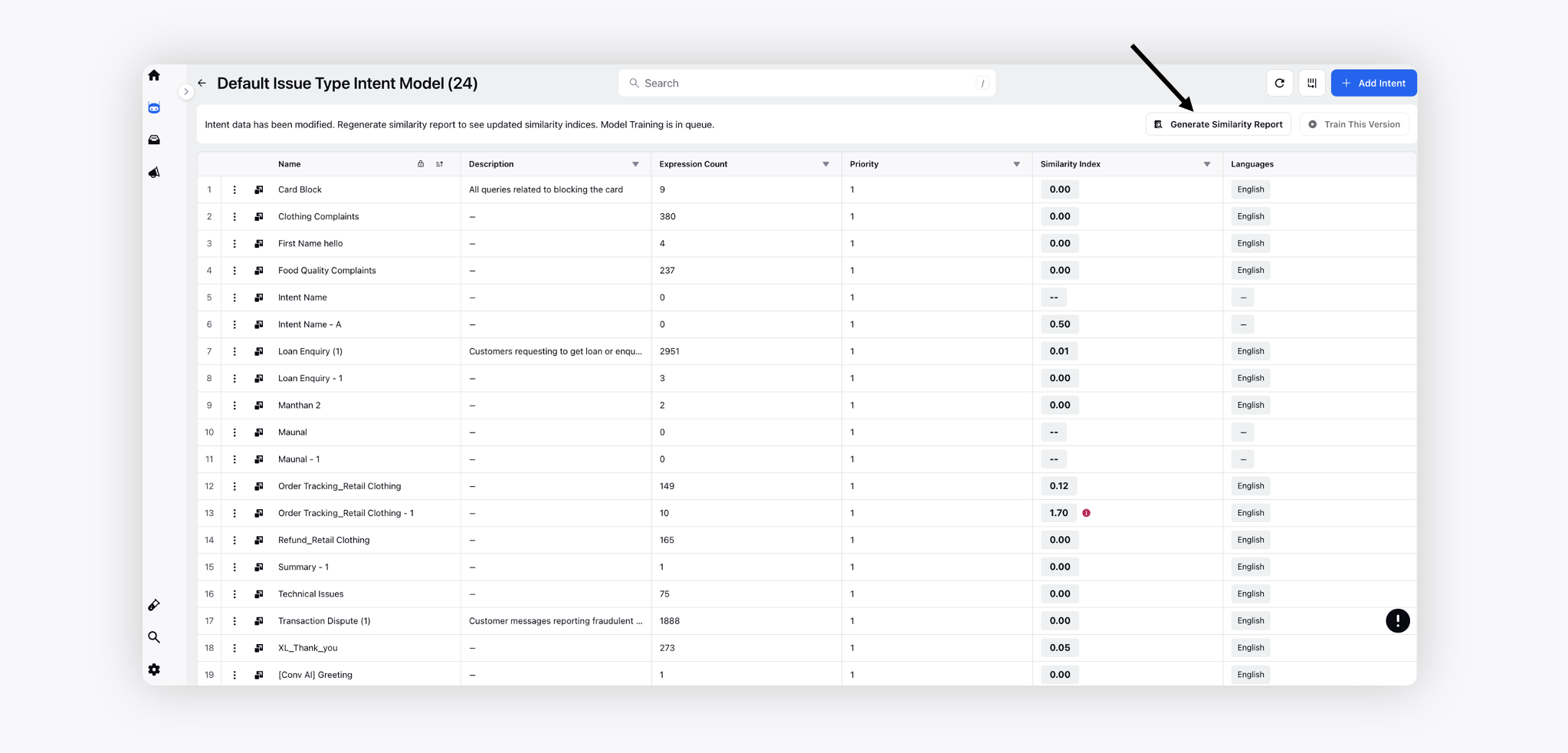
Note: It generally takes about 30 minutes to generate a similarity report. |
Steps To Resolve Similarity
Click the Open Details icon alongside the desired intent to view the similarity index in the third pane.
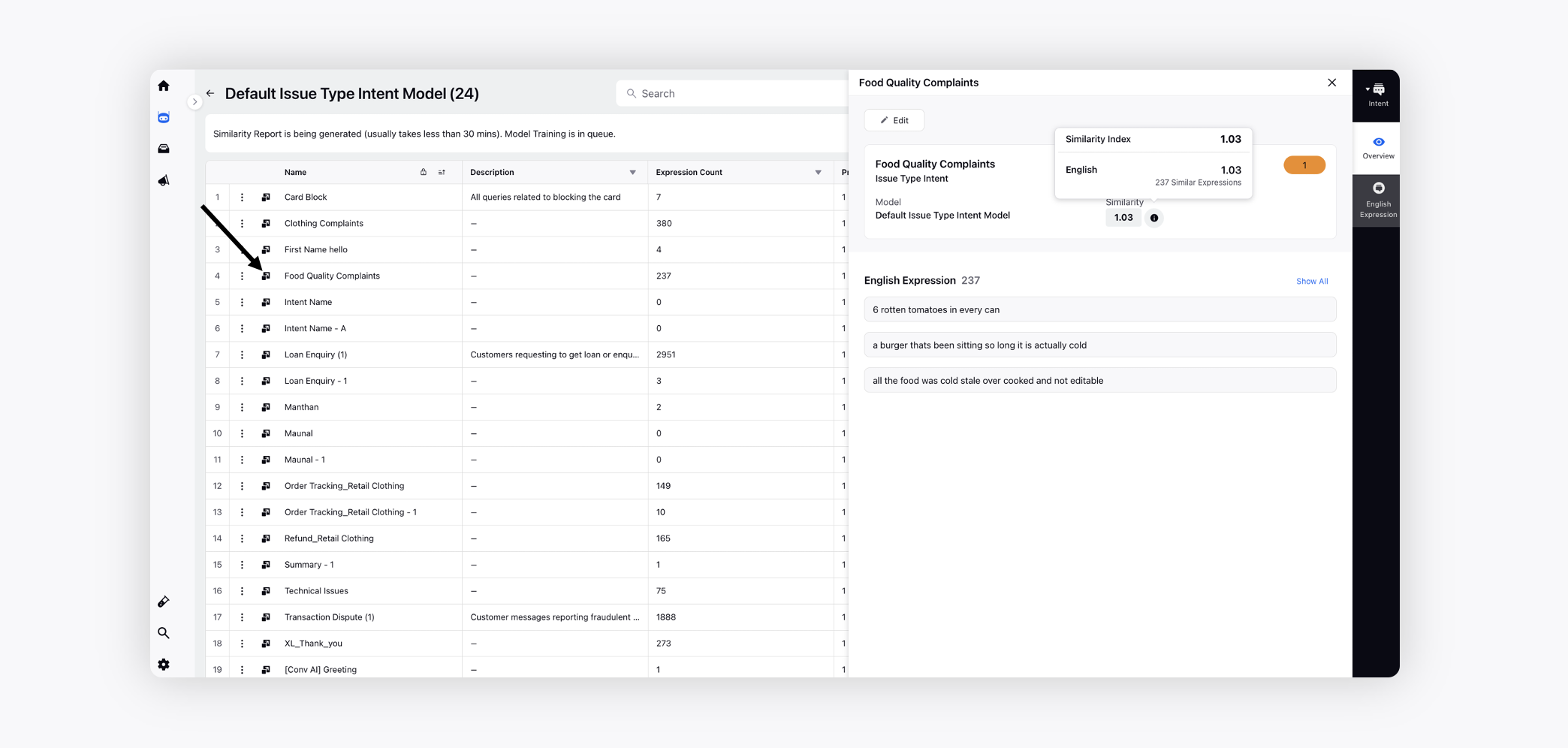
Switch to the Expression tab to view all the expressions overlapping with other intents. Click Resolve in the top right corner to resolve them.
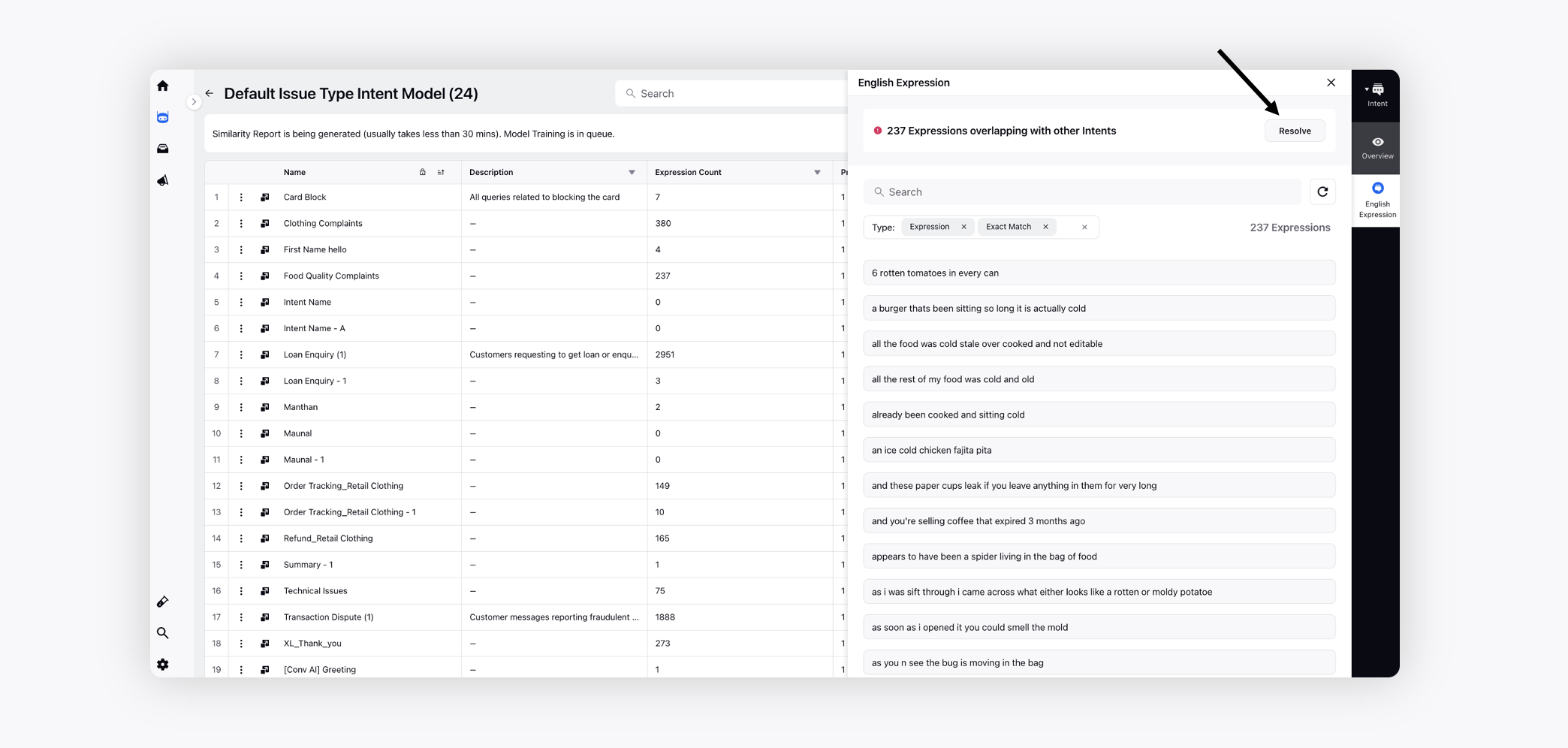
On the next window, you can review the similar expressions and add them to correct intent.