Tracking Topic Activity through Audit Trail
Updated
Track all the past activities for a topic summarized via audit trail.
The audit trail enables you to see the actions associated with the topic. The Audit option for a topic brings out an activity trail that imparts crucial past actions altering the topic. Hence, information such as sources added, name change, query addition, topic backfills triggered, etc can be seen with precise accuracy along with the date and time.
To view Topic activity in the Audit Trail
Click the New Tab icon. Under Sprinklr Insights, click Topics within Listen.
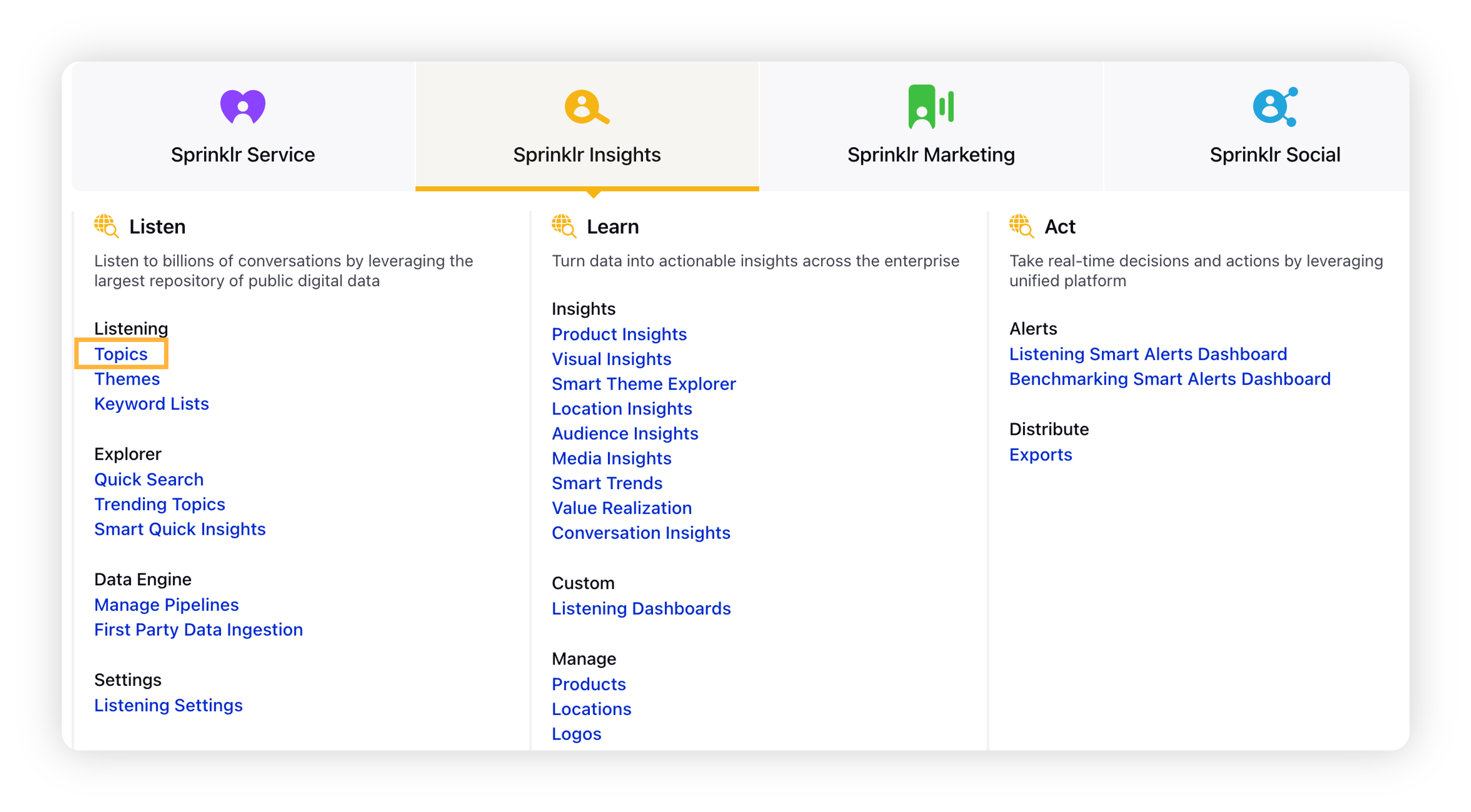
Click the Options icon preceding the topic in the topic list view and click Audit.
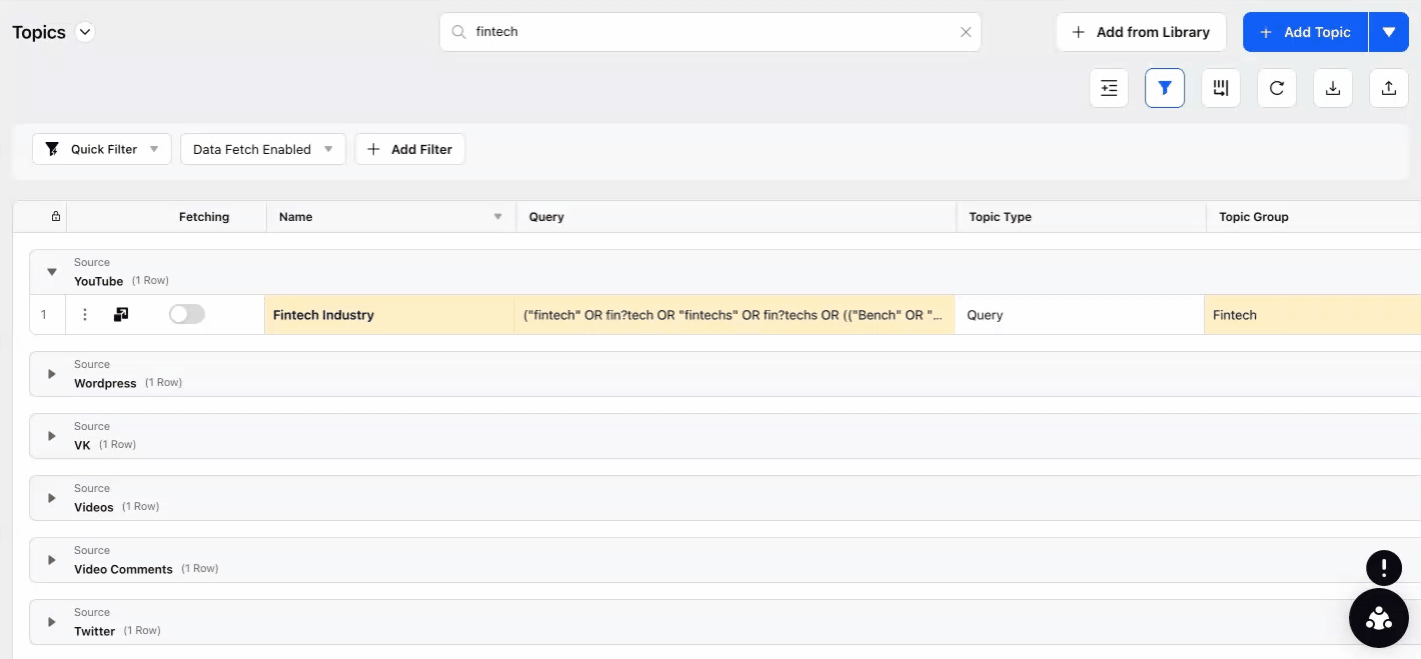
Scroll down the Activity pannel listing all the recent and past activities of the topic with their specifc date and time.