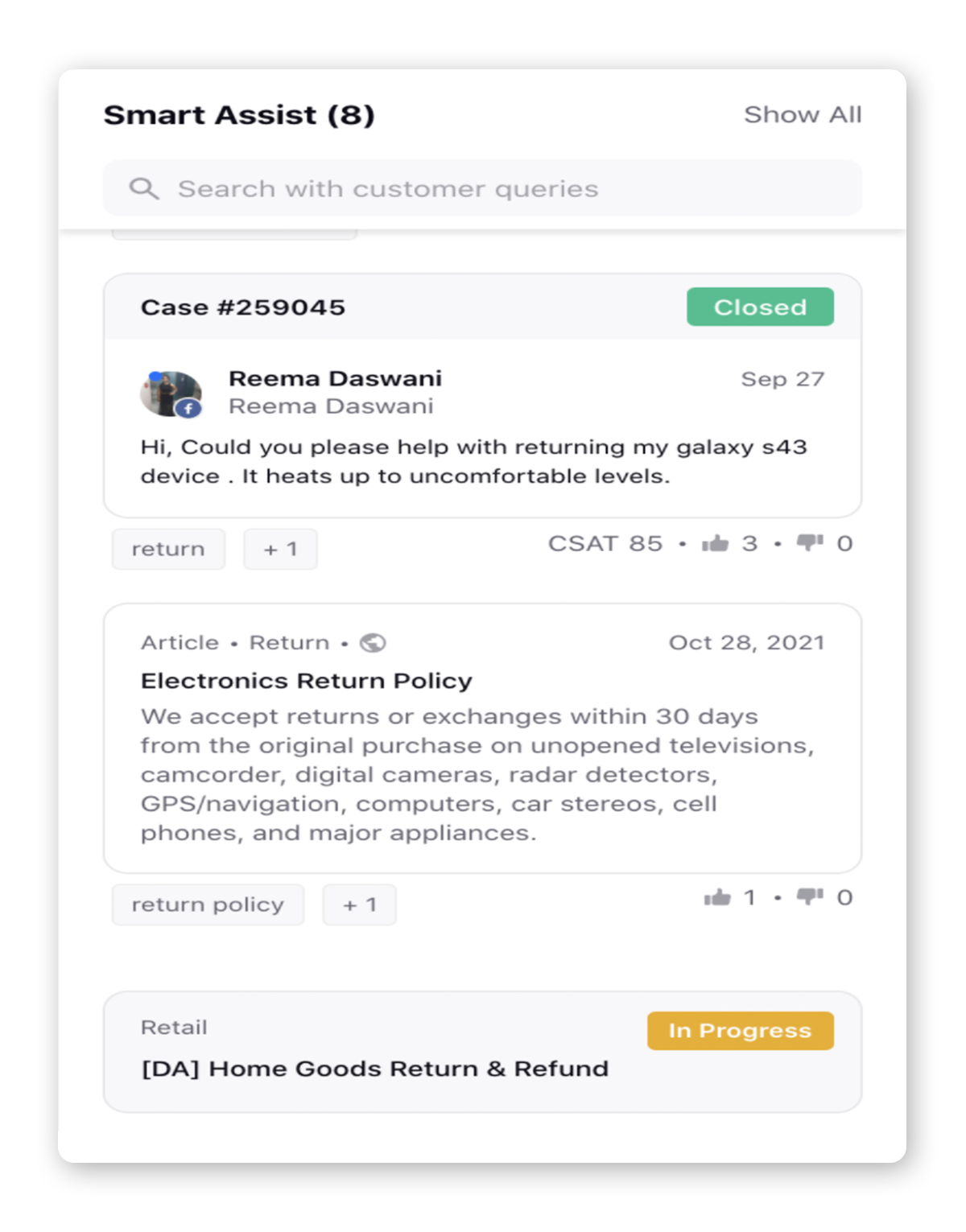Similar Cases in Agent Console/Care Console
Updated
View Similar Cases in Third Pane
Within the third pane of the Agent Console and Care Console, agents can quickly refer to the resolved similar cases suggested via AI that match the content and intent of the ongoing conversation between a customer and an agent.
Click the Smart Assist tab within the Case third pane. Click Show All alongside Similar Cases to view all the recommended cases.
Note that the AI model keeps updating the case recommendations based on the latest customer message to help agents with cases comprising multiple issues.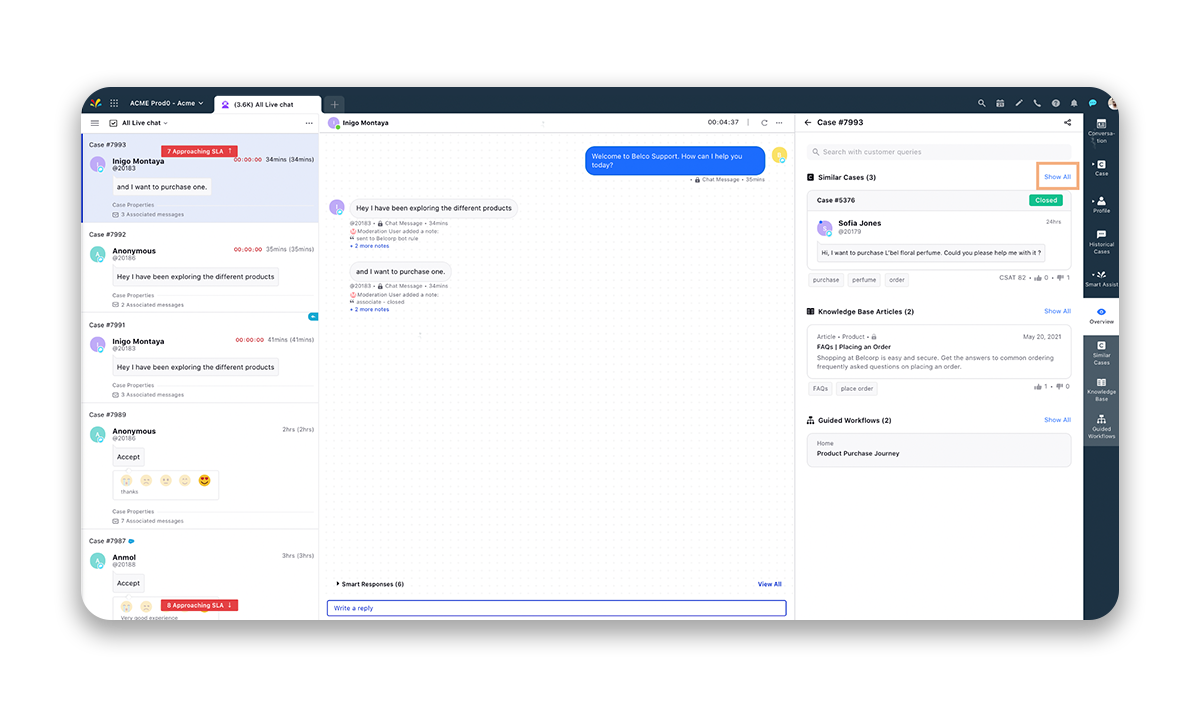
The most semantically similar message of the suggested case is highlighted on each case card to give maximum context to the agent to save their time.
For each suggested case, agents can see the case number, the matched fan message, latest CSAT score, case status, and the matched keywords.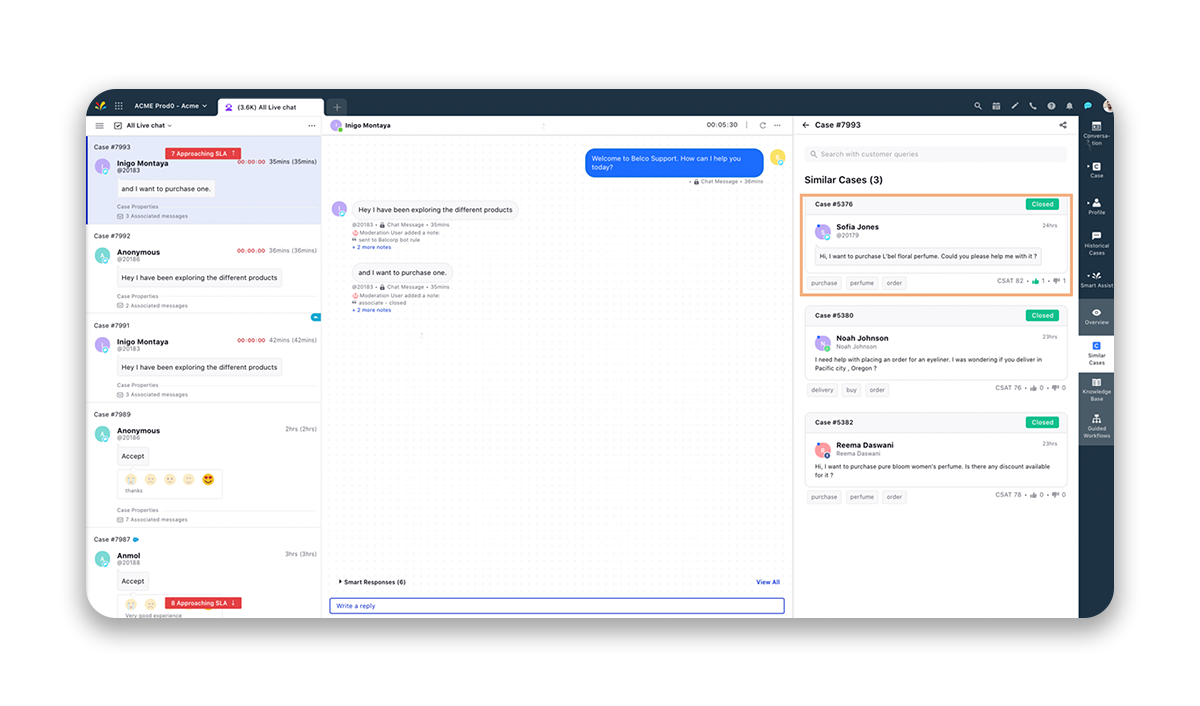
You can also search for the desired case by typing the keywords in the search bar at the top.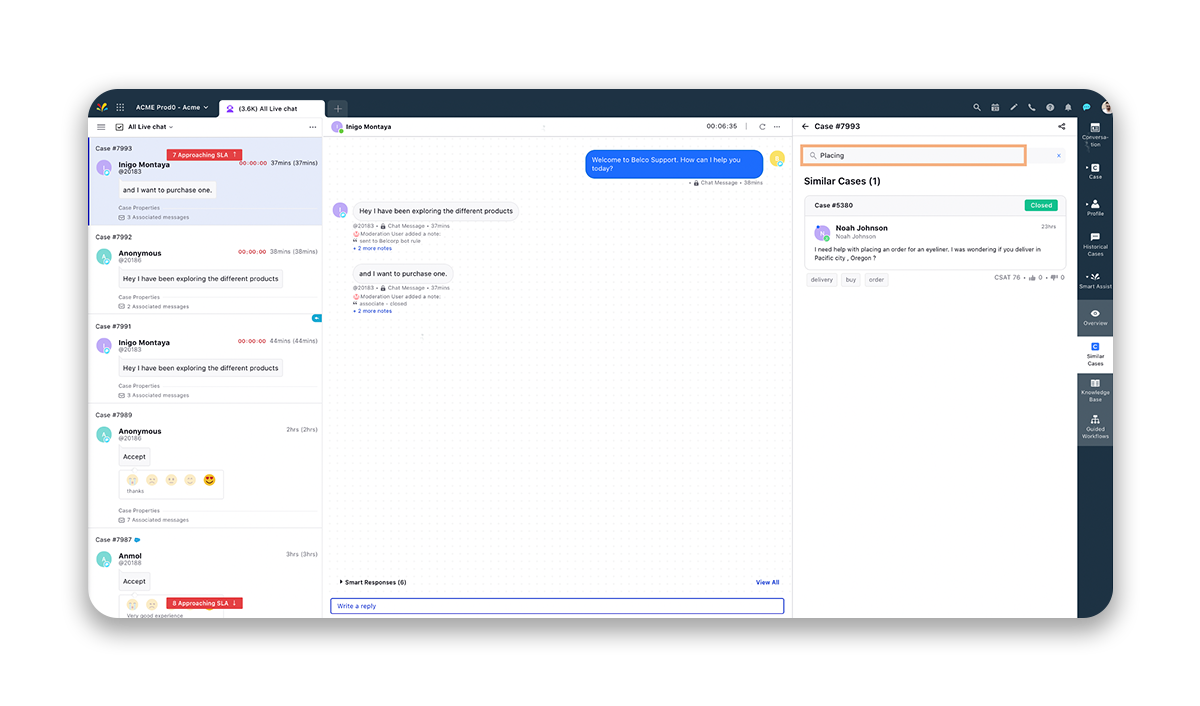
Next, click on the case card to view the case details and read the historic conversation to understand the resolution steps provided earlier.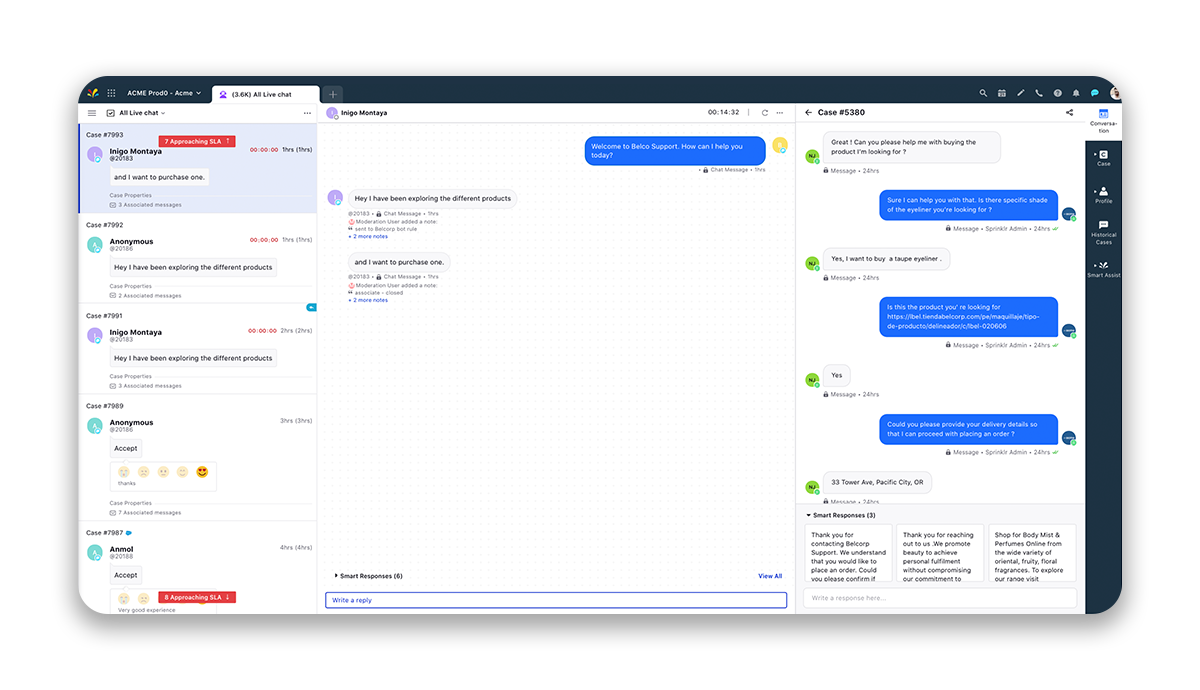
You can quickly provide feedback on each recommendation whether it was helpful or not by clicking the thumbs up and thumbs down icons.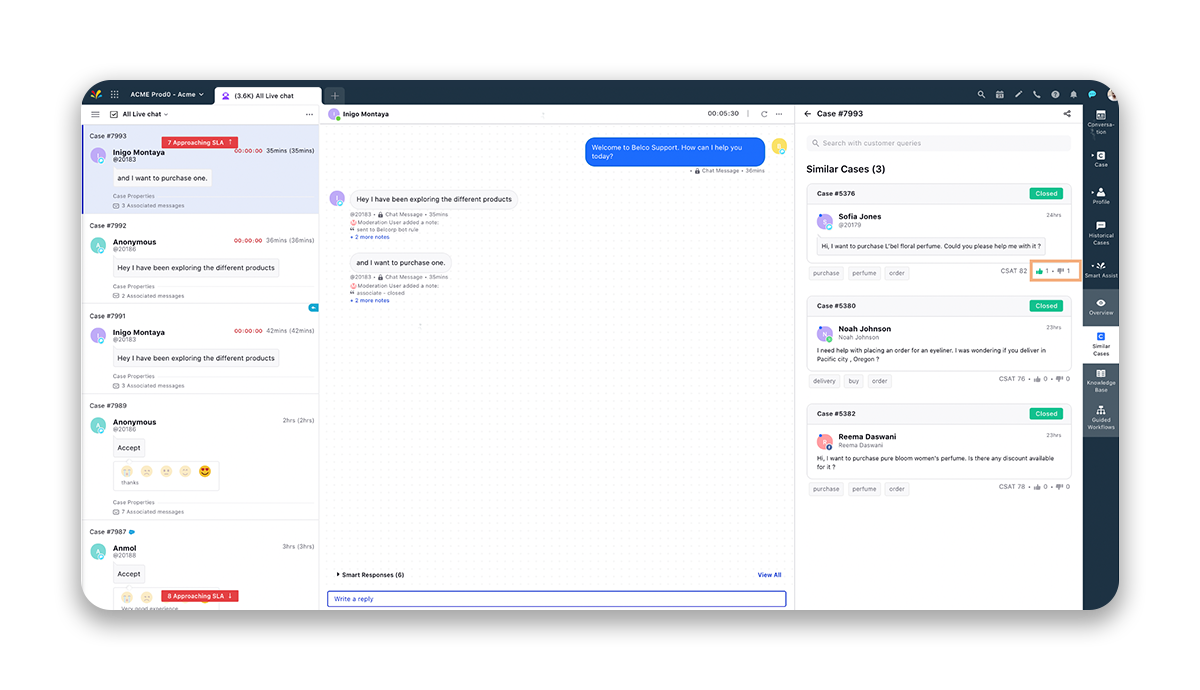
If the suggestion was not helpful, you can select the reason from predefined options or write an additional comment.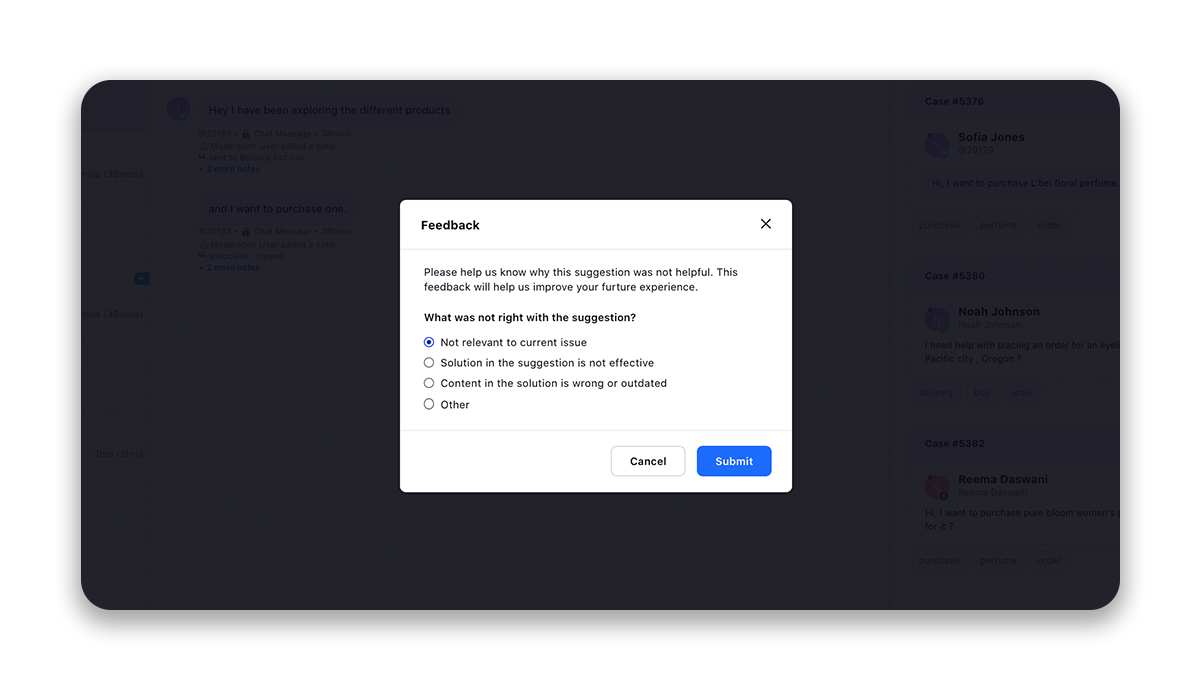
Smart Assist Widget in Care Console
The Smart Assist widget in Care Console recommends Similar Cases for agent assistance. Agents can quickly refer to these and solve customers' queries to deliver a consistent and high-quality customer experience. Clicking on a suggestion or Show All at the top opens the recommendations in the third pane.