Similar Cases Overview
Updated
Within the third pane of the Agent Console and Care Console, agents are provided with AI-generated recommendations of similar resolved cases handled in the past. Depending upon the intent of the conversation, these similar resolved cases appear within the Similar Cases section of the Smart Assist tab.
These AI-generated suggestions of similar cases help agents quickly resolve customer queries by referring to a similar case resolved previously.
Use Cases of Similar Cases
Decrease agent training time by providing them with historically resolved cases.
Increase productivity of the customer care agent thereby reducing AHT.
Increase customer satisfaction and net promoter score with timely, accurate case resolutions.
Note:
|
Before You Begin
To view the recommended similar cases in Agent Console and Care Console, a user must have the View permission under Similar Case.
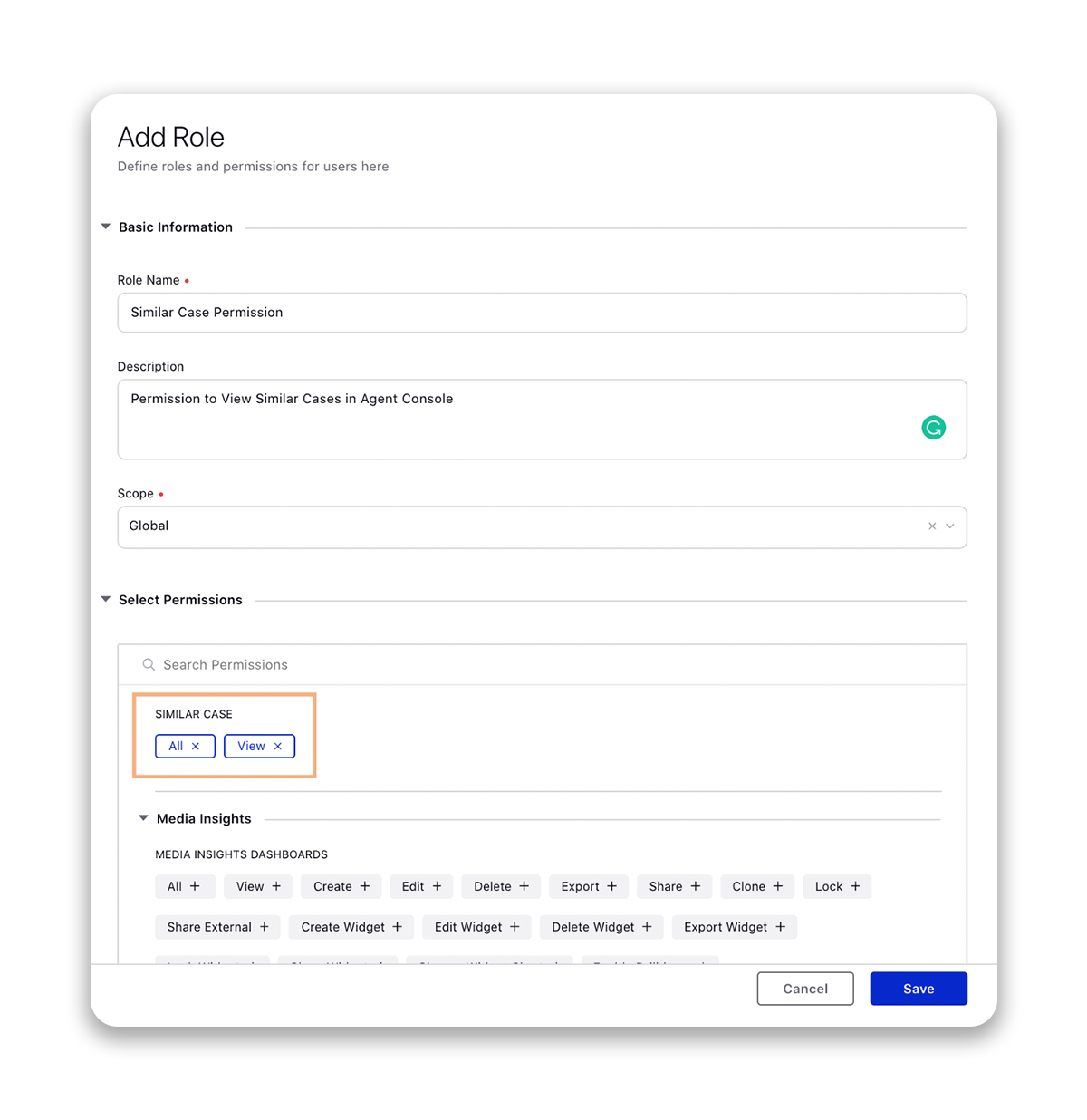
Prerequisites for Training an AI Model for Similar Cases
Similar Case AI models are trained on historical case conversation data, and consider only those cases which have higher chances of resolution steps present within them. To achieve this, we recommend cases that are in Resolved/Closed status and created within the last 6 months (preferably). Additionally, you can tell us which cases to pick for model training based on some selection criteria.
For example, the following fields and values can be used.
Brand has responded = True
Case Status = Closed
Time range = Last 1 year
These filters are then used to fetch the case conversations which would make up the index for the AI model to recommend cases from.
Note:
The index (capped at 100K) of cases keeps getting updated on a weekly basis to include all the newly resolved cases to further improve the model.