Sina Weibo (Deprecated) as a Benchmarking source
Updated
Get a more comprehensive benchmarking experience by adding a Sina Weibo account in Benchmarking.
Sina Weibo is a Chinese microblogging website. Akin to a hybrid of Twitter and Facebook, it is one of the most popular sites in China. Sprinklr supports various benchmarking features once you link your Sina Weibo account. In this guide, we will walk through how to link your Sina Weibo account to Benchmarking.
Overview of Sina Weibo as a source
Source: Sina Weibo
Source of data: Vendor (via Public YouTube APIs)
Latency
Once a day for the first 15 days
Data refreshed immediately after reaching API
Historical data
Auto backfill: Not available
Manual backfill: 3 years
Duration of monitoring: 15 days
Sina Weibo-specific data entities in benchmarking and major engagement widgets
Name | Type | Definition |
Brand Messages Count | Metric | The number of outbound messages that have been published by the brand page. This metric can be used with dimensions like Message Sub Type. |
Fan Messages | Metric | Fan Messages include all comments, replies, and mentions made by a fan on the brand's account page. |
Fan Messages Replied Count | Metric | Count of Fan Messages on which the brand has replied. |
Fan Messages Not Replied Count | Metric | Count of Fan Messages on which the brand has not yet replied. |
Followers Count | Metric | Number of people following the count. |
Message Count | Metric | The total number of messages for an account including inbound and outbound messages. |
How to add Sina Weibo link to the brand?
Click the New Tab icon. Under Platform Modules, click All Settings within Listen.
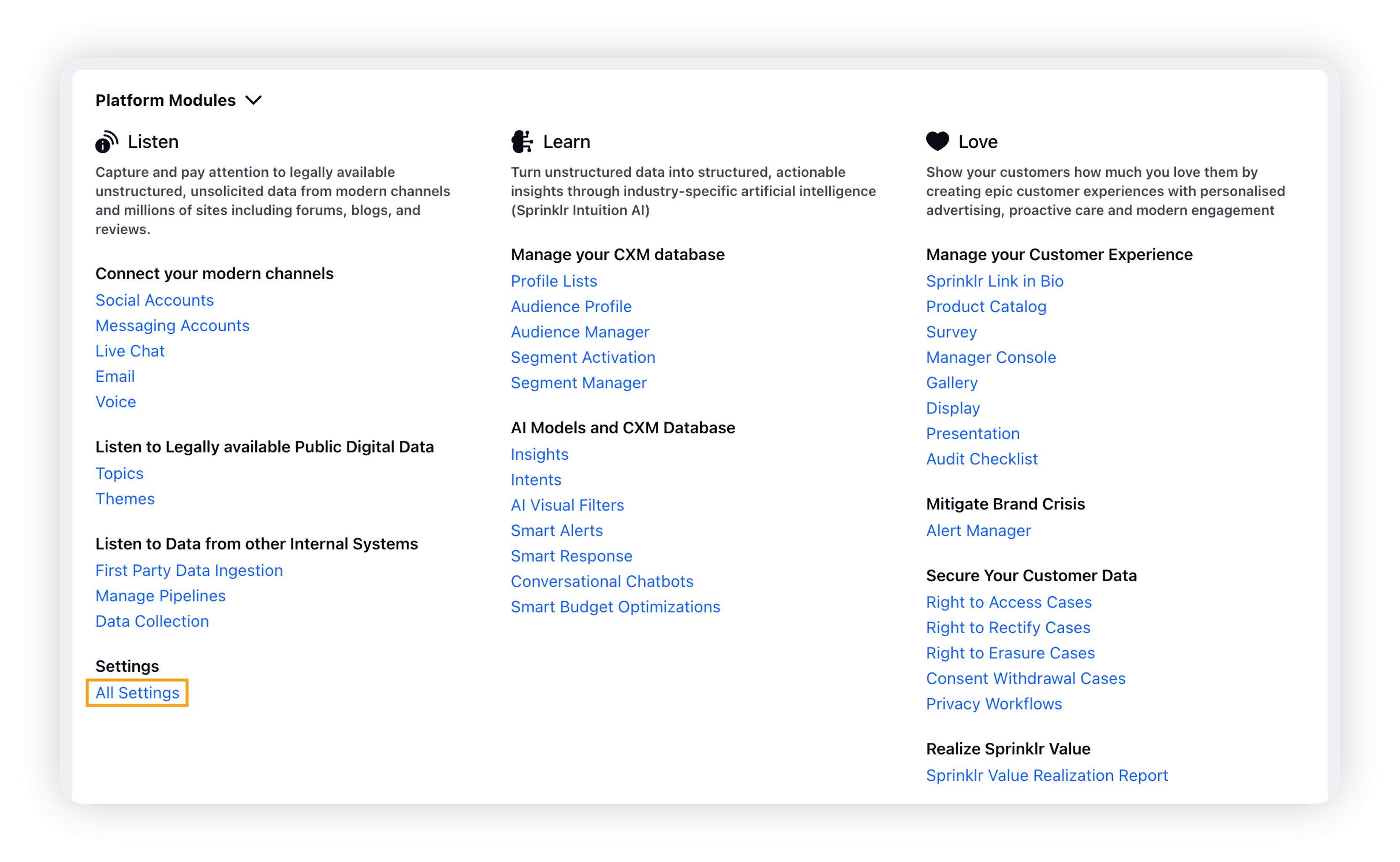
On the Platform Settings window, search and select Brands within Manage Customer.
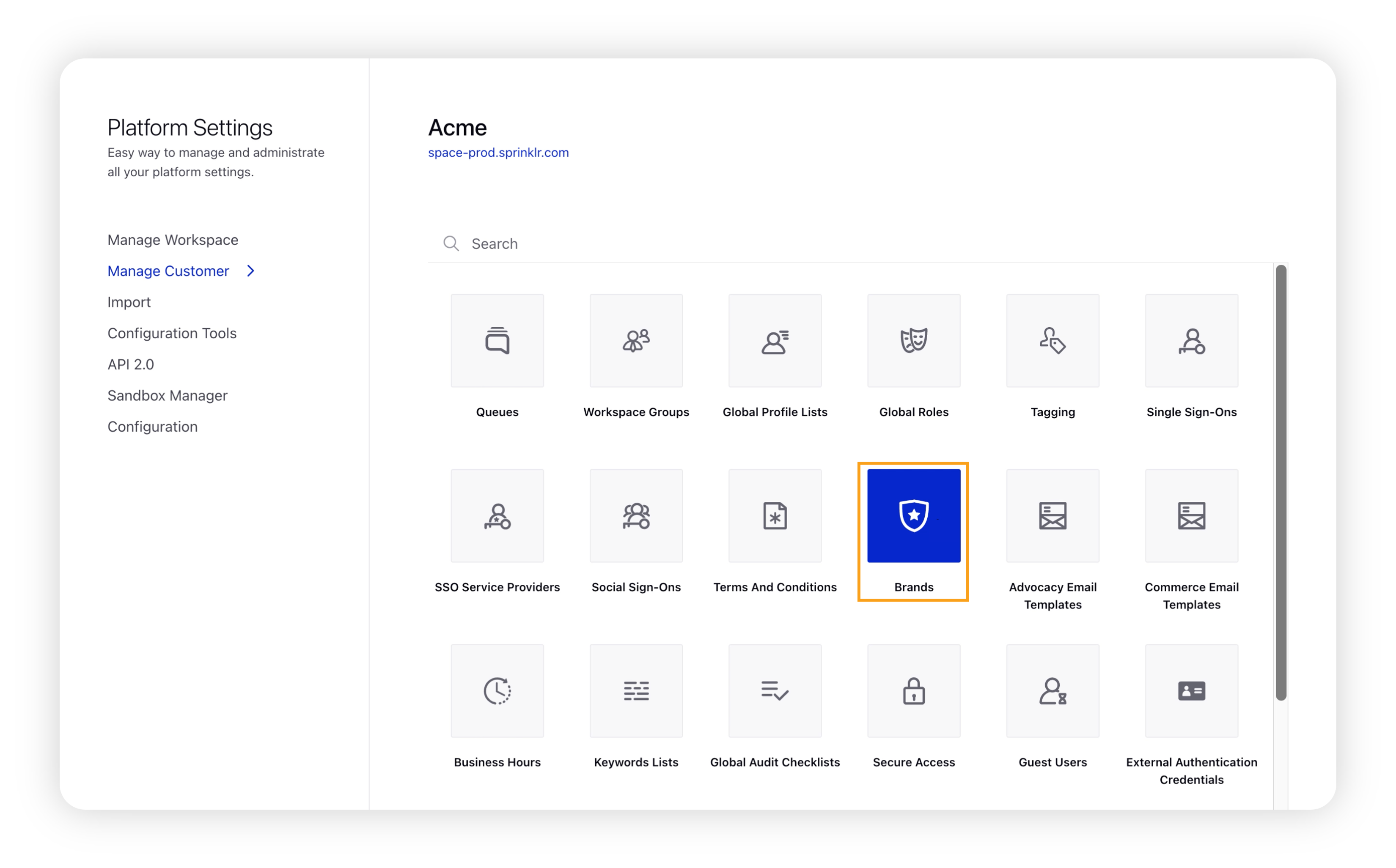
Click Add Brand in the top right corner of the Brands window.
Under the Account section, click Add More Accounts to add a new account.
On the Add More Accounts popup window, click Sina Weibo and then enter single or multiple URLs of the Sina Weibo accounts to be added.
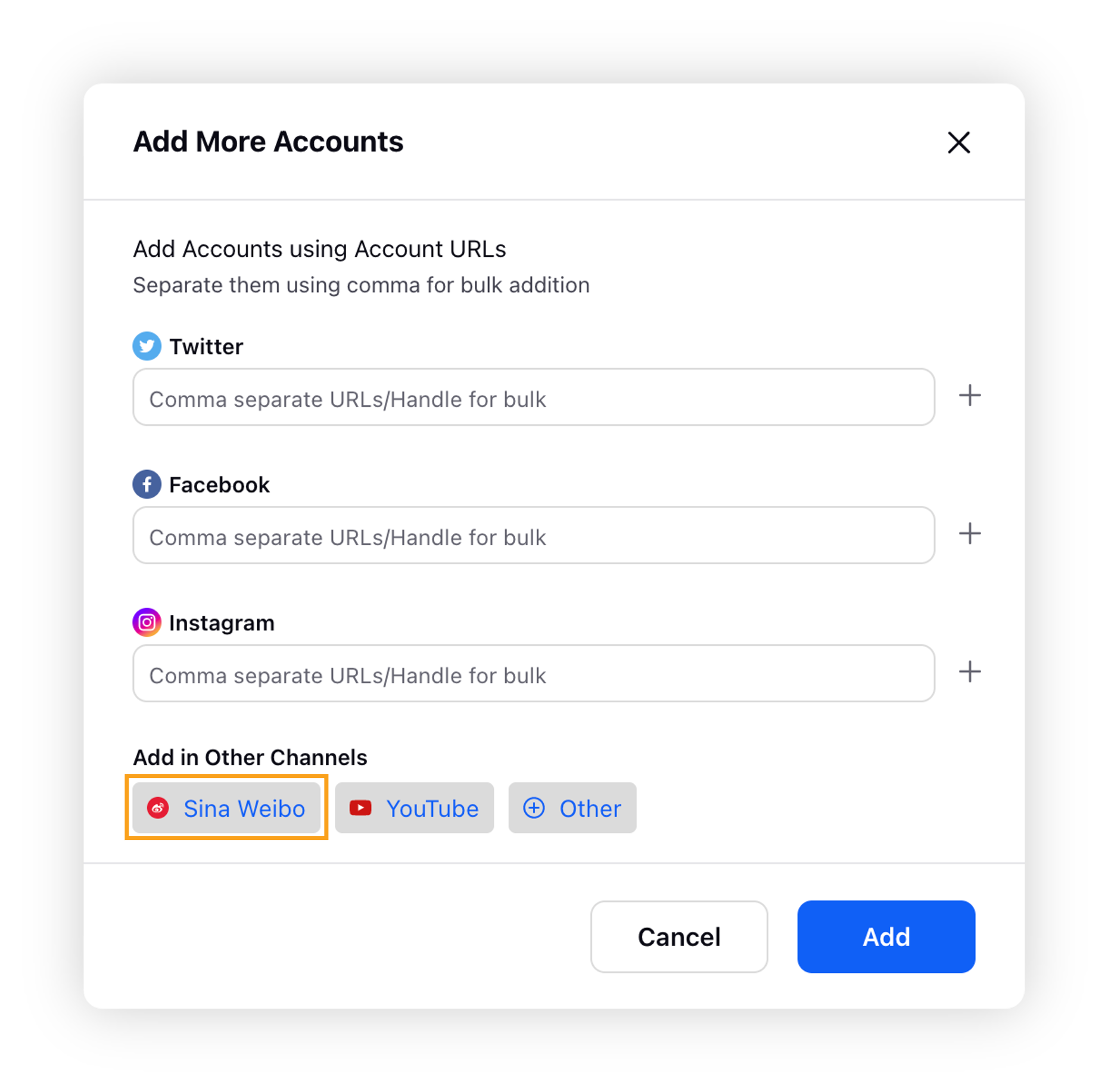
Click Add. For successful addition, a success message will be displayed saying "URLs have been successfully added to our database". On failure, an error message will be displayed as "Please correct the errors and resubmit".
Click Save.
Limitations
It might take between 2 to 24 hours for data to populate on the Benchmarking dashboards. There is no fixed time frame.
While adding account URLs, make sure you keep your account URLs fixed to the domain name, excluding the remaining path in the Add Account URL fields. For example –
Incorrect way – http://abc123.com/solutions/example=...test2#section3 (will not fetch results for that account)
Correct way – http://abc123.com/solutions
A maximum of 10 accounts can be added at a time in the Add URL section with comma(,) separated.
Only Public pages can be accessed in Benchmarking. Group pages, community pages, and private accounts are not supported in Benchmarking.