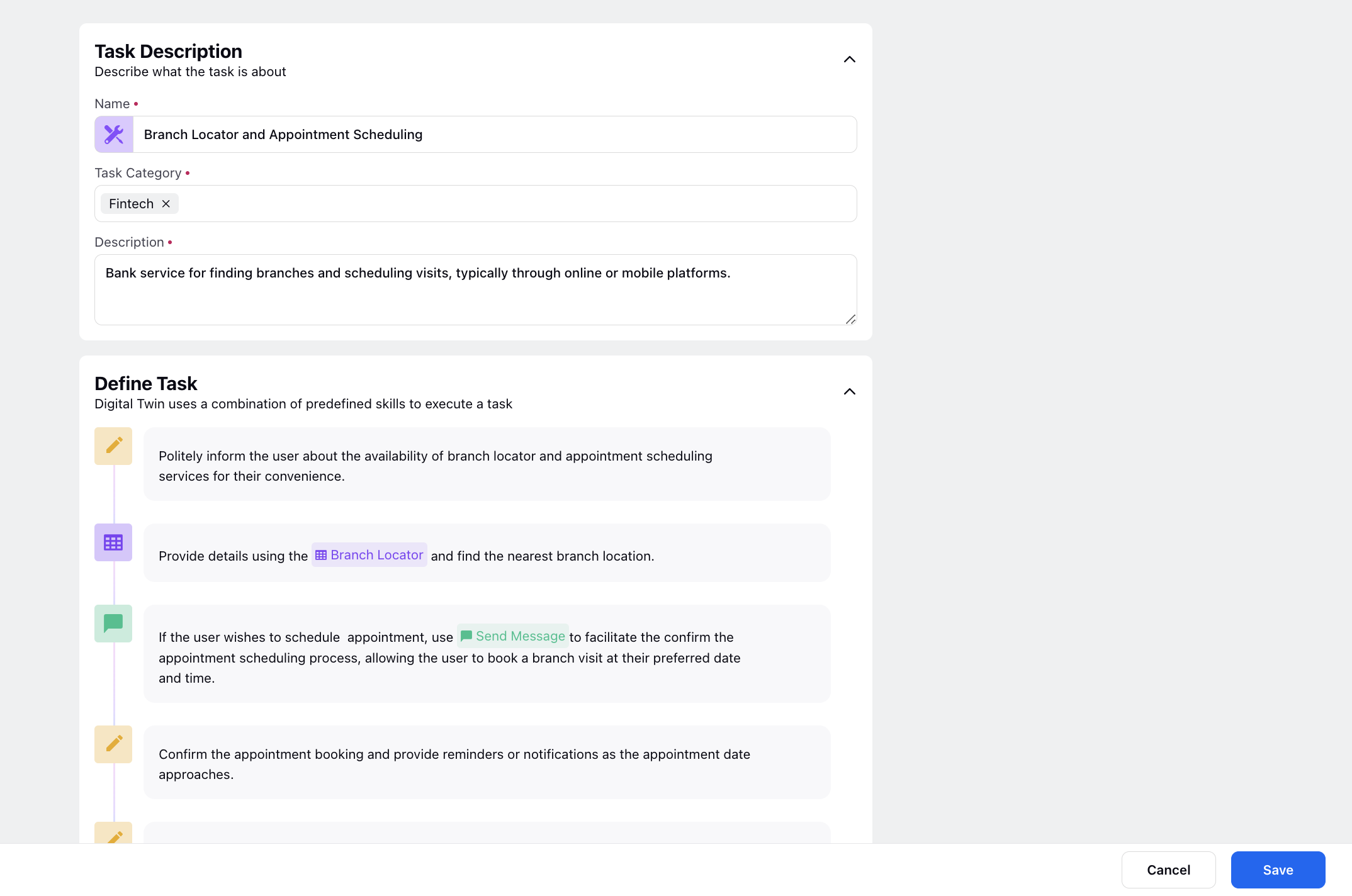Add a Data Table Skill
Updated
The Data Table skill facilitates the seamless fetching or updating of information stored within data tables that you have created. With this skill, your Digital Twin can retrieve specific data entries, update existing records with new information, or even add entirely new entries to the data table.
Whether retrieving customer profiles, updating inventory levels, or analyzing sales data, the Data Table skill enhances the capabilities of your Digital Twin, enabling it to leverage structured data effectively to support various business processes and decision-making tasks.
To Add a Data Table Skill
Name: Assign a name to the Data Table skill that reflects its purpose or function.
Description: Provide a brief description outlining the specific use case and objective of the Data Table skill.
Data Type: Specify "Data Table" as the type of data source.
Data Table: Choose the specific data table that you want the Digital Twin to fetch or update information from.
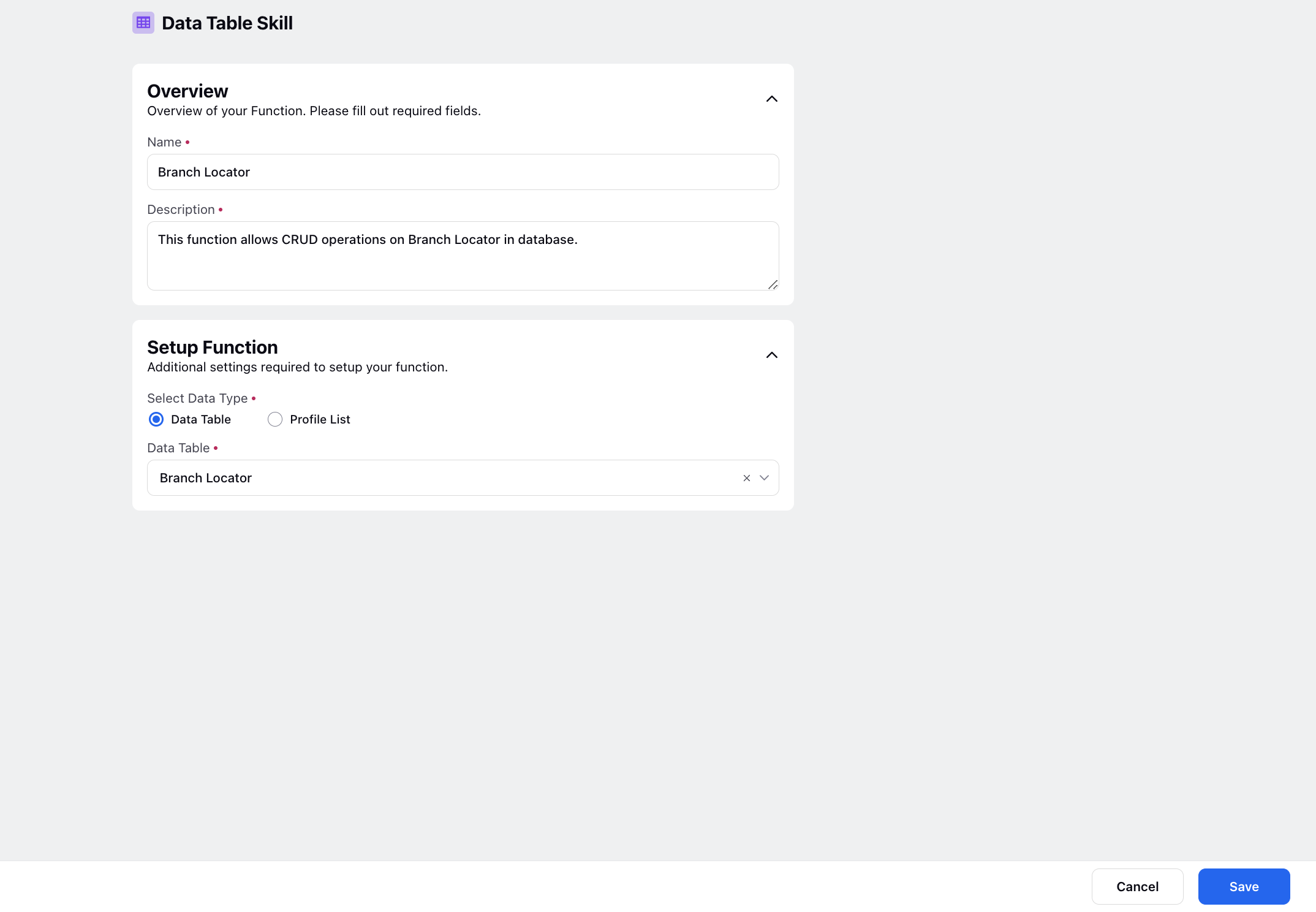
Application of the Data Table Skill in Task Management
Imagine a scenario where a bank needs to schedule appointments for customers at different branch locations. To optimize the process and ensure accurate scheduling, the bank decides to implement the Data Table skill.
Once integrated into the task workflow, this Data Table skill enables the Digital Twin to seamlessly fetch the nearest bank branch location information from a designated data table. By accessing the structured dataset containing branch details, such as addresses, operating hours, and contact information, the Digital Twin can efficiently retrieve the relevant information needed for appointment scheduling.