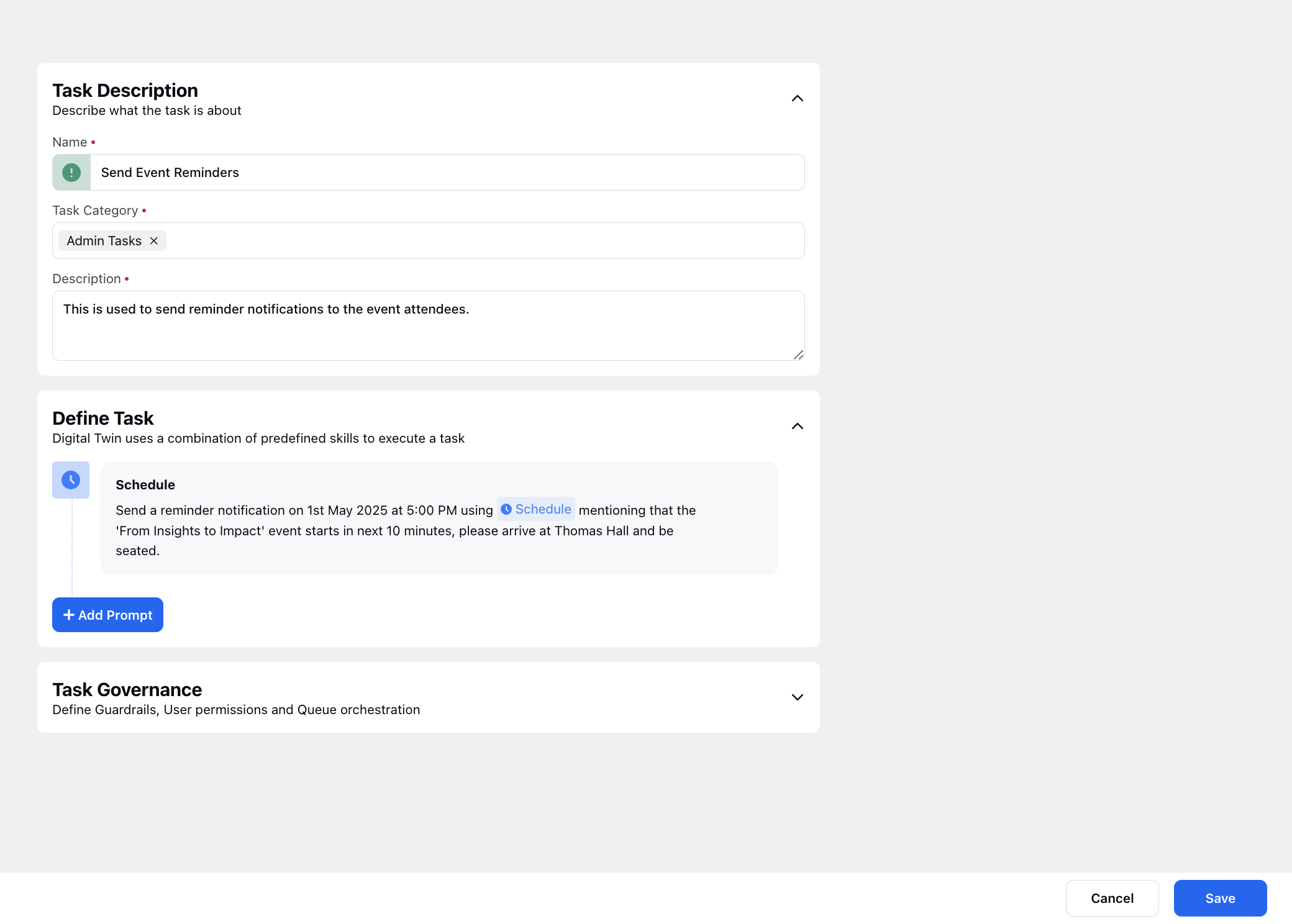Add a Schedule Skill
Updated
The Schedule skill empowers the Digital Twin to proactively schedule messages to be sent at specific times or intervals, enhancing communication and engagement with users. This skill enables the Digital Twin to automate message delivery, ensuring timely and relevant communication without requiring manual intervention. Messages can be scheduled either through predefined tasks or triggered by user commands within chat interactions, providing flexibility and convenience in message scheduling.
To Add a Schedule Skill
Name: Assign a name to the Schedule skill that reflects its purpose or function.
Description: Provide a brief description outlining the specific use case and objective of the Schedule skill. For instance, "This Schedule skill enables the Digital Twin to automate message scheduling, allowing for timely and personalized communication with users."
Account: Specify the account from which the scheduled messages will be sent.
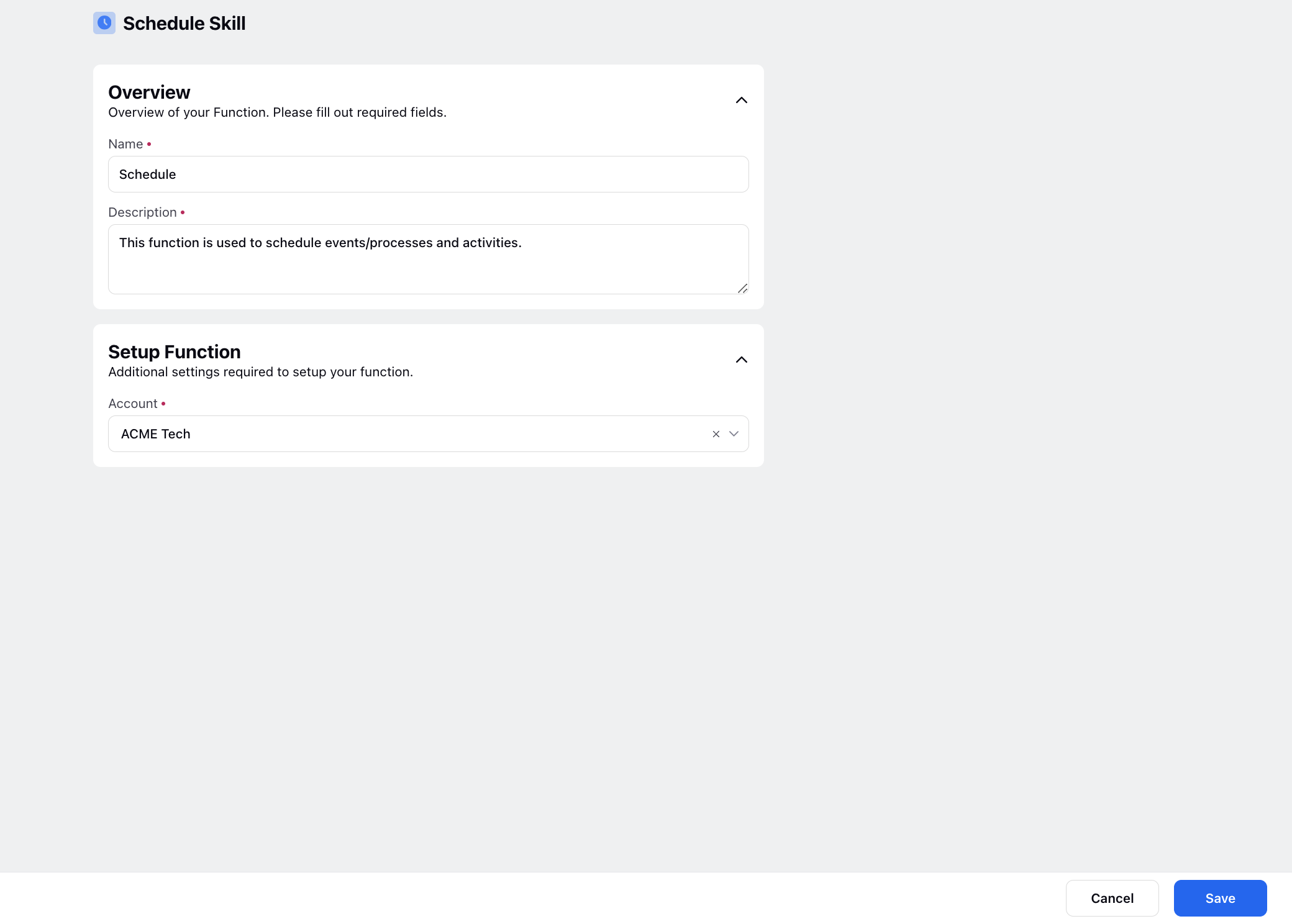
Application of the Schedule Skill in Task Management
Imagine a scenario where a company is organizing an event and wants to ensure that attendees receive event reminders at a specific time before the scheduled start.
Once integrated into the task workflow, the Schedule skill empowers the Digital Twin to proactively schedule event reminders to be sent to attendees at a defined time before the event begins. For attendees, mention the name of a desired profile list in the prompt which attendees are a part of. Attendees can receive reminders via email, SMS, or other communication channels specified in the skill.