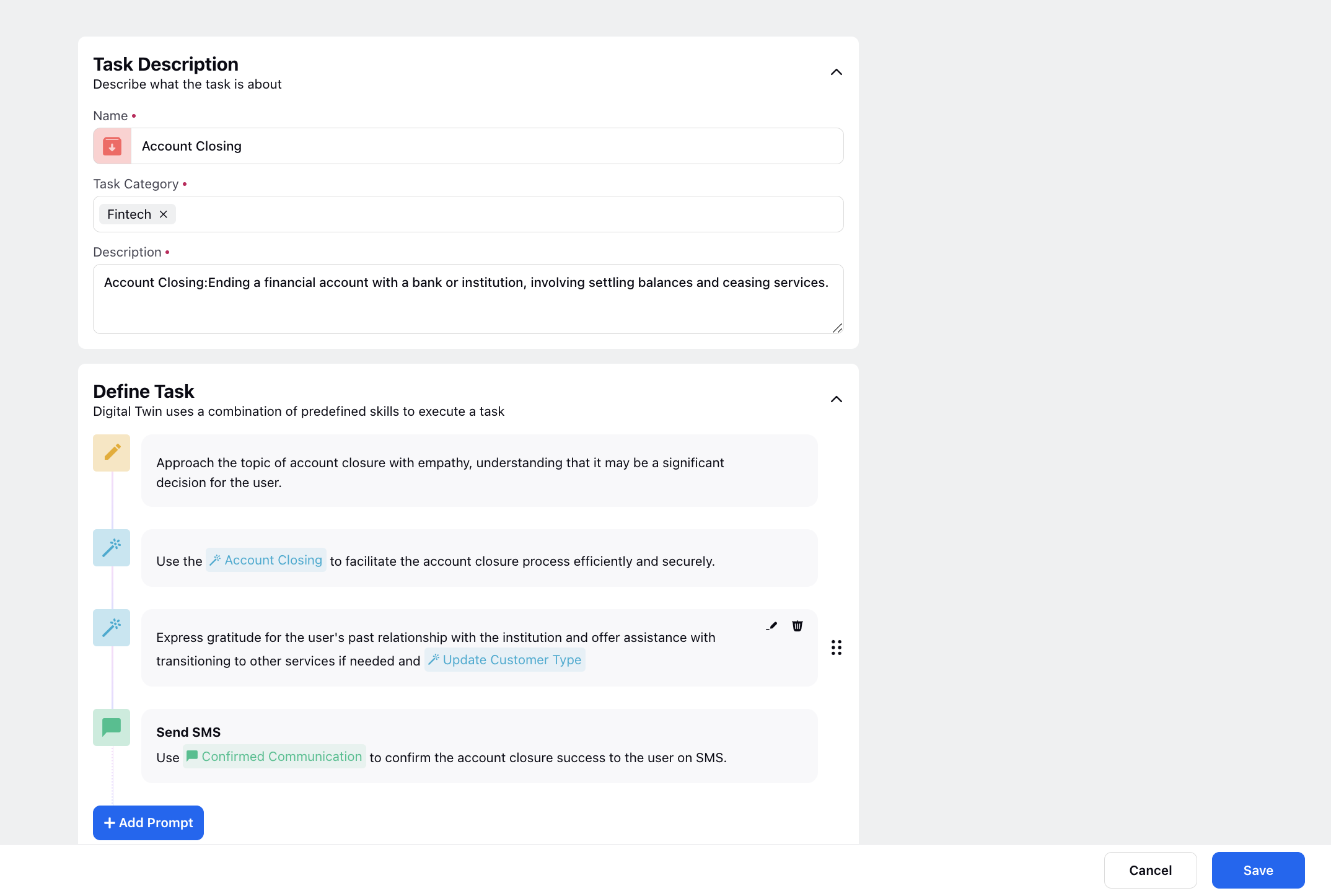Add a Send Message Skill
Updated
The Send Message skill facilitates the seamless transmission of messages from the Digital Twin to other communication channels, enabling efficient and effective communication with users across various platforms. This skill empowers organizations to engage with their audience in real-time, providing timely updates, notifications, or responses to inquiries.
To Add a Send Message Skill
Name: Assign a name to the Send Message skill that reflects its purpose or function.
Description: Provide a brief description outlining the specific use case and objective of the Send Message skill.
Channel: Specify the communication channel or platform to which the message should be sent.
Account: Specify the corresponding account to which the message should be sent.
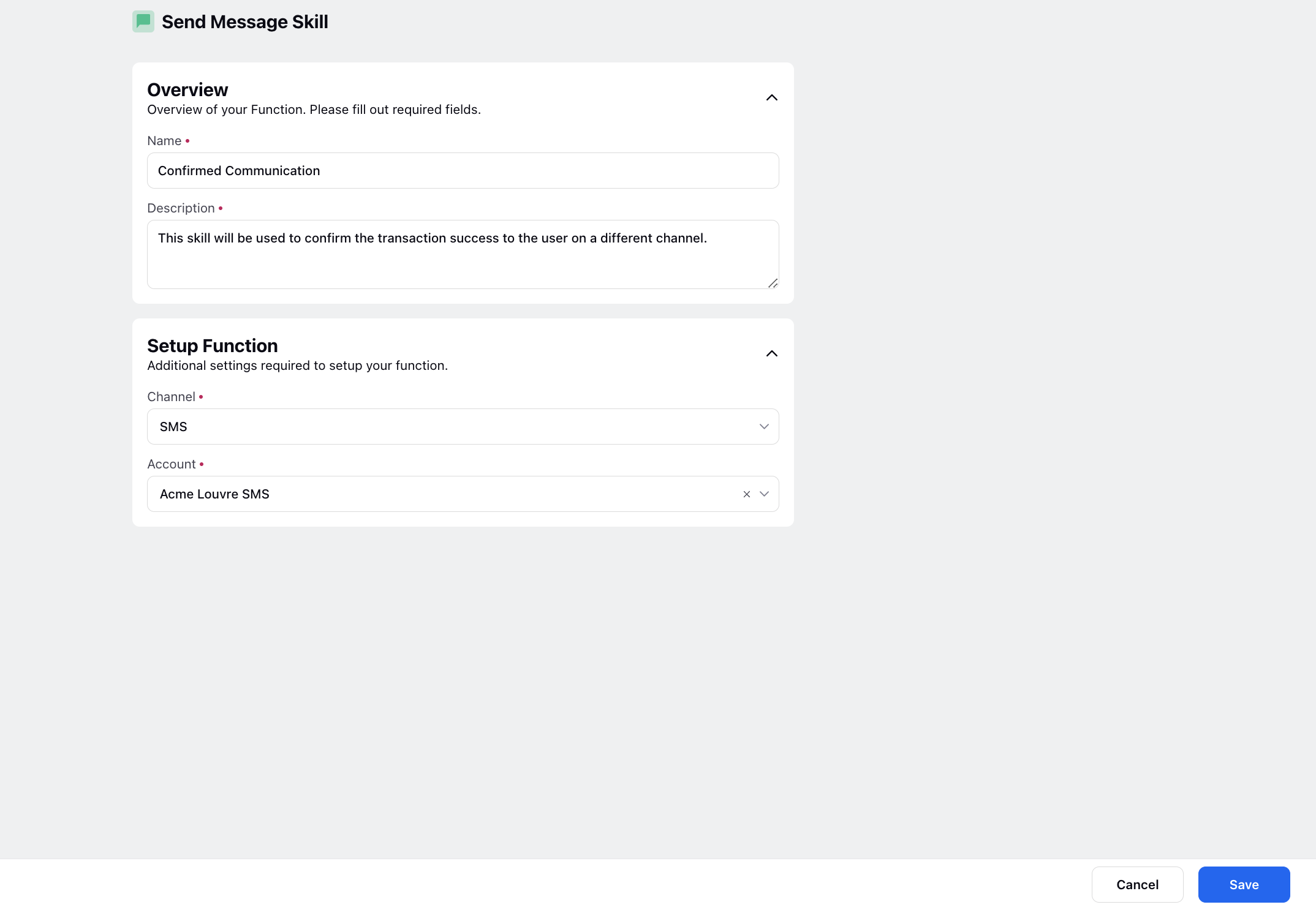
Application of the Send Message Skill in Task Management
Consider a scenario where a finance company processes account closure requests from customers. To streamline the confirmation process and provide timely updates, the company implements a Send Message skill.
Once integrated into the task workflow, this Send Message skill enables the Digital Twin to automatically send account closure confirmation messages via SMS to customers who have requested account closure. By promptly confirming account closure requests and providing reassurance to customers through SMS notifications, the company can streamline administrative processes.