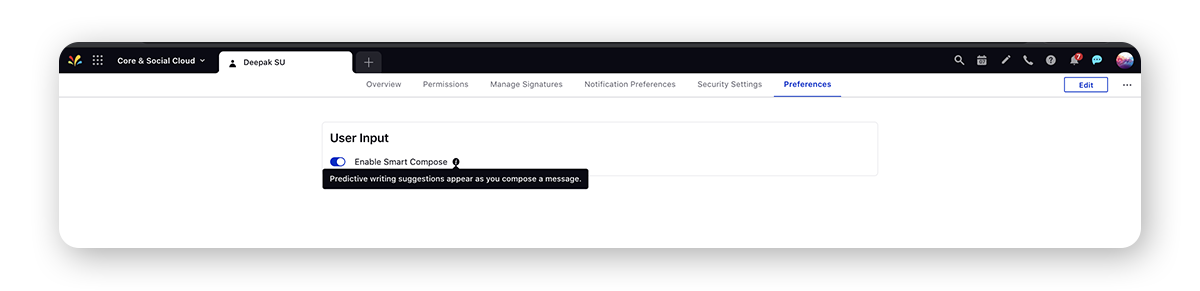Enablement of Smart Compose
Updated
To enable the Smart Compose functionality, follow these steps:
Please work with your Success Manager to get the Smart Compose capability enabled. Currently, Smart Compose functionality is available only in English. If you would like to explore support for other languages, kindly reach out to our support team at tickets@sprinklr.com.
Once the Smart Compose capability is enabled for all, users have the flexibility to disable it at the user level if desired.
Login to your Sprinklr environment and click your User icon in the top right corner to access the quick user menu.
From the User Menu, click the User Name to open the User Details window.
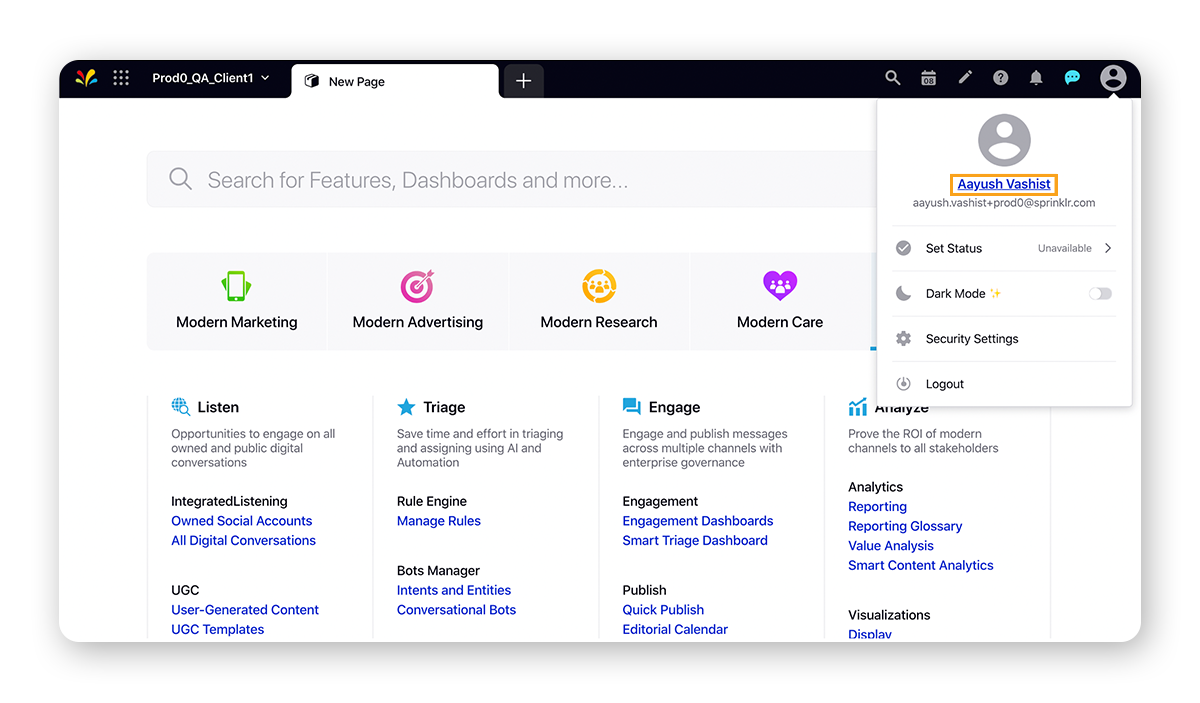
On the User Details window, switch to the Preferences tab.
Within the Preferences tab, switch off the toggle next to Enable Smart Compose as it will be ON by default.
Note:
To change the default state of the Enable Smart Compose toggle to OFF, please work with your Success Manager. Note that it will not be changed for the users who had manually changed the state.