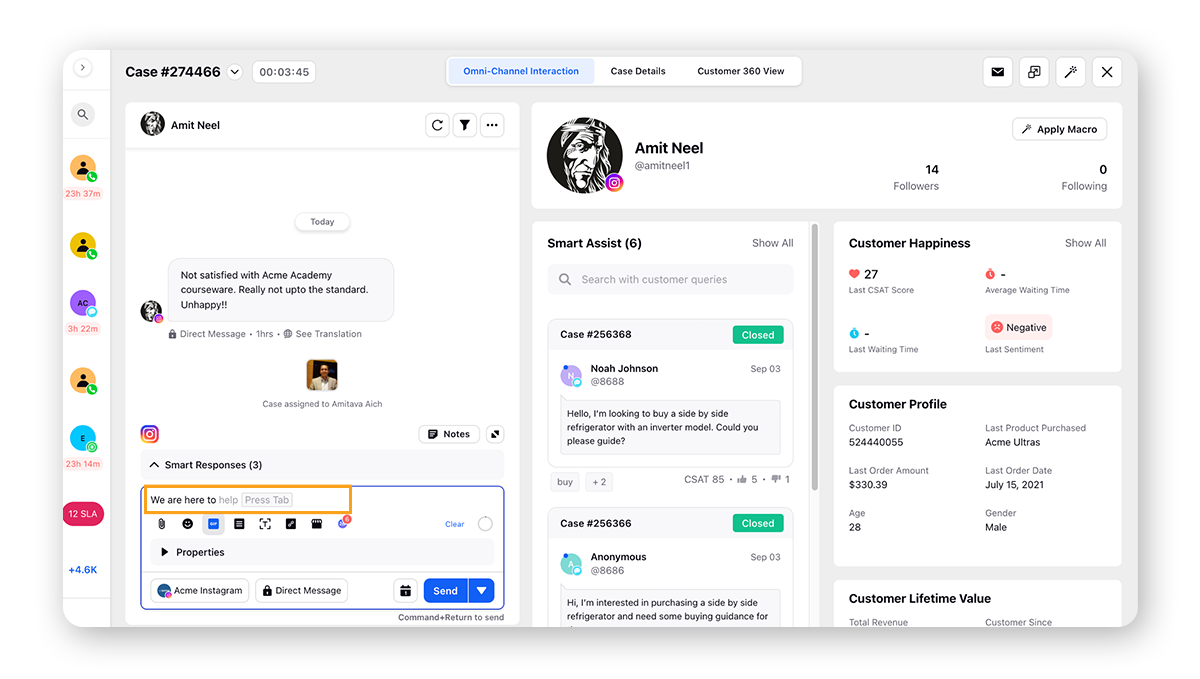Smart Compose in Agent Console and Care Console
Updated
While composing your message, you will notice that Smart Compose suggests text to complete your sentences. These suggestions will appear in the background of your message, displayed in lighter gray text. To accept a suggestion, you can either press the tab key or the right arrow key. By doing so, the suggested text will be incorporated into your message, and you can seamlessly continue typing.
It's important to note that the machine learning tool in Smart Compose may present up to 10 suggestions for a given request. However, the suggestion displayed on the screen is not chosen randomly. The tool utilizes advanced algorithms to prioritize the suggestion that is most likely to be relevant and useful in the context of the conversation.
If Smart Compose presents a suggestion that you find inappropriate or not suitable for your response, you have the option to simply ignore it and continue typing. As you continue typing, the suggestion will disappear, allowing you to compose your reply without any interference.
Note that Smart Compose does not function with rich text editors.
Agent Console
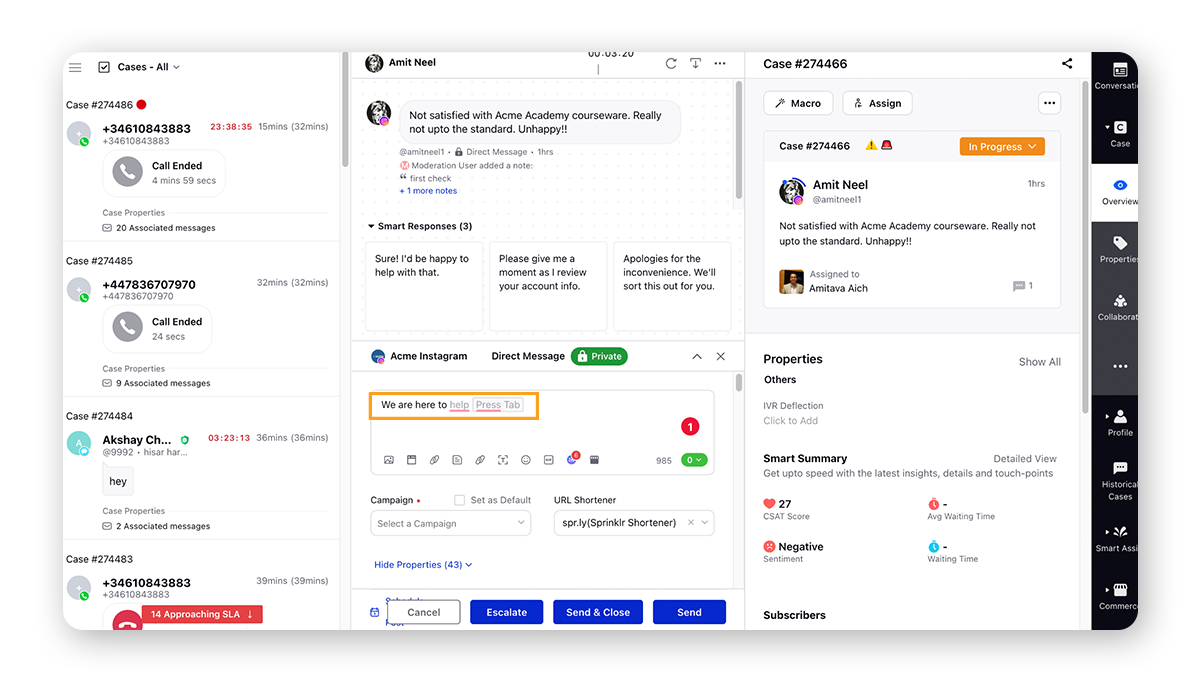
Care Console