TVEyes as a source
Updated
Learn how you can use TVEyes as a source for MM&A to monitor and analyze additional broadcast data from TV and Radio channels.
TVEyes is a leading broadcast data vendor specializing in global news content from TV & Radio channels. With global coverage and rich data assets, TVEyes allows you to turn audio and video data into actionable insights.
TVEyes provides broadcast data from 1650+ TV channels and 1100+ Radio channels across countries. Some of the top TVEyes' TV and radio channels supported by Sprinklr are –
TV channels | Radio channels |
|
|
Use cases
Broadcast sources are extremely valuable sources for any PR team and coverage from these sources are used for strategic decision-making and crisis management.
PR teams can track and analyze additional broadcast data from the most popular TV and radio channels.
Drive actionable insights through AI enrichments on broadcast media sources.
Accessibility of TVEyes data
Once TVEyes is enabled in the environment, you can access the TVEyes data in MM&A and Listening dashboards using the filter – Premium Source Message. Select the option of TVEyes in the filter to view the data from TVEyes.
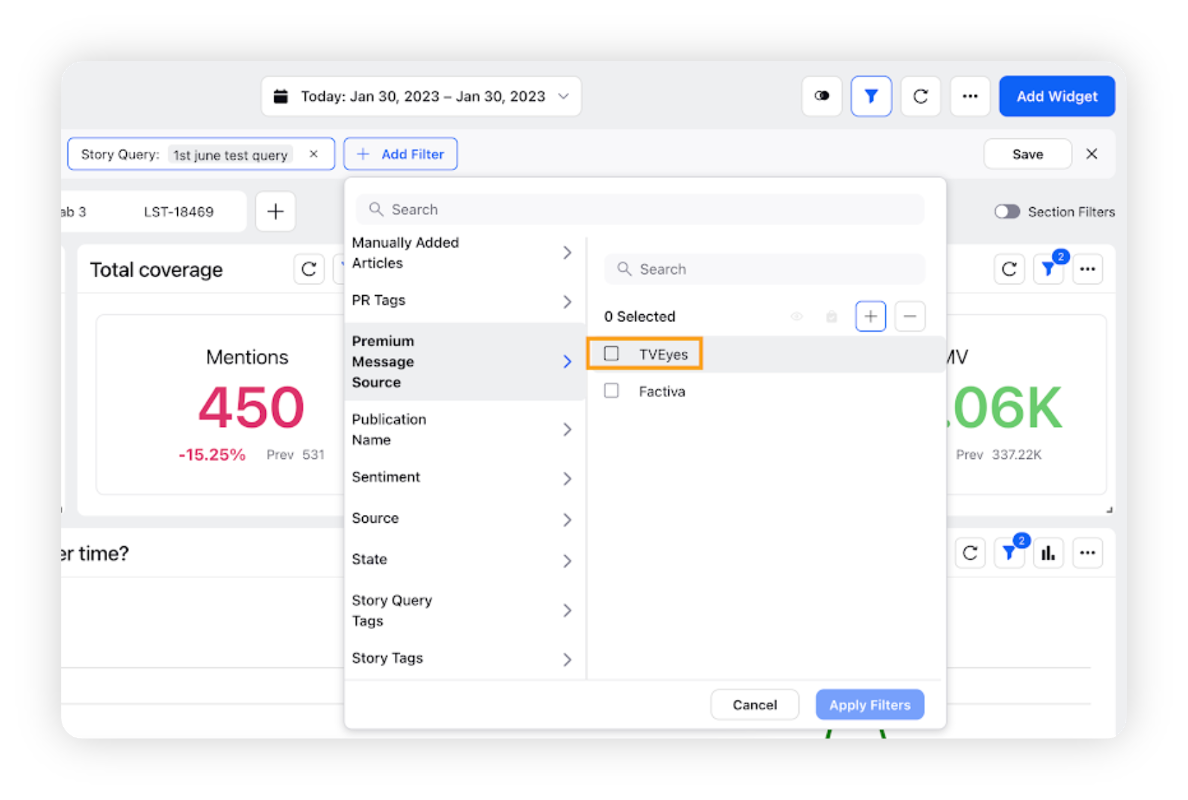
TVEyes data handling
TVEyes data handling varies according to the seat of the user in the platform –
Premium TVEyes users: Premium TVEyes users will be able to access the full content of the TVEyes data on the platform along with the link to the Media View player.
Standard TVEyes users: Standard users, i.e. those users who are not upgraded to premium users but still are part of the partner environment, will not be able to access the text data and the URL link for the Media View player.
For detailed information, refer to the below section.
TVEyes data visibility
Once TVEyes data is enabled for the partner environment, the data will be visible according to the seat of the user in the platform.
Premium TVEyes users | Standard TVEyes users |
|
|
List of metrics and dimensions supported with TVEyes
|
|
TVEyes data limitations and restrictions
Masking
The text data will be masked for premium users after 395 days from the broadcast date.
TVEyes text and permalink data will be masked in all the exports from the platform.
Note that the data is only masked and not deleted, hence the stats, such as Mentions Count, will not be changed with respect to time.
Permalink
The link to the video will stop working after 30 days. Hence the permalink will not be clickable after 30 days.
Export
TVEyes data will not be allowed to be exported through any Sprinklr applications, tools, via and or 3rd party plugins, in any machine-readable format including xml/json.
TVEyes data will not be available in any third-party plugins i.e. the ability to export TVEyes data set in any capacity, including data lake applications.
Others
TVEyes data will not be available in any API that Sprinklr provides.
Users will be able to plot supported metrics for TVEyes mentions.
TVEyes data will not be available within Sprinklr Newsletters.