Quora as a Benchmarking source
Updated
Sprinklr supports Quora as one of its multiple Benchmarking sources. Quora is one of the leading question-and-answer sites. Available as a firehose stream, Quora integration will enable the research community to leverage in-depth, expertly written content on a wide variety of companies, issues, and products via a comprehensive, continuously updated set of data streams.
Quora's rich content metadata containing questions, answers, comments, engagement, and viewership info, and author-level metadata coupled with compliance events will enable users to get maximum output from this newly integrated listening source.
Quora in Sprinklr Insights as a source offers –
Entire Historical data after 2009 along with Backfill capabilities.
Firehose Stream – Real-time access to entire Content (questions, answers, comments), Engagement (viewership, comments & share count, upvote score), Compliance, Topics, and Author Streams.
Overview of Quora as a source
Source: Quora
Source of data: Listening Firehose
Latency: Near real-time
Historical data
Auto backfill: 2 Years
Manual backfill: 3 Years
Duration of monitoring: Forever
Quora-specific data entities in Benchmarking and major engagement widgets
Name | Type | Definition |
Post Likes | Metric | This is a Sprinklr common metric that totals "likes" across various social networks. |
Post Comments | Metric | This is a common metric that calculates the sum of various types of "comments" across social networks. These include Facebook Post Stream Comments, Twitter replies, G+ Post Comments, YouTube video comments, and Instagram post comments. |
Subscribers | Metric | This metric gives the count of subscribers for the channel. |
Most Popular Time of the Day | Widget | This represents a graph plotted with "video likes" and "video comments" v/s "time of the day". |
Most Popular Day of the Week | Widget | This represents a graph plotted with "video likes" and "video comments" vs "day of the week". |
Published videos by Day and Time | Widget | This represents a graph plotted with "published videos" v/s "time of the day" with a hue parameter as "day of the week". |
Key Metrics for Top Posts | Widget | This displays a scorecard of top videos with the engagement stats plotted. |
Most Viewed Content | Widget | This displays a postcard of top videos with the engagement stats plotted. |
How to add Quora Link to the brand?
Click the New Tab icon. Under Governance Console, click All Settings within Platform Setup.
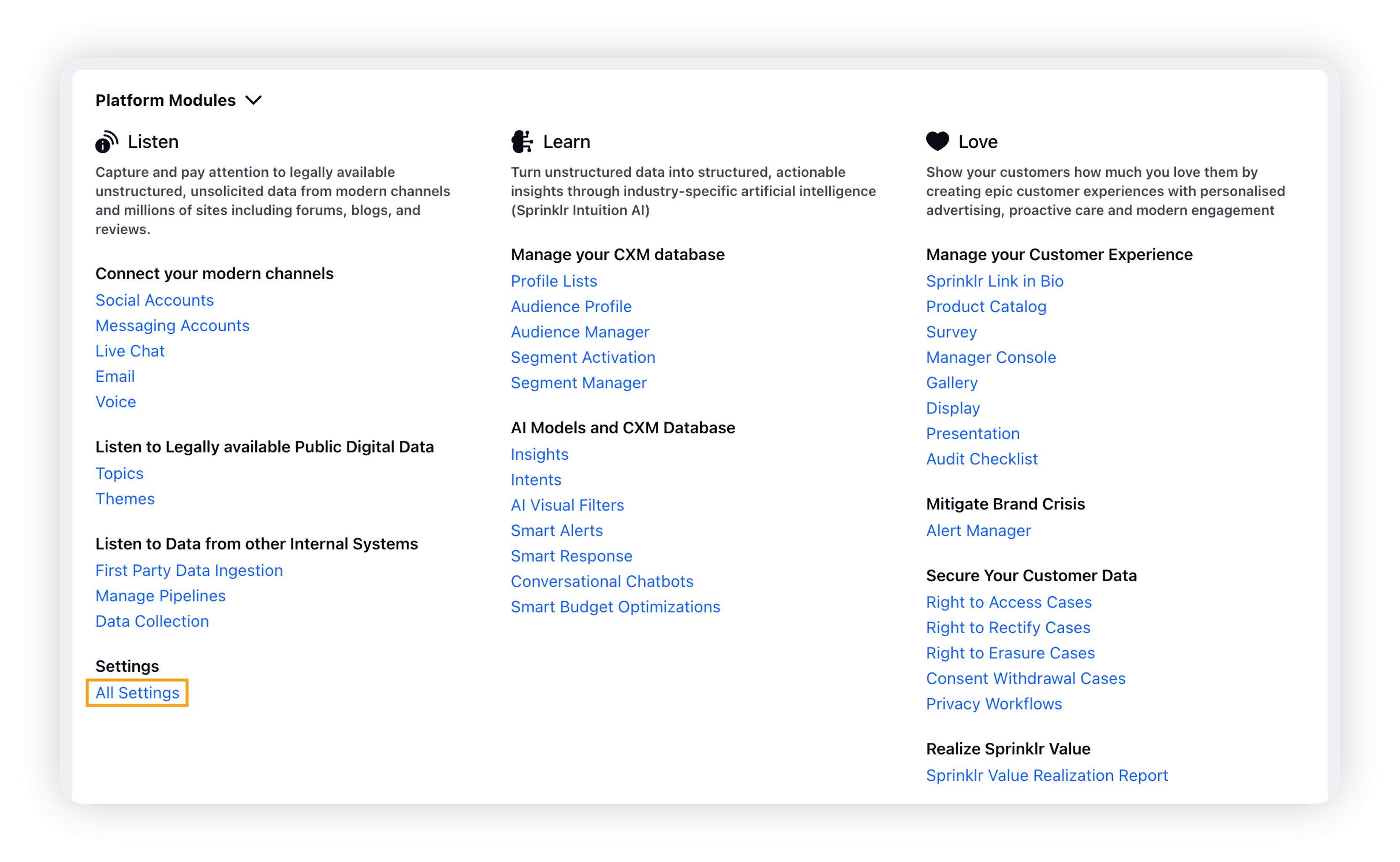
On the Platform Settings window, search for Brands within the Manage Customer and click it.
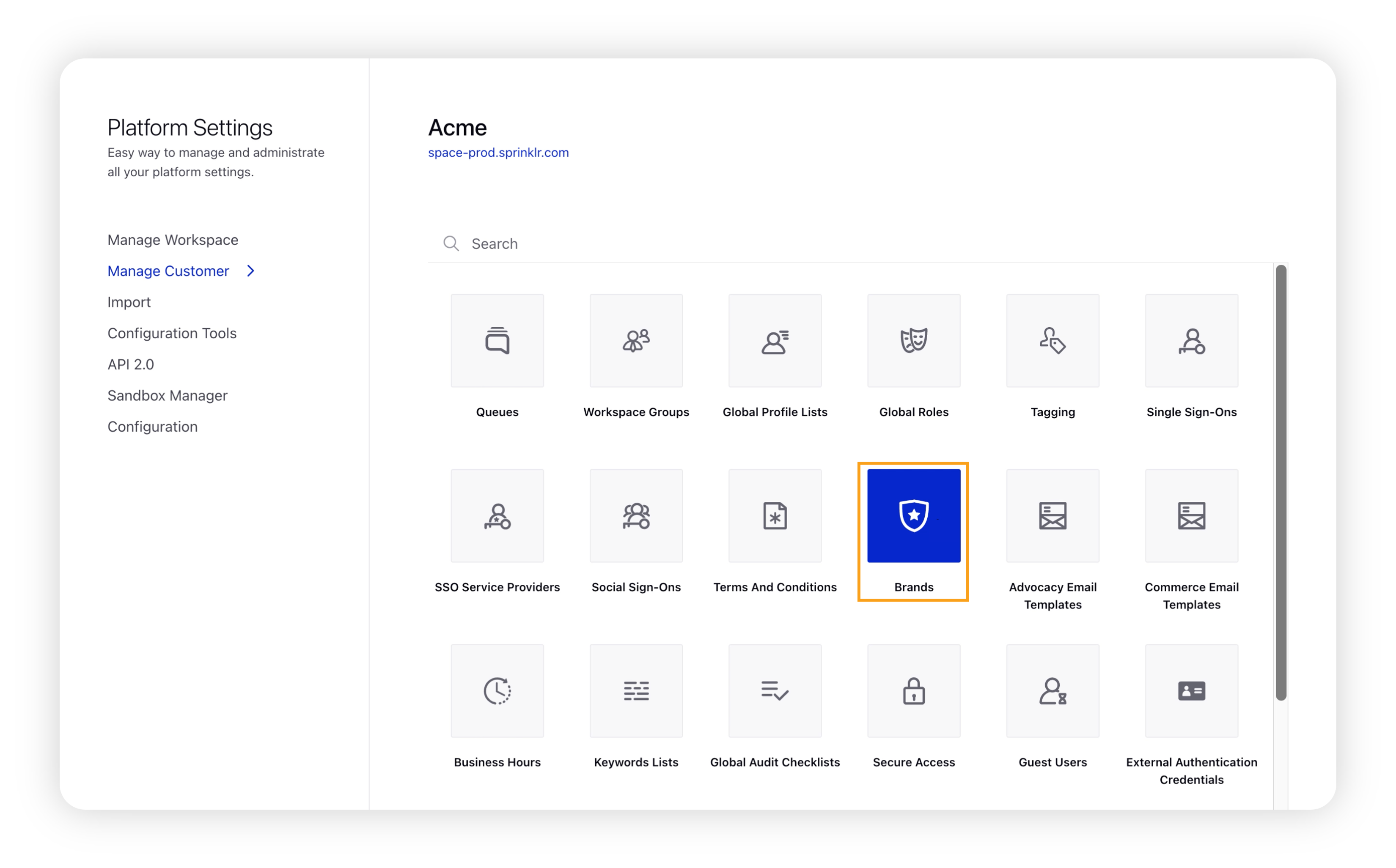
On the Brands window, click Add Brand in the top right corner.
Under the Account section, click Add More Accounts to add a new account.
On the Add More Accounts popup window, click the + Other tab and then enter single or multiple URLs of the Quora accounts to be added.
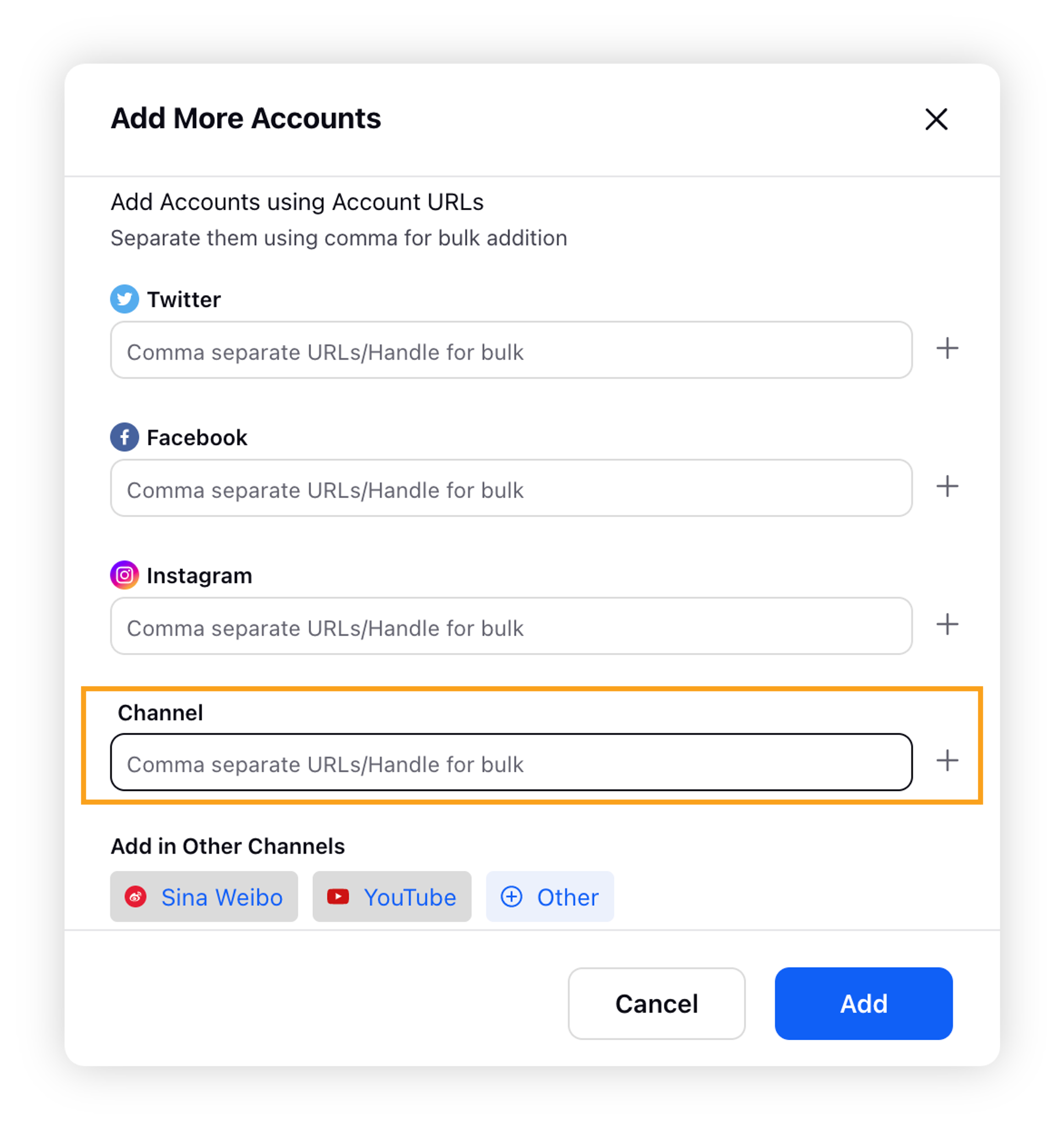
Click Add. For successful addition, a success message will be displayed saying "URLs have been successfully added to our database". On failure, an error message will be displayed as "Please correct the errors and resubmit".
Click Save.
Limitations
It might take between 2 to 24 hours for data to populate on the Benchmarking dashboards. There is no fixed time frame.
While adding account URLs, make sure you keep your account URLs fixed to the domain name, excluding the remaining path in the Add Account URL fields. For example –
Incorrect way – http://abc123.com/solutions/example=...test2#section3 (will not fetch results for that account)
Correct way – http://abc123.com/solutions
A maximum of 10 accounts can be added at a time in the Add URL section with comma(,) separated.