Sprinklr Copilot - Capabilities for Insights
Updated
Empowering strategic decision-making with AI-generated insights.
Overview
Sprinklr Copilot for Deep Research is an advanced Research Assistant feature that can be used to identify relevant themes and generate insights from a global repository of Listening Data. Powered by generative AI technology, Sprinklr Copilot can provide concise and insightful responses to users in natural language, sourcing relevant news, blogs, and social media content from platforms such as X, Facebook, Instagram, and Reddit. By reducing the time required to obtain insights, Sprinklr Copilot facilitates informed decision-making, enhances productivity and empowers users to make strategic decisions confidently. With the ability to generate summarized responses traceable to their sources, Sprinklr Copilot ensures users stay well-informed in today's dynamic business and social media landscape. You can now ask questions in natural language, eliminating the need to be familiar with the platform to generate insights.
Getting Access
To get access to Copilot for Deep Research, the following permission will be required:
Permissions Category | Permissions Type | Permissions | Description |
Conversations | Listening Settings | Research Assistant | Allows users to access Copilot for Deep Research through the launchpad. |
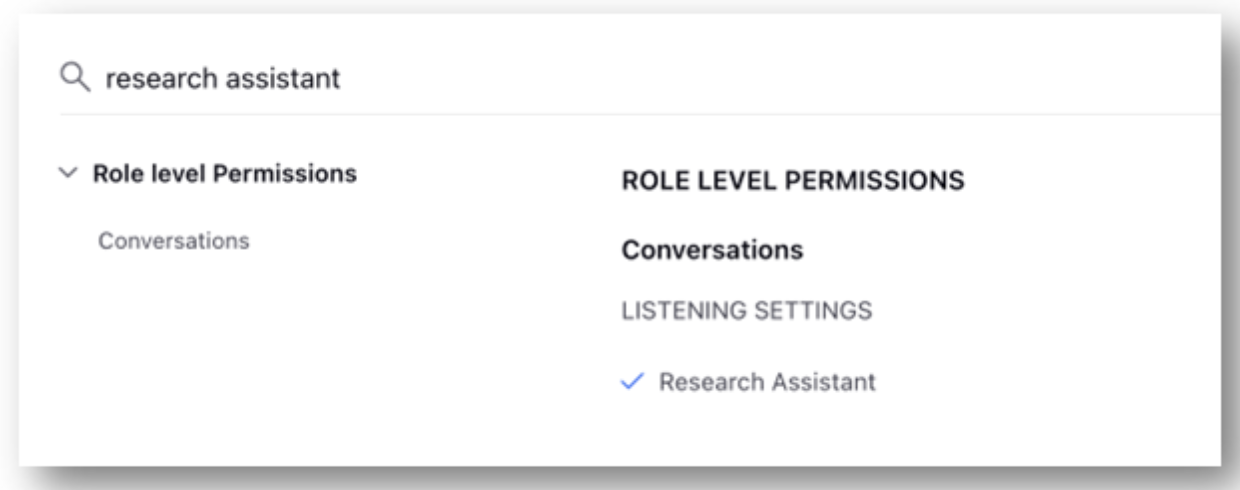
Navigating to Sprinklr Copilot
Go to Launchpad (+ New Page) > Sprinklr Insights > Sprinklr Copilot for Research(Explorer section).
Note: User can also use Universal Search to search for Sprinklr Copilot.
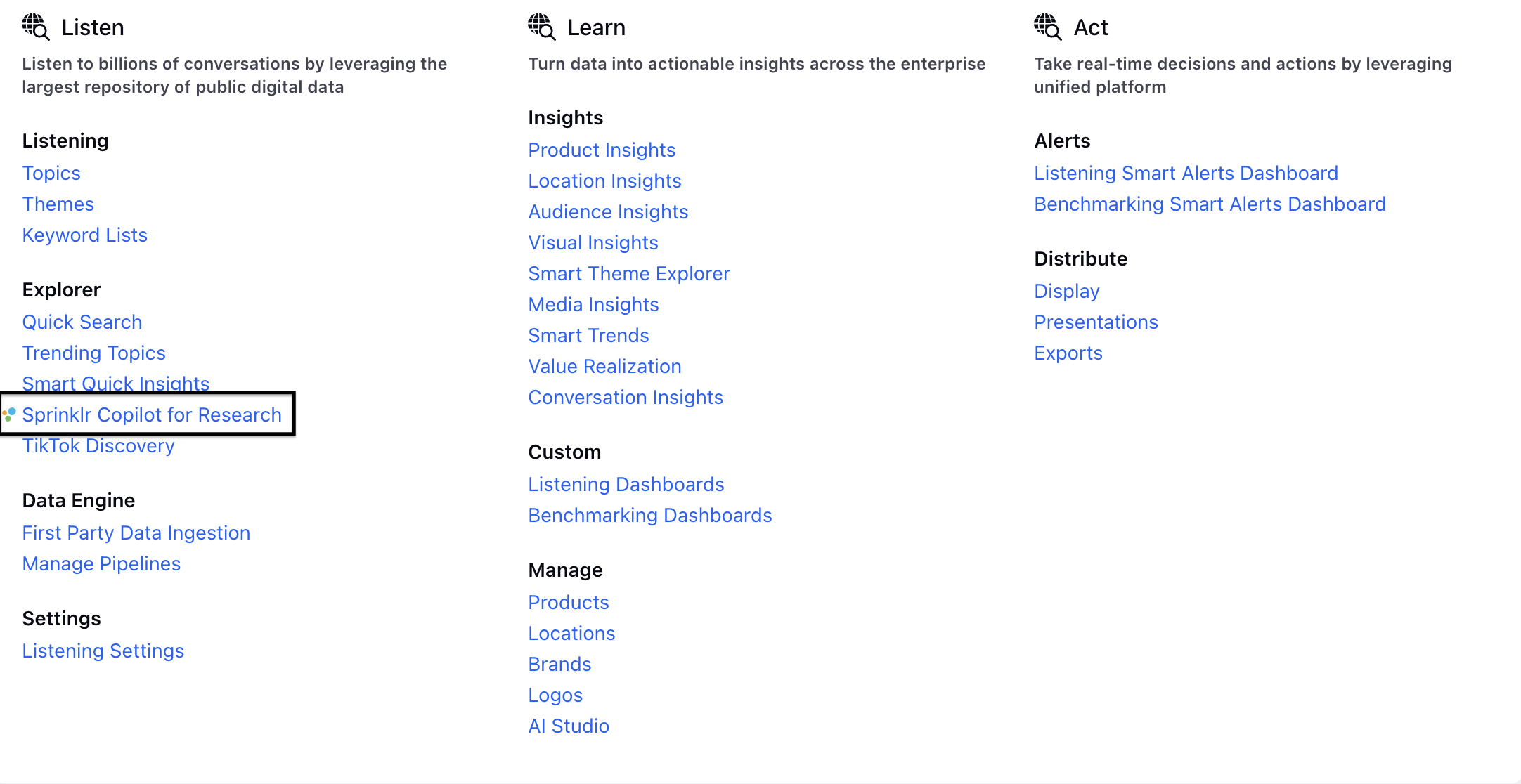
Click New Chat in the left pane to start a separate session. Here either you can select from the predefined options or can type in the Ask Sprinklr Copilot anything option.
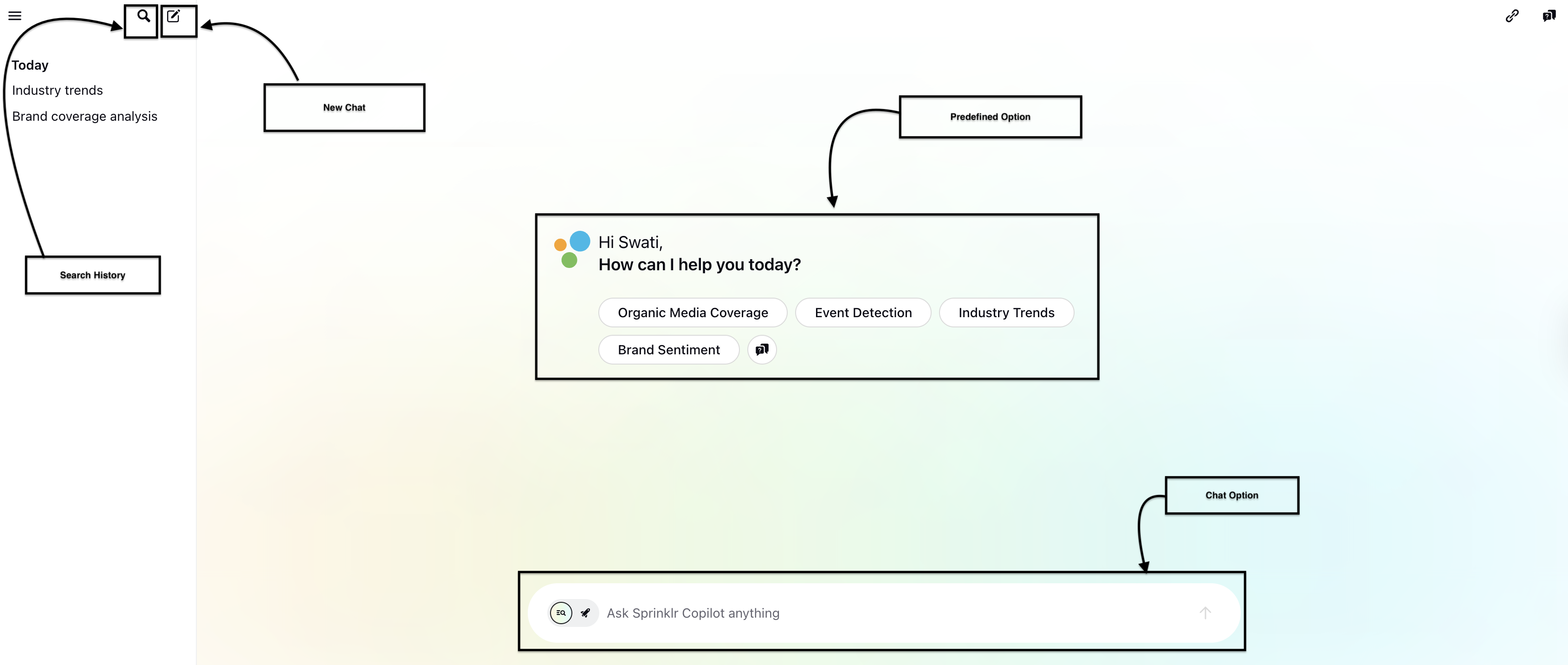
In Ask Sprinklr Copilot anything section, type research question in natural language.
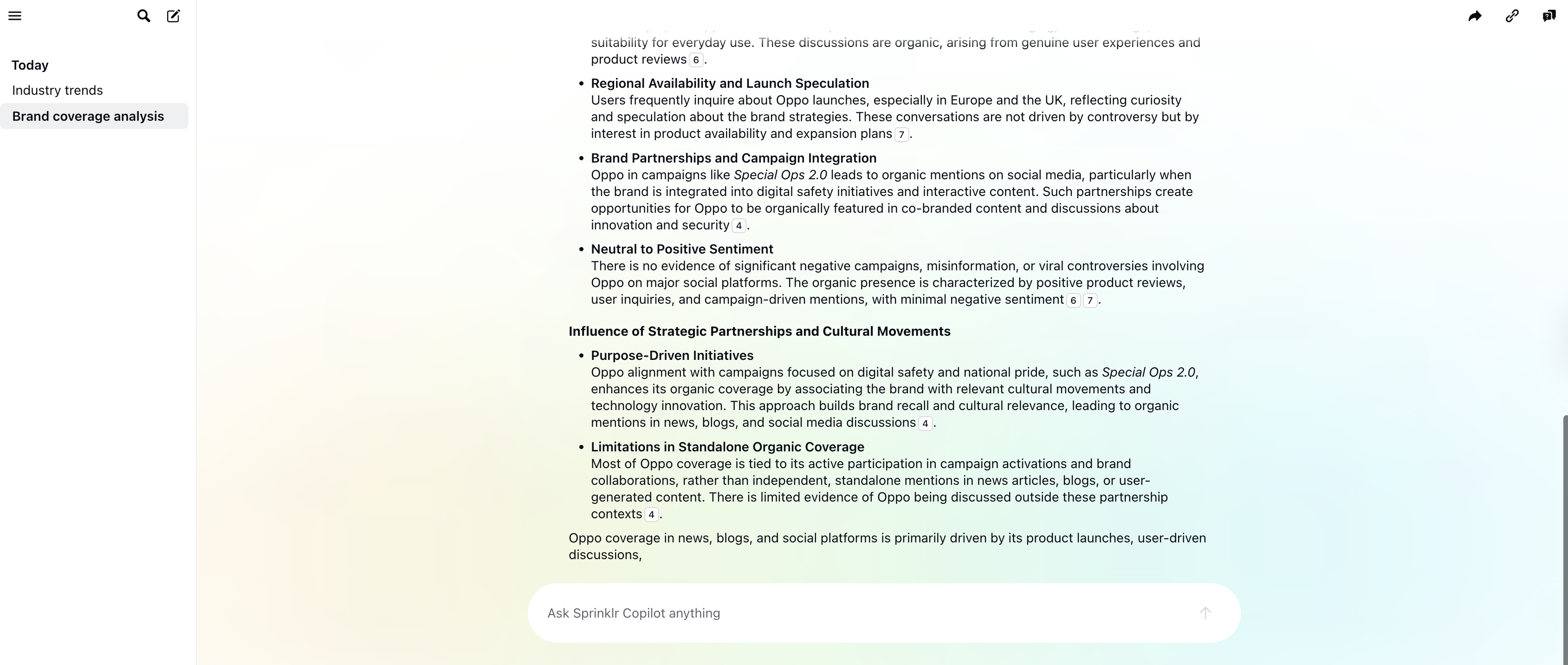
Click Send or click Enter button to get information.
Click Search History option to look at the history.
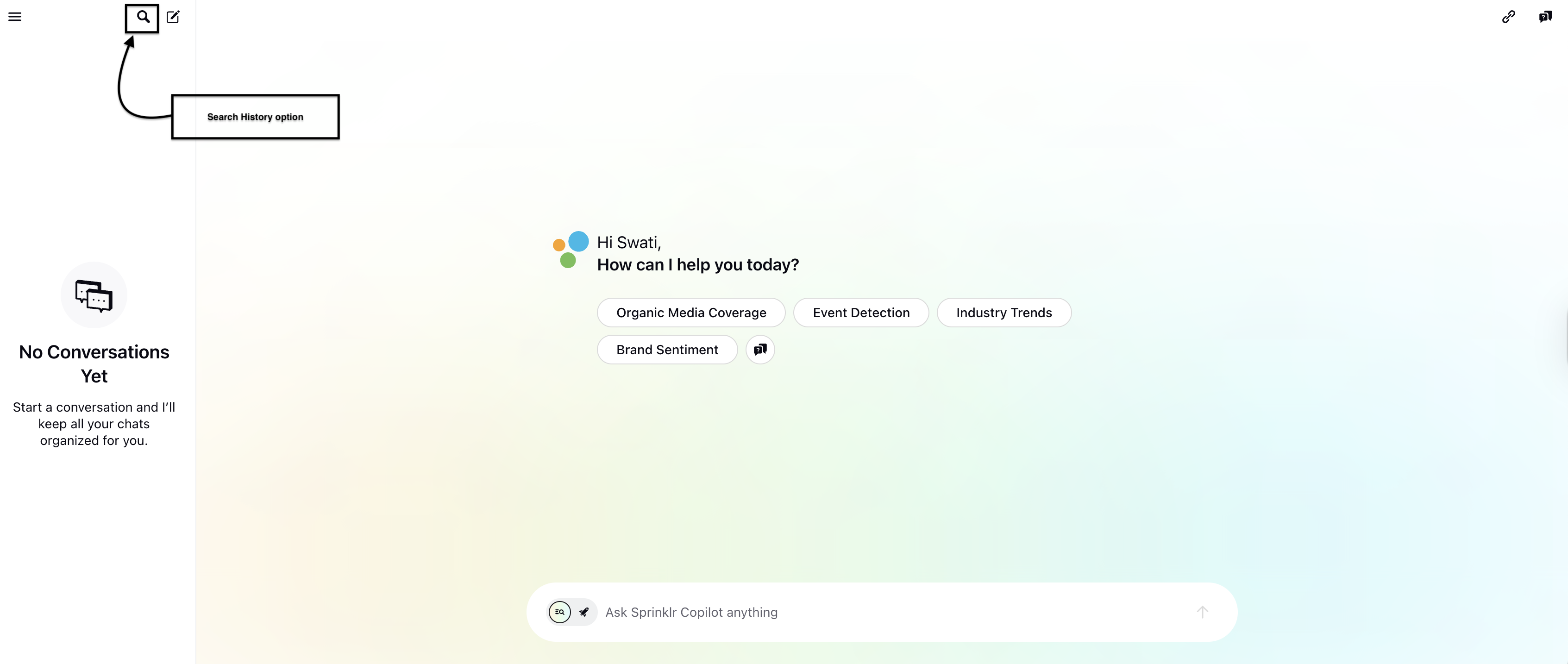
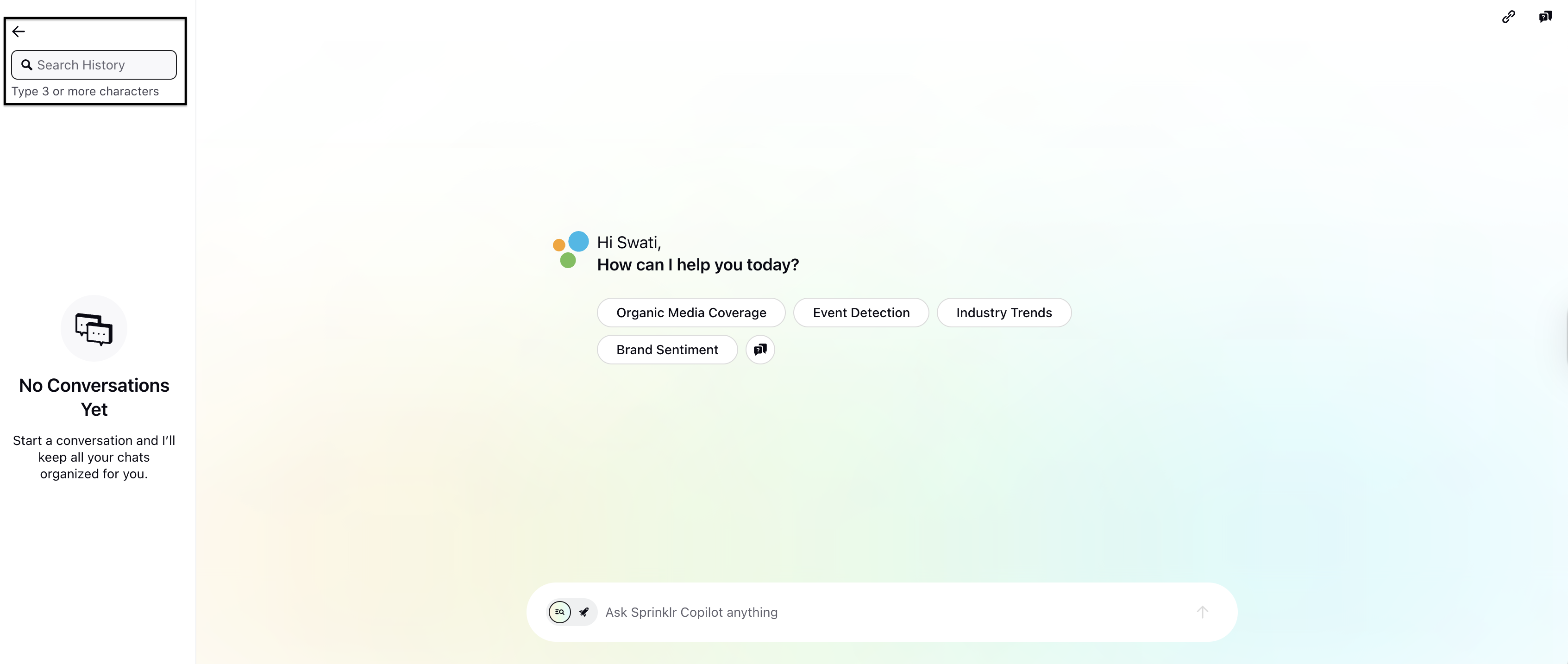
Components
Most prominent components of Sprinklr Copilot for Research are: Search box, Response, Citations, New Chat, History:
New Chat - This component allows users to initiate a new conversation or chat session within the Sprinklr Copilot for Research system.
History - The history component keeps track of previous interactions, conversations, or changes made within the Sprinklr Copilot system, allowing users to review past activities.
Search box - The search box is where the user types their questions or queries. It serves as the entry point for interacting with the Sprinklr Copilot system, allowing users to input their requests or search for specific information.
Citations - Citations provide references or sources for the information presented within the Sprinklr Database, enhancing transparency and credibility.
Suggested Questions - The feature offers related questions with each response to help users with their research or specific needs.The suggested questions are based on original questions asked and its response.
Suggested Dashboard - The feature will suggest related dashboards along with response for additional Insights. Users can see the preview of the dashboard and can further save the dashboard to interact and revisit the dashboard.
Sources: The feature offers date range visibility and includes a mention drill-down in the third pane, providing a detailed view of each channel along with the number of mentions for each.
How it Works
Collating Source mentions: When you ask a question, Sprinklr Copilot starts collecting all the relevant mentions from the social [X, Facebook, Instagram, Reddit] and published [News and Blogs] sources.
Sorting relevant sources: Once collected, the system employs algorithms to sort through the gathered sources based on relevance, recency.
Summarizing and Citing: After sorting, the system summarizes the information from the relevant sources and provides references to the original sources. Recent mentions with high engagement are prioritised from all the mentions available.
Key Features of Sprinklr Copilot
Data Sourcing:
Sprinklr Copilot can analyse a variety of data sources and mentions are fetched from X, Facebook, Instagram, Reddit, News and Blogs and analysed.
Sampling and Sorting:
Recent mentions with high engagement are prioritised from all the mentions available.
Checks for relevance:
We check relevancy of each fetched mention with respect to the users questions.
Time and Source Adherence
User can mention the time and source of data to be considered to generate the response. Information can be added in natural language.
Filtering data through specific dimensions
Users can limit the scope of data to generate a response by adding filters of language, message type, sentiment and location in natural language.
Context of the conversation
Sprinklr Copilot keeps context of past conversation in the chat.
Suggested Questions:
The feature offers related questions with each response to help users with their research or specific needs. The suggested questions are based on original questions asked and its response.
Suggested Dashboards
The feature will suggest related dashboards along with response for additional Insights.Users can see the preview of the dashboard and can further save the dashboard to interact and revisit the dashboard.
Note: There is daily limit on the number of Copilot responses a single user can generate.
FAQ
Click here to access the FAQs.