Stack Exchange as a Listening source
Updated
Learn how to use Stack Exchange as a Listening source in order to keep yourself updated with the most popular discussion about the latest technology.
Sprinklr supports Stack Exchange as one of its review sources in Social Listening. Stack Exchange is the largest and most trusted online community consisting of 170+ Q&A websites on topics in diverse fields. Each site covers a specific topic, where questions, answers, and users are subject to a reputation award process. The reputation system allows the sites to be self-moderating. By adding Stack Exchange as a source of Social Listening, you will get more publicly available data, giving you an edge over competitors and also enhancing your user and product-specific discussions.
Note: Stack Exchange will be available as a separate Listening source.
Stack Exchange source capabilities
Source: Stack Exchange
Source of data: Stack Exchange Official API
Coverage: All Public Data from site: Stack overflow and serverfault.com
Latency: 5-15 minutes
Historical data: No, only going forward data is available
Backfill support: No
Engagement Stats Refresh Rate: Engagement Stats are updated only for the first 24 hours:
Every 15 minutes for the last 2 hours mention
Every 6 hours for the last 24 hours mention
Author/Profile metadata details: Yes – Author Name
Note: Author URL is not consumed for web sources, hence distinct users cannot be determined accurately).
AI-enriched fields: Sentiment, Emotions, Language, Word Cloud, Topic Cluster, Gender (profile), Smart Themes Clustering, and Smart Insights
Message type: Stack Exchange Question, Stack Exchange Answer, Stack Exchange Question Comment, and Stack Exchange Answer Comment
Media type: Questions, Answers, and Comments
Stack Exchange data entities in Social Listening
Stack Exchange specific data entities
Data Entities | Type | Description |
Stack Exchange Upvote Count | Metric | Stack Exchange Favorites Count |
Stack Exchange Downvote Count | Metric | Stack Exchange Retweets Count |
Stack Exchange supported Engagement stats
Data Entities | Type | Description |
Earned Engagement | Metric | Stack Exchange: Views + comments |
View Count | Metric | Total views on a post |
Likes Count | Metric | The total count of likes on a Stack Exchange question, answer, comment. |
Comments Count | Metric | The total count of comments on a mention. |
Net Vote | Metric | The sum of total upvotes minus total downvotes on a post Net Vote = Total Upvotes – Total Downvotes |
Distinct Users | Metric | Distinct users count from which mentions are coming in. Note: It is required to have an Author URL in the message metadata for it to be considered as a distinct user |
Domain | Dimension | The top level domain name of a message's website of origin. |
To fetch data from Stack Exchange
Query-based Topic
In order to fetch data from Stack Exchange, you need to create a Topic with Stack Exchange as its source.
While creating or editing your topic, click the Apply Filters tab, and select Stack Exchange as one of the Social Channels.
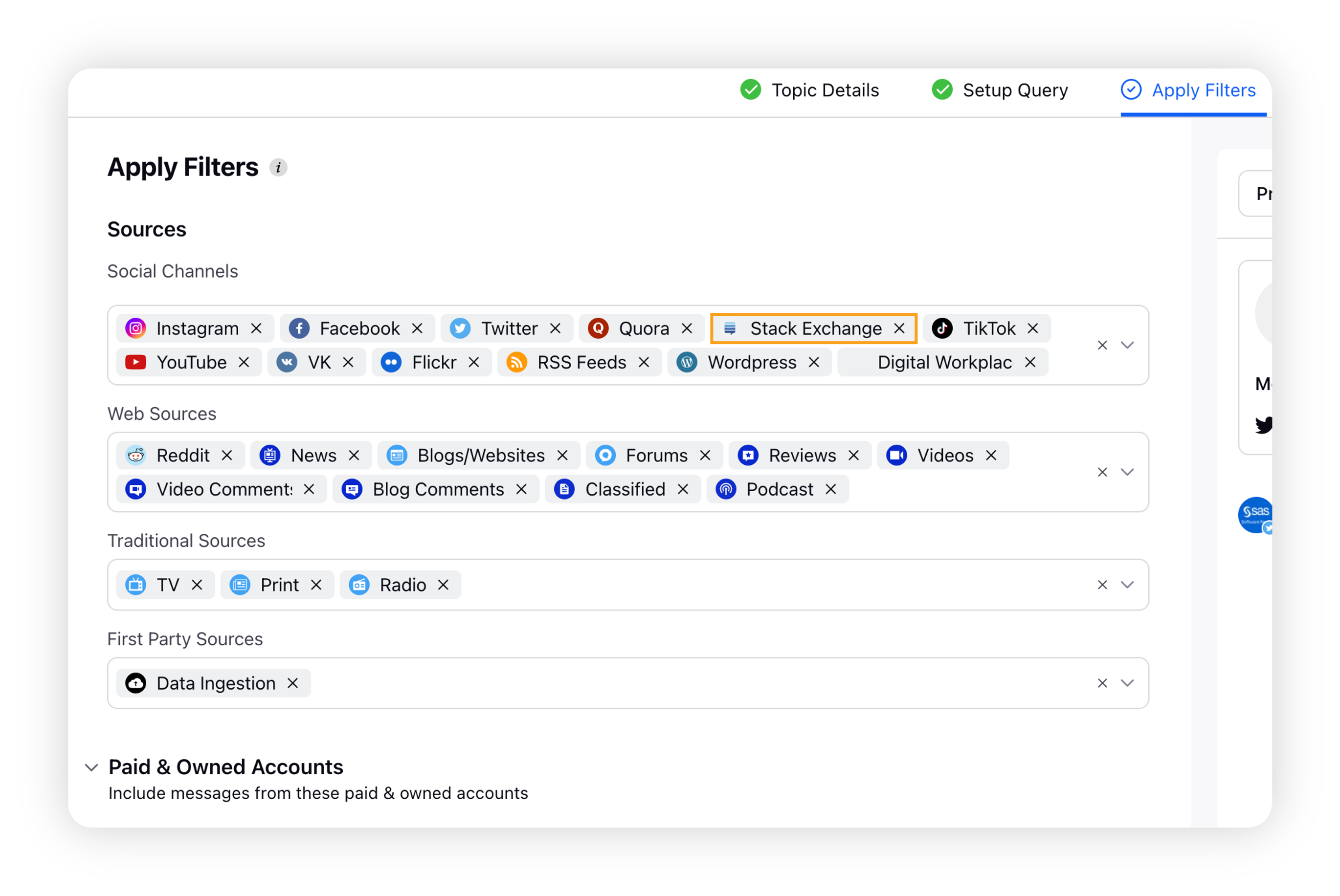
You can also select Source > Stack Exchange from the dashboard/ widget filter.
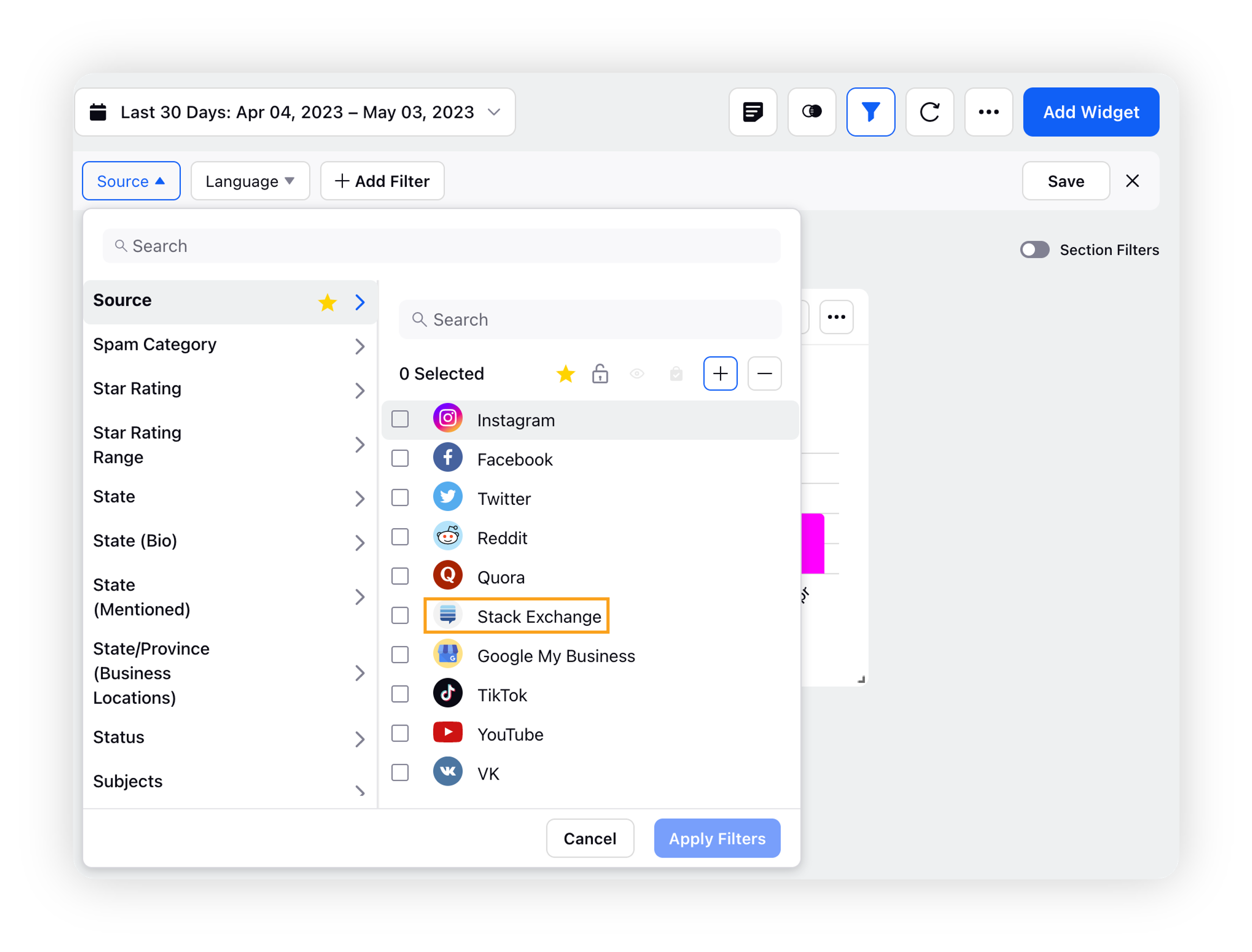
Domain-based Topic
In order to fetch data from Stack Exchange, you need to create a Domain-based Topic with Stack Exchange as its source.
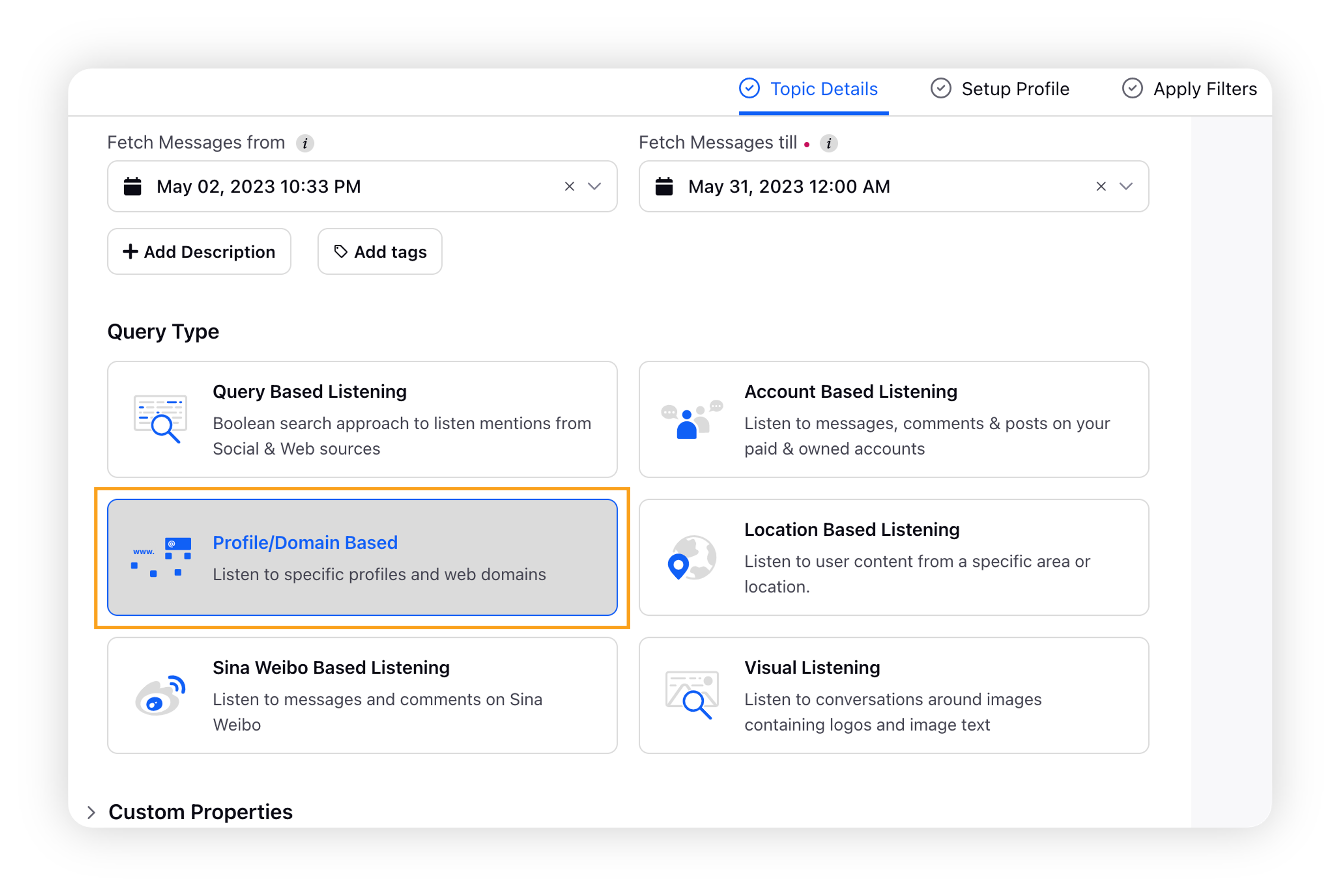
You can add the domains/domain list in the Setup Profile tab of Topic builder.
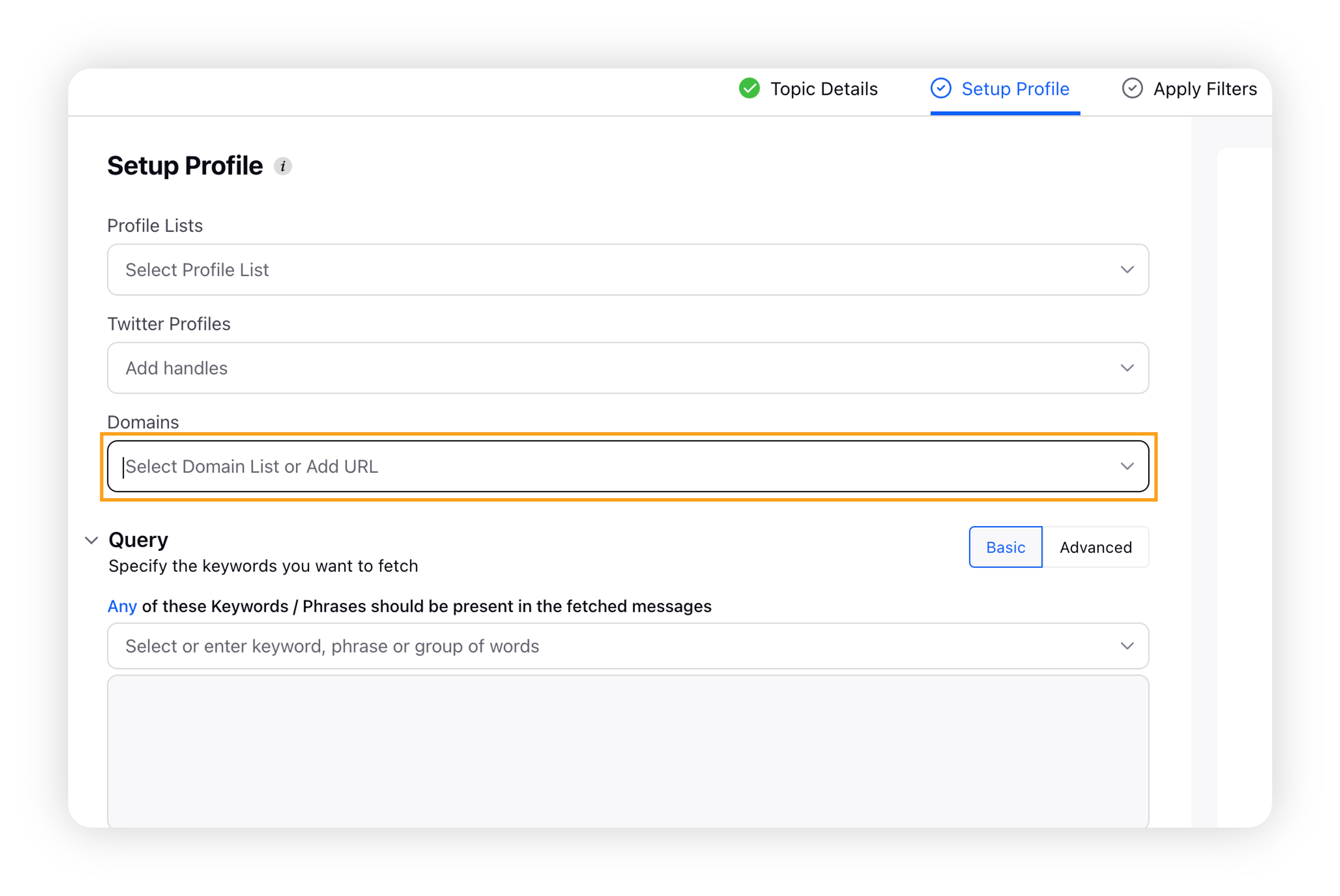
While creating or editing your topic, click the Apply Filters tab, and select Stack Exchange as one of the Social Channels.
You can also select Source > Stack Exchange from the dashboard/ widget filter.
Stack Exchange operator
Operator – stackExchangeTags
Example – stackExchangeTags: ("google" OR "sheet")
Result – This will fetch all questions, answers and comments in which the question has tags google or sheets.