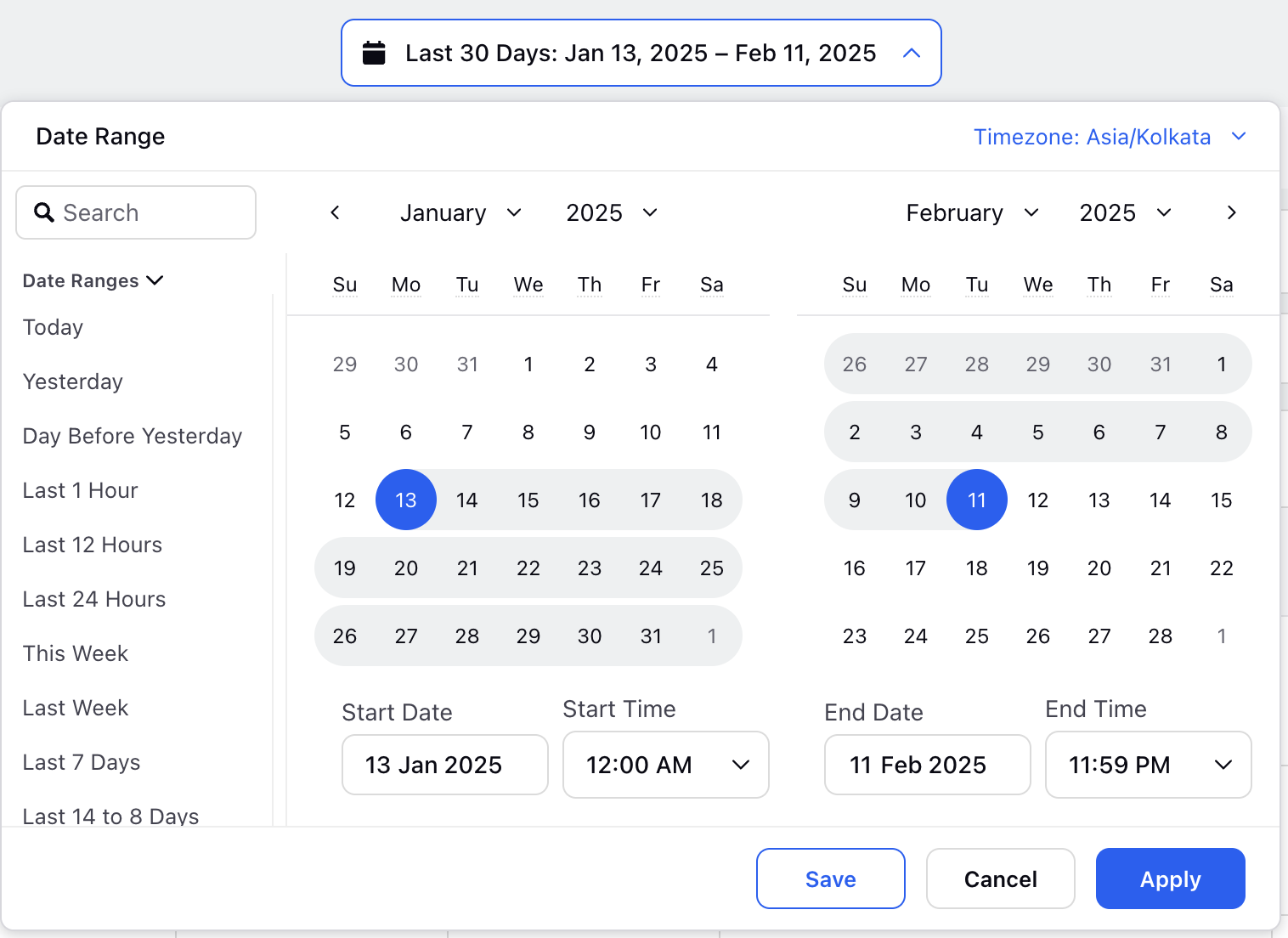Agent Performance Voice
Updated
An Agent Performance Report provides detailed insights into an individual agent's work metrics and efficiency. It typically includes data such as the number of cases handled, response times, resolution times, customer satisfaction scores, and other key performance indicators (KPIs). This report helps evaluate an agent's overall effectiveness and identify areas for improvement or training.
Scenarios to use Agent Performance Voice Report
Evaluating Efficiency: Helps assess how quickly and effectively agents handle cases, identifying top performers and areas for improvement.
Identifying Training Needs: Pinpoints areas where agents may need additional training based on performance metrics like response and resolution times.
Performance Reviews: Provides data-driven insights for agent performance reviews, feedback sessions, and goal setting by evaluating the number of calls handled and Average Handling Time (AHT).
Customer Satisfaction Tracking: Monitors customer feedback and satisfaction scores to ensure quality service and identify any issues.
Optimizing Staffing: Assists in balancing workloads and ensuring optimal resource allocation based on agent performance trends.
Dashboard Sections
Performance Overview: The Performance Overview tab provides a concise summary of key metrics, offering a quick snapshot of an agent's overall performance.
Inbound: The Inbound Call Summary is a report provides an overview of key metrics related to inbound calls handled by agents. This summary helps assess the efficiency and effectiveness of agents in handling inbound customer inquiries and can be used to identify trends, areas for improvement, or to measure overall team performance.
Outbound: An Outbound Call Summary provides an overview of all outbound calls made by agents, including key metrics like total calls made, talk time, call outcomes (successful, abandoned, or unanswered), and agent performance. It also tracks conversion rates, call distribution across agents, and any trends related to abandoned calls.
Raw Data: The raw data report provides detailed insights into agent performance across all metrics.
Manage Dashboard
Date Range Section
A date range selector allows you to choose the period for viewing data. You can customize the range by setting a start and end date, or select from options like today, this week, last 7 days, last 30 days, last 60 days, last month, last year, or lifetime.