Compare Care Strategy dashboard
Updated
How quickly marketers respond to consumer feedback significantly impacts customer perception and loyalty to the brand.
90% of brand marketers surveyed said responsiveness and the ability to respond to needs and feedback are critical to a good customer experience. Good customer responsiveness can help Brands retain customers. The Compare Care Strategy dashboard in Benchmarking allows you to identify your care performance across key social channels in order to spot opportunities to improve and optimize your strategy. It helps you measure SLA and response rates on public messages.
To access the Compare Care Strategy dashboard
Click the New Tab icon. Under Sprinklr Insights, click Benchmarking Dashboards within Learn.
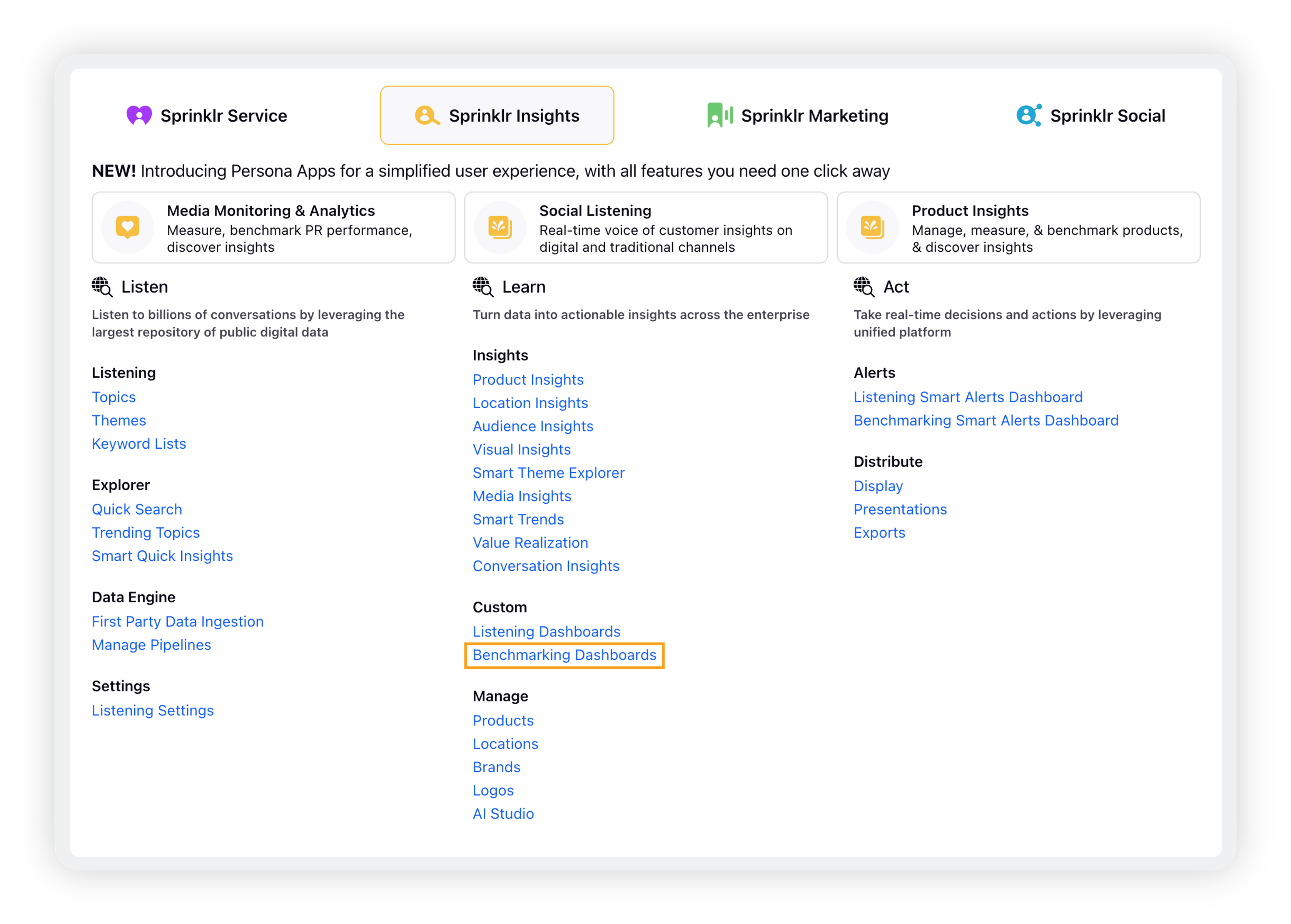
On the Benchmarking Dashboards homepage, click the dropdown icon and go to Standard Dashboards.
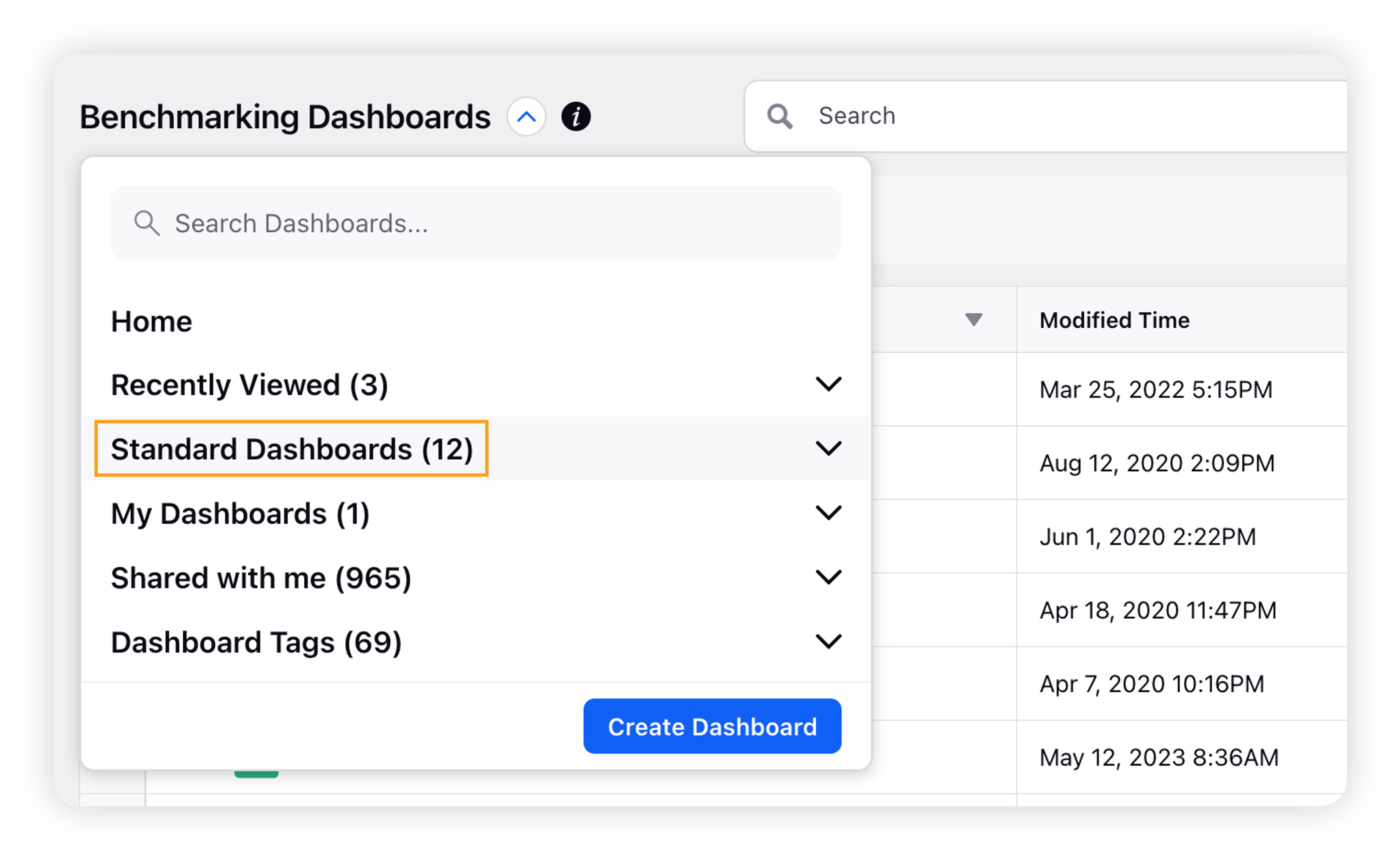
Expand the Standard Dashboard options and select Compare Care Strategy.
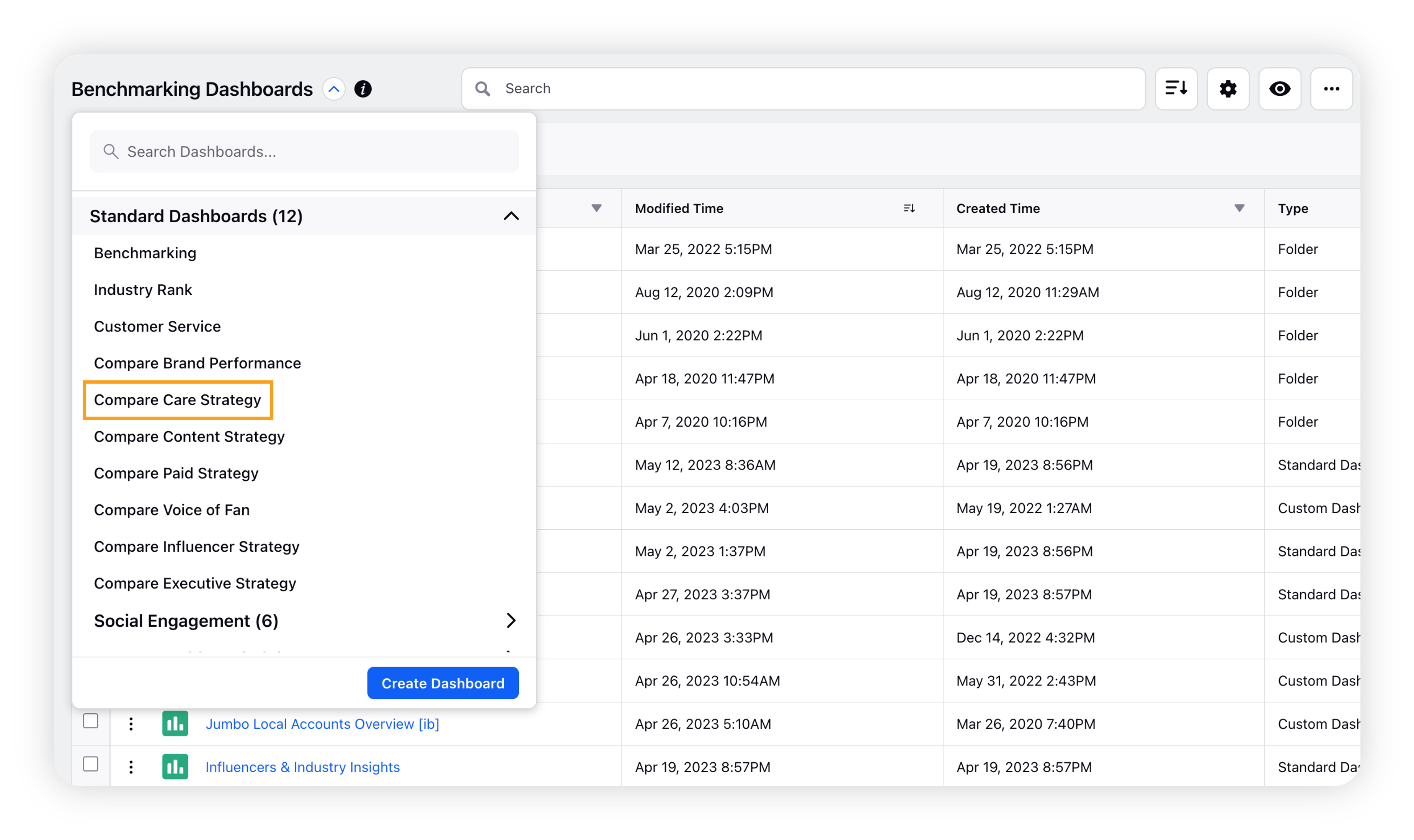
This will open the Compare Care Strategy standard dashboard.
Use cases of Compare Care Strategy dashboard
This dashboard is divided into the following sections –