Customer Service dashboard
Updated
The Customer Service dashboard allows comparing brands' SLA performance against each other. The same SLA presets that have been created in Reporting Insights are available for use in the Benchmarking SLA report.
To access the Customer Service dashboard
Click the New Tab icon. Under Sprinklr Insights, click Benchmarking Dashboards within Learn.
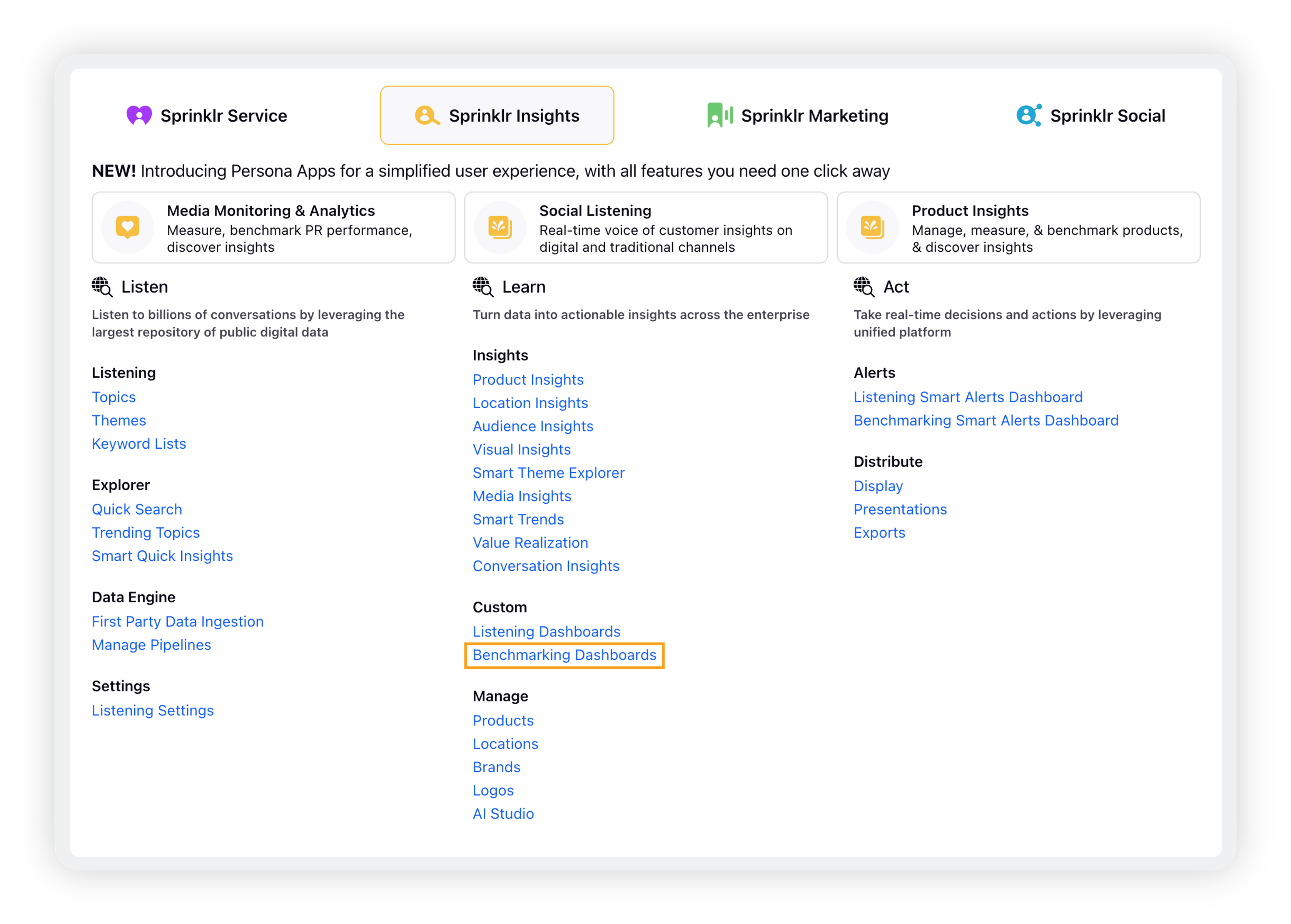
On the Benchmarking Dashboards homepage, click the dropdown icon and go to Standard Dashboards.
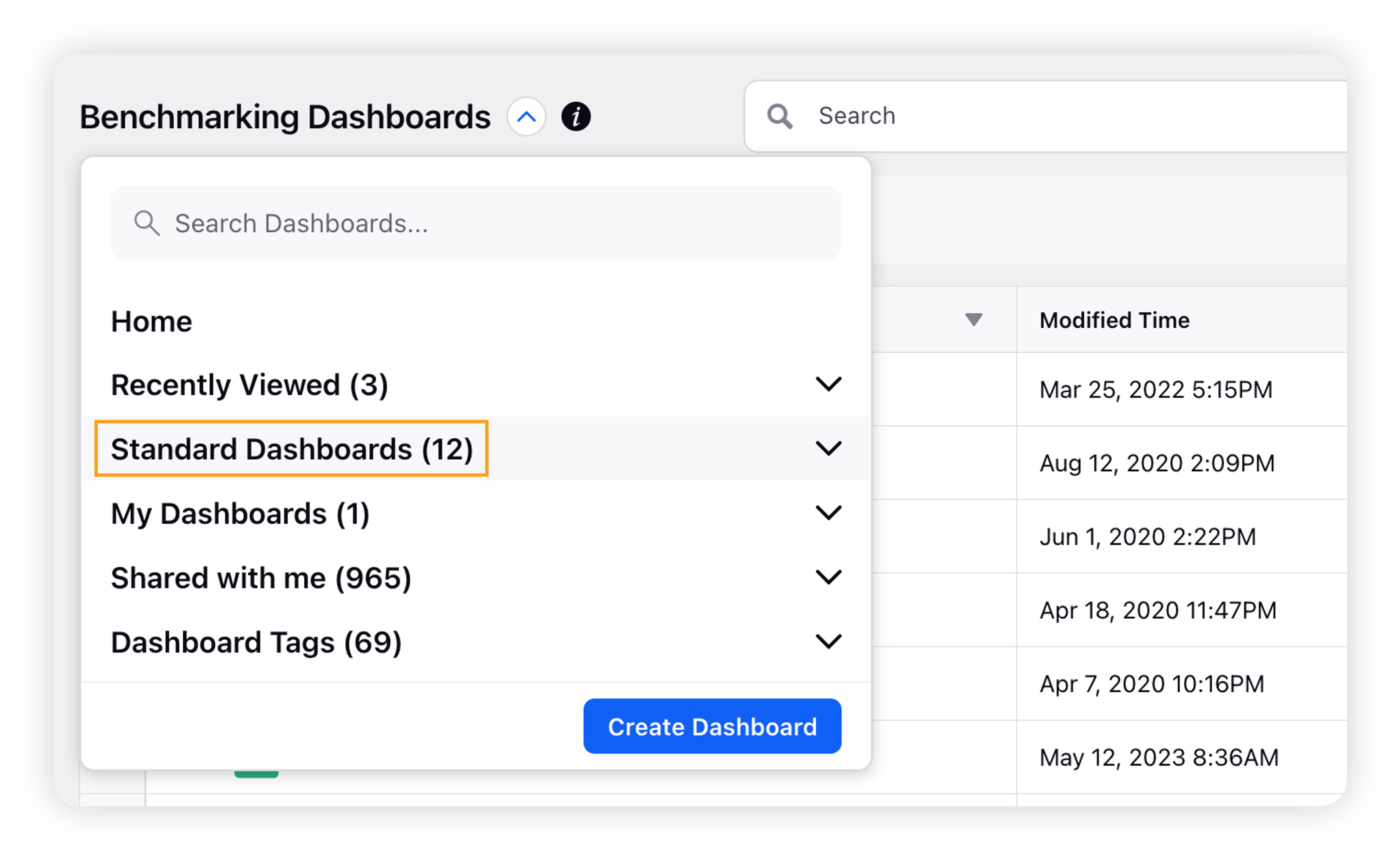
Expand the Standard Dashboard options and select Customer Service.

Also, standard dashboards can be accessed and filtered out in the Benchmarking Home using the Type filter. Select Dashboard to display only the standard dashboards.

Relevant filters to power up the dashboard
Add relevant brands/brand groups to populate the data in the widgets.
Provide an SLA value in the dashboard filter.
Use cases
The Customer Service standard dashboard gives insights on –
Response Rate: The number of messages/queries replied to out of the total messages received gives the rate of responsiveness of the brand. This helps in alerting the brand to be more responsive.
SLA Replies Summary: SLA stands for Service Level of Agreement, this is the time set by the brand which suggests that SLA is the maximum time a message can be replied back and the messages replied beyond SLA are treated as not good service.
Average Response Time: A widget displays the average response time of your owned accounts over a time period.
Messages that met SLA VS Missed SLA: Get an overview and drill-down check the messages that did not meet the SLA.
Distribution of intervals in which messages were responded: Understand how proactive your replies are by monitoring the time taken to respond.
SLA Response Scorecard: This widget displays the fan message, brand account response message, and response time against it. This helps the user to see all the summaries of a query journey in one place easily.
Brand Activity and Fan Activity Keywords: Quick view of all the keywords used by the brands in the posts and the fans in the comments helps identify recurring issues.